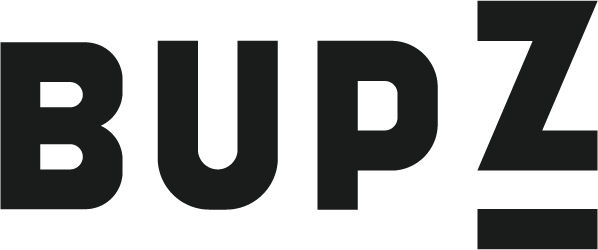Are you struggling to find the right tools to grow your YouTube channel effectively? With so many options available, it can be challenging to know which software will truly help you create engaging content, optimize your videos for search, and connect with your audience. Choosing the right tools is essential to stand out in a crowded platform and maximize your channel’s potential.
In this blog post, you will discover the most complete YouTube marketing tools directory, organized into 25 key categories and featuring 75 powerful tools. Whether you are looking to improve video editing, boost SEO, manage comments, or track your channel analytics, this guide will equip you with everything you need to elevate your YouTube marketing strategy. By the end, you’ll have a clear understanding of which tools fit your goals, saving you time and helping you grow faster and smarter.
Video Editing Tools
Video editing tools are software applications designed to help creators cut, arrange, and enhance video footage. They provide features ranging from basic trimming and transitions to advanced color grading, effects, and audio editing, enabling creators to produce polished and professional videos for platforms like YouTube.
Adobe Premiere Pro
Adobe Premiere Pro is a professional-grade video editing software widely used in the film, television, and online content industries. It offers a comprehensive set of editing tools and integrates seamlessly with other Adobe Creative Cloud applications.
Key Features
- Multi-track timeline editing with advanced trimming tools
- Support for a wide range of video formats and resolutions
- Integrated color correction and grading tools
- Extensive effects and transitions library
- Collaboration features with Adobe Team Projects
- Powerful audio editing and mixing capabilities
Pros
- Industry-standard with extensive features for professionals
- Regular updates and strong community support
- Seamless integration with Adobe Creative Cloud suite
- Robust performance with hardware acceleration
Cons
- Steeper learning curve for beginners
- Requires a subscription, which can be costly over time
- Demands relatively high system resources
https://www.adobe.com/products/premiere.html
DaVinci Resolve
DaVinci Resolve combines professional video editing, color grading, visual effects, and audio post-production in a single software. It is popular for its advanced color correction tools and offers both free and paid versions.
Key Features
- Non-linear video editing with multi-timeline support
- Industry-leading color grading and correction tools
- Fusion visual effects and motion graphics integration
- Fairlight audio post-production tools
- Collaborative workflow for teams
- Support for 8K editing and high frame rates
Pros
- Powerful free version with many professional features
- Advanced color grading unmatched by most competitors
- All-in-one software for editing, effects, and audio
- Cross-platform compatibility (Windows, macOS, Linux)
Cons
- Interface can be overwhelming for new users
- High-end features require a paid Studio license
- System intensive, especially on lower-end hardware
https://www.blackmagicdesign.com/products/davinciresolve
Filmora
Filmora is a user-friendly video editing tool targeted at beginners and casual creators. It offers an intuitive interface with drag-and-drop functionality and a variety of preset effects and templates.
Key Features
- Easy-to-use timeline editing with drag and drop
- Large library of effects, transitions, and overlays
- Built-in screen recording and audio editing tools
- Support for 4K video editing
- Instant preview and export options
- Motion tracking and keyframing tools
Pros
- Simple interface ideal for beginners
- Affordable pricing with lifetime purchase option
- Fast rendering and export
- Wide range of creative assets and templates
Cons
- Limited advanced editing features compared to professional software
- Watermark in free version
- Less customization and flexibility for professional workflows
https://filmora.wondershare.com
Thumbnail Design Tools
Thumbnail design tools help creators produce eye-catching and professional thumbnails that attract viewers on platforms like YouTube. These tools typically offer easy-to-use interfaces, templates, and graphic elements to create custom images that enhance video visibility and engagement.
Canva
Canva is a versatile graphic design platform popular for creating thumbnails, social media graphics, presentations, and more. It provides an intuitive drag-and-drop interface with a large library of templates and design elements.
Key Features
- Extensive library of customizable thumbnail templates
- Drag-and-drop editor with easy layering and alignment tools
- Access to millions of photos, icons, and fonts
- Collaboration and sharing capabilities
- Integration with stock photo and video libraries
- Export in multiple formats and resolutions
Pros
- Very user-friendly for beginners and non-designers
- Wide range of free and premium assets
- Cloud-based with no installation required
- Supports team collaboration in real time
Cons
- Some advanced features require a paid subscription
- Limited control over fine design adjustments compared to professional software
- Internet connection required for full functionality
Adobe Express
Adobe Express, formerly Adobe Spark, is a simplified graphic design tool aimed at quick creation of social media visuals, including YouTube thumbnails. It offers branded templates and easy customization with Adobe’s quality standards.
Key Features
- Ready-made templates tailored for thumbnail design
- Simple interface with drag-and-drop editing
- Integration with Adobe Creative Cloud assets
- Branding tools for consistent visual identity
- Easy resizing and exporting options
- Mobile and desktop compatibility
Pros
- Streamlined design process for fast thumbnail creation
- Integration with other Adobe products
- Accessible for users with minimal design experience
- Good selection of fonts, icons, and images
Cons
- Some features are locked behind a subscription
- Limited advanced editing options
- Requires Adobe account login
Fotor
Fotor is an online photo editing and graphic design tool that supports thumbnail creation with templates, effects, and editing features. It combines photo retouching with design capabilities suited for content creators.
Key Features
- Thumbnail templates optimized for YouTube and other platforms
- Basic to advanced photo editing tools (filters, effects, retouching)
- Drag-and-drop graphic design interface
- Batch processing for multiple images
- Cloud storage and project management
- Export in various formats and resolutions
Pros
- Good balance between photo editing and graphic design features
- User-friendly interface with fast learning curve
- Free version with essential features
- Supports batch editing to save time
Cons
- Premium features require subscription
- Some design elements are limited in the free version
- Online tool can be slower on large files or slower internet connections
YouTube SEO Tools
YouTube SEO tools help creators optimize their videos to improve visibility and ranking within YouTube search results and suggested videos. These tools provide keyword research, tag suggestions, competitor analysis, and performance tracking to boost organic reach and audience growth.
TubeBuddy
TubeBuddy is a browser extension and mobile app that offers a comprehensive suite of YouTube SEO and channel management tools. It helps with keyword research, tag suggestions, bulk processing, and analytics.
Key Features
- Keyword explorer with search volume and competition metrics
- Tag suggestions and optimization tools
- Bulk processing for metadata updates
- Competitor analysis and channel health reports
- A/B testing for thumbnails and titles
- Real-time SEO score and recommendations
Pros
- Easy to use with browser integration
- Strong focus on SEO and channel growth
- Variety of free tools with advanced paid plans
- Time-saving bulk management features
Cons
- Some advanced features require higher-tier subscriptions
- Interface can feel cluttered for new users
- Limited mobile app functionality
VidIQ
VidIQ is a popular YouTube SEO platform offering keyword research, trend alerts, video analytics, and competitor insights. It integrates directly with YouTube’s interface for streamlined workflow.
Key Features
- Keyword research and tag suggestions with search volume data
- Real-time video scorecard and SEO audit
- Competitor tracking and channel benchmarking
- Trend alerts and content ideas
- Bulk editing tools for metadata
- Video performance analytics and engagement tracking
Pros
- Intuitive user interface with browser extension
- Strong data-driven insights for SEO and content strategy
- Good free tier with useful basic features
- Helpful video analytics and competitor tracking
Cons
- Some features locked behind paid plans
- Occasional data inaccuracies reported by users
- Bulk editing can be limited compared to competitors
Keyword Tool
Keyword Tool is an online keyword research tool that includes a dedicated YouTube section to discover relevant keywords and phrases based on user queries. It helps creators identify popular search terms to optimize video metadata.
Key Features
- YouTube-specific keyword suggestions from real user searches
- Long-tail keyword generation with search volume estimates
- Competitor keyword analysis
- Support for multiple languages and regions
- Export keyword lists for planning
- Integration with Google Ads and other platforms
Pros
- Large database with accurate keyword suggestions
- Simple and fast web-based interface
- Supports multiple platforms beyond YouTube
- Useful for discovering long-tail keywords
Cons
- Free version offers limited keyword data
- No direct integration with YouTube for bulk edits
- Focused solely on keyword research, lacks full SEO management tools
https://keywordtool.io/youtube
Keyword Research Tools
Keyword research tools help marketers and content creators identify relevant keywords and phrases that users search for online. These tools provide insights into search volume, competition, and trends, enabling better optimization of content to drive organic traffic.
Ahrefs
Ahrefs is a comprehensive SEO toolset known for its powerful keyword research capabilities. It offers extensive data on search volume, keyword difficulty, and competitor analysis.
Key Features
- Extensive keyword database with global and local search volumes
- Keyword difficulty scoring for competitive analysis
- Keyword suggestions and phrase matching
- SERP overview and competitor keyword tracking
- Content gap analysis to find missing keyword opportunities
- Site audit and backlink analysis tools
Pros
- Large and frequently updated keyword database
- Detailed competitive insights and SERP data
- User-friendly interface with rich visual reports
- Integrates keyword research with backlink and content analysis
Cons
- Higher pricing compared to some competitors
- Can be overwhelming for beginners due to feature depth
- Limited free trial options
SEMrush
SEMrush is an all-in-one marketing toolkit with robust keyword research features. It helps users find profitable keywords and analyze competition across multiple search engines.
Key Features
- Keyword Magic Tool with millions of keyword suggestions
- Keyword difficulty and intent analysis
- Competitor keyword gap and position tracking
- PPC keyword research and ad copy analysis
- SEO audit and on-page optimization recommendations
- Trend and seasonality data
Pros
- Comprehensive keyword research combined with other marketing tools
- Intuitive interface and easy-to-navigate reports
- Suitable for SEO and PPC campaigns
- Strong competitive research capabilities
Cons
- Can be expensive for small businesses or individuals
- Some features require advanced knowledge to use effectively
- Data refresh rate can vary by region
Keyword Tool
Keyword Tool is a straightforward web-based keyword research tool focused on generating keyword ideas from multiple platforms, including Google, YouTube, Bing, and Amazon.
Key Features
- Generates long-tail keyword suggestions based on autocomplete data
- Supports keyword research for Google, YouTube, Bing, Amazon, and more
- Provides search volume, cost per click, and competition data (paid version)
- Multilingual and multi-region support
- Export options for keyword lists
Pros
- Simple and easy to use with minimal learning curve
- Supports a wide variety of platforms beyond traditional search engines
- Useful for discovering niche and long-tail keywords
- Free version available for basic keyword suggestions
Cons
- Limited data in free version
- No integrated SEO audit or backlink analysis tools
- Lacks advanced competitive analysis features
Channel Analytics Tools
Channel analytics tools provide insights into the performance, growth, and audience engagement of YouTube channels. These platforms help creators and marketers track metrics such as subscriber growth, video views, estimated earnings, and compare channel statistics against competitors.
Social Blade
Social Blade is a widely used analytics platform that tracks YouTube channel statistics along with other social media platforms. It offers public access to growth metrics, rankings, and estimated earnings.
Key Features
- Real-time YouTube channel statistics and rankings
- Subscriber growth and view count tracking
- Estimated earnings calculator
- Historical data and future projections
- Comparison tools for channels and videos
- Support for multiple social platforms
Pros
- Free access to a wide range of data
- Simple and intuitive interface
- Useful for competitive benchmarking
- Provides estimated revenue insights
Cons
- Earnings estimates can be inaccurate
- Limited in-depth analytics compared to paid tools
- Interface can feel outdated
Noxinfluencer
Noxinfluencer is an influencer marketing and analytics platform focused on YouTube and TikTok channels. It provides detailed channel analytics, influencer discovery, and campaign management features.
Key Features
- In-depth YouTube channel performance metrics
- Audience demographics and engagement data
- Influencer search and discovery filters
- Estimated earnings and CPM analysis
- Campaign management and collaboration tools
- Multi-platform support including TikTok and Instagram
Pros
- Comprehensive analytics tailored for influencer marketing
- User-friendly dashboard with actionable insights
- Helps brands and creators connect for collaborations
- Free and paid plans available
Cons
- Some features limited to premium users
- Data accuracy depends on public API limitations
- Less known compared to some competitors
Facelift Data Studio (Quintly)
Facelift Data Stuido (Quintly) is a professional social media analytics tool designed for tracking performance across multiple platforms, including YouTube. It offers customizable dashboards and benchmarking for advanced analysis.
Key Features
- Customizable analytics dashboards
- Cross-platform social media performance tracking
- Detailed YouTube channel metrics and video analytics
- Competitor benchmarking and industry benchmarking
- Automated reporting and data exports
- API access for integration with other tools
Pros
- Highly customizable and scalable for agencies and enterprises
- Supports multiple social media channels beyond YouTube
- Robust reporting and data visualization tools
- Strong focus on data accuracy and reliability
Cons
- Higher pricing suitable for professional users
- May be complex for individual creators or small businesses
- Requires setup and training for full utilization
Video Performance Analytics Tools
Video performance analytics tools help creators and marketers track, analyze, and optimize the performance of video content across platforms. These tools provide detailed insights into viewer behavior, engagement metrics, and competitive benchmarks to improve video strategy and ROI.
Emplifi
Emplifi (formerly Socialbakers) is a social media marketing and analytics platform that provides comprehensive video performance insights across multiple channels including YouTube.
Key Features
- Cross-platform video performance tracking
- Audience engagement and sentiment analysis
- Competitive benchmarking and industry trends
- Automated reporting and customizable dashboards
- Content optimization recommendations
- Social listening and brand monitoring
Pros
- Unified platform for video and social media analytics
- Easy-to-use interface with powerful reporting tools
- Strong focus on audience insights and competitive analysis
- Supports large-scale enterprise needs
Cons
- Pricing can be high for small businesses
- Setup and customization require time and expertise
- Some features may be overwhelming for individual creators
Sprout Social
Sprout Social is a social media management platform offering video analytics as part of its broader suite of marketing and engagement tools. It helps businesses understand video content impact and audience interaction.
Key Features
- Video engagement and performance tracking
- Cross-channel analytics and reporting
- Audience demographics and behavior insights
- Social listening and sentiment analysis
- Scheduling and publishing tools integrated with analytics
- Collaboration and team management features
Pros
- Comprehensive social media management with video focus
- User-friendly interface and intuitive reports
- Strong customer support and resources
- Suitable for businesses of all sizes
Cons
- Can be expensive for smaller teams
- Some advanced analytics require higher-tier plans
- Limited direct video editing capabilities
Tubular Labs
Tubular Labs is a video intelligence platform specialized in measuring video content performance across digital and social media platforms, including YouTube.
Key Features
- Real-time video performance and audience measurement
- Cross-platform and multi-device analytics
- Influencer and competitor benchmarking
- Content discovery and trend analysis
- Customizable reports and alerts
- API access for integration with other systems
Pros
- Deep focus on video analytics and insights
- Trusted by media companies and brands for performance intelligence
- Provides data for content strategy and monetization
- Scalable for enterprise use
Cons
- Pricing and access primarily targeted at large organizations
- May be complex for individual creators or small businesses
- Limited social media management features
Scheduling & Publishing Tools
Scheduling and publishing tools help content creators and marketers plan, schedule, and automatically publish content across various social media platforms. These tools streamline the posting process, improve consistency, and allow for better timing to maximize audience engagement.
Buffer
Buffer is a popular social media management platform focused on scheduling and publishing posts across multiple channels. It offers a clean interface and analytics to track post performance.
Key Features
- Easy-to-use scheduling calendar
- Multi-platform publishing including Instagram, Facebook, Twitter, LinkedIn, and Pinterest
- Post queue management with drag-and-drop rescheduling
- Analytics and engagement tracking
- Browser extensions and mobile apps
- Team collaboration tools
Pros
- Intuitive and user-friendly interface
- Affordable plans suitable for individuals and small businesses
- Supports multiple social media platforms
- Useful analytics for performance insights
Cons
- Limited advanced features compared to enterprise tools
- Analytics may lack depth for large-scale campaigns
- No direct video editing or content creation tools
Later
Later is a visual social media scheduling platform that emphasizes planning and scheduling visual content, especially for Instagram and Pinterest, but also supports other platforms.
Key Features
- Visual content calendar with drag-and-drop scheduling
- Instagram first comment and hashtag suggestions
- Linkin.bio feature for Instagram clickable links
- Media library and user-generated content management
- Analytics for post performance and engagement
- Multi-platform support including Instagram, Facebook, Twitter, and Pinterest
Pros
- Excellent visual planning tools
- Focus on Instagram with platform-specific features
- Easy-to-use interface ideal for visual content creators
- Free plan available with essential features
Cons
- Limited functionality for non-visual platforms
- Some advanced analytics and features require paid plans
- Scheduling limits on free and lower-tier plans
Hootsuite
Hootsuite is a comprehensive social media management platform that offers scheduling, publishing, monitoring, and analytics tools for multiple social networks.
Key Features
- Scheduling and bulk publishing across various platforms
- Social listening and keyword monitoring
- Analytics dashboards and custom reports
- Team collaboration and approval workflows
- Content curation and RSS feed integration
- Mobile apps and browser extensions
Pros
- Supports a wide range of social media platforms
- Robust feature set suitable for businesses and agencies
- Strong team and workflow management tools
- Comprehensive analytics and reporting
Cons
- Can be expensive for smaller teams or individuals
- Interface may feel complex for beginners
- Some users report occasional performance issues
Captioning & Subtitling Tools
Captioning and subtitling tools assist content creators in adding accurate and synchronized text to videos. These tools improve accessibility, enhance viewer engagement, and help with SEO by providing readable transcripts and subtitles.
Rev
Rev is a transcription and captioning service that provides both automated and human-generated captions and subtitles. It is known for high accuracy and quick turnaround.
Key Features
- Human and AI-powered captioning and transcription
- Supports multiple video formats and platforms
- Subtitle formatting and customization options
- Transcript export in various file formats
- API integration for automated workflows
- Caption embedding and standalone files
Pros
- High accuracy with human captioning service
- Fast turnaround times
- Easy to use platform with reliable customer support
- Suitable for professional and legal transcription needs
Cons
- Human captioning can be costly compared to automated solutions
- Automated captions less accurate than human service
- Somewhat limited editing tools on the platform
Kapwing
Kapwing is an online video editing platform with built-in tools for automatic captioning and subtitle creation. It offers easy editing and customization within a browser.
Key Features
- Automatic speech-to-text caption generation
- Manual subtitle editing and timing adjustment
- Customizable font styles, colors, and positioning
- Supports multiple languages
- Collaborative editing and team workflows
- Export captions as embedded or separate files
Pros
- User-friendly interface with no software installation needed
- Fast and affordable captioning solution
- Free tier available with watermark
- Integrates video editing and captioning
Cons
- Free version has limitations on video length and watermark
- Accuracy depends on audio quality
- Requires internet connection for use
Otter.ai
Otter.ai is an AI-powered transcription service that converts spoken content into text in real time. It is used for captioning, meeting notes, and content transcription.
Key Features
- Real-time speech-to-text transcription
- Speaker identification and timestamping
- Integration with video conferencing tools
- Export transcripts in various formats
- Collaborative editing and note sharing
- Voice search and keyword highlights
Pros
- Accurate AI transcription with continuous improvements
- Useful for live captioning and meetings
- Supports team collaboration features
- Mobile apps and web interface available
Cons
- Free plan has monthly transcription limits
- Editing interface less focused on video subtitle formatting
- Not a dedicated subtitle editor, primarily transcription
Competitor Analysis Tools
Competitor analysis tools help businesses and marketers monitor their competitors’ online presence, strategies, and performance. These platforms provide insights into competitors’ SEO, paid advertising, keywords, backlinks, and traffic sources to inform strategic decision-making.
SEMrush
SEMrush is an all-in-one digital marketing toolkit offering comprehensive competitor analysis features. It provides data on organic search, paid ads, backlinks, and content strategies.
Key Features
- Competitor domain overview and traffic analytics
- Organic and paid keyword research
- Backlink analysis and link building insights
- Advertising research including PPC and display ads
- Traffic source breakdown and audience insights
- Competitive positioning and market share reports
Pros
- Extensive data coverage across SEO and paid channels
- Intuitive user interface with detailed reports
- Regularly updated database and accurate metrics
- Suitable for agencies, marketers, and enterprises
Cons
- Subscription cost can be high for small businesses
- Steep learning curve for beginners
- Some data may be limited for less popular niches
Ahrefs
Ahrefs is a leading SEO toolset known for its powerful backlink and competitor analysis capabilities. It helps users discover competitors’ top-performing content and keyword strategies.
Key Features
- Comprehensive backlink analysis and link intersect tools
- Organic search traffic and keyword analysis
- Content gap identification and competitor research
- Site audit and rank tracking
- Competitive content explorer and alerts
- API access for custom integrations
Pros
- Large and frequently updated backlink index
- Detailed competitor content and keyword insights
- User-friendly interface with actionable data
- Integrates SEO research with link building
Cons
- Higher price point for full feature access
- Limited PPC and advertising data compared to some tools
- No free version, only trial available
SpyFu
SpyFu is a competitor research tool focused on PPC and SEO intelligence. It provides historical data on competitors’ keyword strategies and advertising campaigns.
Key Features
- Competitor keyword research for organic and paid search
- PPC ad history and competitor ad spend estimates
- Domain comparison and backlink tracking
- Keyword grouping and SERP analysis
- Competitor ranking and SEO performance metrics
- Keyword and competitor monitoring alerts
Pros
- Strong focus on PPC and paid advertising insights
- Affordable pricing plans for small businesses
- Easy-to-understand competitor keyword reports
- Useful for identifying competitor ad strategies
Cons
- Smaller database than some competitors
- Less comprehensive backlink analysis
- Interface can feel outdated
Comment Management Tools
Comment management tools help businesses and content creators monitor, organize, and respond to comments across multiple platforms. These tools streamline engagement, improve customer service, and protect brand reputation by managing conversations in one place.
Agorapulse
Agorapulse is a social media management platform with powerful comment and message management features. It centralizes comments from various social networks into a single inbox.
Key Features
- Unified inbox for comments, messages, and reviews
- Automated moderation and filtering
- Assignable conversations for team collaboration
- Reporting on engagement and response times
- Scheduled publishing and social listening
- Integration with Facebook, Instagram, Twitter, LinkedIn, and YouTube
Pros
- Easy to manage comments from multiple platforms in one place
- Strong team collaboration and workflow tools
- Automated moderation saves time
- Comprehensive analytics and reporting
Cons
- Pricing may be high for small businesses
- Some features limited on lower-tier plans
- Learning curve for first-time users
CommentSold
CommentSold is an e-commerce engagement platform that automates comment-based sales on social media. It helps businesses convert comments into orders directly on platforms like Facebook and Instagram.
Key Features
- Automated order taking from comments
- Integrated payment processing
- Inventory and order management dashboard
- Customer data collection and CRM integration
- Real-time sales notifications
- Live selling and checkout links
Pros
- Streamlines social commerce through comment automation
- Reduces manual order processing
- Supports multiple sales channels
- Easy-to-use interface for sellers and customers
Cons
- Primarily focused on e-commerce, less suited for general comment management
- Monthly fees may be high for small sellers
- Limited features outside of sales automation
Brand24
Brand24 is a social listening and comment monitoring tool that tracks mentions and comments about brands across social media, forums, and websites.
Key Features
- Real-time monitoring of comments and mentions
- Sentiment analysis and influencer identification
- Customizable alerts and reporting
- Hashtag and keyword tracking
- Integration with major social media platforms
- Analytics dashboard with trends and insights
Pros
- Effective for brand reputation and comment monitoring
- Powerful sentiment analysis features
- Easy setup and customizable notifications
- Suitable for PR and marketing teams
Cons
- Less focused on direct comment response and engagement
- Pricing based on volume can be expensive for larger brands
- May require training to interpret data effectively
YouTube Ads Management Tools
YouTube ads management tools help marketers create, manage, optimize, and analyze paid video campaigns on YouTube. These platforms provide targeting options, budget control, performance tracking, and automation features to maximize ad effectiveness.
TubeBuddy
TubeBuddy is a browser extension and platform that assists YouTube creators with channel management, including tools to optimize and manage YouTube ad campaigns.
Key Features
- Keyword and tag research for better ad targeting
- A/B testing for thumbnails and titles to improve ad performance
- Video SEO and analytics integration
- Bulk processing and scheduling features
- Competitor analysis for ad benchmarking
- Integration with YouTube Studio for streamlined workflow
Pros
- User-friendly interface built for YouTube creators
- Provides actionable insights to improve ad targeting
- Combines organic optimization with paid ad support
- Free version available with essential features
Cons
- Advanced ad management features limited compared to dedicated ad platforms
- Primarily focused on organic growth tools
- Subscription required for full feature access
WordStream
WordStream offers a suite of online advertising tools to manage and optimize PPC campaigns, including YouTube ads, across Google Ads and social platforms.
Key Features
- Automated campaign creation and optimization
- Cross-platform ad management (Google, YouTube, Facebook)
- Smart recommendations for keyword and bid adjustments
- Performance tracking and reporting dashboards
- Budget monitoring and pacing tools
- Integration with Google Ads API
Pros
- Simplifies complex PPC campaign management
- Saves time with automation and optimization suggestions
- Provides actionable recommendations to improve ROI
- Suitable for marketers managing multiple platforms
Cons
- Can be expensive for smaller advertisers
- Learning curve for beginners new to PPC
- Focus on paid search, limited creative ad building tools
Google Ads
Google Ads is Google’s official advertising platform enabling businesses to create, manage, and optimize ads across Google Search, Display Network, and YouTube.
Key Features
- Comprehensive ad targeting options including demographics, interests, and keywords
- Support for various ad formats: TrueView, bumper ads, non-skippable ads
- Automated bidding and budget management
- Advanced performance analytics and conversion tracking
- Integration with Google Analytics and other Google marketing tools
- Audience retargeting and custom intent audiences
Pros
- Direct access to YouTube’s ad inventory
- Extensive targeting and customization options
- Powerful analytics and reporting
- Wide range of ad formats and campaign objectives
Cons
- Interface can be complex and overwhelming for beginners
- Requires ongoing management and optimization
- Costs can escalate quickly without proper control
Audience Engagement Tools
Audience engagement tools help YouTube creators and marketers interact with their viewers, manage comments, track engagement metrics, and foster community growth. These platforms streamline communication and provide insights to enhance viewer retention and loyalty.
TubeBuddy
TubeBuddy is a browser extension that offers a suite of tools to help creators optimize their YouTube channels, including features to engage with their audience effectively.
Key Features
- Comment management and canned responses
- Real-time subscriber alerts
- Engagement analytics and reports
- Community tab management
- Poll and survey tools for audience interaction
- Bulk comment moderation and filtering
Pros
- Seamless integration with YouTube Studio
- User-friendly interface tailored for creators
- Free version offers essential engagement features
- Supports productivity with automation tools
Cons
- Advanced engagement features require paid plans
- Some tools may be overwhelming for new users
- Limited mobile app support
VidIQ
VidIQ is a YouTube-certified platform providing analytics and audience engagement tools to grow channels and enhance viewer interaction.
Key Features
- Comment filtering and moderation tools
- Subscriber and engagement tracking
- Real-time analytics and video performance insights
- Community management dashboard
- Engagement alerts and notifications
- Tag suggestions to improve discoverability
Pros
- Robust engagement and analytics combined
- Easy-to-use browser extension
- Useful insights for optimizing content and interaction
- Free and paid plans to suit different needs
Cons
- Some features locked behind premium subscriptions
- Interface can be complex for beginners
- Mobile app limited in functionality
Agorapulse
Agorapulse is a social media management platform that includes powerful audience engagement features across multiple platforms, including YouTube.
Key Features
- Unified inbox for managing comments and messages
- Automated moderation and spam filtering
- Team collaboration and assignment of replies
- Engagement analytics and reporting
- Scheduling and publishing tools
- Social listening for brand mentions and sentiment
Pros
- Supports multiple social channels beyond YouTube
- Strong team management and workflow capabilities
- Automated tools save time on moderation
- Detailed engagement reports
Cons
- Pricing may be high for small creators
- Setup and learning curve can be steep
- Some features are platform-specific and may vary
Influencer Marketing Platforms
Influencer marketing platforms help brands and marketers discover, connect with, and manage influencers for promotional campaigns. These tools provide influencer databases, campaign management, analytics, and reporting to maximize the impact of influencer collaborations.
AspireIQ
AspireIQ is an influencer marketing platform that connects brands with content creators and manages influencer relationships and campaigns.
Key Features
- Influencer discovery with advanced filtering
- Campaign management and automated workflows
- Content collaboration and approval tools
- Performance tracking and ROI measurement
- Community building and relationship management
- Integration with e-commerce and social platforms
Pros
- User-friendly interface with comprehensive influencer database
- Streamlined workflow for managing multiple campaigns
- Strong focus on long-term influencer relationships
- Detailed performance analytics
Cons
- Pricing can be high for smaller brands
- Learning curve for complex campaign management
- Some features tailored toward larger enterprises
Upfluence
Upfluence is an all-in-one influencer marketing software designed to identify influencers, manage campaigns, and analyze performance across multiple platforms.
Key Features
- Influencer search with demographic and engagement data
- Automated influencer outreach and communication
- Campaign tracking and analytics dashboard
- Affiliate marketing and coupon code integration
- Social listening and sentiment analysis
- CRM for influencer relationship management
Pros
- Extensive influencer database across platforms
- Automation reduces manual outreach workload
- Detailed analytics for campaign optimization
- Supports diverse campaign types including affiliate marketing
Cons
- Cost may be prohibitive for small businesses
- Complexity can require onboarding time
- Some users report interface could be more intuitive
Traackr
Traackr is an enterprise-grade influencer marketing platform that helps brands discover influencers, manage relationships, and measure campaign impact globally.
Key Features
- Global influencer database with audience insights
- Influencer relationship and campaign management
- Performance measurement and ROI reporting
- Fraud detection and brand safety tools
- Integration with CRM and marketing platforms
- Collaboration tools for marketing teams
Pros
- Robust data and analytics for influencer selection
- Enterprise-level security and brand safety features
- Scalable for large global campaigns
- Comprehensive reporting and insights
Cons
- Pricing targeted at large enterprises
- May be complex for smaller teams to use
- Implementation and training can be time-consuming
Content Planning & Calendar Tools
Content planning and calendar tools help creators and marketers organize, schedule, and collaborate on content production. These platforms provide visual calendars, task management, and workflow tracking to ensure timely and consistent content publishing.
CoSchedule
CoSchedule is a marketing management platform focused on content planning and scheduling. It offers a centralized calendar to organize marketing campaigns, social media posts, and content workflows.
Key Features
- Drag-and-drop marketing calendar
- Task and deadline management
- Social media scheduling and automation
- Collaboration and approval workflows
- Performance analytics and reporting
- Integration with WordPress, Google Analytics, and social platforms
Pros
- Comprehensive calendar with marketing-specific features
- Easy collaboration and team management
- Automated social posting with scheduling flexibility
- Analytics to track content performance
Cons
- Pricing may be high for small teams
- Can be complex to set up initially
- Limited customization outside marketing use cases
Trello
Trello is a flexible project management tool using boards, lists, and cards to organize tasks and workflows. It is popular for content planning due to its visual and easy-to-use interface.
Key Features
- Visual boards and cards for task organization
- Drag-and-drop functionality for easy task management
- Due dates, labels, and checklists on cards
- Collaboration features with comments and attachments
- Integration with apps like Slack, Google Drive, and calendar tools
- Mobile and desktop apps
Pros
- Intuitive and highly customizable
- Free plan available with essential features
- Suitable for teams of all sizes
- Wide range of third-party integrations
Cons
- Can become cluttered with large projects
- Limited advanced project management features
- Lacks built-in time tracking or analytics
Monday
Monday.com is a work operating system designed for team collaboration and workflow management. It supports content planning with customizable boards and automation.
Key Features
- Customizable workflows and content calendars
- Task dependencies and timeline views
- Automation for recurring tasks and notifications
- Collaboration tools including file sharing and comments
- Analytics and reporting dashboards
- Integration with tools like Slack, Zoom, and Google Workspace
Pros
- Highly customizable for different workflows
- Powerful automation reduces manual work
- Clean and modern user interface
- Suitable for large teams and enterprises
Cons
- Pricing can be expensive for smaller teams
- May have a steep learning curve for new users
- Some features require higher-tier plans
End Screen & Card Optimization Tools
End screen and card optimization tools help YouTube creators enhance viewer retention and increase engagement by optimizing interactive video elements. These tools provide insights and testing capabilities to improve the effectiveness of end screens and cards.
TubeBuddy
TubeBuddy is a browser extension designed to assist YouTube creators with channel management, including tools to optimize end screens and cards for better viewer engagement.
Key Features
- End screen templates and scheduling
- Card suggestions based on video content
- A/B testing for cards and end screens
- Performance analytics for interactive elements
- Bulk updates and automation
- Integration with YouTube Studio
Pros
- Easy integration with YouTube interface
- Time-saving automation features
- Provides actionable insights to improve engagement
- Free tier offers basic optimization tools
Cons
- Advanced features require paid subscription
- Some learning curve for new users
- Limited mobile support
VidIQ
VidIQ offers a range of YouTube optimization tools including card and end screen management to help creators boost interaction and watch time.
Key Features
- Card and end screen optimization suggestions
- Analytics on card click-through rates
- Performance tracking of interactive elements
- Competitor analysis on card usage
- Real-time SEO and engagement scoring
- Browser extension for easy access
Pros
- Comprehensive analytics combined with engagement tools
- Useful competitor benchmarking
- Intuitive user interface
- Free and premium plans available
Cons
- Some features limited to premium users
- Interface may be overwhelming for beginners
- Mobile app less feature-rich
Morningfame
Morningfame is an analytics and optimization platform focused on helping creators grow on YouTube through data-driven decisions, including end screen and card effectiveness.
Key Features
- End screen and card performance reports
- Video optimization suggestions based on analytics
- Growth tracking and personalized recommendations
- Audience retention and engagement analysis
- Keyword and SEO tools integrated
- Invitation-only access with community support
Pros
- Focused on data-driven optimization
- Personalized growth insights
- Simple, clean interface
- Encourages long-term channel growth strategy
Cons
- Requires invitation to join
- Smaller user base compared to competitors
- Limited direct automation features
Music & Sound Effects Libraries
Music and sound effects libraries provide creators with royalty-free audio tracks and sound effects to enhance their video content. These platforms offer extensive collections suitable for various moods, genres, and production needs.
Epidemic Sound
Epidemic Sound offers a vast catalog of royalty-free music and sound effects tailored for video creators, with flexible licensing options.
Key Features
- Extensive library of high-quality music tracks
- Diverse sound effects collection
- Easy licensing for YouTube and social platforms
- Search filters by mood, genre, tempo, and instruments
- Customizable playlists and curated collections
- Integration with video editing software
Pros
- Simple and clear licensing model
- Large and regularly updated library
- High production quality audio
- Suitable for all content creators and professionals
Cons
- Subscription-based pricing may be costly for occasional users
- Limited free trial period
- No option to purchase individual tracks
Artlist
Artlist provides unlimited downloads of royalty-free music and sound effects with a straightforward subscription plan for creators.
Key Features
- Unlimited access to music and sound effects
- Universal license covering all uses worldwide
- Curated playlists and personalized recommendations
- High-quality audio files in multiple formats
- Search by mood, genre, instrument, and video theme
- Regularly updated library with new releases
Pros
- Simple licensing with no hidden fees
- Unlimited downloads for one subscription price
- Easy to navigate and find relevant tracks
- Suitable for YouTube creators and filmmakers
Cons
- Subscription required for access
- Smaller library compared to some competitors
- No option to buy single tracks separately
AudioJungle
AudioJungle is a marketplace offering a wide range of royalty-free music and sound effects sold on a per-track basis.
Key Features
- Large collection of music and sound effects from various artists
- Pay-per-track licensing with multiple pricing tiers
- User ratings and reviews for tracks
- Search filters by genre, mood, tempo, and length
- Regular promotions and discounts
- Compatible with various video editing tools
Pros
- Flexible pricing with no subscription needed
- Huge variety of styles and genres
- Allows purchasing individual tracks as needed
- Large community of contributing artists
Cons
- Licensing terms vary by track and require attention
- Can become costly with frequent purchases
- Quality varies depending on contributor
Tag Suggestion & Optimization Tools
Tag suggestion and optimization tools help YouTube creators find relevant and effective tags to improve video discoverability and SEO. These tools provide keyword ideas, tag rankings, and competitor tag analysis to enhance search performance.
TubeBuddy
TubeBuddy is a browser extension that offers a range of YouTube optimization features, including tag suggestions and tag rank tracking to boost video visibility.
Key Features
- Automatic tag suggestions based on video content
- Tag rank tracking and performance analytics
- Competitor tag analysis and comparison
- Bulk tag editing and management
- SEO score and optimization recommendations
- Integration with YouTube Studio
Pros
- Easy-to-use interface integrated with YouTube
- Saves time with bulk tag management
- Helps improve search rankings with data-driven tags
- Free plan offers basic tag tools
Cons
- Advanced features require paid subscription
- Some users find the interface cluttered
- Limited mobile functionality
VidIQ
VidIQ provides YouTube creators with tag suggestions and SEO tools to increase video reach and engagement through optimized tagging strategies.
Key Features
- Tag suggestions with search volume and competition metrics
- Real-time tag ranking and scorecard
- Competitor tag tracking and analysis
- Tag library and bulk tag management
- SEO audits with tag optimization insights
- Browser extension for quick access
Pros
- Comprehensive tag analytics and recommendations
- User-friendly browser integration
- Helpful competitor insights for tag strategy
- Free and paid plans to suit different needs
Cons
- Some tag features limited to premium plans
- Interface can be overwhelming for beginners
- Mobile app offers fewer features
Keyword Tool
Keyword Tool uses YouTube autocomplete data to generate relevant tag and keyword suggestions, aiding creators in optimizing metadata for search.
Key Features
- Generates tag suggestions from YouTube autocomplete
- Provides long-tail keyword ideas related to tags
- Supports multiple languages and regions
- Export functionality for tags and keywords
- Integration with other platforms like Google and Amazon
- Basic free version with limited data
Pros
- Large database of autocomplete-driven tags
- Simple and fast to use
- Useful for discovering niche and long-tail tags
- Supports multiple search engines
Cons
- Limited functionality outside keyword and tag suggestions
- Most detailed data requires paid plan
- No direct integration with YouTube for tag application
https://keywordtool.io/youtube
Video Monetization Optimization Tools
Video monetization optimization tools assist YouTube creators and marketers in maximizing revenue from their video content. These platforms offer features to track earnings, analyze monetization performance, and manage partnerships and sponsorships.
YouTube Studio
YouTube Studio is the official platform by YouTube for creators to manage their channels, track analytics, and optimize monetization strategies.
Key Features
- Revenue and earnings dashboard
- Ad performance and RPM tracking
- Monetization eligibility and policy management
- Channel membership and Super Chat management
- Detailed audience and engagement analytics
- Tools for managing copyrights and content ID
Pros
- Direct integration with YouTube platform
- Comprehensive and real-time revenue insights
- Free to use for all creators
- Centralized channel management tools
Cons
- Limited advanced monetization optimization features
- Can be complex for new creators to navigate
- No external sponsorship or affiliate management
Social Blade
Social Blade is a social media analytics platform that provides estimated earnings and performance metrics for YouTube channels and other social platforms.
Key Features
- Estimated monthly and yearly earnings calculations
- Subscriber and view count tracking
- Channel growth and rank analysis
- Comparison tools for channels and creators
- Public access to earnings and analytics data
- Support for multiple social media platforms
Pros
- Free and accessible to all users
- Useful for competitive earnings benchmarking
- Simple and intuitive interface
- Wide coverage of creators and channels
Cons
- Earnings estimates can be inaccurate
- Limited direct monetization management tools
- No integration with sponsorship or affiliate platforms
ChannelMeter
ChannelMeter is an enterprise-level platform for managing influencer marketing and video monetization analytics. It provides detailed insights and tools to optimize revenue streams.
Key Features
- Monetization analytics across multiple video platforms
- Sponsorship and partnership management
- Audience demographic and engagement analysis
- Performance benchmarking and reporting
- Campaign tracking and ROI measurement
- API access for integration with other systems
Pros
- Robust analytics tailored for monetization optimization
- Suitable for large creators and brands
- Comprehensive sponsorship and campaign tools
- Scalable for enterprise-level needs
Cons
- Pricing and access aimed at enterprises
- Complex setup and onboarding process
- Not targeted at small creators or individual users
Hashtag Research Tools
Hashtag research tools assist creators and marketers in discovering relevant and trending hashtags to improve video discoverability and reach on platforms like YouTube and social media. These tools provide analytics on hashtag popularity, usage, and effectiveness.
RiteTag
RiteTag offers real-time hashtag suggestions based on images and texts, helping creators find the best hashtags to boost engagement.
Key Features
- Instant hashtag suggestions from text and images
- Analytics on hashtag popularity and reach
- Trending hashtag alerts
- Integration with social media scheduling tools
- Browser extension and mobile app support
Pros
- Real-time, actionable hashtag insights
- Easy integration with popular social platforms
- User-friendly interface
- Helps improve hashtag reach effectively
Cons
- Subscription required for full features
- Focused more on Twitter and Instagram, less specialized for YouTube
- Limited free access
All Hashtag
All Hashtag is a web-based tool that generates relevant hashtags, analyzes hashtag performance, and offers top trending hashtags.
Key Features
- Hashtag generator based on keywords or phrases
- Analytics for hashtag popularity and usage
- Top, random, and live trending hashtag lists
- Export options for hashtag sets
- Simple and fast web interface
Pros
- Free and easy to use
- Useful for quick hashtag discovery
- Provides multiple types of hashtag suggestions
- No installation required
Cons
- Limited advanced analytics
- User interface is basic
- Not integrated with YouTube platform directly
Live Streaming Tools
Live streaming tools enable creators to broadcast live video content to platforms like YouTube, engaging audiences in real time. These tools provide features such as scene switching, overlays, chat integration, and multi-platform streaming to enhance the live experience.
OBS Studio
OBS Studio is a free and open-source software for video recording and live streaming, widely used by creators for its powerful features and customization options.
Key Features
- High-performance real-time video/audio capturing and mixing
- Multiple scene composition with transitions
- Support for various streaming platforms including YouTube
- Customizable overlays and filters
- Studio mode for previewing scenes before broadcasting
- Plugin support for extended functionality
Pros
- Completely free and open-source
- Highly customizable with a large user community
- Supports multiple operating systems (Windows, macOS, Linux)
- No watermark or restrictions
Cons
- Steep learning curve for beginners
- Requires manual setup and configuration
- No built-in customer support
Streamlabs
Streamlabs is a live streaming software built on OBS with additional features tailored for streamers, including integrated alerts and monetization tools.
Key Features
- User-friendly interface built on OBS technology
- Integrated alerts for donations, subscriptions, and follows
- Built-in chat and viewer interaction tools
- Customizable themes and overlays
- Multi-platform streaming support
- Cloud backup and mobile streaming apps
Pros
- Easier to use than standard OBS
- Built-in monetization and engagement features
- Extensive library of free themes and widgets
- Cross-platform compatibility
Cons
- Some features require a paid subscription
- Can be resource-intensive on lower-end hardware
- Limited advanced customization compared to OBS
Restream
Restream is a cloud-based platform that enables simultaneous live streaming to multiple platforms including YouTube, Facebook, and Twitch.
Key Features
- Multi-platform live streaming to over 30 platforms simultaneously
- Real-time chat aggregation from all platforms
- Scheduling and pre-recorded video streaming
- Analytics and viewer insights
- Custom branding and overlays
- Integration with OBS and Streamlabs
Pros
- Simplifies streaming to multiple audiences at once
- Cloud-based with no heavy local resource use
- Provides detailed analytics
- Supports pre-recorded content streaming
Cons
- Paid plans needed for multi-platform streaming and advanced features
- Dependent on internet connectivity
- Limited video editing capabilities
Content Idea Generation Tools
Content idea generation tools help creators and marketers discover trending topics, questions, and popular content ideas relevant to their audience. These tools analyze search data, social media trends, and user queries to inspire engaging and timely content.
AnswerThePublic
AnswerThePublic is a keyword research and content idea tool that visualizes search queries and questions people ask around specific topics.
Key Features
- Visual representation of user questions and search phrases
- Generates content ideas based on real user queries
- Supports multiple languages and regions
- Downloadable reports for further analysis
- Free version with limited daily searches
Pros
- Unique visual format aids brainstorming
- Focus on user intent and questions
- Simple to use and accessible
- Useful for SEO and content marketing
Cons
- Limited free daily searches
- Some data can be repetitive or generic
- No direct integration with publishing platforms
BuzzSumo
BuzzSumo is a content research and analysis platform that identifies popular content and trending topics based on social engagement and backlinks.
Key Features
- Content discovery by topic, domain, or keyword
- Social media engagement and share metrics
- Influencer identification and monitoring
- Trend alerts and competitor content analysis
- Content performance reporting
Pros
- Provides insights into what content resonates
- Tracks viral and evergreen content trends
- Helps identify influencers for content promotion
- Comprehensive social and backlink data
Cons
- Premium pricing may be costly for individuals
- Limited features on free plan
- Requires some learning to maximize use
Google Trends
Google Trends analyzes the popularity of search queries over time, providing insights into seasonal interest, regional differences, and rising topics.
Key Features
- Visual graphs of search interest over time
- Comparison of multiple keywords or topics
- Regional and language-based filtering
- Related queries and breakout topic suggestions
- Real-time trending searches
Pros
- Free and easy to access
- Provides timely and localized trend data
- Useful for content planning and SEO
- Integrates well with Google Search ecosystem
Cons
- Limited to search data, no social metrics
- Data granularity varies by region
- Requires interpretation for actionable insights
Custom Video Intro/Outro Creators
Custom video intro/outro creators allow YouTube marketers and creators to design professional and branded opening and closing sequences for their videos. These tools offer templates, animations, and easy customization to enhance channel identity and viewer retention.
Placeit
Placeit is an online design platform offering customizable video templates for intros, outros, logos, and more, tailored for content creators.
Key Features
- Large library of customizable intro and outro templates
- Drag-and-drop editor with branding options
- Animated logos and text effects
- Music and sound effects integration
- No software installation needed, fully web-based
- Supports various video formats and resolutions
Pros
- Easy to use for beginners
- Extensive template variety for different styles
- Quick customization and export
- Affordable subscription plans
Cons
- Limited advanced animation customization
- Subscription required for full access
- Some templates may feel generic
Renderforest
Renderforest is a cloud-based video creation platform that offers tools for creating intros, outros, animations, and explainer videos.
Key Features
- Professional intro and outro video templates
- Wide range of animation styles and themes
- Customizable text, colors, and logos
- Cloud rendering with fast processing
- Additional tools for logo creation and website building
- Multi-language support
Pros
- High-quality animations and effects
- User-friendly interface
- Suitable for various video marketing needs
- Flexible pricing plans including pay-per-video
Cons
- Some templates have limited customization
- Free version adds watermark
- Export quality depends on subscription level
Biteable
Biteable is an online video maker focused on creating engaging intros, outros, and marketing videos with easy-to-use templates.
Key Features
- Pre-made intro and outro templates
- Animation and motion graphics library
- Simple editing with drag-and-drop tools
- Music and voiceover options
- Collaboration features for teams
- Export in HD formats
Pros
- Intuitive interface suitable for beginners
- Quick video creation with ready-made content
- Affordable plans and free trial available
- Good variety of styles and customization
Cons
- Limited advanced editing options
- Watermark on free version
- May lack unique branding for large channels
Scriptwriting & Storyboarding Tools
Scriptwriting and storyboarding tools assist YouTube creators in planning their video content by developing scripts and visualizing scenes. These platforms streamline the creative process, improve narrative flow, and facilitate collaboration.
Celtx
Celtx is a cloud-based pre-production suite offering scriptwriting, storyboarding, and production planning tools suitable for video creators and filmmakers.
Key Features
- Professional scriptwriting with formatting templates
- Interactive storyboarding with drag-and-drop features
- Production scheduling and shot lists
- Collaboration and team sharing capabilities
- Cloud-based access across devices
- Integration with other production tools
Pros
- Comprehensive pre-production solution
- Easy collaboration for teams
- Suitable for beginners and professionals
- Supports multi-format script exports
Cons
- Some advanced features require subscription
- Interface can feel complex initially
- Limited offline functionality
StudioBinder
StudioBinder is a production management software that includes tools for scriptwriting, storyboarding, and project organization tailored to video creators.
Key Features
- Scriptwriting editor with formatting and revisions
- Visual storyboard creator with image and video uploads
- Shot lists and call sheets generation
- Project and team management features
- Real-time collaboration and commenting
- Cloud storage and mobile access
Pros
- Intuitive user interface
- All-in-one platform for production planning
- Strong team collaboration tools
- Good support and resources
Cons
- Pricing may be high for small creators
- Some features geared toward larger productions
- Requires internet connection for full access
Plotagon
Plotagon is a storyboarding and animation platform that helps creators visualize scripts through animated scenes and character actions.
Key Features
- Drag-and-drop storyboard creation
- Animated character and scene library
- Script import and synchronization
- Export storyboards as video or images
- Collaborative editing and sharing
- Multi-platform support
Pros
- Visual and interactive approach to storyboarding
- Suitable for animated and live-action projects
- Easy to use with creative assets
- Encourages narrative experimentation
Cons
- Smaller user base and community
- Limited advanced scriptwriting features
- Subscription required for full access
Video Tag Generator Tools
Video tag generator tools help YouTube creators find relevant and effective tags to improve video discoverability and search ranking. These tools suggest tags based on keywords, video content, and competitor analysis.
TubeBuddy
TubeBuddy is a browser extension offering a variety of YouTube optimization tools, including tag generation to enhance SEO and video reach.
Key Features
- Automated tag suggestions based on video metadata
- Tag rank tracking and analytics
- Competitor tag research
- Bulk tag editing and application
- SEO score for video optimization
- Integration with YouTube Studio
Pros
- Seamless integration with YouTube interface
- Saves time with bulk tag management
- Offers data-driven tag suggestions
- Free tier available for basic features
Cons
- Advanced features require paid subscription
- Interface can be overwhelming for beginners
- Limited mobile support
VidIQ
VidIQ provides tag generation and optimization features alongside comprehensive YouTube analytics to help creators grow their channels.
Key Features
- Keyword-based tag suggestions
- Tag performance and ranking insights
- Competitor tag tracking
- Tag library for quick reuse
- Real-time SEO scoring
- Browser extension access
Pros
- Robust tag analytics and recommendations
- Easy-to-use interface integrated with YouTube
- Supports competitor analysis
- Free and premium plans available
Cons
- Some features restricted to premium users
- Learning curve for new users
- Mobile app has limited functionality
RapidTags
RapidTags is an online tool specifically designed to generate tags for YouTube videos quickly by analyzing video titles and keywords.
Key Features
- Generates tags from video titles and keywords
- Provides relevant and trending tag suggestions
- Simple web-based interface
- Allows copying tags directly for use
- Fast and easy to use
Pros
- Completely free to use
- Quick tag generation with minimal input
- Useful for creators looking for fast solutions
- No account registration required
Cons
- Limited additional SEO or analytics features
- Basic interface with no customization
- Tag suggestions may lack depth compared to paid tools
Social Listening Tools
Social listening tools help YouTube marketers monitor and analyze online conversations about their brand, competitors, and industry. These platforms gather real-time data from social media, forums, blogs, and news sites to provide actionable insights.
Brandwatch
Brandwatch is an advanced social listening and analytics platform that tracks brand mentions, sentiment, and trends across multiple online sources.
Key Features
- Real-time social media monitoring
- Sentiment analysis and trend detection
- Customizable dashboards and reports
- Influencer identification and audience segmentation
- Integration with CRM and marketing tools
- Historical data access and benchmarking
Pros
- Comprehensive data coverage and analysis
- Powerful AI-driven insights
- Flexible and customizable platform
- Suitable for enterprise-level users
Cons
- High pricing may be prohibitive for small businesses
- Complex setup and learning curve
- Requires dedicated resources to maximize value
Mention
Mention provides real-time monitoring of brand mentions and competitor activity across social media, news, blogs, and forums.
Key Features
- Real-time alerts and notifications
- Sentiment and influencer analysis
- Collaborative team management tools
- Customizable dashboards and reports
- Multi-language and location-based monitoring
- Integration with Slack, HubSpot, and other platforms
Pros
- User-friendly and quick to set up
- Affordable plans for small to medium businesses
- Effective multi-source monitoring
- Good customer support
Cons
- Some advanced features reserved for higher-tier plans
- Data limits on lower-priced subscriptions
- Limited historical data access
Talkwalker
Talkwalker is a social listening and analytics tool that offers extensive monitoring capabilities across social media, news sites, blogs, and forums.
Key Features
- AI-powered sentiment and image recognition
- Real-time social media monitoring and alerts
- Comprehensive analytics and reporting
- Competitive benchmarking and market research
- Customizable dashboards and API access
- Multi-language support and global data coverage
Pros
- Deep analytics with AI-driven insights
- Broad data source coverage
- Suitable for global campaigns and brands
- Strong visualization and reporting tools
Cons
- Pricing designed for mid-to-large enterprises
- Complex platform requiring training
- May be excessive for smaller creators or businesses
In this post, we explored 75 essential YouTube marketing tools across 25 carefully curated categories, covering every aspect of growing and managing a successful channel. From video editing and SEO optimization to audience engagement and monetization strategies, these tools provide a comprehensive toolkit designed to meet the diverse needs of creators and marketers at every level.
By leveraging the right combination of these tools, you can streamline your workflow, enhance your content quality, and connect more effectively with your audience. Whether you are just starting out or looking to scale your channel, this directory serves as a valuable resource to help you make informed decisions and accelerate your YouTube growth journey. Equip yourself with the best tools and watch your channel reach new heights.