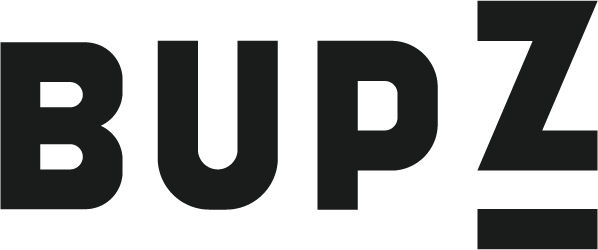Are you tracking the right YouTube metrics to grow your channel, or are you just watching the view count rise and fall without real insight? With YouTube’s algorithm evolving constantly, relying solely on vanity metrics like views and likes won’t get you far. To truly thrive, you need to understand the data behind viewer behavior, content performance, and audience engagement.
In this blog post, we’ll break down 25 essential YouTube metrics that go beyond the basics. Whether you’re aiming to boost watch time, improve viewer retention, or drive subscriber growth, these metrics will help you make smarter, data-driven decisions. By the end, you’ll have a clear roadmap to optimize your content and build a more engaged, loyal audience.
Views
Definition
Views represent the total number of times a video has been watched on YouTube. A view is counted when a user intentionally initiates playback and watches for at least 30 seconds (or the entire video if it’s shorter). Repeated views from the same user may be counted, but YouTube applies fraud detection filters to ensure accuracy.
Why it matters
Views are a foundational metric for measuring reach and popularity. They indicate how many times your content has attracted attention and give an early signal of a video’s visibility and resonance. High view counts can boost credibility, attract more subscribers, and improve the likelihood of YouTube’s algorithm recommending your video.
Use case
Use Views to track the overall exposure of your content.
- Compare view counts across different videos to identify high-performing content.
- Analyze views in the first 24 or 48 hours to assess the success of new uploads.
- Monitor views over time to measure long-term content relevance.
- Combine with other metrics like Watch Time or Engagement Rate to assess both quality and popularity.
Data Source (Organic / Paid / Hybrid)
Hybrid
Views can come from both organic sources (search, suggested videos, browse features) and paid campaigns (YouTube ads). It’s essential to separate organic from paid views when analyzing performance to understand true audience interest and campaign ROI.
Watch Time (Minutes)
Definition
Watch Time (Minutes) is the total number of minutes viewers have spent watching your videos. It aggregates the duration watched across all users and all video plays, offering a cumulative view of content consumption.
Why it matters
Watch Time is one of YouTube’s most important ranking signals. The platform prioritizes content that keeps viewers engaged for longer periods. Higher watch time can increase the chances of your videos being recommended, featured on the homepage, or ranked higher in search results. It also reflects the depth of viewer interest, beyond just clicks.
Use case
Use Watch Time (Minutes) to evaluate how engaging your videos are over time.
- Identify which videos drive the most sustained attention.
- Compare total watch time across different content types to refine your strategy.
- Track the effect of changes in video length or format on audience retention.
- Combine with Views to calculate Average View Duration for more nuanced insights.
Data Source (Organic / Paid / Hybrid)
Hybrid
Watch time can come from both organic views and paid campaigns. Analyzing watch time by traffic source helps identify where engaged viewers are coming from and whether paid traffic is contributing to real viewer interest or just superficial clicks.
Watch Time (Hours)
Definition
Watch Time (Hours) represents the total number of hours viewers have spent watching your videos. It is simply the Watch Time (Minutes) metric divided by 60, and is commonly used in YouTube monetization and growth benchmarks.
Why it matters
Watch Time (Hours) is a critical metric for channel monetization and growth. YouTube requires 4,000 watch hours in the past 12 months (along with 1,000 subscribers) to qualify for the YouTube Partner Program. It also provides a high-level view of your content’s ability to hold attention over time, especially when comparing across videos or tracking performance monthly.
Use case
Use Watch Time (Hours) to:
- Measure progress toward monetization eligibility.
- Evaluate your channel’s performance over time in a digestible format.
- Report monthly or quarterly engagement statistics for stakeholders or clients.
- Compare against industry benchmarks and competitors.
Data Source (Organic / Paid / Hybrid)
Hybrid
Watch Time (Hours) includes both organic and paid sources. Distinguishing between them is important when assessing true audience engagement and the effectiveness of ad spend. Organic watch time generally reflects stronger viewer intent and content value.
Average View Duration
Definition
Average View Duration is the average length of time viewers spend watching a video. It is calculated by dividing the total watch time by the total number of views. This metric shows how long, on average, people are engaged with your content before clicking away.
Why it matters
Average View Duration reveals how engaging and valuable your content is to viewers. A higher duration means that people are staying longer, which signals to YouTube’s algorithm that your video is worth promoting. This metric directly affects your Audience Retention, Watch Time, and ultimately your video’s performance in search and suggested placements.
Use case
Use Average View Duration to:
- Compare viewer engagement across different videos or formats.
- Identify drop-off points in your content by pairing with Audience Retention graphs.
- Optimize video intros and pacing to maintain attention.
- Improve video scripting and editing for better viewer retention.
Data Source (Organic / Paid / Hybrid)
Hybrid
Average View Duration can reflect both organic and paid traffic. If paid views significantly lower your average duration, it may indicate poor targeting or low video relevance to your ad audience. Analyzing by traffic source helps ensure you’re attracting viewers who are genuinely interested.
Average Percentage Viewed
Definition
Average Percentage Viewed is the average portion of a video that viewers watched, expressed as a percentage. It is calculated by dividing the average view duration by the video’s total length, then multiplying by 100. This shows what share of your content is typically consumed before viewers drop off.
Why it matters
Average Percentage Viewed is a strong indicator of content quality and viewer engagement. A higher percentage means that people are staying through most or all of your video, which increases the chances of better rankings and recommendations by YouTube’s algorithm. It’s particularly important for identifying how well your video retains attention, regardless of video length.
Use case
Use Average Percentage Viewed to:
- Evaluate whether your content length aligns with viewer attention span.
- Identify videos that hold attention from start to finish.
- Compare performance across short and long videos on equal terms.
- Guide editing and scripting strategies to minimize drop-off.
Data Source (Organic / Paid / Hybrid)
Hybrid
This metric includes both organic and paid views. Segmenting by source allows you to detect whether one traffic type is skewing the results. A significantly lower percentage from paid views might indicate a mismatch between the ad and the audience.
Audience Retention (Overall)
Definition
Audience Retention (Overall) measures how well your entire video content retains viewers over time. It shows the percentage of viewers who continue watching at each moment of the video and is typically displayed as a retention graph. This metric averages retention across all viewers, regardless of traffic source.
Why it matters
Audience Retention is one of the most powerful indicators of content performance. High retention means viewers are staying engaged, which sends strong positive signals to YouTube’s algorithm. Videos with better retention are more likely to be promoted in search results, on the home feed, and in suggested videos. It also helps identify specific drop-off points, which can inform your content structure and editing decisions.
Use case
Use Audience Retention (Overall) to:
- Analyze which parts of your video consistently retain or lose viewers.
- Adjust pacing, visuals, or tone in future content based on retention drop-offs.
- Identify moments that trigger replays, spikes, or abrupt exits.
- Benchmark retention across multiple videos to find your most engaging formats or topics.
Data Source (Organic / Paid / Hybrid)
Hybrid
Audience retention includes both organic and paid views. Reviewing retention separately by traffic source can help you see if paid views are artificially inflating or deflating the metric. Organic retention is often more reliable for understanding authentic viewer behavior.
Audience Retention (Per Video)
Definition
Audience Retention (Per Video) tracks how well a specific video holds viewers’ attention throughout its entire duration. It displays the percentage of viewers still watching at each point in the video, offering detailed insights into engagement patterns unique to that video.
Why it matters
Audience Retention (Per Video) helps pinpoint exactly where viewer interest rises or falls. It provides a granular look at how well your video performs, guiding creators to improve scripting, editing, and pacing. YouTube’s algorithm favors videos with strong retention, making this metric essential for boosting visibility and engagement.
Use case
Use Audience Retention (Per Video) to:
- Identify which parts of the video consistently lose viewers.
- Detect rewatch-worthy segments where viewers rewind or pause.
- Compare retention patterns across different content types or formats.
- Optimize future content by eliminating or improving low-retention sections.
Data Source (Organic / Paid / Hybrid)
Hybrid
This metric can be influenced by both organic and paid views. To ensure accurate insights, analyze retention separately by traffic source. Organic retention generally reflects authentic viewer engagement, while paid retention may be affected by ad targeting accuracy and audience expectations.
Playback-based Watch Time
Definition
Playback-based Watch Time refers to the total amount of watch time generated specifically from video playbacks, excluding background plays, autoplay without interaction, and other non-viewer-initiated impressions. It reflects the actual time users actively spent watching videos they chose to play.
Why it matters
Playback-based Watch Time offers a clearer picture of true viewer engagement. It isolates intentional viewing behavior, which is more meaningful than passive or background views. This helps creators understand how much of their watch time is coming from active audience interest rather than automated or incidental sources.
Use case
Use Playback-based Watch Time to:
- Focus on high-quality engagement rather than inflated metrics from autoplay or background views.
- Identify which videos are most effective at driving intentional watch behavior.
- Optimize video thumbnails and titles that lead to deliberate clicks and sustained viewing.
- Report more accurate viewer attention data to partners or sponsors.
Data Source (Organic / Paid / Hybrid)
Hybrid
Playback-based Watch Time includes both organic and paid views where users intentionally chose to watch. Analyzing the breakdown by source helps determine whether organic traffic or ad campaigns are driving more purposeful viewing, which is crucial for long-term audience growth.
Unique Viewers
Definition
Unique Viewers represents the estimated number of distinct individuals who have watched your videos over a selected time period. Unlike total views, which can include multiple views from the same person, this metric counts each viewer only once, regardless of how many times they watched.
Why it matters
Unique Viewers reveals the actual size of your audience. It’s a valuable metric for understanding your true reach, evaluating content distribution, and estimating how many individuals your content is resonating with. It also helps assess brand awareness and the effectiveness of efforts to grow your audience.
Use case
Use Unique Viewers to:
- Track how many real people are engaging with your content.
- Compare reach across videos or time periods without the distortion of repeat views.
- Estimate potential impact for advertisers or sponsors.
- Pair with Views per Unique Viewer to understand repeat viewing behavior.
Data Source (Organic / Paid / Hybrid)
Hybrid
Unique Viewers includes both organic and paid traffic. Reviewing this metric by traffic source can help you determine whether ad campaigns are bringing in new viewers or just repeating views from existing audiences. High organic unique viewers usually signal stronger content discovery and relevance.
Views per Unique Viewer
Definition
Views per Unique Viewer measures the average number of times each individual viewer watched your video over a selected period. It is calculated by dividing the total number of views by the number of unique viewers. This metric highlights how often your content is being rewatched by the same people.
Why it matters
Views per Unique Viewer is a strong indicator of content value, stickiness, and replayability. A higher number suggests that your content resonates deeply with viewers, encouraging them to return or rewatch. It can also point to the effectiveness of your storytelling, emotional impact, or educational value.
Use case
Use Views per Unique Viewer to:
- Identify videos with strong replay potential, such as tutorials, entertainment, or music content.
- Measure viewer loyalty and interest beyond just initial reach.
- Compare performance across different formats to learn what keeps viewers coming back.
- Guide content strategy toward formats that encourage multiple views per user.
Data Source (Organic / Paid / Hybrid)
Hybrid
This metric includes both organic and paid views. Segmenting by traffic source helps determine if repeat views are driven by genuine interest or by retargeting ad campaigns. High views per unique viewer from organic traffic is often a sign of strong audience connection and content quality.
Average Daily Views
Definition
Average Daily Views measures the average number of views your videos receive per day over a selected time period. It is calculated by dividing the total number of views by the number of days in the specified timeframe.
Why it matters
Average Daily Views provides insight into your channel’s consistent performance and audience momentum. Rather than looking at one-time spikes, this metric shows how steadily your content attracts viewers. It’s especially helpful for monitoring ongoing engagement and the long-term appeal of evergreen videos.
Use case
Use Average Daily Views to:
- Track overall viewership trends and identify growth or decline patterns.
- Evaluate the sustainability of your content strategy over time.
- Benchmark daily performance before and after campaigns, uploads, or optimization changes.
- Determine whether older content is still driving consistent traffic.
Data Source (Organic / Paid / Hybrid)
Hybrid
Average Daily Views can be driven by both organic and paid sources. Analyzing the metric by traffic type reveals whether sustained daily performance comes from search and suggested videos or from ongoing ad campaigns. Organic consistency usually signals stronger content longevity.
Rewatch Rate
Definition
Rewatch Rate measures how often viewers return to rewatch a video or segments of it, either in the same session or across multiple sessions. It reflects the percentage of viewers who viewed the content more than once or replayed specific parts of the video.
Why it matters
Rewatch Rate indicates high content value, relevance, or interest. Videos with a strong rewatch rate often contain useful information, emotional appeal, or compelling entertainment that makes viewers come back. This metric helps surface content that is particularly engaging or essential to your audience.
Use case
Use Rewatch Rate to:
- Identify videos or sections with high replay value, such as tutorials, tips, or storytelling highlights.
- Refine your content by focusing on formats or themes that encourage rewatching.
- Pair with Audience Retention graphs to locate replay spikes and optimize similar segments in future content.
- Use in content pitches to demonstrate strong viewer engagement to partners or brands.
Data Source (Organic / Paid / Hybrid)
Hybrid
Rewatch Rate includes behavior from both organic and paid viewers. Organic rewatching is usually a more reliable indicator of interest, while high rates from paid traffic could indicate content confusion or intrigue. Reviewing by traffic source helps ensure you’re capturing genuine audience intent.
View Velocity (First 24/48 Hours)
Definition
View Velocity (First 24/48 Hours) refers to the number of views a video receives within the first 24 or 48 hours after it is published. It captures the initial burst of attention and audience interest during a video’s most critical window for algorithmic promotion.
Why it matters
High view velocity signals to YouTube that your video is timely, engaging, and worth recommending. The platform often uses early performance as a predictor of long-term success. Videos with strong early traction are more likely to appear on the home page, in suggested video feeds, and in trending sections.
Use case
Use View Velocity (First 24/48 Hours) to:
- Measure how well your audience responds to new content immediately after upload.
- Evaluate the effectiveness of your thumbnail, title, and publishing time.
- Identify which content formats or topics generate the fastest response.
- Improve launch strategies by analyzing what drives early interest and clicks.
Data Source (Organic / Paid / Hybrid)
Hybrid
View velocity can result from organic discovery (subscribers, notifications, search, browse) or paid promotion. Segmenting by source helps you understand whether growth is driven by authentic interest or boosted by ad spend. A strong organic view velocity is a key indicator of natural audience demand.
Peak Concurrent Views
Definition
Peak Concurrent Views refers to the highest number of viewers watching your video simultaneously at any given moment during a live stream or video premiere. It represents the peak of real-time engagement with your content.
Why it matters
Peak Concurrent Views shows the strength of your real-time audience draw. It’s a critical metric for evaluating live stream performance and audience interest in premieres or special releases. A higher peak indicates effective promotion, high viewer anticipation, and strong community engagement at a specific time.
Use case
Use Peak Concurrent Views to:
- Measure the success of live streams, product launches, or events.
- Assess the impact of pre-promotion strategies like email blasts, social media posts, or countdowns.
- Compare peak moments across multiple streams to refine timing and content format.
- Track audience growth over time for recurring live formats.
Data Source (Organic / Paid / Hybrid)
Hybrid
Peak Concurrent Views can be influenced by both organic reach (subscribers, notifications, search) and paid campaigns (YouTube ads driving to a live stream or premiere). Separating these sources can help assess whether the audience was naturally drawn or paid for, and guide future live event planning.
Playback Speed Preference
Definition
Playback Speed Preference indicates the speed at which viewers choose to watch your video, such as normal (1x), faster (e.g. 1.25x, 1.5x), or slower (e.g. 0.75x). This metric shows the percentage of viewers who adjust playback speed from the default setting during video consumption.
Why it matters
Playback Speed Preference offers insight into how your audience interacts with your content’s pacing and clarity. If a significant portion of viewers consistently increases speed, your content might be too slow or overly detailed. If many slow it down, it may indicate that your video is information-dense or hard to follow.
Use case
Use Playback Speed Preference to:
- Evaluate whether your content’s delivery pace aligns with viewer expectations.
- Adjust editing style, speech tempo, or visual complexity for better viewer satisfaction.
- Optimize educational, tutorial, or long-form content based on viewer consumption habits.
- Spot content that might benefit from tighter editing or improved voice clarity.
Data Source (Organic / Paid / Hybrid)
Hybrid
Playback speed preferences can arise from both organic and paid viewers. Organic behavior tends to be more indicative of genuine audience response to pacing and delivery. Comparing preferences by traffic source helps refine targeting and format strategy based on viewer expectations.
Real-Time Views
Definition
Real-Time Views shows the number of views your video is receiving within the last 48 hours, updated in near real-time. This metric is visualized as an hour-by-hour breakdown, allowing you to monitor immediate performance trends across your channel or individual videos.
Why it matters
Real-Time Views helps you gauge short-term performance and audience response. It’s especially useful for understanding how new uploads, trending topics, or marketing efforts are impacting your video traffic. Spikes or drops can provide instant feedback on visibility, shareability, and overall interest.
Use case
Use Real-Time Views to:
- Track initial traction of newly published content.
- Monitor the impact of external shares, paid promotions, or algorithm boosts.
- React quickly to performance trends by adjusting titles, thumbnails, or promotion strategies.
- Identify content that is unexpectedly gaining momentum and deserves additional push.
Data Source (Organic / Paid / Hybrid)
Hybrid
Real-Time Views includes both organic (search, suggested videos, homepage) and paid (ad-driven) sources. Analyzing this metric by traffic source helps clarify whether surges are due to natural discovery or campaign activity, informing your short-term strategy and optimization.
Watch Time from Real-Time Views
Definition
Watch Time from Real-Time Views represents the total minutes (or hours) of watch time generated from views tracked in real-time, typically within the last 48 hours. It combines real-time view count with actual time spent watching, offering a near-instant snapshot of content engagement.
Why it matters
This metric gives immediate insight into how deeply viewers are engaging with your content as it’s being consumed. While real-time views show quantity, this watch time metric shows quality and depth. High real-time watch time suggests that viewers are not just clicking, but staying engaged, which can boost algorithmic recommendations and content momentum.
Use case
Use Watch Time from Real-Time Views to:
- Evaluate the early engagement strength of new uploads.
- Monitor the impact of live campaigns, promotions, or social shares.
- Compare videos with similar view counts to determine which are retaining attention more effectively.
- Make fast decisions on amplifying content, changing thumbnails, or boosting promotion.
Data Source (Organic / Paid / Hybrid)
Hybrid
Watch Time from Real-Time Views can come from both organic (YouTube search, browse, suggested) and paid (ad views, promoted posts) sources. Separating these helps you understand whether viewer engagement is authentic or influenced by ad traffic, allowing for more accurate real-time analysis.
View Frequency
Definition
View Frequency measures how often an individual viewer watches your video over a defined period. It reflects the average number of views per person and indicates the repetition rate of viewership, showing how many times your audience is coming back to the same content.
Why it matters
View Frequency reveals how compelling and rewatchable your content is. A high frequency suggests that viewers find your video valuable enough to revisit multiple times, which often correlates with strong engagement, relevance, or utility. It can also indicate audience loyalty and help identify evergreen or reference-worthy content.
Use case
Use View Frequency to:
- Identify videos with high repeat value, such as tutorials, music, or educational content.
- Understand the behavior of engaged or loyal audiences.
- Guide content strategy toward formats that encourage repeat viewing.
- Pair with Views per Unique Viewer to track rewatch trends and refine your messaging.
Data Source (Organic / Paid / Hybrid)
Hybrid
View Frequency includes both organic and paid traffic. Organic repeat views are typically stronger indicators of genuine interest. Paid views with high frequency may suggest strong ad recall or effective targeting, but could also indicate ad fatigue. Segmenting by source helps clarify the intent behind repeat views.
Video Play Rate
Definition
Video Play Rate is the percentage of people who click to play your video after seeing it. It is calculated by dividing the number of video plays by the number of impressions (how many times the video thumbnail was shown to users), then multiplying by 100.
Why it matters
Video Play Rate reflects how effective your thumbnail, title, and placement are in motivating viewers to start watching. A high play rate indicates strong visual appeal and relevance, while a low play rate may signal poor first impressions or a mismatch between the content and viewer expectations.
Use case
Use Video Play Rate to:
- Evaluate and optimize thumbnails, titles, and video topics.
- Test different creative styles for higher click-to-play performance.
- Identify underperforming videos that are being seen but not chosen by viewers.
- Pair with Impression CTR and Watch Time to refine both reach and engagement.
Data Source (Organic / Paid / Hybrid)
Hybrid
Video Play Rate can be affected by both organic exposure (search, suggested, homepage) and paid placements (ads, promotions). Reviewing performance by source helps identify whether your creative assets are resonating with targeted audiences or need improvement. Organic play rate tends to be more reflective of real interest.
Likes
Definition
Likes represent the number of positive reactions viewers have given to a video by clicking the thumbs-up button. It is a basic engagement metric indicating that a viewer enjoyed the content or found it valuable.
Why it matters
Likes serve as a quick indicator of viewer satisfaction and approval. While not the most advanced metric, a high number of likes can boost a video’s credibility, social proof, and algorithmic ranking. YouTube’s algorithm considers likes when evaluating engagement quality and recommending videos.
Use case
Use Likes to:
- Measure overall viewer sentiment at a glance.
- Compare engagement levels across different videos or topics.
- Encourage audience interaction by asking viewers to “like” the video as a call to action.
- Track the effect of creative changes (thumbnails, intros, formats) on viewer response.
Data Source (Organic / Paid / Hybrid)
Hybrid
Likes can come from both organic and paid viewers. Organic likes often indicate genuine appreciation, while paid traffic may yield lower like ratios if viewers were not highly targeted. Analyzing likes by source helps determine how well your content is connecting with each audience type.
Dislikes
Definition
Dislikes represent the number of viewers who clicked the thumbs-down button on a video, signaling that they did not enjoy or approve of the content. While YouTube no longer displays dislike counts publicly, creators can still access this metric in YouTube Studio.
Why it matters
Dislikes provide important feedback about viewer dissatisfaction. A high number of dislikes (especially relative to likes) may indicate issues with video quality, misleading titles/thumbnails, or disagreement with the content. While not always negative—some topics naturally invite criticism—it’s a useful gauge for audience response and content refinement.
Use case
Use Dislikes to:
- Identify videos that may be misaligned with audience expectations.
- Spot controversial or polarizing content early and manage responses.
- Compare like-to-dislike ratios to assess overall viewer sentiment.
- Refine your creative approach to minimize negative reactions.
Data Source (Organic / Paid / Hybrid)
Hybrid
Dislikes can come from both organic and paid sources. A spike in dislikes from paid views may suggest poor audience targeting or a mismatch between the ad and actual content. Monitoring the dislike rate by source helps in understanding viewer expectations and improving future campaigns.
Comments
Definition
Comments are the written responses viewers leave under a video, offering feedback, opinions, questions, or reactions. They reflect a deeper level of engagement, showing that the viewer was motivated to contribute to a conversation or express a viewpoint.
Why it matters
Comments indicate strong viewer involvement and content impact. Unlike passive engagement metrics like views or likes, comments show that your content sparked thought or emotion. Videos with more comments often see improved visibility in YouTube’s algorithm due to their higher engagement levels and community interaction.
Use case
Use Comments to:
- Gauge the emotional or intellectual response your content triggers.
- Gather qualitative feedback to guide future content decisions.
- Build community by responding to viewers and encouraging dialogue.
- Identify content that generates discussion, controversy, or excitement.
Data Source (Organic / Paid / Hybrid)
Hybrid
Comments can come from both organic and paid viewers. Organic comments often reflect more authentic engagement, while paid traffic may result in fewer comments unless the content is highly relevant. Tracking comment volume and sentiment by source helps assess both content quality and campaign effectiveness.
Comment Replies
Definition
Comment Replies are responses to existing comments left by viewers or creators under a video. They represent a second layer of engagement, either from the audience engaging with each other or from the creator responding directly to their viewers.
Why it matters
Comment Replies signal active community interaction and deeper engagement. When viewers reply to comments, it shows that the video content sparked a discussion rather than just a reaction. Replies also extend the visibility of the comment section and can positively influence YouTube’s algorithm by showing ongoing interaction.
Use case
Use Comment Replies to:
- Measure the depth of engagement and community activity on your channel.
- Identify videos that generate conversation and back-and-forth discussion.
- Foster relationships with your audience by replying as the creator, building trust and loyalty.
- Monitor how your community responds to each other’s feedback or opinions.
Data Source (Organic / Paid / Hybrid)
Hybrid
Replies can come from both organic and paid viewers. Organic replies tend to reflect more genuine conversation, especially among subscribers or returning viewers. A low number of replies from paid traffic may suggest surface-level engagement, while a high reply count can indicate effective targeting and resonant content.
Comment Like Ratio
Definition
Comment Like Ratio measures the number of likes received on comments relative to the total number of comments on a video. It reflects how viewers are interacting with and endorsing the thoughts and feedback shared by others in the comment section.
Why it matters
Comment Like Ratio highlights the quality and resonance of viewer interactions. A high ratio suggests that comments are insightful, entertaining, or valuable—indicating not just quantity, but quality of engagement. It can also help surface key viewer sentiments or recurring themes.
Use case
Use Comment Like Ratio to:
- Assess the overall positivity and engagement level in the comment section.
- Identify top-performing comments that may represent wider audience sentiment.
- Track how often your community is engaging with each other’s ideas, not just your content.
- Spot opportunities to highlight comments in future videos or community posts.
Data Source (Organic / Paid / Hybrid)
Hybrid
Comment likes can come from both organic and paid viewers. Organic engagement typically results in a more meaningful comment like ratio, while paid traffic may lead to fewer interactions. Segmenting by source allows for clearer insight into how real your community conversation feels and how deeply your viewers are engaging.
Share Count
Definition
Share Count refers to the total number of times a video has been shared by viewers using YouTube’s built-in share features. This includes shares through social media platforms, direct links, email, and other messaging tools provided within the platform.
Why it matters
Share Count reflects how much viewers value your content enough to recommend it to others. Sharing is a strong signal of trust and appreciation, and it contributes to organic distribution and audience growth. Videos with high share counts often gain increased visibility and have a better chance of going viral.
Use case
Use Share Count to:
- Measure how share-worthy your content is.
- Identify videos that are driving word-of-mouth growth.
- Track the effectiveness of CTAs encouraging viewers to share.
- Evaluate which topics or formats naturally encourage sharing behavior.
Data Source (Organic / Paid / Hybrid)
Hybrid
Shares can result from both organic and paid viewers. Organic shares are typically more impactful, as they reflect voluntary audience advocacy. Paid viewers might share less unless the content is exceptionally relevant or emotionally resonant. Segmenting share count by source helps determine the true viral potential of your content.
Conclusion
Understanding YouTube success requires more than just counting views or likes. Throughout this post, we’ve explored 25 powerful metrics that give you deeper insights into how your content performs. From watch time and audience retention to share count and comment activity, each metric plays a specific role in helping you evaluate, refine, and grow your channel effectively.
By consistently tracking and analyzing these data points, you can make smarter decisions that lead to better engagement, stronger viewer loyalty, and higher overall performance. Whether you’re creating educational content, product reviews, or entertainment videos, these metrics will serve as your guide. Use them strategically, and you’ll be well on your way to building a thriving, data-informed YouTube presence.