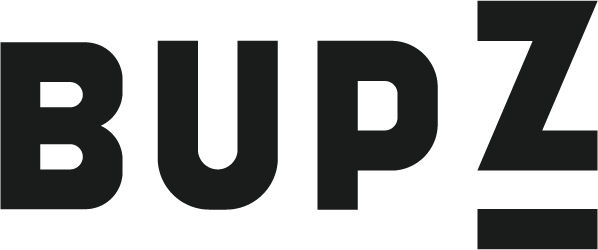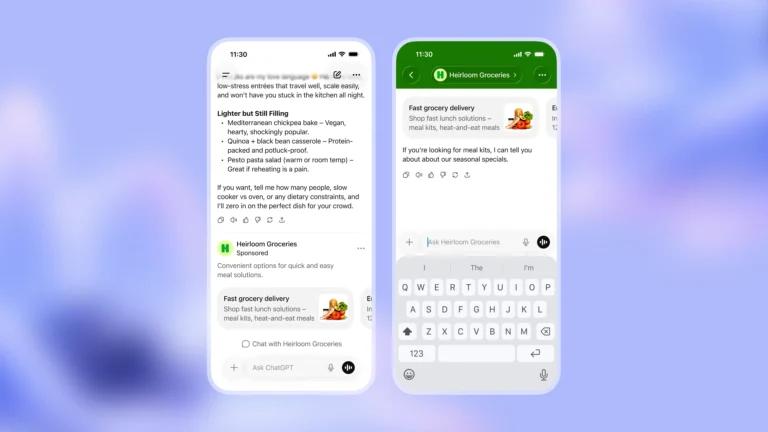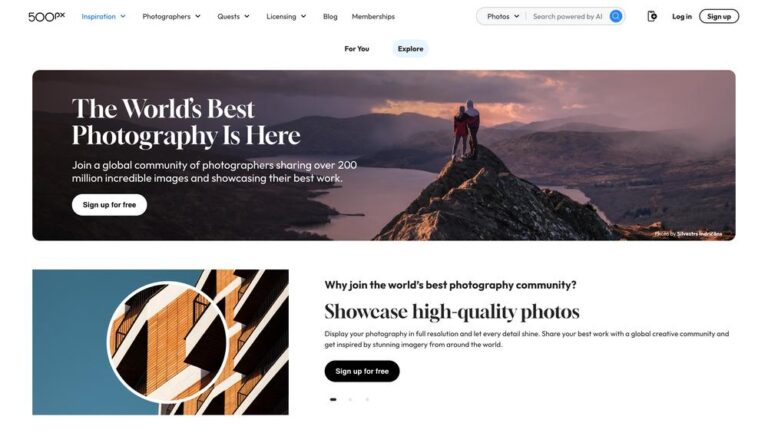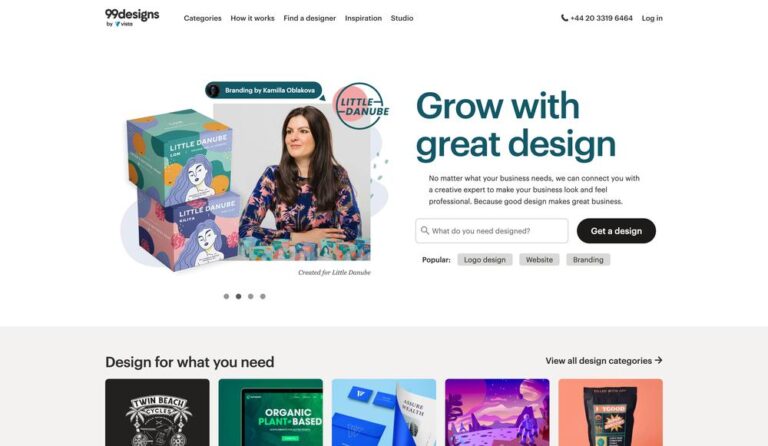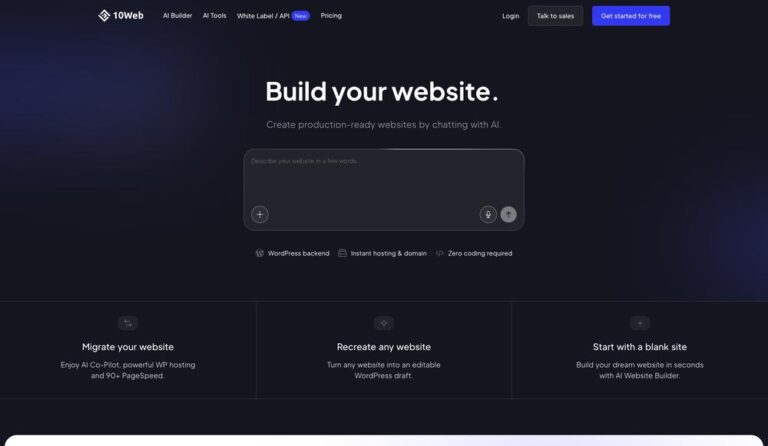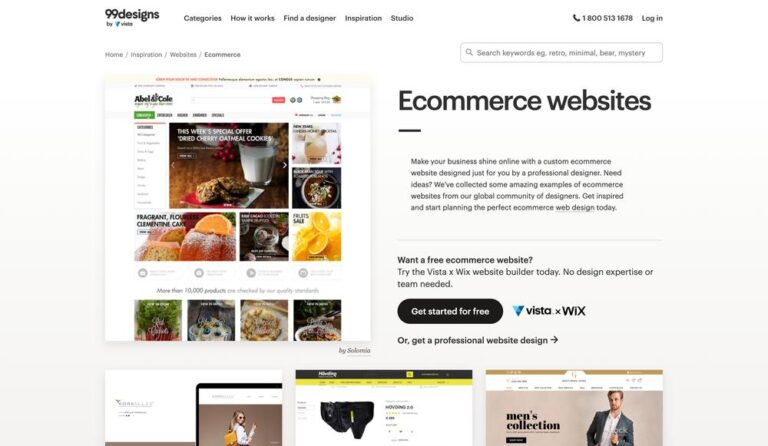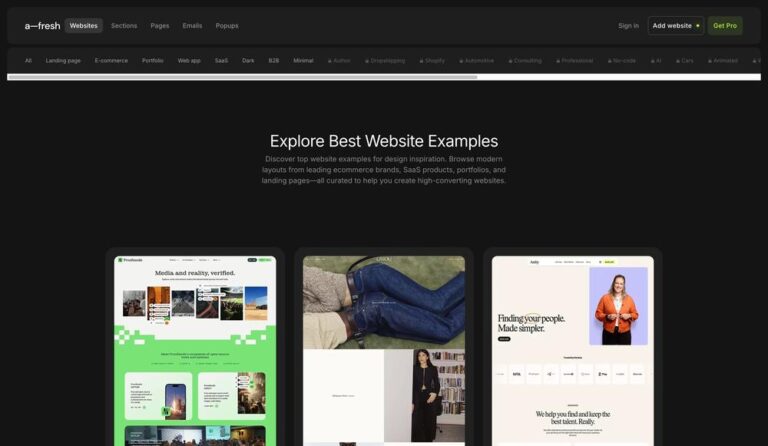Looking to skyrocket your website rankings, increase traffic, and optimize your SEO performance? In today’s competitive digital landscape, having the right tools at your fingertips can make all the difference between getting lost in the crowd and dominating search results. But with so many SEO tools available, how do you choose the ones that truly deliver results?
In this blog post, you’ll discover 75 powerful SEO tools designed to help you hack rankings, boost traffic, and fine-tune your website’s performance. Whether you are a beginner or an experienced marketer, these tools cover everything from keyword research and backlink analysis to site audits and content optimization. By the end, you will have a comprehensive toolkit to elevate your SEO strategy and stay ahead of the competition.
Keyword Research Tools
Keyword Research Tools help marketers, SEO specialists, and content creators discover relevant search terms that their target audience is using. These tools provide insights into keyword volume, competition, trends, and related keywords to optimize website content and improve search engine rankings.
Ahrefs
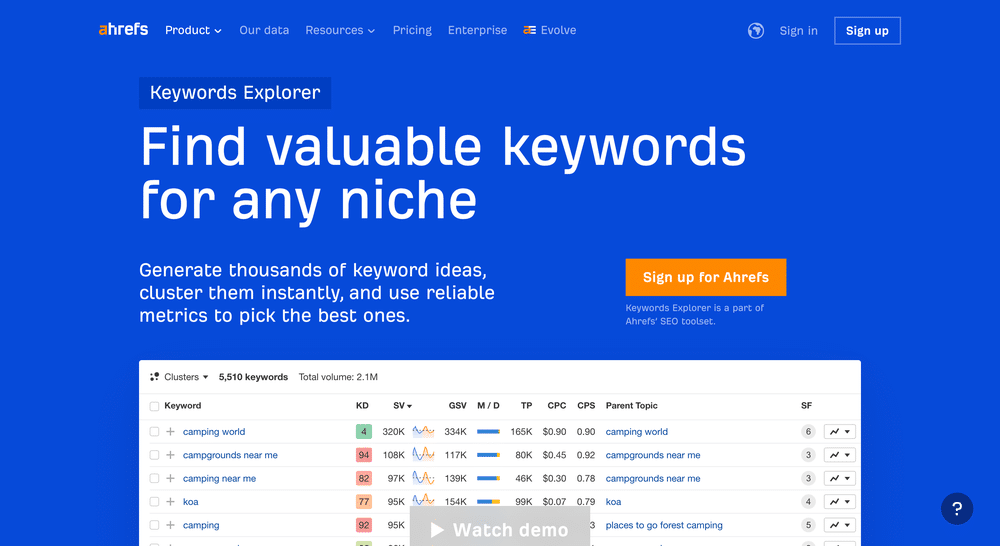
Ahrefs is a comprehensive SEO platform known for its powerful keyword research capabilities. It offers detailed keyword data alongside backlink analysis and site audits.
Key Features
- Extensive keyword database with global and local search volumes
- Keyword difficulty score to evaluate competition
- Click metrics showing actual clicks per keyword
- Related keyword suggestions and phrase match reports
- Integration with site audit and backlink tools
Pros
- Large and frequently updated keyword database
- User-friendly interface with detailed metrics
- Accurate keyword difficulty and click metrics
- Excellent competitor analysis features
Cons
- Higher price point compared to some competitors
- Can be overwhelming for beginners due to extensive features
SEMrush
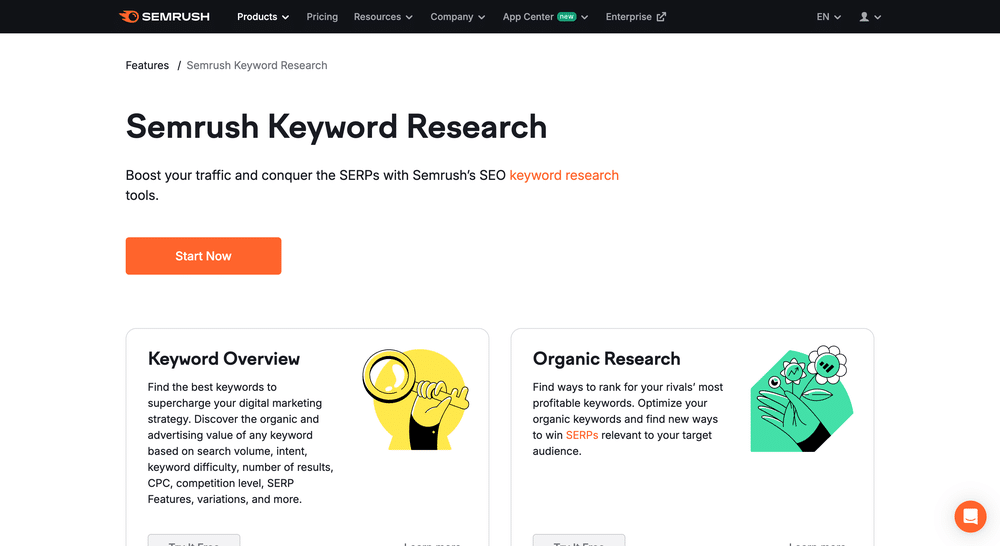
SEMrush is an all-in-one digital marketing toolkit with robust keyword research features. It allows deep competitive analysis and keyword tracking.
Key Features
- Keyword volume, trend, and difficulty data
- Keyword gap analysis to find competitors’ keywords
- Keyword magic tool for extensive keyword ideas
- Geographic and device-specific keyword insights
- Integration with PPC and content marketing tools
Pros
- Comprehensive data covering multiple digital marketing aspects
- Strong competitor and keyword gap analysis
- Frequent updates and new features
- Intuitive interface suitable for various skill levels
Cons
- Pricing plans can be expensive for small businesses
- Keyword data accuracy varies by region
Mangools
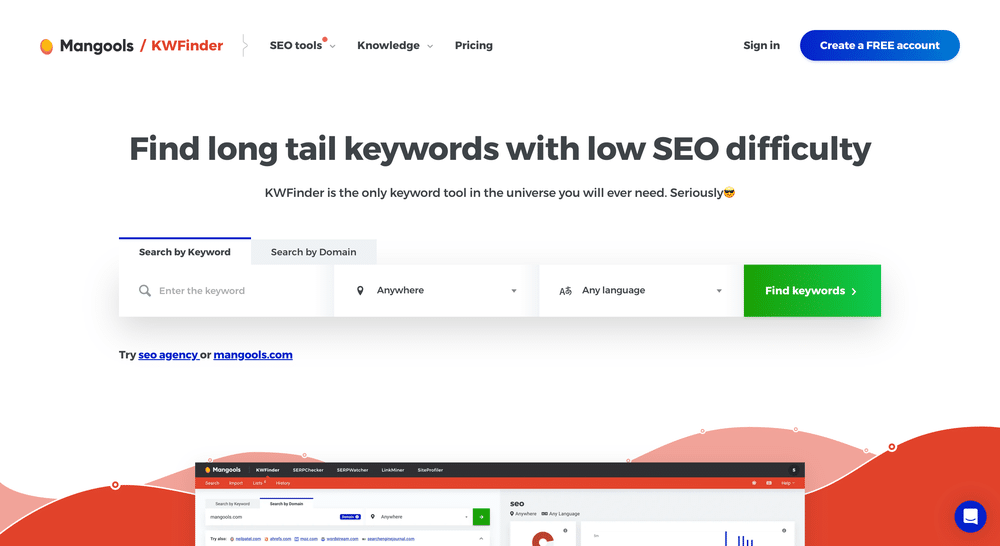
Mangools is a user-friendly SEO suite designed for keyword research and SERP analysis. It is popular for its simplicity and affordability.
Key Features
- KWFinder tool for keyword volume and difficulty analysis
- SERPChecker to analyze search engine results pages
- SERPWatcher for tracking keyword rankings
- LinkMiner for backlink analysis
- Clean and intuitive interface
Pros
- Affordable pricing plans suitable for small businesses and freelancers
- Easy to use for beginners
- Reliable keyword difficulty and search volume metrics
- Good integration of tools within one suite
Cons
- Smaller keyword database compared to Ahrefs and SEMrush
- Limited advanced features for enterprise users
Backlink Analysis Tools
Backlink Analysis Tools help SEO professionals evaluate the quality and quantity of backlinks pointing to a website. These tools provide insights into link profiles, referring domains, anchor texts, and link growth trends to improve link-building strategies and search rankings.
Majestic SEO
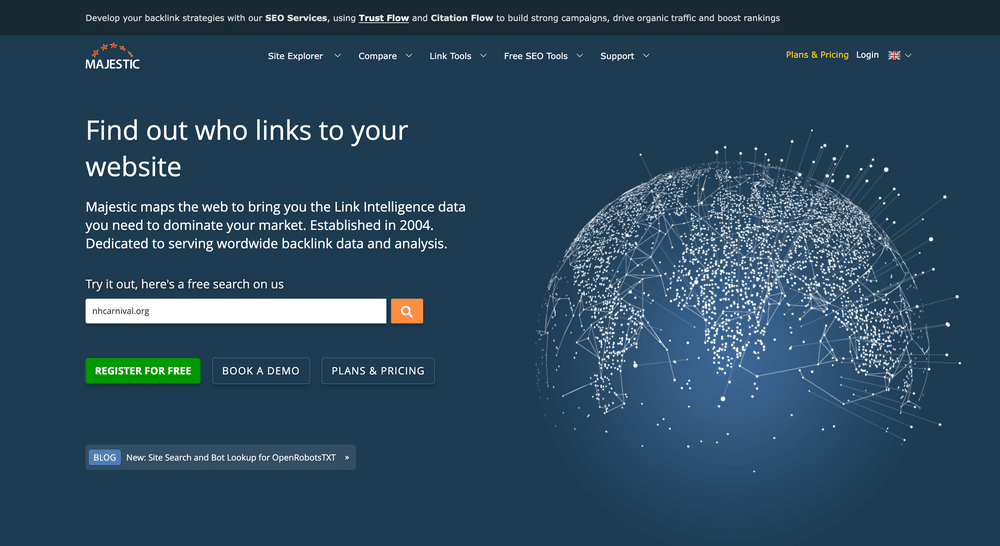
Majestic SEO specializes in backlink analysis and provides one of the largest link databases. It focuses on trust and citation metrics to assess link quality.
Key Features
- Extensive backlink index with historical data
- Trust Flow and Citation Flow metrics to evaluate link quality
- Detailed link profile reports with anchor text analysis
- Link context and topical trust information
- Bulk backlink analysis and site comparisons
Pros
- One of the most comprehensive backlink databases
- Unique trust and citation metrics for link evaluation
- In-depth link context data
- Suitable for detailed link audits
Cons
- Interface can be less intuitive for new users
- Limited additional SEO tools beyond backlink analysis
Moz Link Explorer
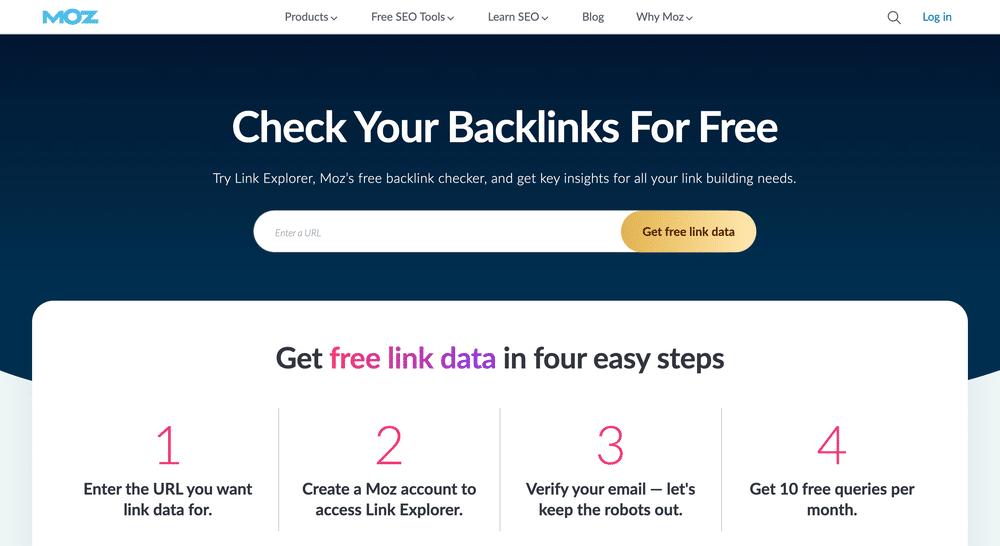
Moz Link Explorer is a popular backlink analysis tool that offers a comprehensive view of a website’s link profile. It integrates well with Moz’s broader SEO tools.
Key Features
- Backlink and referring domain analysis
- Spam score to identify potentially harmful links
- Anchor text distribution reports
- Competitor backlink comparison
- Link intersect tool to find link opportunities
Pros
- Easy-to-use interface
- Strong integration with other Moz SEO tools
- Effective spam detection features
- Useful competitor backlink insights
Cons
- Smaller backlink database compared to some competitors
- Limits on free and lower-tier plans
SEMrush Backlink Analytics
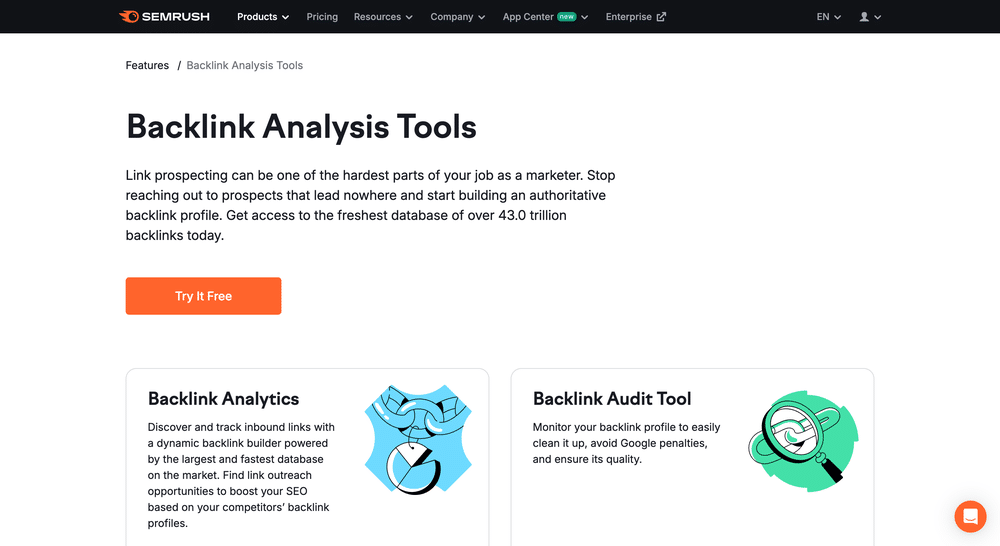
SEMrush Backlink Analytics offers a powerful backlink research tool as part of its extensive SEO platform. It helps track and analyze link profiles with competitive insights.
Key Features
- Comprehensive backlink and referring domain data
- Toxic backlink identification for disavow management
- Link acquisition and loss tracking
- Anchor text and geographic link distribution
- Integration with other SEMrush SEO tools
Pros
- Part of a complete SEO and marketing suite
- Detailed toxic link analysis
- Frequent updates and data refreshes
- Competitor backlink comparison features
Cons
- Can be expensive for small businesses
- Interface may be complex for beginners
https://www.semrush.com/features/link-building-and-prospecting-tools
Rank Trackers
Rank Trackers are SEO tools designed to monitor the positions of your website’s keywords in search engine results pages (SERPs) over time. They help track performance, measure SEO efforts, and identify opportunities for improvement by providing accurate ranking data and trends.
SEMrush Position Tracking
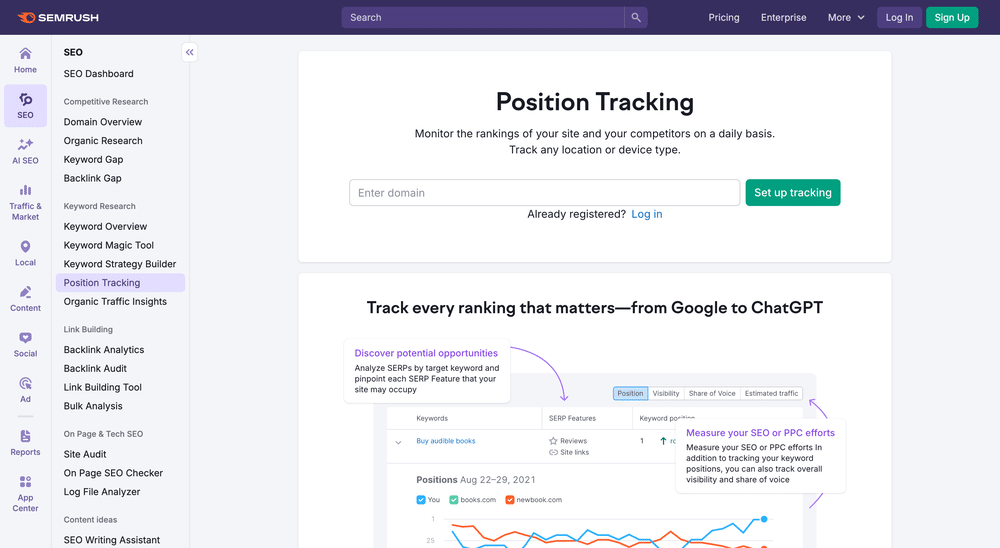
SEMrush Position Tracking allows users to monitor daily changes in keyword rankings across multiple devices and locations. It offers competitive insights and custom reports.
Key Features
- Track keyword rankings by device and location
- Competitor ranking comparison
- Visibility and estimated traffic metrics
- Customizable reporting and alerts
- Integration with other SEMrush SEO tools
Pros
- Comprehensive and reliable tracking
- Strong competitor analysis features
- Easy to generate detailed reports
- Supports local and mobile SEO tracking
Cons
- Can be costly for smaller businesses
- Interface may be overwhelming for beginners
https://semrush.com/position-tracking
Ahrefs Rank Tracker
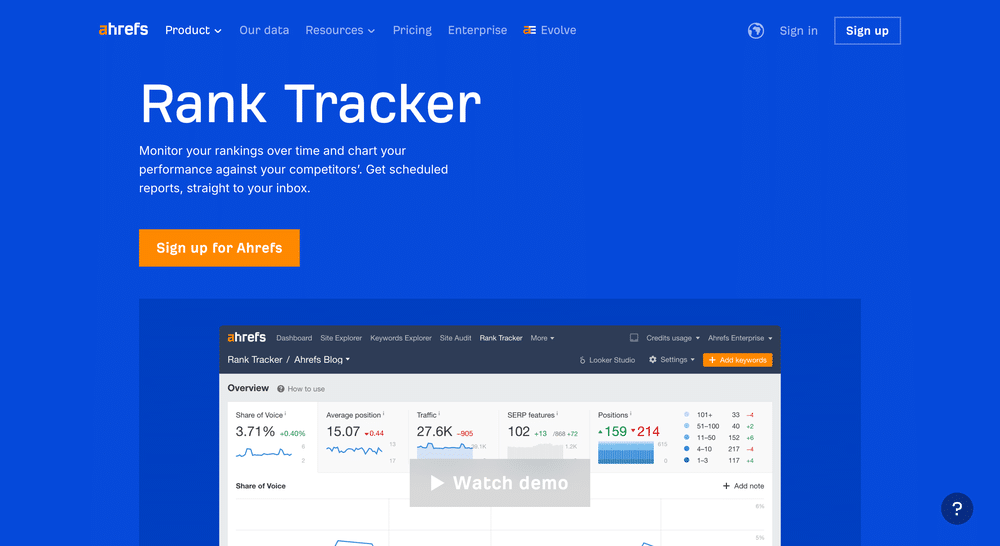
Ahrefs Rank Tracker provides daily updates on keyword rankings with historical data and competitor tracking. It offers a clean interface and detailed insights.
Key Features
- Daily keyword position updates
- Competitor ranking comparison
- Historical ranking charts
- Ranking distribution and visibility score
- Supports global and local tracking
Pros
- Accurate and frequently updated data
- Simple and intuitive interface
- Strong integration with Ahrefs’ backlink and keyword tools
- Useful visual reporting features
Cons
- Limited advanced features compared to some competitors
- Requires Ahrefs subscription for full access
https://ahrefs.com/rank-tracker
Serpstat Rank Tracker
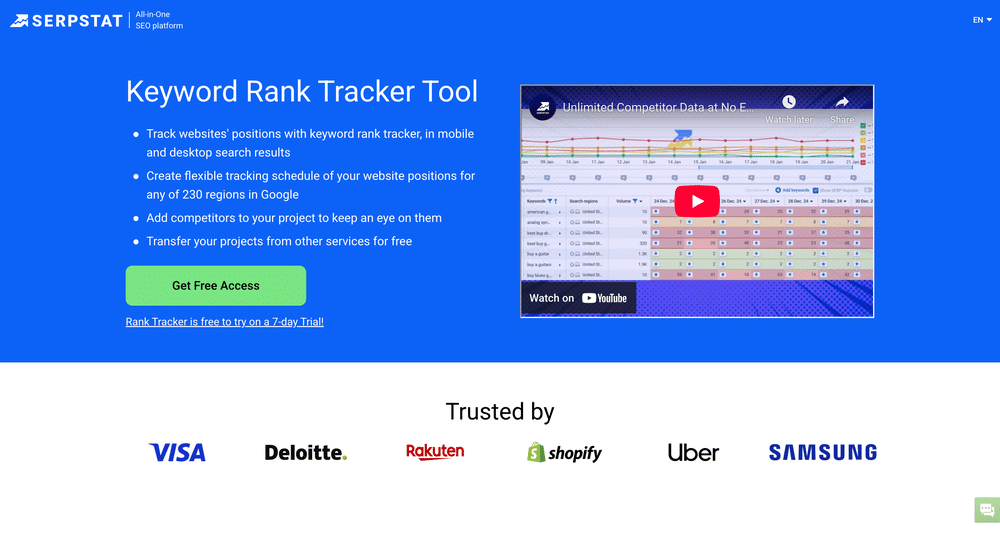
Serpstat Rank Tracker monitors keyword rankings and SERP features with customizable reports. It supports multiple search engines and devices.
Key Features
- Track rankings on Google, Bing, and others
- SERP features and snippet tracking
- Historical data and trend analysis
- Geo-targeted keyword tracking
- White-label reports and API access
Pros
- Supports multiple search engines and locations
- Detailed SERP feature tracking
- Affordable pricing plans
- Good reporting and data export options
Cons
- Keyword database smaller than some competitors
- Interface can be less intuitive for new users
https://serpstat.com/rank-tracker
Site Audit Tools
Site Audit Tools scan websites to identify technical SEO issues that can affect search engine rankings. These tools analyze factors such as broken links, crawl errors, site speed, duplicate content, and metadata problems, providing actionable reports to improve overall site health.
Sitebulb
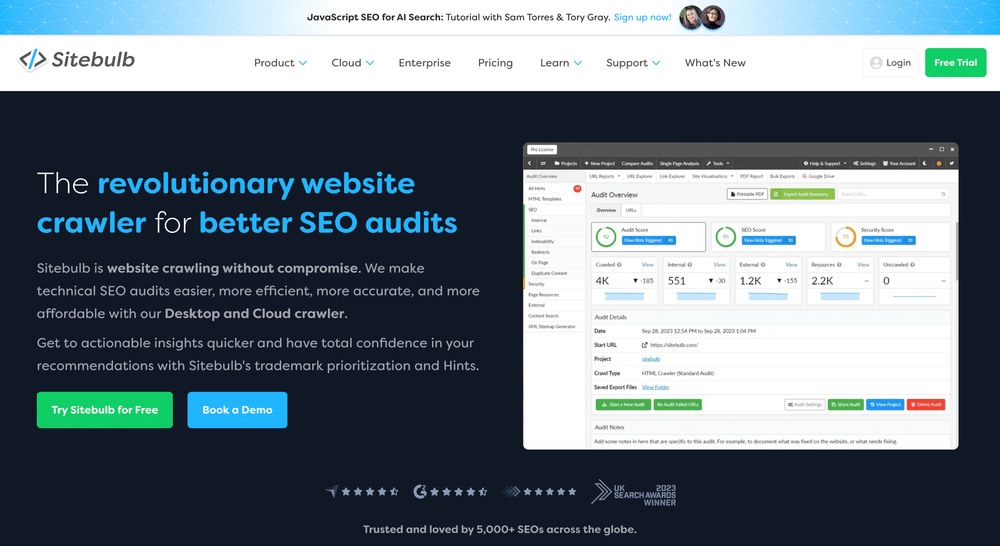
Sitebulb is a desktop-based SEO auditing tool that offers in-depth analysis with visual reports to help identify and prioritize website issues.
Key Features
- Comprehensive crawl with detailed SEO insights
- Visualizations of site structure and data flow
- Page speed and Core Web Vitals analysis
- Customizable audit settings and filters
- Integration with Google Analytics and Search Console
Pros
- Intuitive and visual reporting interface
- Detailed data for technical and on-page SEO
- Good for in-depth manual audits
- Flexible crawling options
Cons
- Desktop-based, requiring installation
- Pricing may be high for small businesses
Screaming Frog SEO Spider
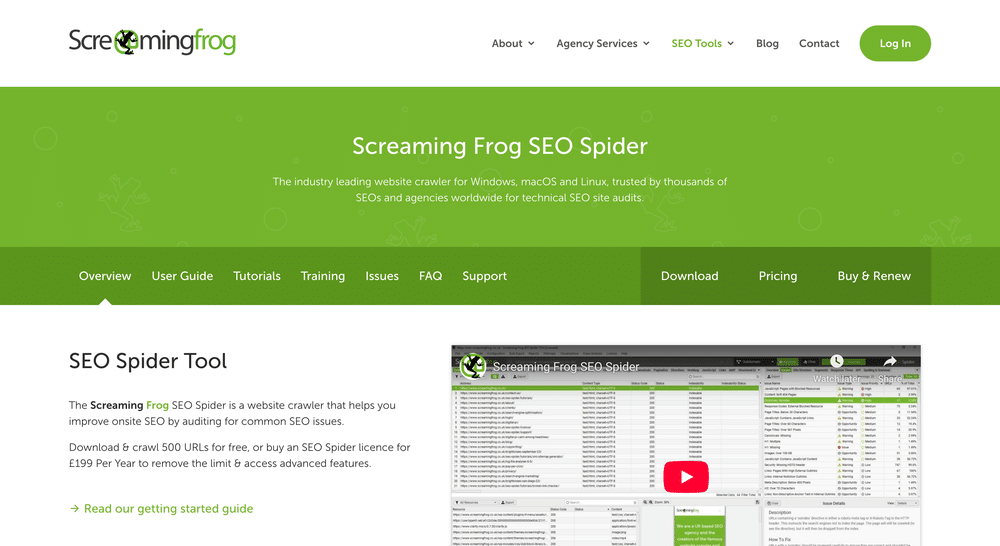
Screaming Frog SEO Spider is a widely-used desktop crawler that provides detailed technical SEO audits for websites of all sizes.
Key Features
- Crawl analysis of broken links, redirects, and metadata
- XML sitemap generation
- Integration with Google Analytics and Search Console
- Custom extraction of data using XPath
- Site structure visualizations
Pros
- Powerful and flexible crawling capabilities
- Extensive export options for data analysis
- Free version available with limited features
- Strong community and support
Cons
- Steeper learning curve for beginners
- Desktop-based, limited by local system resources
https://screamingfrog.co.uk/seo-spider
SEMrush Site Audit
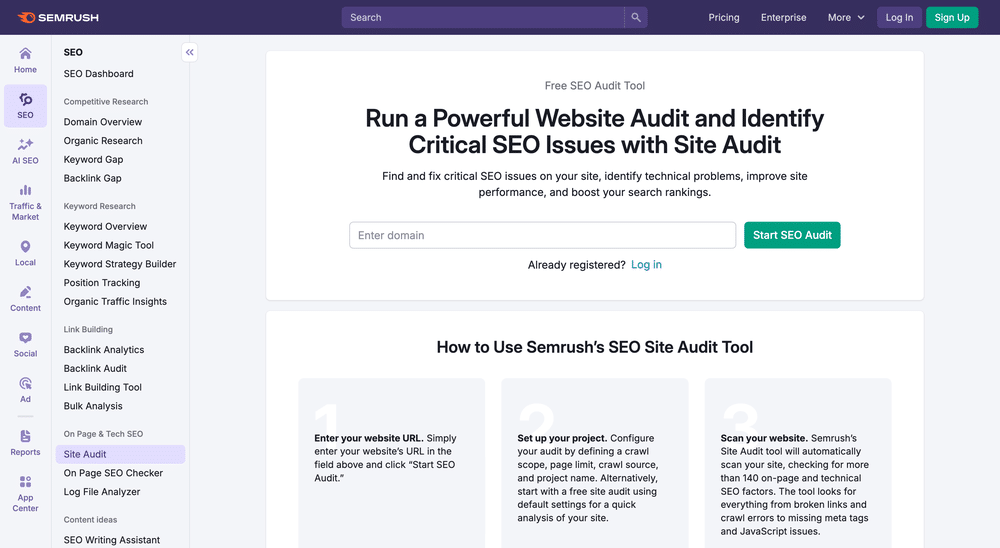
SEMrush Site Audit is a cloud-based tool that scans websites for over 130 technical and SEO issues and provides prioritized recommendations.
Key Features
- Comprehensive site health scoring
- Crawl error detection and fix recommendations
- Core Web Vitals and site performance analysis
- Mobile and desktop site audits
- Integration with SEMrush SEO toolkit
Pros
- Easy to use with clear, prioritized reports
- Integrates well with SEMrush ecosystem
- Continuous monitoring and scheduled audits
- Cloud-based, no installation required
Cons
- Can be expensive for smaller users
- May lack some advanced customization options
On-Page SEO Tools
On-Page SEO Tools help optimize individual web pages to improve their search engine rankings and user experience. These tools analyze content, HTML tags, keyword usage, internal linking, and other on-page factors to provide actionable recommendations.
SEMrush On-Page SEO Checker
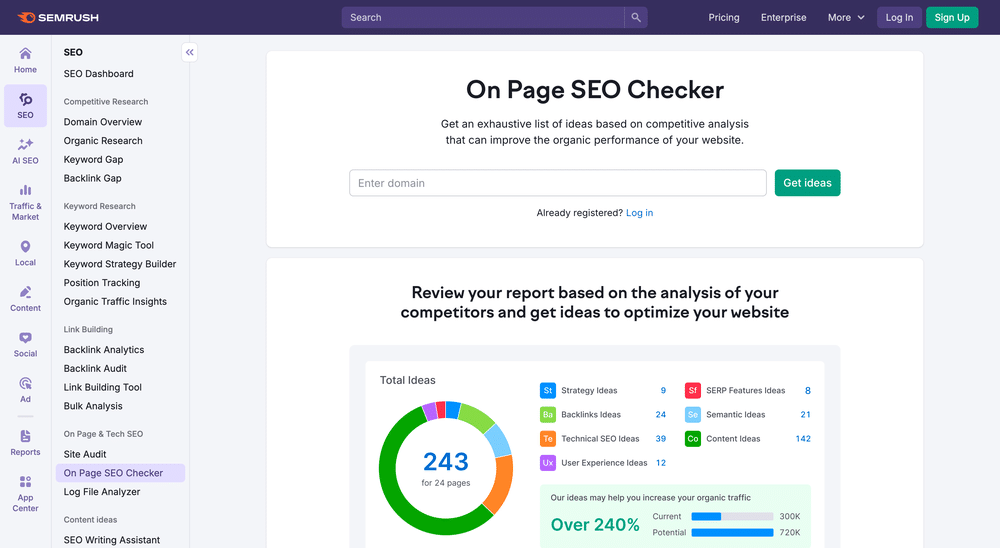
SEMrush On-Page SEO Checker provides detailed analysis and improvement ideas for optimizing specific pages based on top-ranking competitors.
Key Features
- Page audit with SEO recommendations
- Competitor comparison for keyword usage
- Suggestions for backlinks and content improvements
- Integration with SEMrush SEO toolkit
- Regular monitoring and reporting
Pros
- Comprehensive, actionable insights
- Strong competitor analysis
- Easy integration with broader SEMrush platform
- User-friendly interface
Cons
- Pricing can be high for small users
- Some recommendations may require manual interpretation
https://www.semrush.com/on-page-seo-checker
Ahrefs On-Page SEO Checker
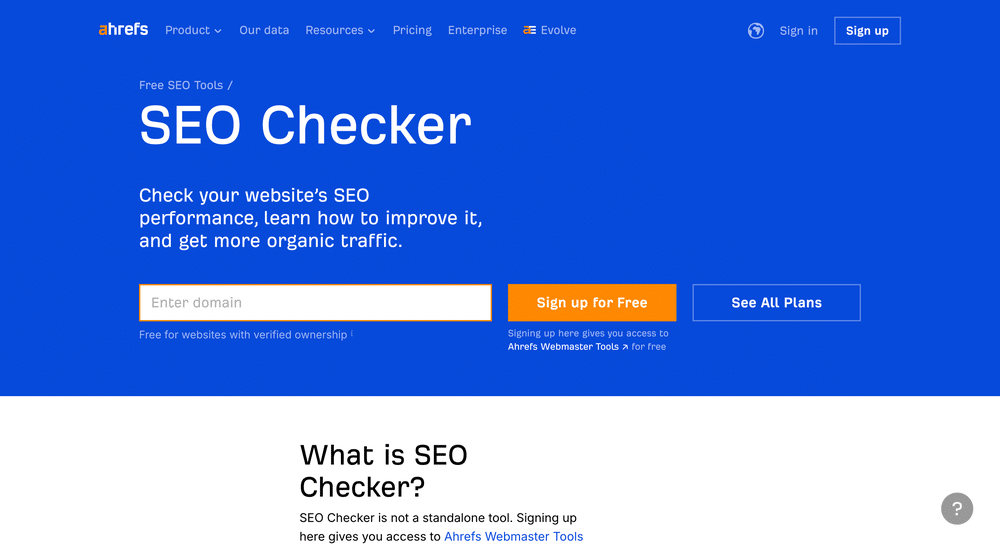
Ahrefs On-Page SEO Checker analyzes your pages against top-ranking competitors and provides optimization ideas focused on content, keywords, and technical SEO.
Key Features
- Detailed on-page audit with keyword and content suggestions
- Competitor analysis for ranking factors
- Alerts for SEO issues and improvements
- Integration with Ahrefs backlink and keyword tools
- User-friendly dashboard
Pros
- Accurate, competitor-based recommendations
- Intuitive interface and visual data
- Part of a comprehensive SEO platform
- Frequent data updates
Cons
- Access requires full Ahrefs subscription
- Less customizable reporting options
https://ahrefs.com/seo-checker
Moz On-Page Grader
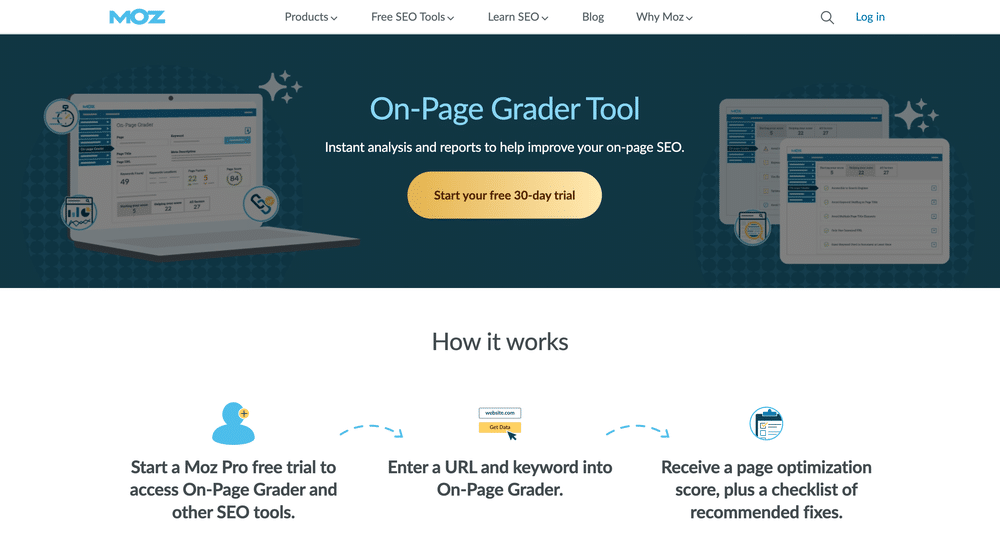
Moz On-Page Grader evaluates individual pages for SEO best practices, highlighting issues and offering improvement tips.
Key Features
- Page-level SEO analysis
- Keyword usage and meta tag evaluation
- Crawlability and site structure checks
- Integration with Moz Pro tools
- Clear, prioritized recommendations
Pros
- Simple and effective for quick audits
- Helpful for beginners and small businesses
- Good integration with Moz SEO ecosystem
- Easy-to-understand reports
Cons
- Smaller feature set compared to competitors
- Less frequent data updates
https://moz.com/tools/onpage-grader
Content Optimization Tools
Content Optimization Tools help marketers and SEO professionals improve the quality, relevance, and search engine performance of their content. These tools analyze top-ranking pages, suggest keyword usage, content structure, and semantic relevance to create optimized, user-friendly content.
Surfer SEO
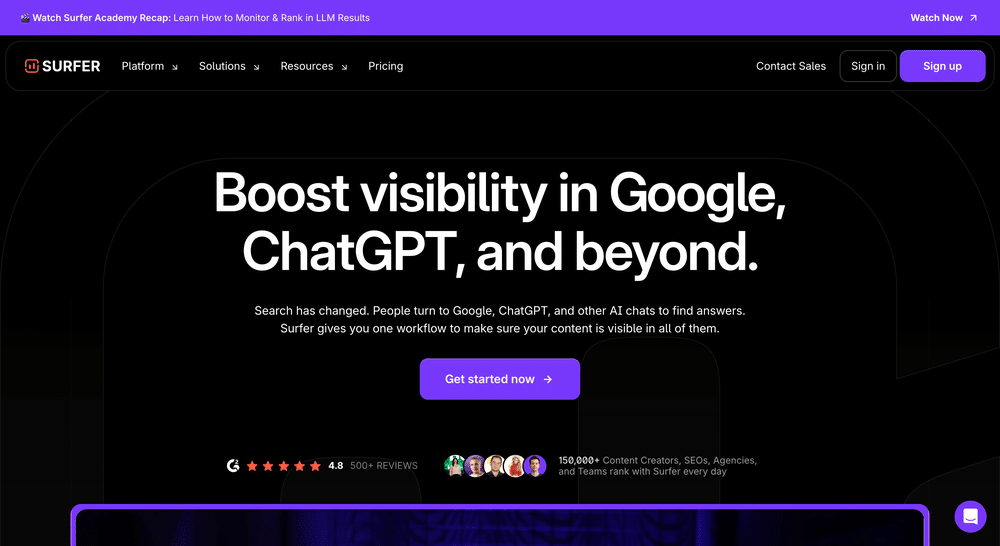
Surfer SEO provides data-driven content analysis and recommendations by comparing your content with top-ranking pages to boost SEO performance.
Key Features
- Content editor with real-time keyword suggestions
- SERP analyzer for competitor content insights
- Content audit to identify improvement areas
- NLP-based keyword and phrase recommendations
- Integration with Google Docs and WordPress
Pros
- Easy-to-use content editor with clear SEO guidance
- Strong competitor and SERP analysis
- Frequent updates with advanced NLP features
- Integrates well with popular content platforms
Cons
- Pricing may be high for small users
- Requires some learning to fully leverage all features
Clearscope
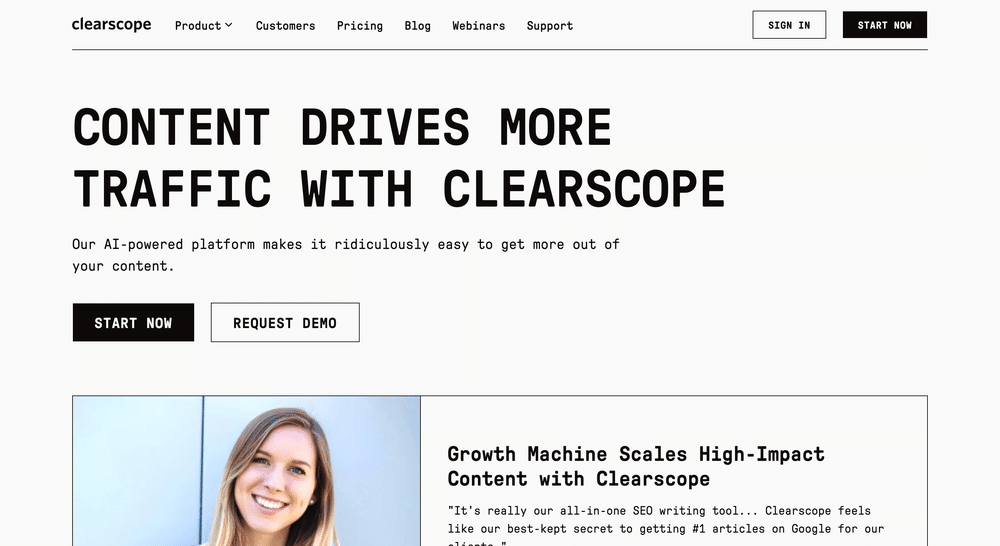
Clearscope helps create high-quality, SEO-optimized content by providing keyword insights and content grading based on top-performing pages.
Key Features
- Content grading and keyword relevance scoring
- Comprehensive keyword suggestions and search intent data
- Readability and content quality analysis
- Integration with popular content management systems
- Collaborative content planning features
Pros
- Accurate content grading and keyword insights
- Intuitive user interface
- Focus on content relevance and quality
- Strong support and resources
Cons
- Higher price point for small businesses
- Limited additional SEO tools beyond content optimization
Frase
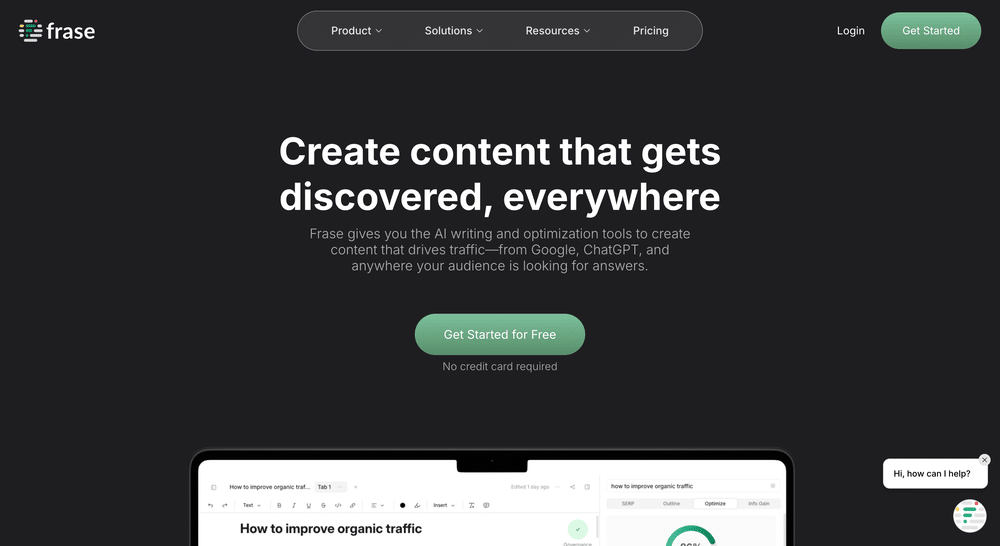
Frase is an AI-powered content optimization tool that assists in content research, writing, and SEO optimization to improve search visibility.
Key Features
- AI-generated content briefs and topic research
- Content editor with SEO recommendations
- Question and answer extraction for content ideas
- Integration with Google Docs and CMS platforms
- Analytics for content performance tracking
Pros
- AI-driven content creation and optimization
- Useful for generating topic ideas and briefs
- User-friendly interface
- Affordable pricing options
Cons
- AI content may require human editing
- Some features limited on lower-tier plans
PageSpeed Insights Tools
PageSpeed Insights Tools analyze the loading performance and speed of websites. They provide detailed reports on factors affecting page load times and offer actionable recommendations to improve user experience and search engine rankings.
Google PageSpeed Insights
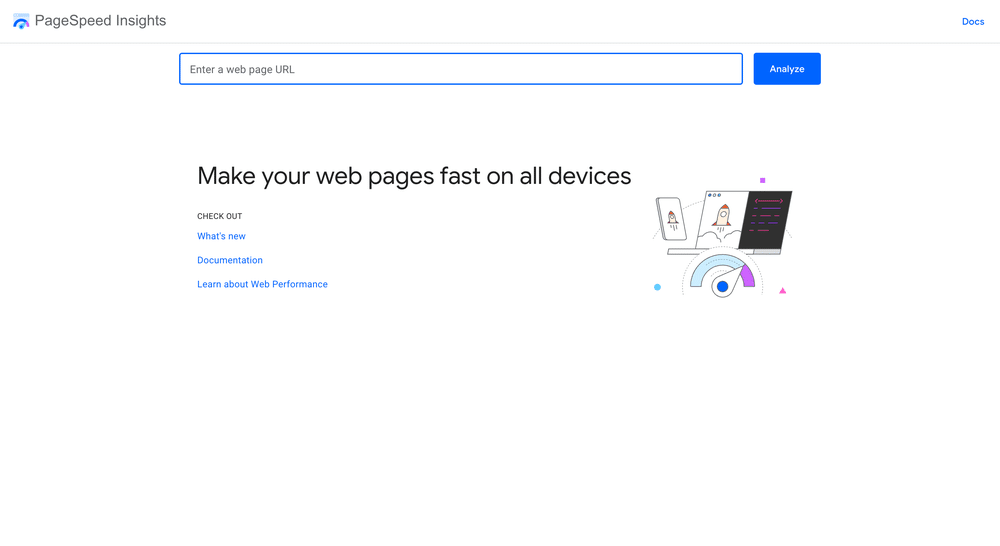
Google PageSpeed Insights measures the performance of a webpage on both mobile and desktop devices, providing scores and suggestions based on real-world data from the Chrome User Experience Report.
Key Features
- Performance scoring for mobile and desktop
- Detailed diagnostics and improvement suggestions
- Core Web Vitals metrics reporting
- Integration with Lighthouse for audits
- Real user metrics from Chrome User Experience Report
Pros
- Directly from Google, trusted by SEO professionals
- Free and easy to use
- Provides both lab and field data
- Clear recommendations for improvement
Cons
- Limited historical data tracking
- May overwhelm beginners with technical details
GTmetrix
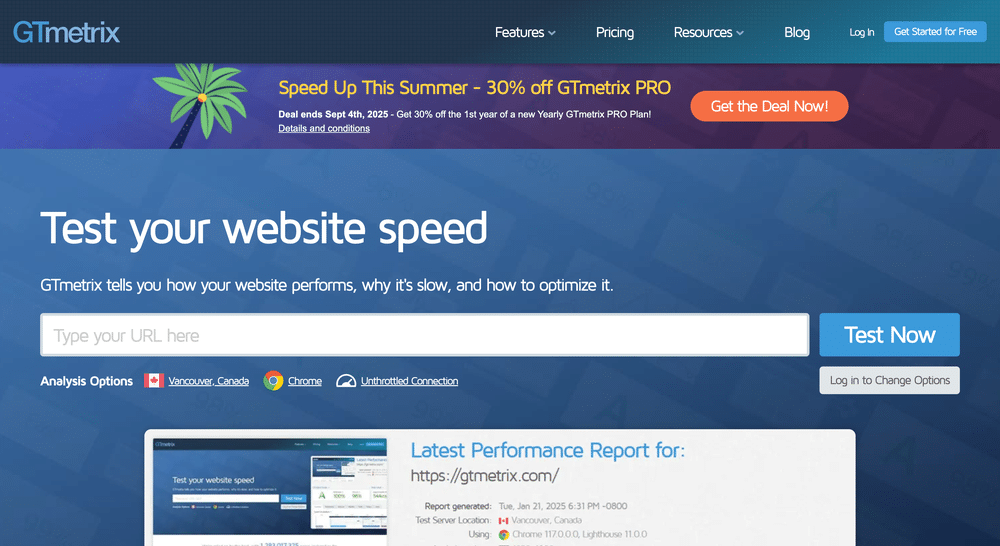
GTmetrix offers in-depth analysis of website speed and performance, combining data from Google Lighthouse and other testing engines.
Key Features
- Page load time, size, and request breakdown
- Waterfall charts for resource loading
- Recommendations for optimization
- Testing from multiple global locations
- Scheduled monitoring and reports
Pros
- Detailed visual reports and charts
- Multiple testing locations and devices
- Historical data tracking available
- User-friendly interface
Cons
- Some advanced features require paid plans
- Free tier has limited test frequency
WebPageTest
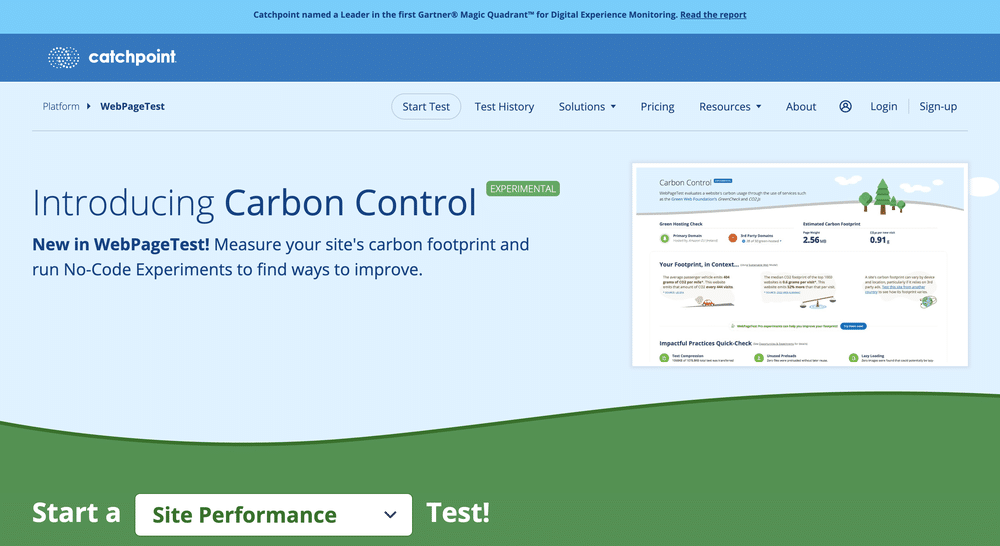
WebPageTest provides detailed website speed testing with customizable settings including browser choice, connection speed, and test location.
Key Features
- Multi-step and multi-location speed tests
- Waterfall charts and filmstrip view
- Core Web Vitals and Lighthouse integration
- Video capture of page loading
- API access for automation
Pros
- Highly customizable and detailed testing
- Open-source and free to use
- Supports advanced performance metrics
- Provides visual loading sequence
Cons
- Interface can be complex for beginners
- Test results may take longer to generate
Structured Data Testing Tools
Structured Data Testing Tools help webmasters and SEO professionals validate the implementation of structured data markup on their websites. These tools check for syntax errors, proper schema usage, and compatibility with search engines’ rich result features, ensuring enhanced search visibility.
Google Rich Results Test
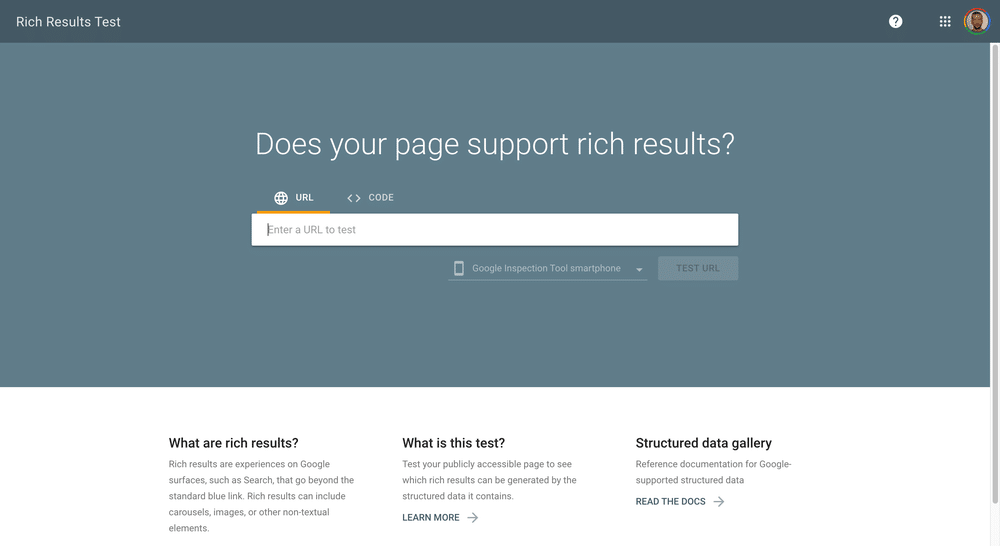
Google Rich Results Test evaluates whether a page’s structured data is eligible for rich results in Google Search. It tests JSON-LD, Microdata, and RDFa formats and provides detailed error and warning reports.
Key Features
- Tests structured data eligibility for Google rich results
- Supports JSON-LD, Microdata, and RDFa formats
- Highlights errors and warnings with detailed explanations
- Preview of rich result appearance in search
- Integration with Google Search Console
Pros
- Directly from Google, highly reliable
- Easy-to-use interface
- Free and fast testing
- Helps optimize for rich snippets
Cons
- Limited to Google’s rich result types
- Does not validate all schema.org types
https://search.google.com/test/rich-results
Schema Markup Validator
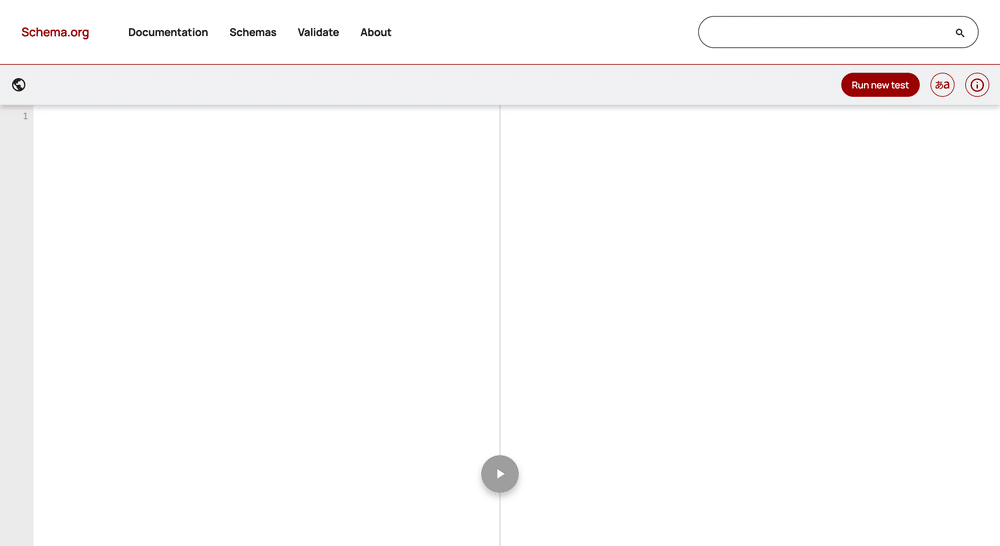
Schema Markup Validator is an open-source tool maintained by Schema.org that validates structured data syntax and conformance to schema standards.
Key Features
- Validates JSON-LD, Microdata, and RDFa structured data
- Detects syntax errors and missing properties
- Supports a broad range of schema.org types
- Open-source and community-supported
- Provides detailed error reporting
Pros
- Broad validation across schema.org vocabulary
- Independent from any search engine bias
- Regularly updated with schema.org changes
- Free and open-source
Cons
- No preview of rich results or search engine eligibility
- Interface is more technical and less user-friendly
SEO Site Checkup Structured Data Test
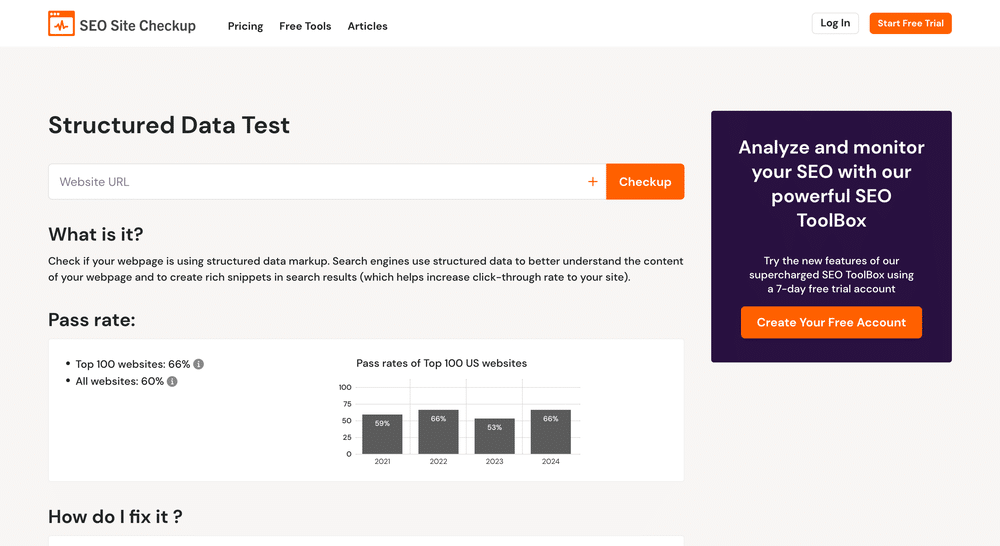
SEO Site Checkup Structured Data Test scans web pages for structured data errors and compliance with schema.org standards. It integrates into a wider SEO analysis platform.
Key Features
- Detects structured data implementation issues
- Reports on schema.org compliance
- Provides SEO best practice recommendations
- Integrates with other SEO site analysis tools
- Generates detailed, exportable reports
Pros
- Easy to use with actionable insights
- Part of a comprehensive SEO toolkit
- Good for holistic SEO audits
- Supports multiple structured data formats
Cons
- Free usage is limited; requires subscription for full access
- Less specialized compared to dedicated schema validators
https://seositecheckup.com/tools/structured-data-test
Technical SEO Tools
Technical SEO Tools assist in analyzing and optimizing the underlying technical aspects of websites. They help identify issues such as crawlability, indexing problems, site architecture, and performance bottlenecks to ensure search engines can efficiently access and rank site content.
Lumar
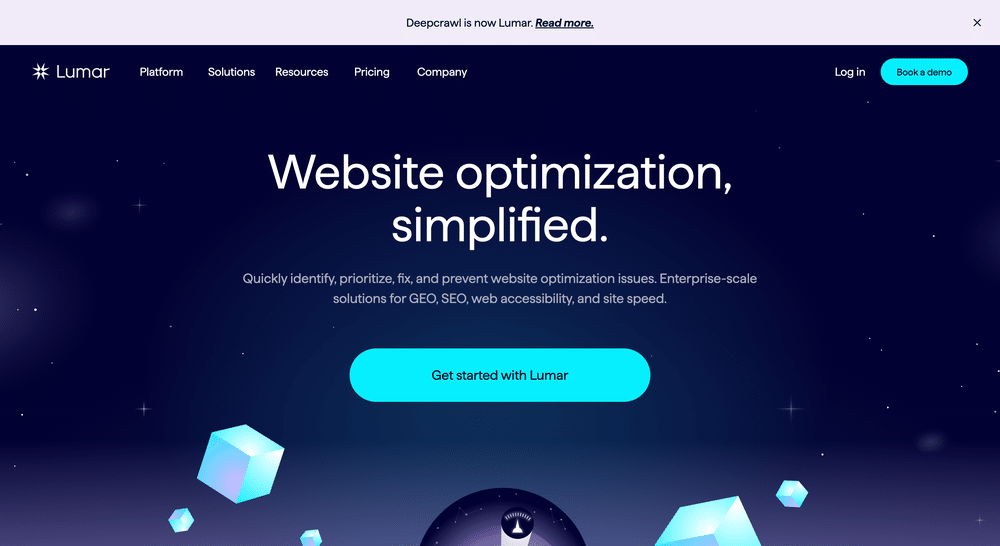
Lumar is an enterprise-level SEO crawler that provides deep technical website audits focused on site architecture and performance.
Key Features
- Comprehensive site crawling and issue detection
- Visualization of site structure and internal linking
- Automated reporting with prioritized fixes
- Integration with Google Analytics and Search Console
- Customizable crawl configurations
Pros
- Enterprise-grade scalability and data depth
- Intuitive visual reports for complex sites
- Supports collaboration and workflow management
- Strong focus on site architecture analysis
Cons
- Higher price point, suitable for large organizations
- Learning curve for new users
Screaming Frog SEO Spider
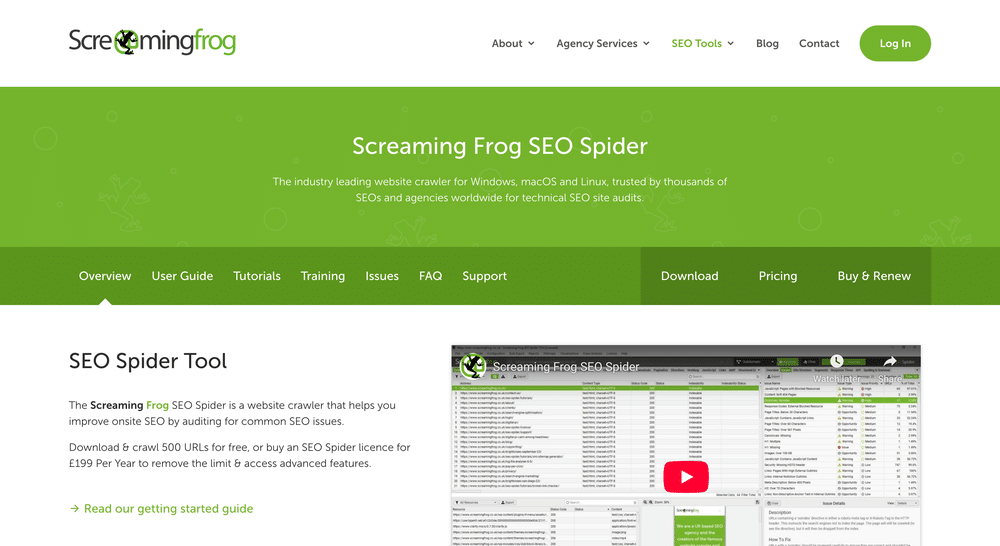
Screaming Frog SEO Spider is a desktop crawler widely used for detailed technical SEO audits, identifying issues like broken links, redirects, and metadata problems.
Key Features
- Fast website crawling for technical SEO issues
- XML sitemap generation and analysis
- Integration with Google Analytics and Search Console
- Custom extraction of data using XPath
- Site structure visualization
Pros
- Robust and flexible crawling capabilities
- Suitable for websites of all sizes
- Free version available with limited crawl capacity
- Strong user community and support
Cons
- Desktop-based, dependent on local machine resources
- Interface can be complex for beginners
https://screamingfrog.co.uk/seo-spider
Sitebulb
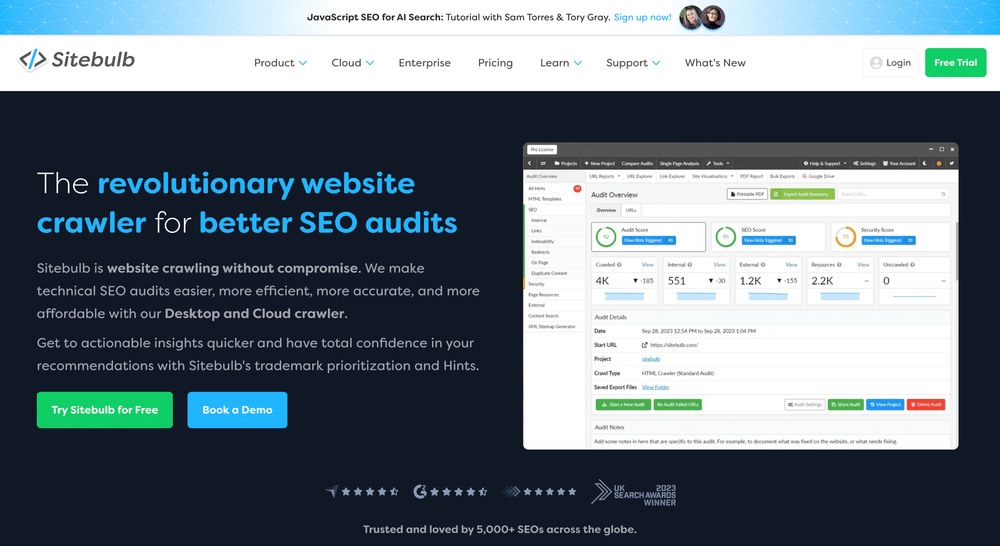
Sitebulb is a desktop-based technical SEO audit tool with a focus on data visualization and actionable insights.
Key Features
- Deep technical website crawling
- Visualizations of site structure and crawl data
- Detailed reports on SEO issues and recommendations
- Core Web Vitals and performance analysis
- Integration with Google Analytics and Search Console
Pros
- User-friendly interface with visual reporting
- Detailed technical insights for SEO improvements
- Flexible and customizable crawling options
- Good for both beginners and advanced users
Cons
- Requires installation as a desktop application
- Pricing may be restrictive for smaller businesses
Mobile-Friendliness Testing Tools
Mobile-Friendliness Testing Tools assess how well websites perform and display on mobile devices. These tools analyze factors like responsive design, loading speed, and usability on smartphones and tablets, helping optimize user experience and mobile search rankings.
GTmetrix
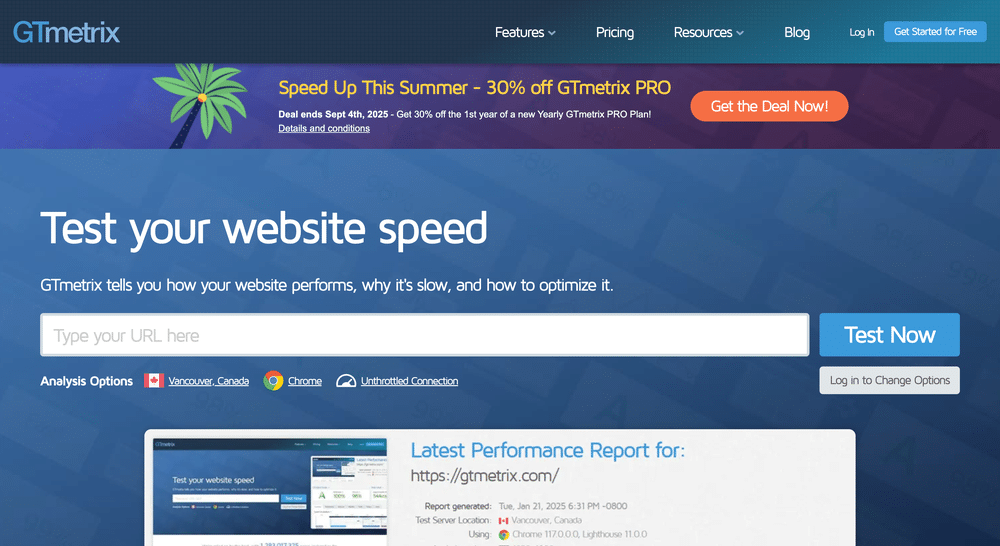
GTmetrix provides comprehensive website performance analysis, including mobile speed and optimization metrics, to improve mobile user experience.
Key Features
- Mobile device testing with performance scores
- Detailed waterfall charts for resource loading
- Recommendations for improving page speed
- Testing from multiple global locations
- Scheduled monitoring and reports
Pros
- In-depth performance analysis for mobile devices
- Visual reports and actionable insights
- Supports multiple test locations
- User-friendly interface
Cons
- Some advanced features require paid plans
- Free tier limits test frequency
Pingdom Website Speed Test
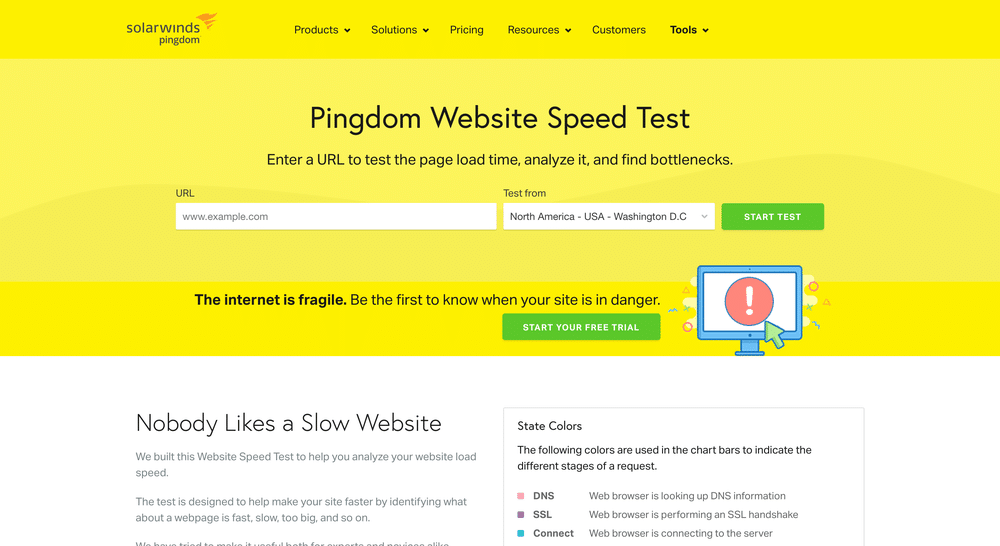
Pingdom Website Speed Test offers fast and easy mobile website performance testing, measuring load times and providing optimization tips.
Key Features
- Mobile device and location-specific testing
- Performance grade and load time metrics
- Waterfall breakdown of page elements
- Suggestions to improve speed and user experience
- History tracking and reporting
Pros
- Simple and quick mobile performance testing
- Clear, easy-to-understand results
- Free usage with reasonable limits
- Reliable uptime and response monitoring
Cons
- Limited detailed diagnostics compared to competitors
- Paid plans needed for extended features
WebPageTest
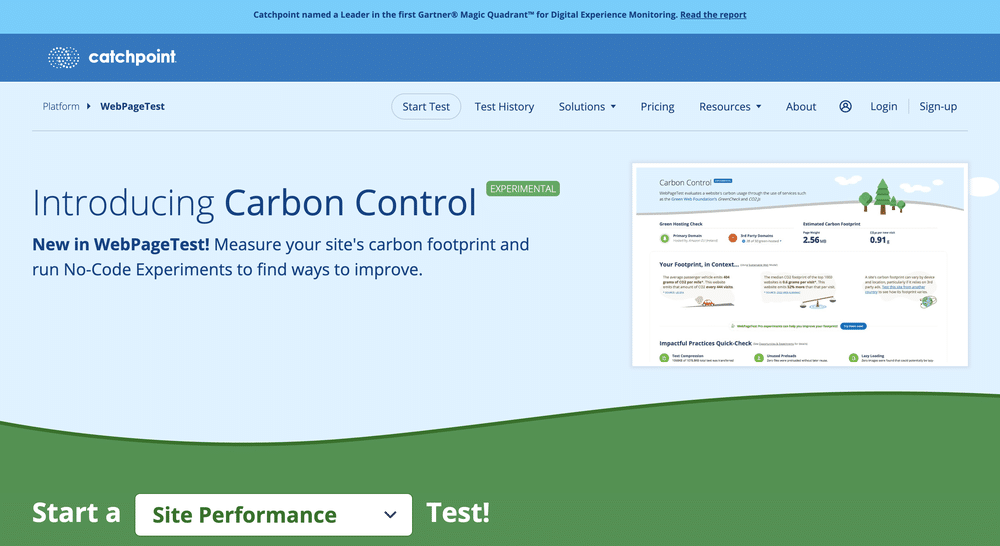
WebPageTest allows advanced mobile speed testing with customizable options such as device type, network speed, and location.
Key Features
- Testing on various mobile devices and connection speeds
- Video capture and filmstrip view of page load
- Waterfall charts and detailed performance metrics
- Core Web Vitals and Lighthouse integration
- API access for automation
Pros
- Highly customizable and detailed mobile testing
- Free and open-source tool
- Visualizes loading process with video playback
- Supports advanced SEO and performance metrics
Cons
- User interface can be complex for beginners
- Tests may take longer to complete
Schema Markup Generators
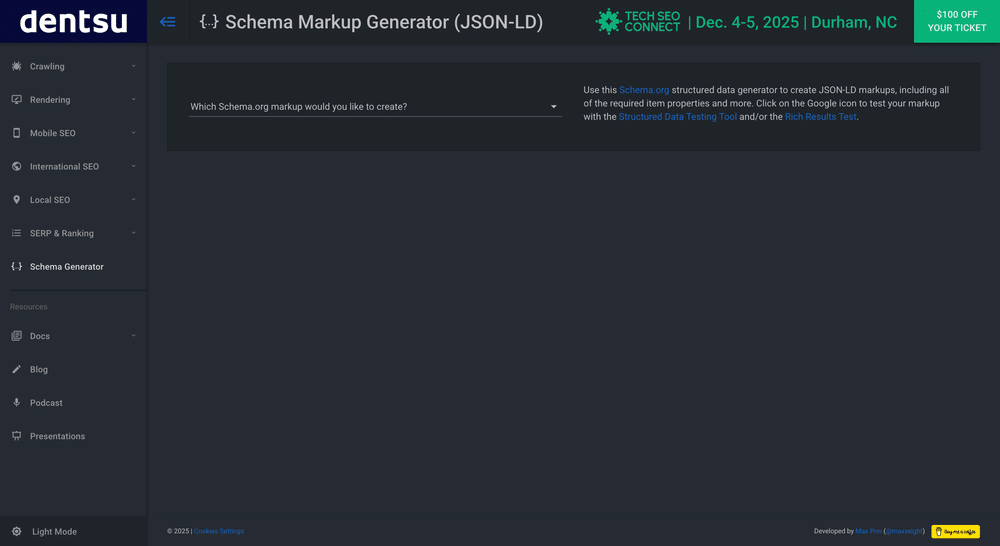
Schema Markup Generators assist webmasters and SEO professionals in creating structured data code that enhances search engine understanding of webpage content. These tools simplify the process of generating JSON-LD or Microdata markup that can be embedded into websites to improve rich result eligibility.
Dentsu Schema Markup Generator
Dentsu Schema Markup Generator provides an easy-to-use interface to create various types of schema markup with customizable fields.
Key Features
- Supports multiple schema types including Article, Event, Product, and Local Business
- Generates JSON-LD markup code
- Simple form-based input for easy customization
- Instant preview of generated markup
- Free to use with no account required
Pros
- User-friendly and straightforward
- Wide range of schema types supported
- Quick markup generation without technical skills
- No cost or registration needed
Cons
- Limited advanced customization options
- Does not validate markup directly
https://technicalseo.com/tools/schema-markup-generator
WebCodeTools Schema Generator
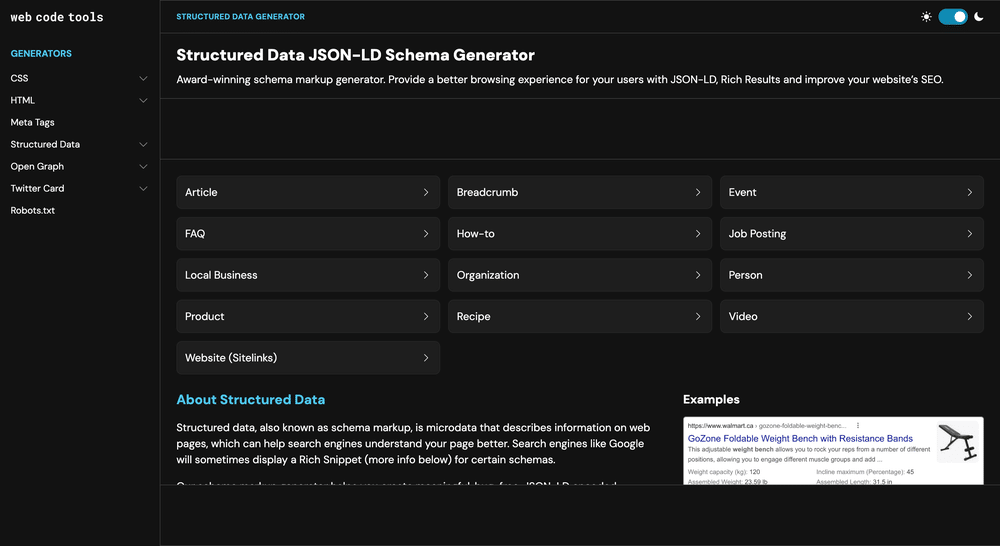
WebCodeTools Schema Generator offers a simple solution for generating JSON-LD schema markup for various content types.
Key Features
- Generates clean JSON-LD structured data
- Supports schema types like Organization, Person, Event, and Product
- Allows editing of generated markup before download
- Provides ready-to-use code snippets
- No registration required
Pros
- Easy and quick markup generation
- Supports popular schema types
- Editable output for flexibility
- Free to use
Cons
- Basic interface with limited guidance
- No integrated validation or testing
https://webcode.tools/json-ld-generator
Schema App
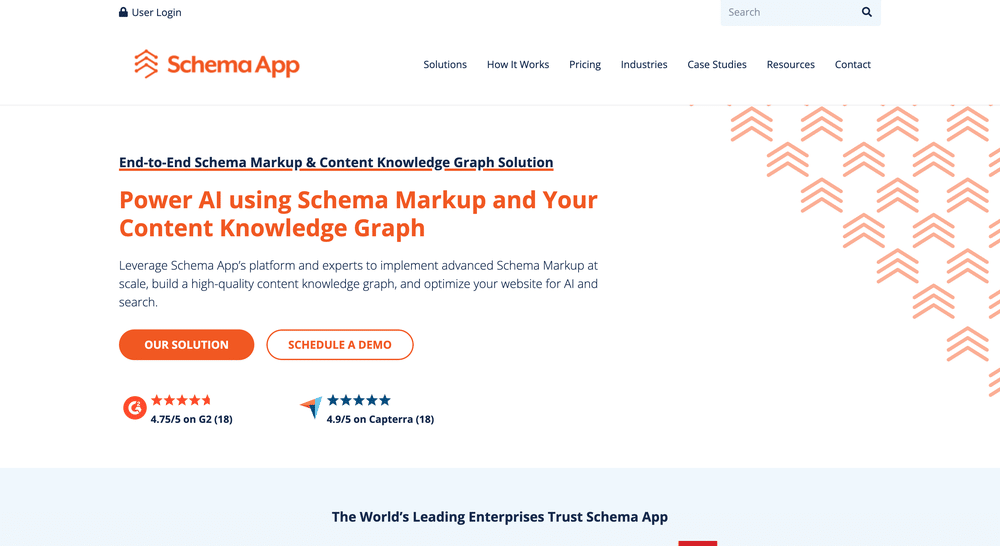
Schema App is a professional-grade schema markup tool designed for enterprise and agency use, offering advanced features and integrations.
Key Features
- Supports large-scale schema markup implementation
- Automation for structured data deployment
- Integration with CMS and eCommerce platforms
- Real-time validation and error reporting
- Detailed analytics on schema performance
Pros
- Suitable for complex and large websites
- Automation saves time on markup management
- Supports a broad range of schema types
- Professional support and services available
Cons
- Higher pricing geared toward enterprises
- Requires onboarding and setup
Keyword Difficulty Analyzers
Keyword Difficulty Analyzers help SEO professionals assess how challenging it will be to rank for specific keywords. These tools evaluate factors such as the authority of competing pages, backlink profiles, and content quality to provide a difficulty score that guides keyword targeting strategies.
Ahrefs Keyword Difficulty Tool
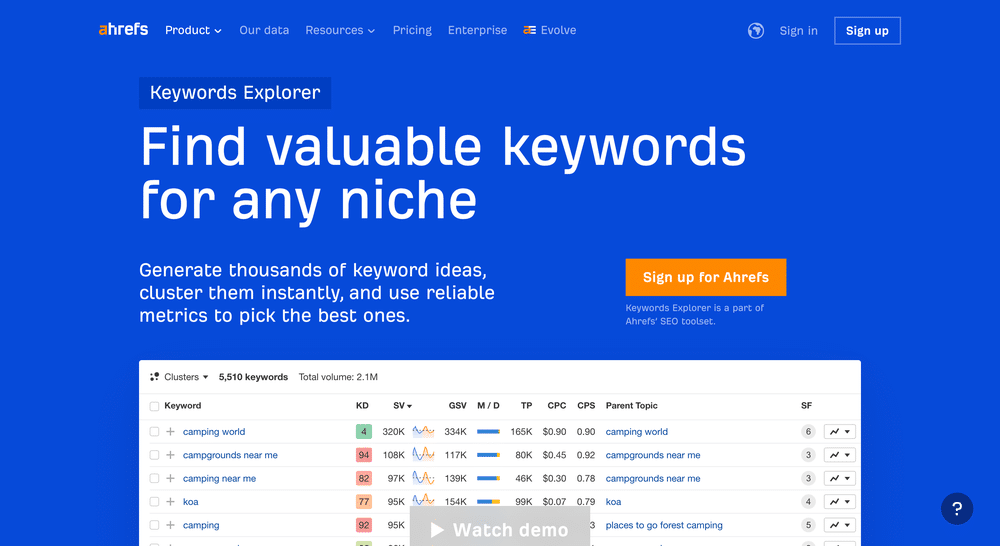
Ahrefs Keyword Difficulty Tool measures the competitiveness of keywords by analyzing the backlink profiles of top-ranking pages.
Key Features
- Difficulty score based on backlink quantity and quality
- Detailed overview of top-ranking pages
- Keyword search volume and click metrics
- Supports global and local keyword analysis
- Integration with Ahrefs Keywords Explorer
Pros
- Accurate and reliable difficulty scoring
- Comprehensive data on competitors
- User-friendly interface
- Frequent data updates
Cons
- Requires full Ahrefs subscription
- Can be overwhelming for beginners
https://ahrefs.com/keywords-explorer
SEMrush Keyword Difficulty Tool
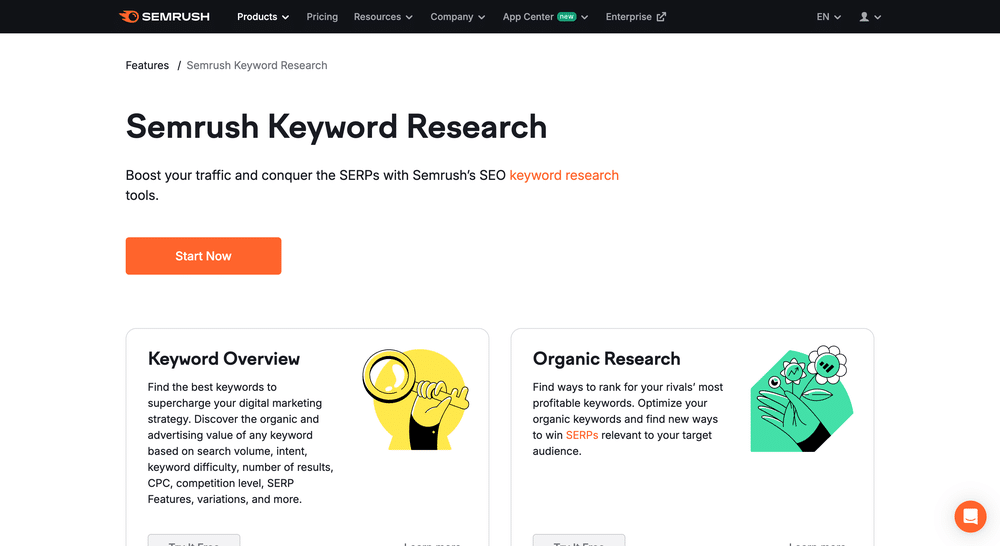
SEMrush Keyword Difficulty Tool evaluates keyword competition by analyzing domain authority and backlinks of ranking pages.
Key Features
- Difficulty percentage score for keywords
- Analysis of competitor domains and backlinks
- Keyword volume and trend data
- Integration with SEMrush keyword research tools
- Localized difficulty metrics
Pros
- Clear and intuitive difficulty scoring
- Strong competitor insights
- Part of a complete SEO toolkit
- Regularly updated data
Cons
- Pricing can be high for small users
- Some regional data may be less accurate
https://www.semrush.com/features/keyword-research-toolkit
Mangools
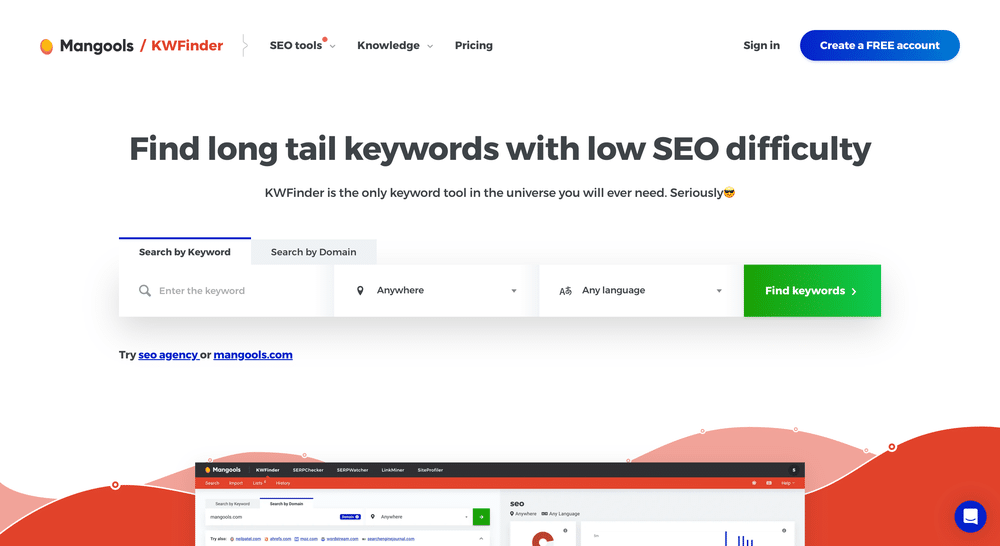
Mangools offers the KWFinder tool that includes keyword difficulty analysis based on link metrics and page authority.
Key Features
- Keyword difficulty score based on link profiles
- Search volume and CPC data
- SERP overview with competitor metrics
- Local and global keyword analysis
- Easy-to-use interface
Pros
- Affordable pricing plans
- Beginner-friendly and intuitive
- Good balance of features and simplicity
- Accurate difficulty scoring for its price
Cons
- Smaller keyword database than larger tools
- Limited advanced features compared to enterprise tools
Google Business Profile Managers
Google Business Profile Managers help businesses manage and optimize their presence on Google Maps and Google Search. These tools facilitate updating business information, monitoring reviews, tracking local search performance, and ensuring consistent local listings across directories.
Moz Local
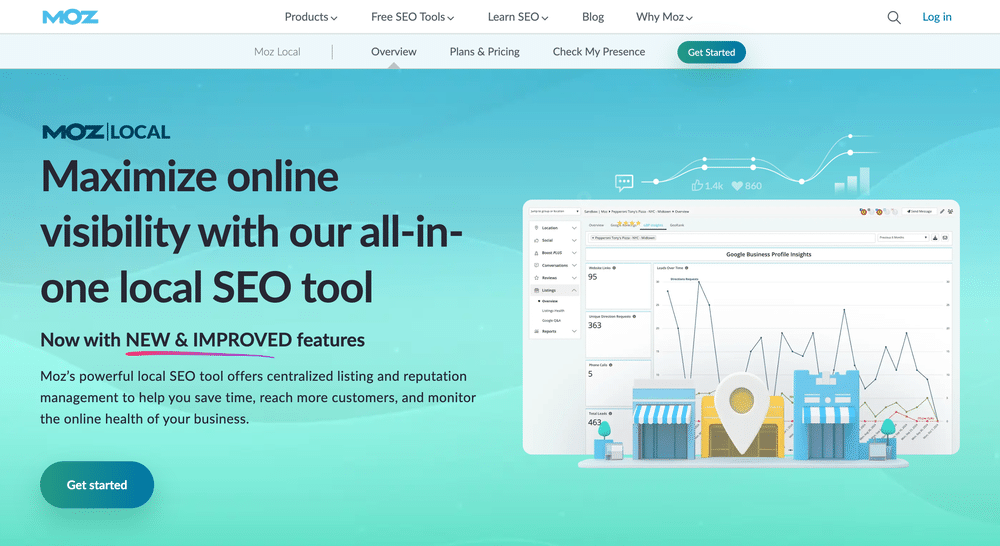
Moz Local helps businesses manage their local listings to improve visibility and accuracy across search engines and directories.
Key Features
- Automated listing distribution and updates
- Duplicate listing detection and suppression
- Review monitoring and alerts
- Local search performance reporting
- Integration with Moz Pro SEO tools
Pros
- Easy to use with automated listing management
- Effective duplicate detection
- Good review monitoring features
- Strong reporting and analytics
Cons
- Pricing may be high for small businesses
- Some features limited in lower-tier plans
https://moz.com/products/local
BrightLocal
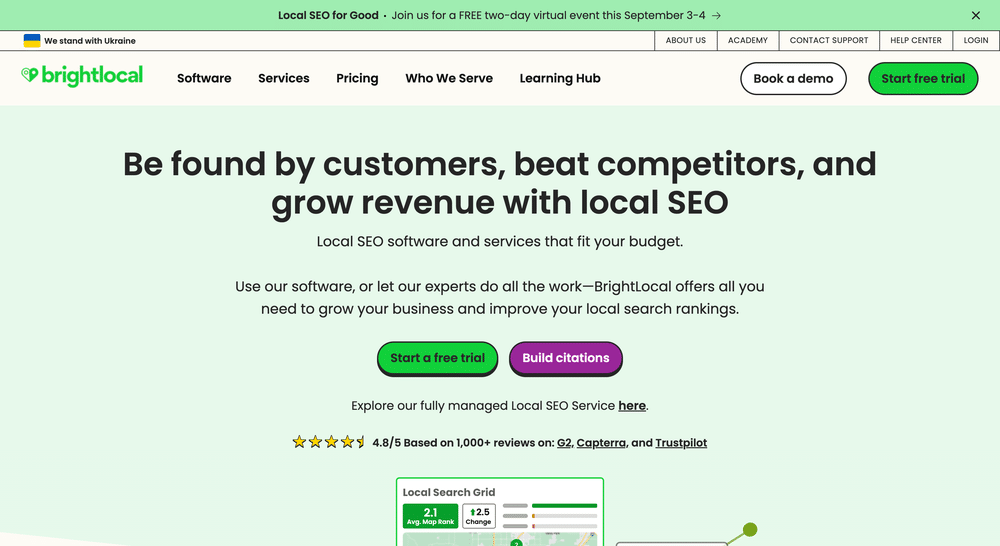
BrightLocal offers a comprehensive platform for managing local SEO, including Google Business Profile optimization, citation building, and review management.
Key Features
- Google Business Profile management and insights
- Local citation building and cleanup
- Reputation and review monitoring
- Local search rank tracking
- White-label reporting for agencies
Pros
- Comprehensive local SEO toolset
- User-friendly interface
- Strong review and reputation management
- Suitable for agencies and small businesses
Cons
- Can be complex for beginners
- Pricing tiers may be expensive for very small businesses
Yext
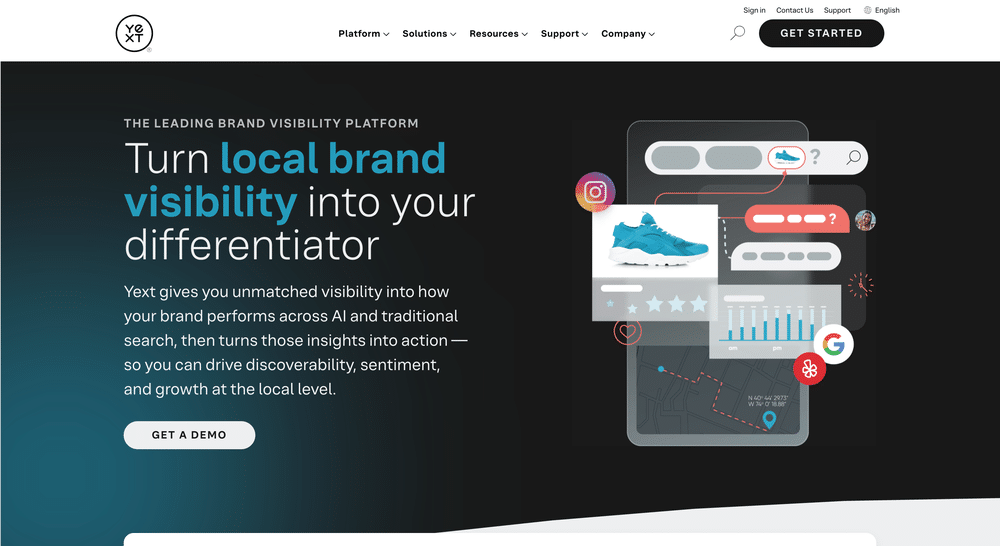
Yext provides a platform for businesses to control their digital knowledge and ensure accurate information across multiple local search platforms.
Key Features
- Centralized management of business listings
- Real-time updates across directories and platforms
- Review monitoring and response tools
- Analytics on local search performance
- AI-powered content and messaging
Pros
- Enterprise-grade listing management
- Real-time syncing across many platforms
- Robust analytics and review tools
- Suitable for large businesses and franchises
Cons
- Higher cost, geared towards larger enterprises
- Can be complex to set up and manage
Core Web Vitals Tools
Core Web Vitals Tools measure key aspects of website user experience, focusing on loading performance, interactivity, and visual stability. These tools provide insights into metrics such as Largest Contentful Paint (LCP), First Input Delay (FID), and Cumulative Layout Shift (CLS) to help optimize websites for better performance and SEO.
WebPageTest
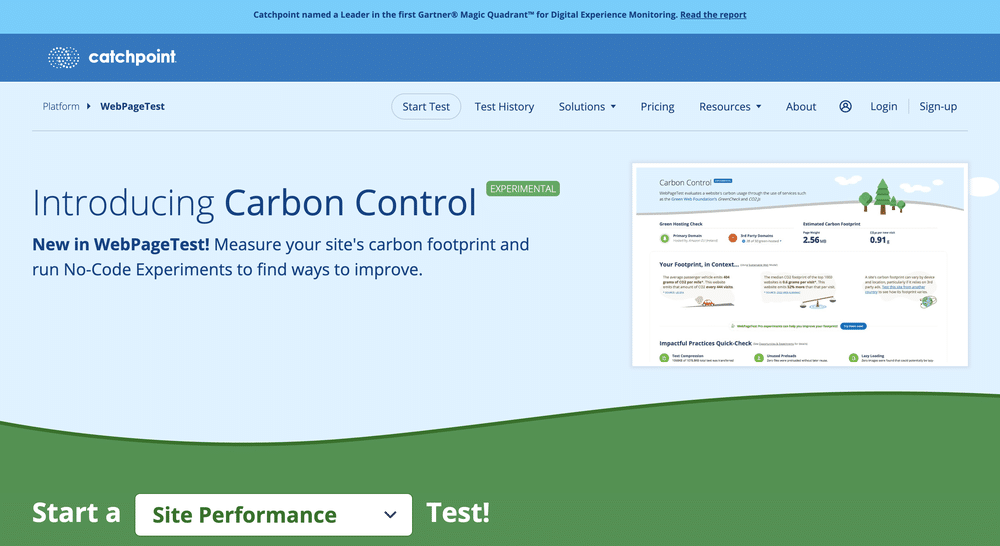
WebPageTest is a detailed performance testing tool that offers insights into Core Web Vitals through customizable tests and advanced metrics.
Key Features
- Tests from multiple locations and devices
- Detailed waterfall charts and video capture
- Core Web Vitals measurement including LCP, FID, CLS
- Lighthouse integration for comprehensive audits
- API access for automation
Pros
- Highly customizable testing options
- In-depth visual and technical performance data
- Free and open-source
- Supports advanced performance metrics
Cons
- Interface can be complex for beginners
- Test results may take longer to process
Google PageSpeed Insights
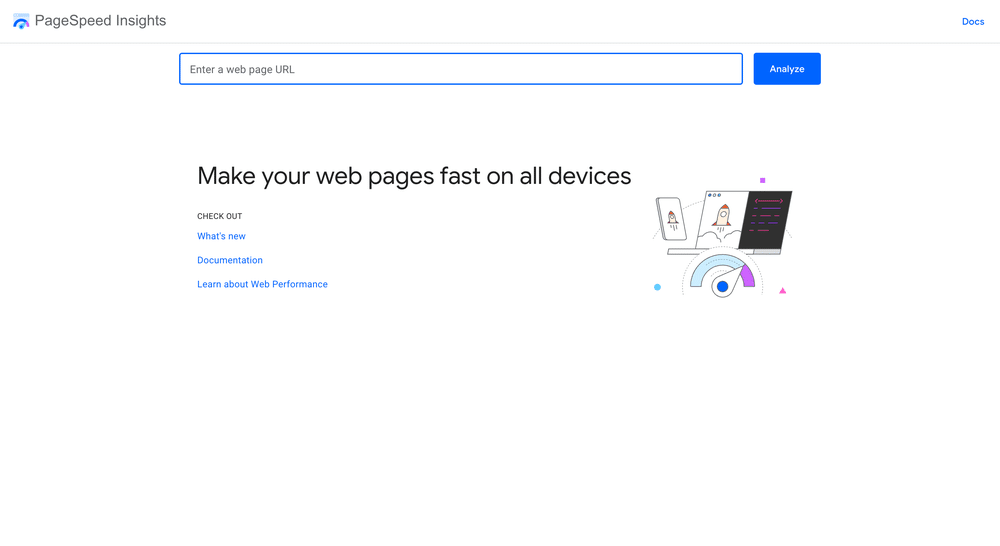
Google PageSpeed Insights analyzes page performance on mobile and desktop, reporting Core Web Vitals scores with practical recommendations.
Key Features
- Provides Core Web Vitals scores (LCP, FID, CLS)
- Uses real user data from Chrome User Experience Report
- Detailed suggestions to improve page speed and UX
- Integration with Lighthouse audits
- Free and easy to use
Pros
- Trusted by SEO professionals worldwide
- Clear, actionable recommendations
- Fast analysis with real-world data
- No cost for usage
Cons
- Limited historical tracking
- May provide technical details overwhelming for beginners
GTmetrix
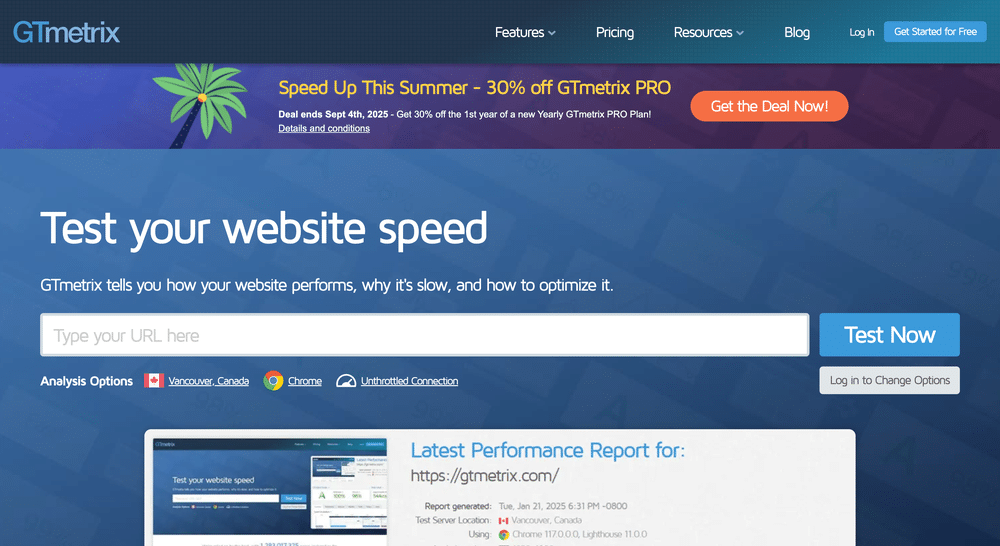
GTmetrix evaluates website performance including Core Web Vitals, offering detailed reports and recommendations for optimization.
Key Features
- Core Web Vitals metrics reporting
- Waterfall charts and page load breakdown
- Tests from multiple global locations
- Historical data tracking and monitoring
- Performance and structure scores
Pros
- Comprehensive performance insights
- Visual data presentation with charts
- Scheduled monitoring available
- User-friendly interface
Cons
- Some features require paid subscription
- Free tier limits test frequency and features
Robots.txt Generators
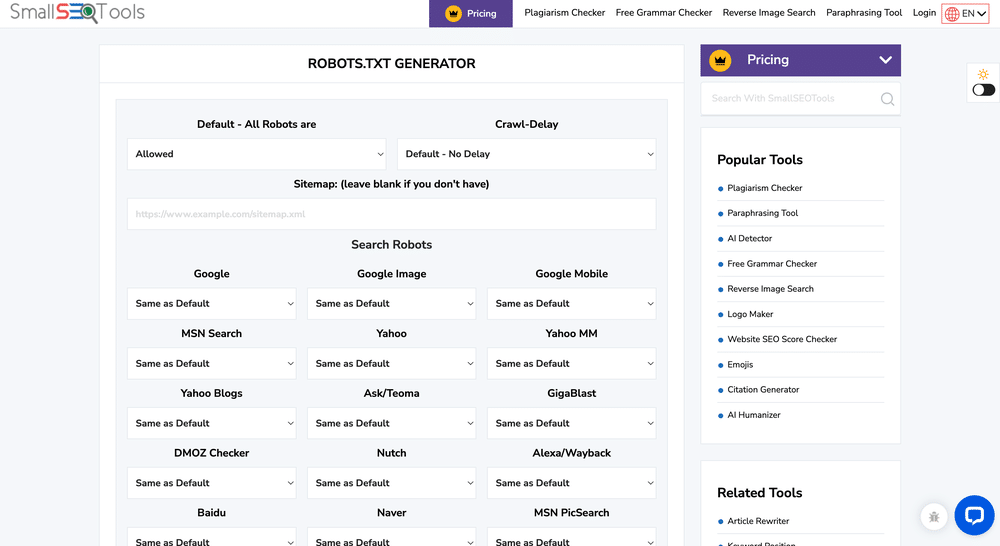
Robots.txt Generators help website owners create properly formatted robots.txt files that instruct search engine crawlers which parts of a website to access or avoid. These tools simplify the creation of rules to control crawler behavior and protect sensitive content.
SmallSEOTools Robots.txt Generator
SmallSEOTools Robots.txt Generator offers a simple interface to create and customize robots.txt files quickly.
Key Features
- Easy form-based interface for rule creation
- Supports user-agent specific directives
- Option to allow or disallow URLs and directories
- Generates downloadable robots.txt file
- Free to use with no registration required
Pros
- Very user-friendly and fast
- Suitable for beginners
- No cost or sign-up needed
- Generates clean and standard-compliant files
Cons
- Limited advanced customization options
- No integrated validation features
https://smallseotools.com/robots-txt-generator
WebConfs Robots.txt Generator
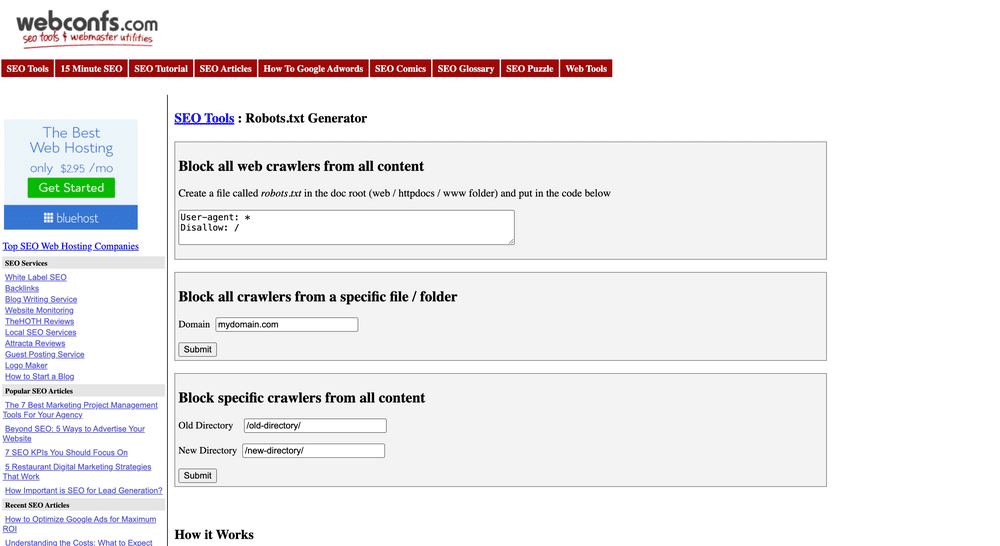
WebConfs Robots.txt Generator provides a straightforward way to generate robots.txt files by specifying user agents and access permissions.
Key Features
- Supports multiple user-agents and directives
- Allows blocking of specific files, directories, or entire site
- Generates standard-compliant robots.txt files
- Includes robots.txt testing tool on site
- No registration required
Pros
- Simple and easy to use
- Includes testing capabilities
- Free with no account needed
- Supports common use cases effectively
Cons
- Basic interface with limited design
- Lacks advanced features for complex rules
https://www.webconfs.com/robots-txt-generator.php
TechnicalSEO Robots.txt Generator
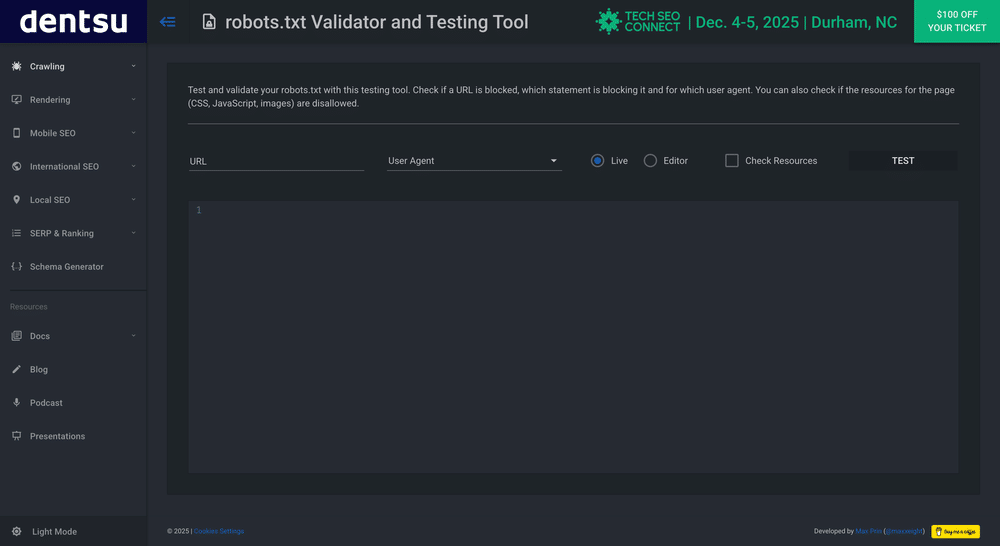
TechnicalSEO Robots.txt Generator offers a professional tool for creating complex robots.txt files with multiple rules and user-agent directives.
Key Features
- Supports multiple user-agent blocks
- Allows disallow, allow, crawl-delay, and sitemap directives
- Live preview of robots.txt content
- Can generate rules for different scenarios
- Free to use with no sign-up
Pros
- Suitable for advanced and complex configurations
- Real-time preview of generated file
- No cost or registration
- Comprehensive directive support
Cons
- Interface may be overwhelming for beginners
- No direct integration with website platforms
https://technicalseo.com/tools/robots-txt
Sitemap Generators
Sitemap Generators create XML sitemaps that help search engines discover and index website pages efficiently. These tools automate sitemap creation, ensuring that all important URLs are included and properly formatted for improved SEO performance.
XML-Sitemaps.com
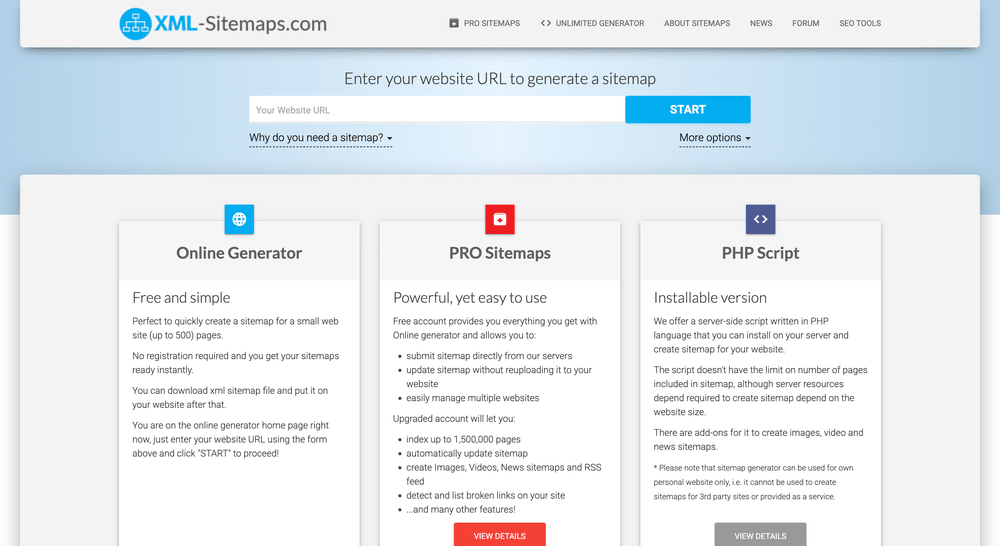
XML-Sitemaps.com is a popular online tool that generates XML sitemaps for websites of various sizes with easy customization options.
Key Features
- Supports up to 500 pages in the free version
- Automatic sitemap generation and update
- Customizable priority and change frequency settings
- Generates XML, HTML, TXT, and RSS sitemaps
- Downloadable sitemap files for easy upload
Pros
- Simple and quick to use
- No registration required for basic use
- Supports multiple sitemap formats
- Suitable for small to medium websites
Cons
- Free version limited to 500 URLs
- No direct integration with CMS platforms
Technical SEO XML Sitemap Generator
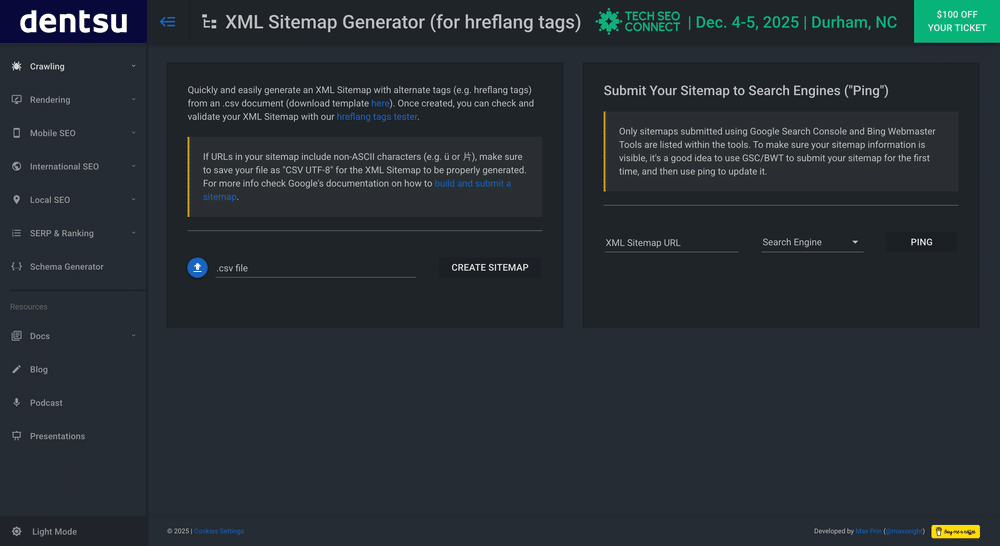
Technical SEO XML Sitemap Generator is a free tool that crawls websites and creates detailed XML sitemaps with advanced customization features.
Key Features
- Crawls and analyzes website structure
- Generates XML sitemaps including images and videos
- Allows exclusion of URLs and control over sitemap parameters
- Provides a downloadable sitemap file
- No account or registration needed
Pros
- Free and easy to use
- Supports advanced sitemap options
- Fast crawling and sitemap generation
- Suitable for technical SEO audits
Cons
- Interface is minimal and technical
- No automatic sitemap submission features
https://technicalseo.com/tools/xml-sitemap/
Local SEO Tools
Local SEO Tools help businesses improve their visibility in local search results by managing local listings, citations, reviews, and maps. These tools provide insights and automation to optimize presence on location-based platforms and directories.
BrightLocal
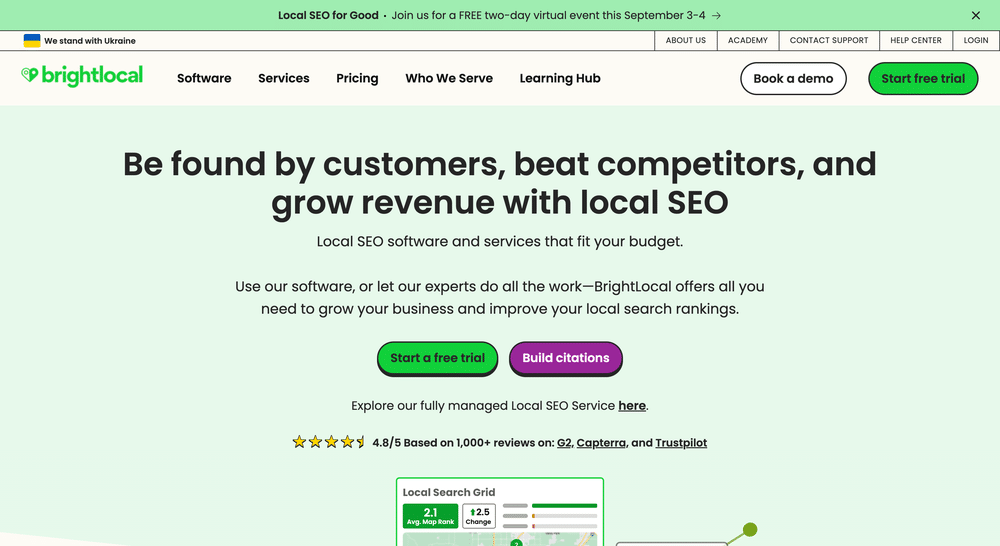
BrightLocal is a comprehensive local SEO platform offering tools for citation management, review monitoring, and local rank tracking.
Key Features
- Local citation building and cleanup
- Review monitoring and response management
- Local search rank tracking by location
- Google Business Profile optimization
- White-label reporting for agencies
Pros
- All-in-one platform for local SEO needs
- User-friendly interface
- Strong reputation and review management
- Suitable for agencies and small businesses
Cons
- Can be complex for beginners
- Pricing may be high for very small businesses
Moz Local
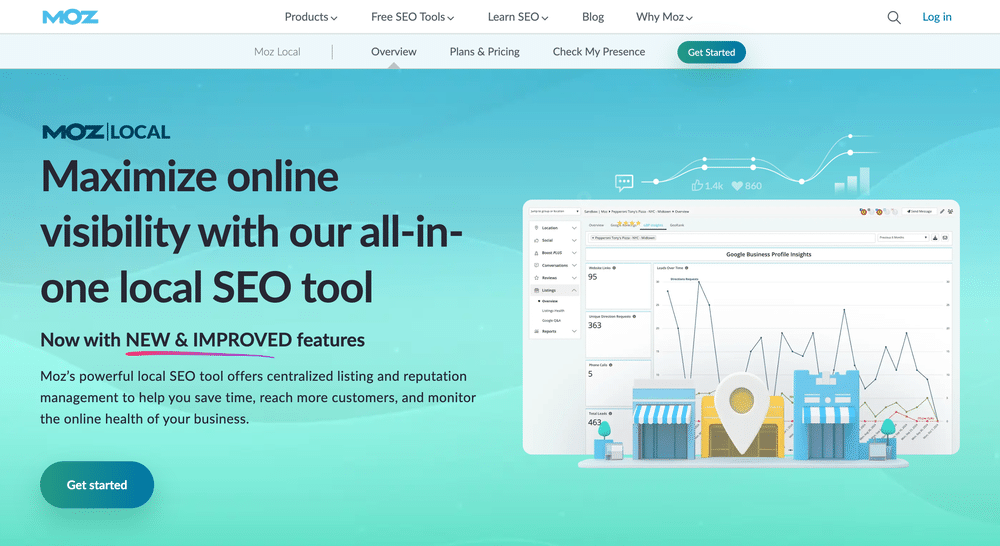
Moz Local helps businesses manage their local listings to maintain accurate and consistent information across major search engines and directories.
Key Features
- Automated local listing distribution
- Duplicate listing detection and suppression
- Review monitoring and alerts
- Local search visibility reports
- Integration with Moz Pro SEO suite
Pros
- Easy-to-use with automated processes
- Effective duplicate management
- Good review tracking features
- Strong data accuracy focus
Cons
- Pricing may be high for small businesses
- Limited advanced local SEO features
https://moz.com/products/local
Yext
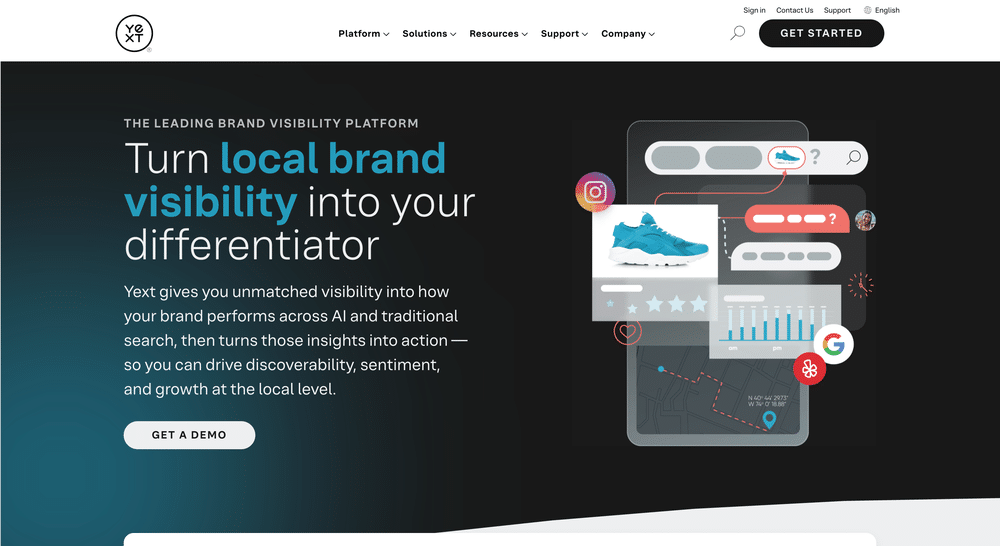
Yext offers enterprise-level local listing management with real-time updates and extensive directory integrations.
Key Features
- Centralized control of business listings
- Real-time syncing across platforms and directories
- Review monitoring and response tools
- Analytics and local search performance insights
- AI-powered content and messaging features
Pros
- Enterprise-grade listing management
- Real-time updates for accuracy
- Robust analytics and review management
- Supports large businesses and franchises
Cons
- Higher pricing targeted at enterprises
- Setup and management can be complex
Duplicate Content Finders
Duplicate Content Finders help website owners and SEO professionals identify copied or duplicate content across the web or within their own sites. These tools detect plagiarism and content redundancy, enabling better content originality and SEO performance.
Copyscape
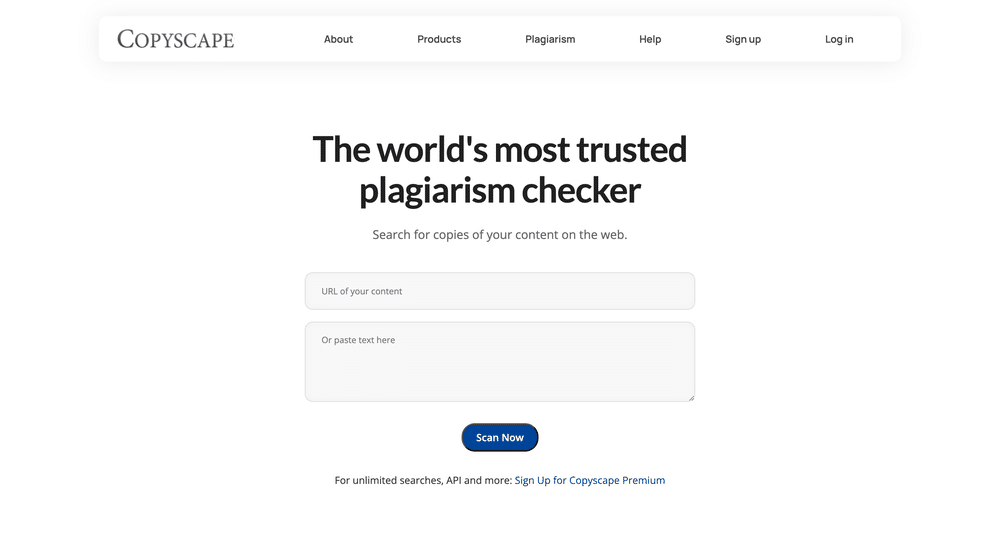
Copyscape is a widely-used plagiarism detection tool that scans the web to find copies of your content and prevent unauthorized duplication.
Key Features
- Web-based duplicate content detection
- Batch search for multiple URLs
- Private index for confidential content checking
- API access for integration
- Alerts for new copies of your content
Pros
- Accurate and fast detection of copied content
- Easy-to-use interface
- Supports batch and private checks
- Trusted by publishers and SEO professionals
Cons
- Paid service with limited free usage
- Focused mainly on external web content
Grammarly Plagiarism Checker
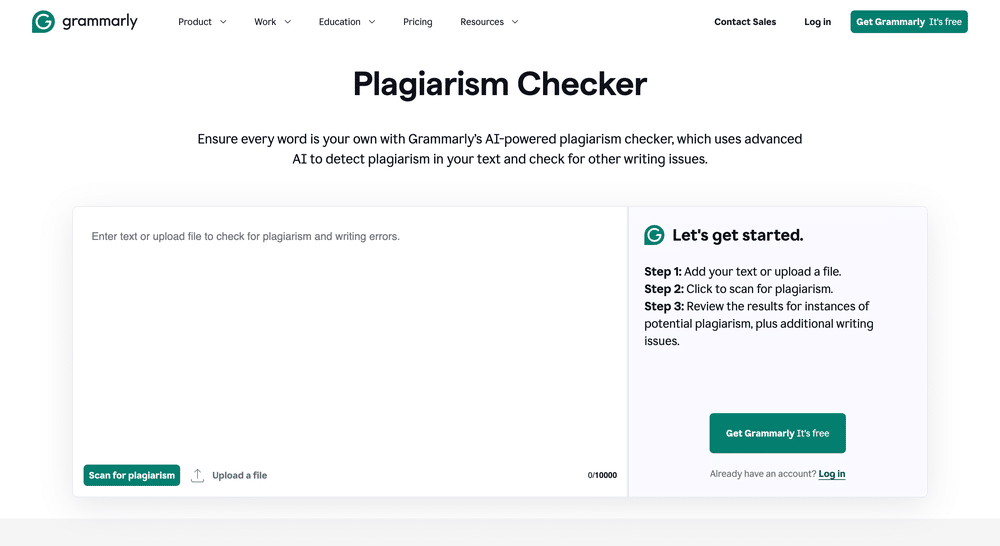
Grammarly Plagiarism Checker scans content for potential plagiarism by comparing it against billions of web pages and academic databases.
Key Features
- Checks text for plagiarism and writing issues
- Integration with Grammarly’s grammar and style checker
- Detailed plagiarism reports highlighting matched sources
- Supports multiple document types
- Available in web and desktop apps
Pros
- Combines plagiarism detection with grammar checking
- User-friendly and accessible
- Extensive database for thorough checking
- Suitable for writers, students, and professionals
Cons
- Requires a Grammarly Premium subscription
- May miss some less common sources
https://grammarly.com/plagiarism-checker
Duplichecker
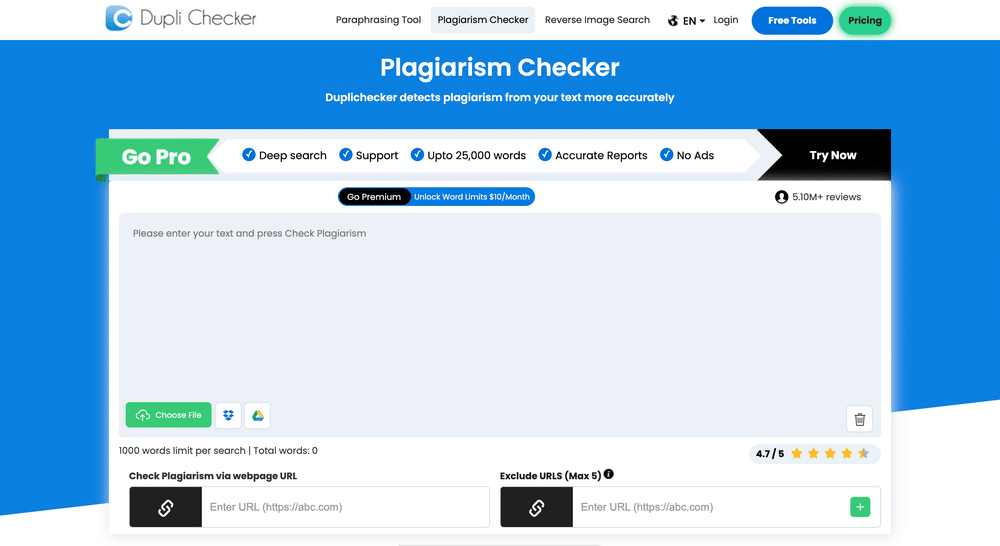
Duplichecker is a free online plagiarism detection tool that helps users find duplicate content in their text or URLs.
Key Features
- Checks text and URLs for duplicate content
- Multiple language support
- Free usage with daily limits
- Simple copy-paste or file upload options
- Additional SEO tools included on platform
Pros
- Free and easy to use
- Supports various input formats
- Quick results with clear reports
- No registration required for basic use
Cons
- Limited daily usage on free plan
- Less accurate than premium tools for complex texts
Redirect Chain Analyzers
Redirect Chain Analyzers identify and report redirect chains and loops on websites. These tools help SEO professionals detect inefficient or problematic redirects that can slow down site performance and impact search engine rankings.
Ahrefs Site Audit
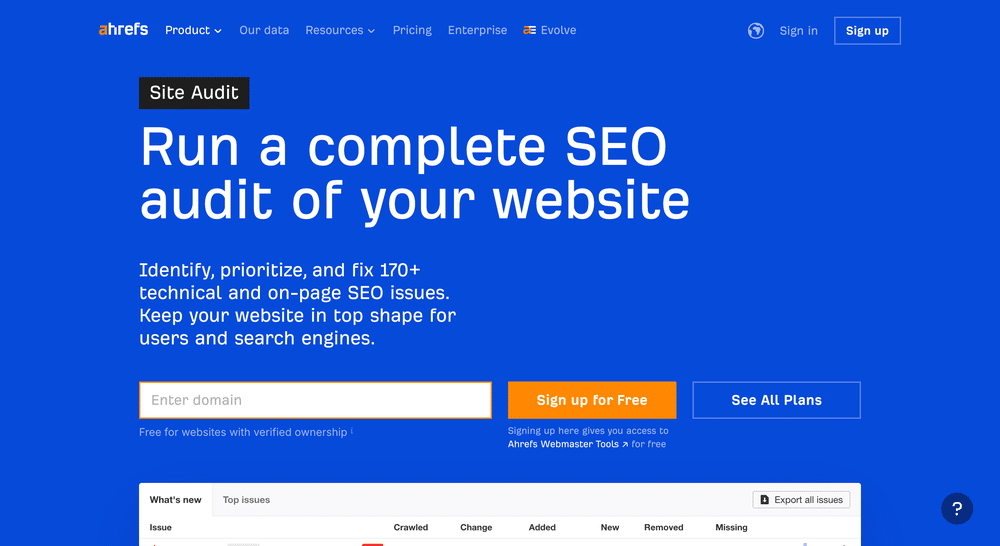
Ahrefs Site Audit scans websites for SEO issues, including redirect chains, broken redirects, and loops, providing detailed reports and prioritizing fixes.
Key Features
- Detects redirect chains and loops
- Highlights broken and redirect errors
- Prioritized list of SEO issues
- Integration with Ahrefs backlink and keyword tools
- Customizable crawl settings
Pros
- Comprehensive SEO auditing
- User-friendly reports with actionable insights
- Regular updates and accurate data
- Part of a robust SEO platform
Cons
- Requires Ahrefs subscription
- May be complex for beginners
SEMrush Site Audit
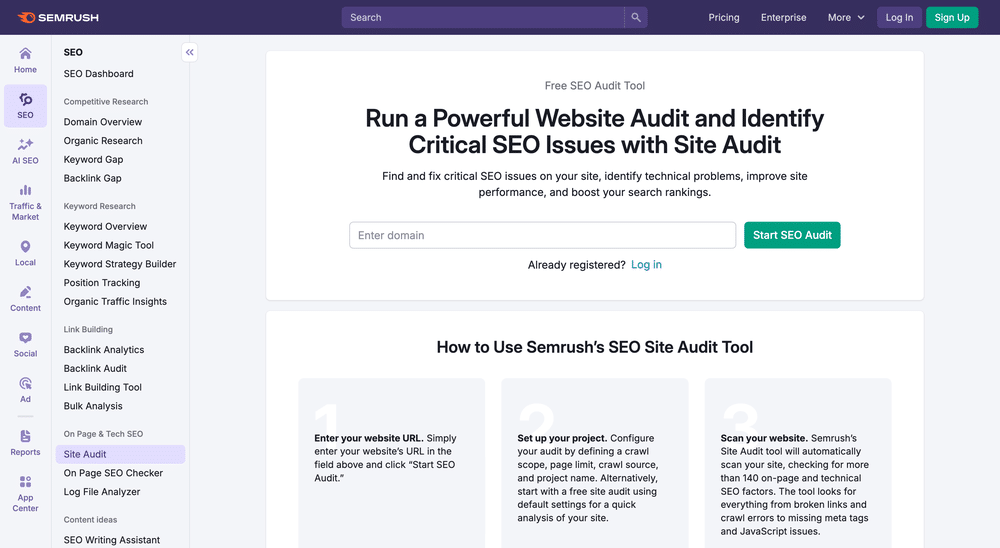
SEMrush Site Audit offers detailed website crawling to identify redirect chains, broken links, and other technical SEO problems with clear explanations.
Key Features
- Identifies redirect chains and loops
- Highlights broken redirects and 404 errors
- Provides SEO impact scores
- Scheduled audits and notifications
- Integration with broader SEMrush tools
Pros
- Easy to understand with clear prioritization
- Cloud-based with no installation needed
- Regular data updates and monitoring
- Suitable for agencies and businesses of all sizes
Cons
- Pricing can be expensive for smaller users
- Some advanced features require higher-tier plans
Sitebulb
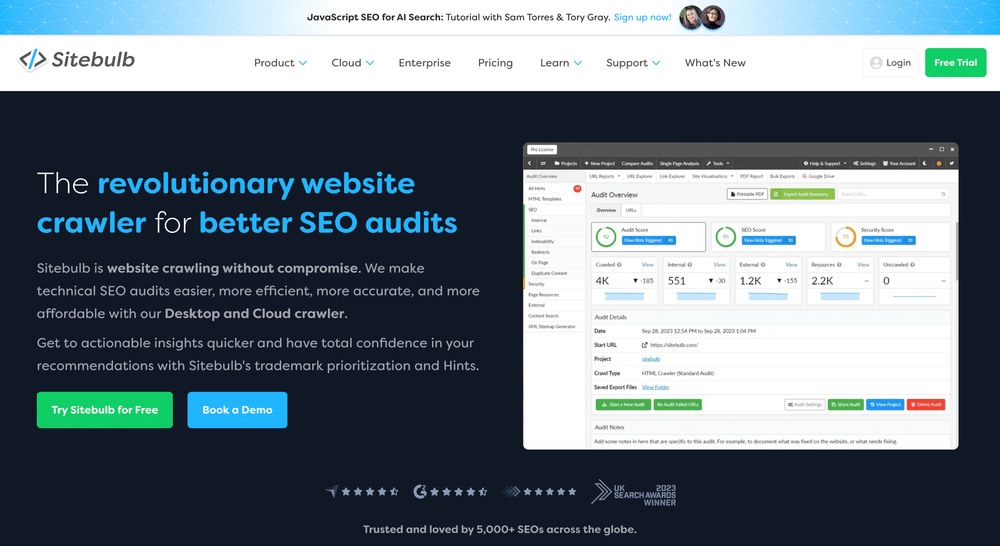
Sitebulb is a desktop SEO audit tool that visualizes redirect chains and provides detailed diagnostics for optimizing site redirects.
Key Features
- Visual mapping of redirect chains and loops
- Detailed SEO issue reports
- Integration with Google Analytics and Search Console
- Core Web Vitals and performance data
- Customizable crawl settings
Pros
- Intuitive visualization of redirect paths
- In-depth technical analysis
- Flexible and customizable
- Suitable for detailed manual audits
Cons
- Desktop-based requiring installation
- Pricing may be restrictive for small businesses
AI Content Writing Tools (SEO-focused)
AI Content Writing Tools leverage artificial intelligence to help marketers and SEO professionals generate optimized content efficiently. These tools assist in creating SEO-friendly text, headlines, meta descriptions, and blog posts by analyzing keywords and search intent.
Jasper AI
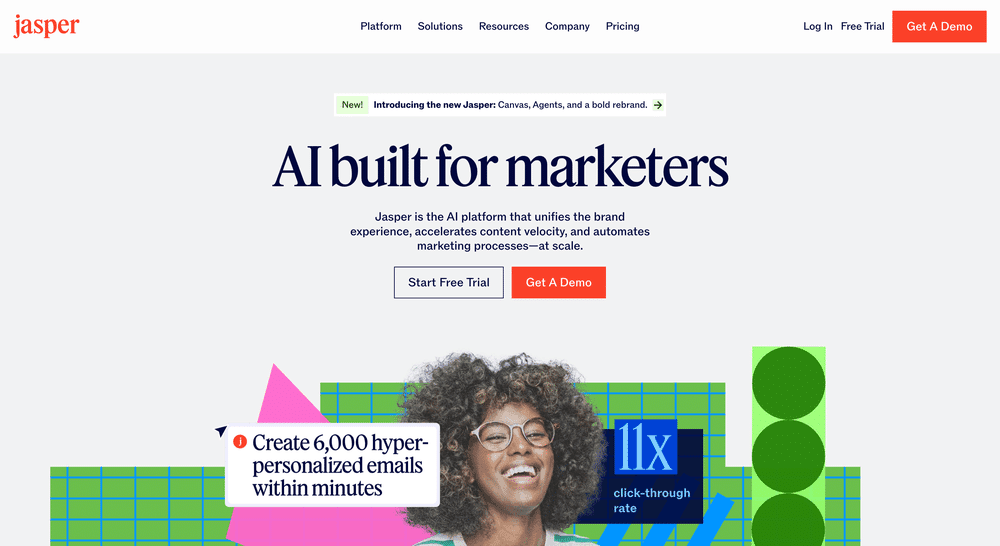
Jasper AI is a leading AI content generation platform that produces high-quality, SEO-optimized content for various marketing needs.
Key Features
- Generates blog posts, social media content, and ads
- SEO mode integration for keyword optimization
- Multiple language support
- Content templates and custom workflows
- Plagiarism checker integration
Pros
- Produces coherent and contextually relevant content
- User-friendly interface with templates
- Supports collaboration and team workflows
- Regular updates and feature enhancements
Cons
- Subscription cost can be high for small users
- Requires user input to refine outputs
Writesonic
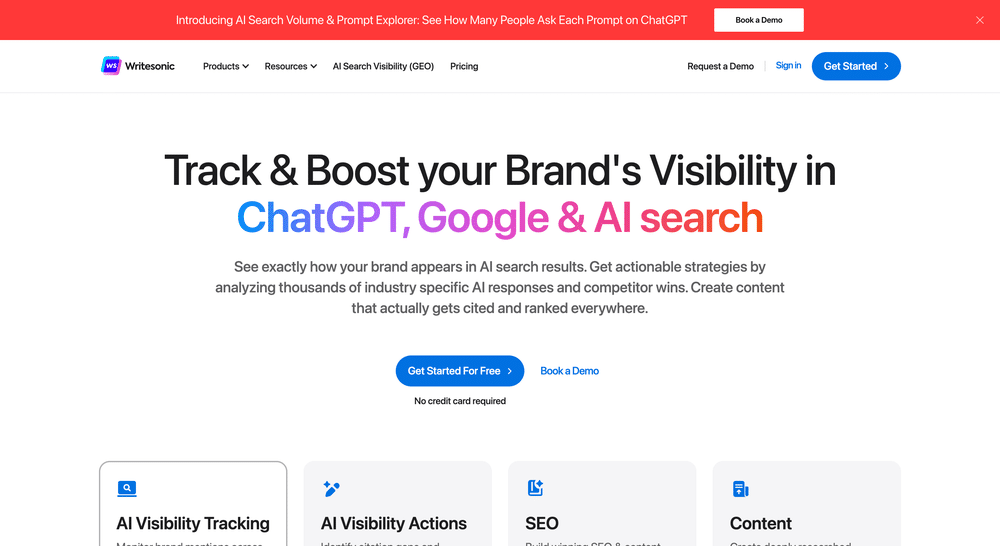
Writesonic offers AI-powered content creation tools focused on marketing and SEO content generation across multiple formats.
Key Features
- AI-generated blog ideas, outlines, and full articles
- SEO optimization with keyword suggestions
- Ad copy and product descriptions generation
- Multiple language support
- Integration with popular SEO tools
Pros
- Affordable pricing plans
- Easy to use with quick content generation
- Suitable for diverse content types
- Regularly updated AI models
Cons
- Output quality may vary and need editing
- Limited control over complex content structures
Copy.ai
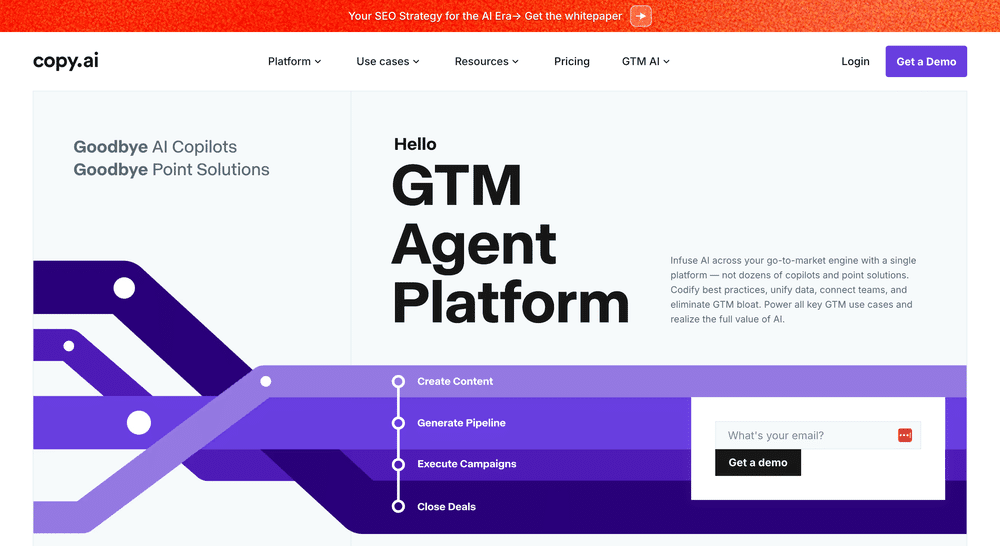
Copy.ai provides AI-driven writing assistance for creating marketing copy, blog content, and SEO-optimized text quickly.
Key Features
- Generates blog posts, social media content, and email copy
- SEO keyword integration and optimization
- Multiple content templates and tones
- Collaboration tools for teams
- Supports over 25 languages
Pros
- Intuitive and beginner-friendly interface
- Fast content generation
- Good variety of templates
- Affordable pricing for small businesses
Cons
- May require human editing for accuracy
- Less customization for advanced SEO needs
Internal Linking Optimization Tools
Internal Linking Optimization Tools help SEO professionals analyze and improve the internal link structure of websites. These tools identify orphaned pages, optimize link distribution, and suggest relevant internal links to enhance crawlability and user navigation.
Screaming Frog SEO Spider
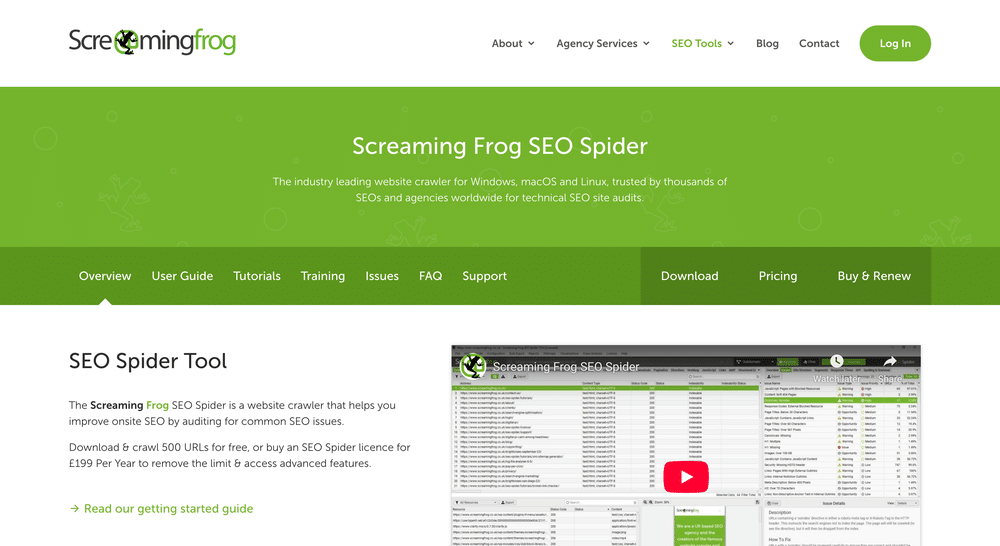
Screaming Frog SEO Spider is a desktop crawling tool that provides detailed insights into a website’s internal linking structure and SEO health.
Key Features
- Identifies internal links, broken links, and redirect chains
- Reports on link depth and crawl path
- Finds orphan pages without inbound links
- Supports custom extraction of internal linking data
- Integration with Google Analytics and Search Console
Pros
- Robust and highly customizable
- Suitable for websites of all sizes
- Provides comprehensive internal link data
- Strong community and support resources
Cons
- Desktop-based and limited by system resources
- Interface can be complex for beginners
https://screamingfrog.co.uk/seo-spider
Link Whisper
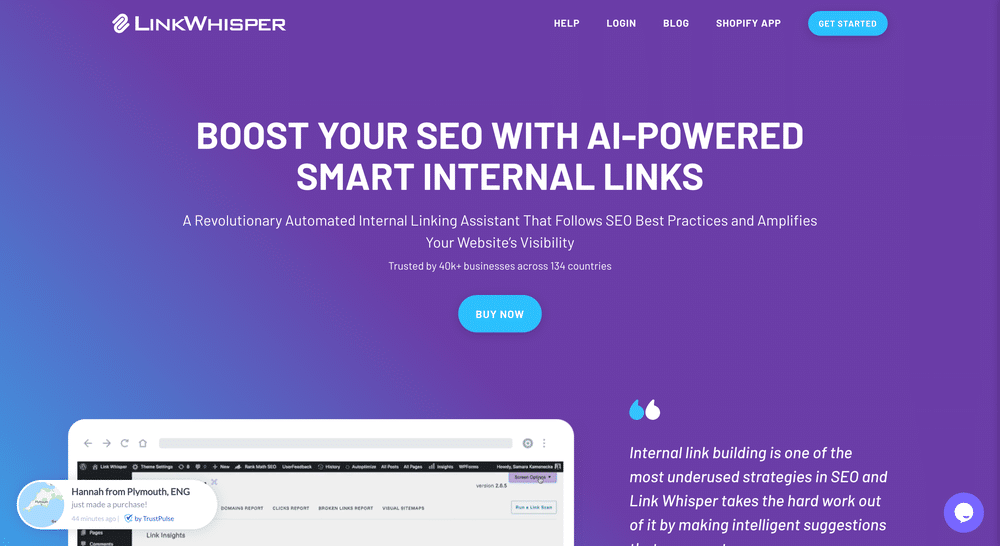
Link Whisper is a WordPress plugin that automates internal link suggestions and helps optimize internal linking during content creation.
Key Features
- Automated internal link suggestions in post editor
- Link reporting with broken and orphaned page detection
- Bulk linking tools for site-wide optimizations
- Anchor text recommendations and tracking
- Easy integration with WordPress
Pros
- Saves time with automatic suggestions
- User-friendly for content creators
- Improves internal link consistency
- Affordable and focused on WordPress users
Cons
- Limited to WordPress sites
- Some features require premium version
Sitebulb
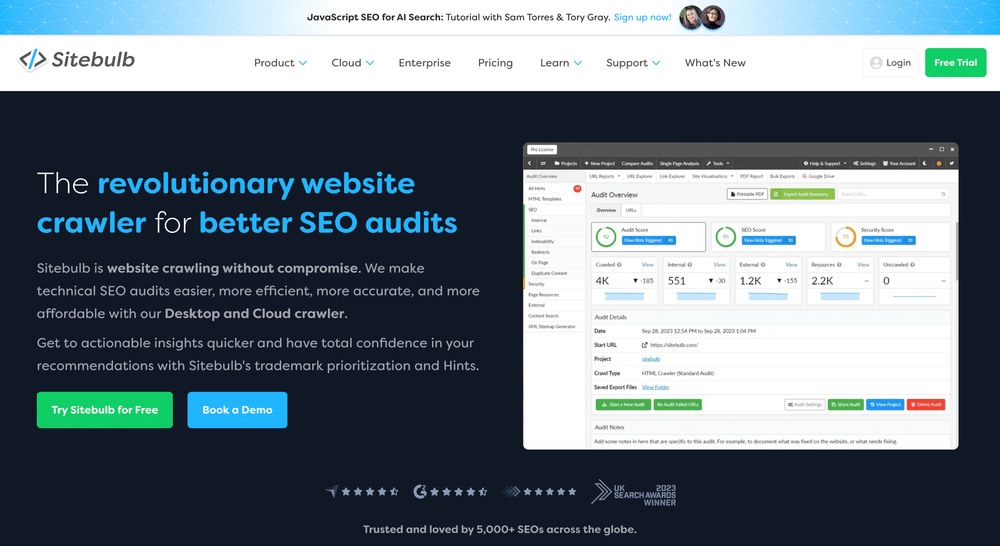
Sitebulb is a desktop SEO auditing tool with strong visualization and reporting of internal linking structures.
Key Features
- Visual maps of internal link architecture
- Identification of orphan pages and link gaps
- Reports on link equity distribution
- Integration with Google Analytics and Search Console
- Customizable crawl settings for detailed analysis
Pros
- Intuitive visual reports
- Detailed insights for technical SEO improvements
- Suitable for deep manual audits
- Flexible and customizable crawling options
Cons
- Requires desktop installation
- Pricing may be restrictive for small businesses
Anchor Text Ratio Tools
Anchor Text Ratio Tools analyze the distribution and diversity of anchor texts in backlinks. These tools help SEO professionals identify over-optimization, unnatural link patterns, and opportunities for improving link profiles to enhance search engine rankings.
Majestic SEO
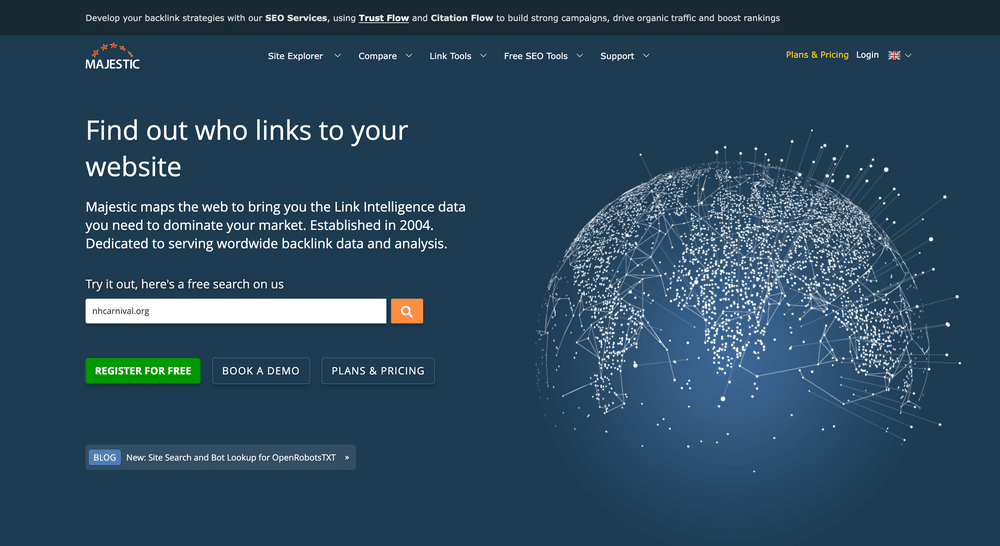
Majestic SEO offers detailed backlink analysis with metrics focused on anchor text distribution and link quality.
Key Features
- Anchor text breakdown with frequency and context
- Trust Flow and Citation Flow metrics
- Visualization of anchor text ratios
- Bulk backlink analysis
- Historical backlink data
Pros
- Extensive backlink database
- Unique trust and citation metrics
- Visual anchor text reports
- Suitable for in-depth link audits
Cons
- Interface can be complex for beginners
- Limited features outside backlink analysis
Ahrefs Site Explorer
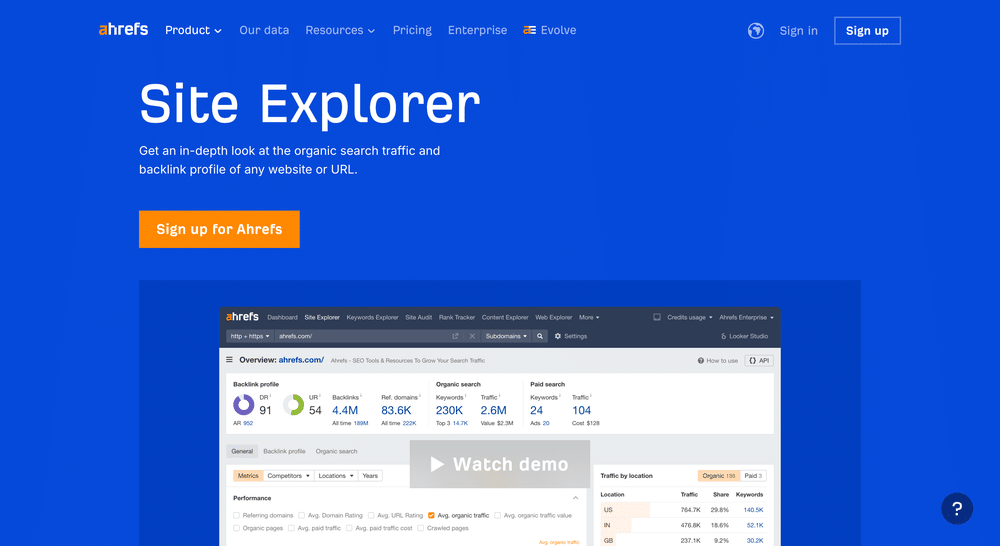
Ahrefs Site Explorer provides comprehensive backlink and anchor text analysis to evaluate link profiles and identify risks.
Key Features
- Anchor text distribution reports
- Detailed backlink profile overview
- Competitor backlink comparison
- Spam score and link quality metrics
- Historical backlink tracking
Pros
- Large, frequently updated backlink index
- Intuitive and detailed reports
- Powerful competitor insights
- Integrated with keyword and site audit tools
Cons
- Higher price point
- Full access requires subscription
https://ahrefs.com/site-explorer
Linkio
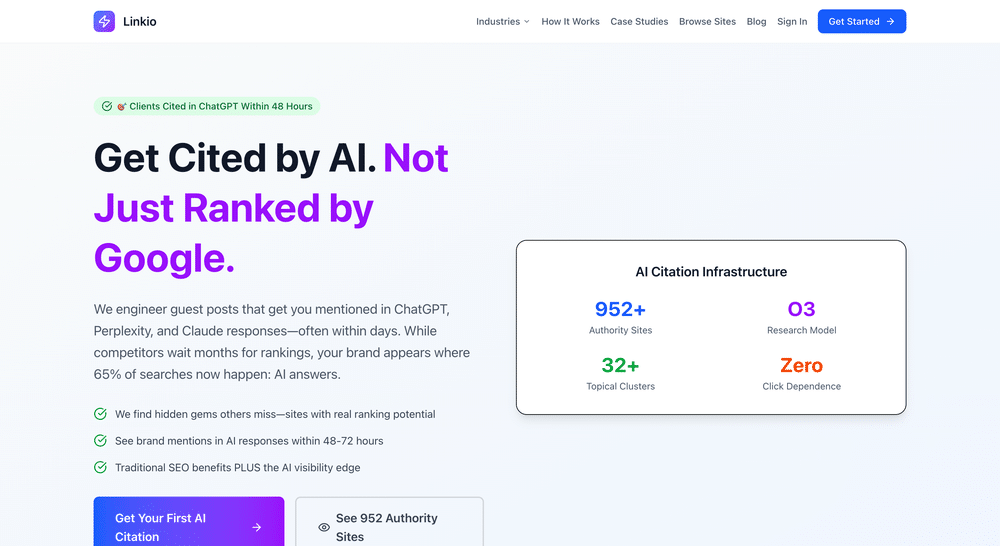
Linkio is a specialized SEO tool focused on managing and optimizing anchor text ratios for natural link profiles.
Key Features
- Anchor text ratio analysis and recommendations
- Link building campaign management
- Visualization of link profile balance
- Alerts for over-optimization risks
- Integration with common SEO tools
Pros
- Focused specifically on anchor text optimization
- User-friendly interface
- Helps maintain natural backlink profiles
- Supports campaign tracking
Cons
- Niche focus may limit broader SEO utility
- Pricing geared toward professional SEOs and agencies
Canonical Tag Testers
Canonical Tag Testers help SEO professionals verify the correct implementation of canonical tags on web pages. These tools detect canonical URL issues such as missing tags, incorrect references, or conflicting directives, ensuring proper handling of duplicate content and improved search engine indexing.
SEO Site Checkup
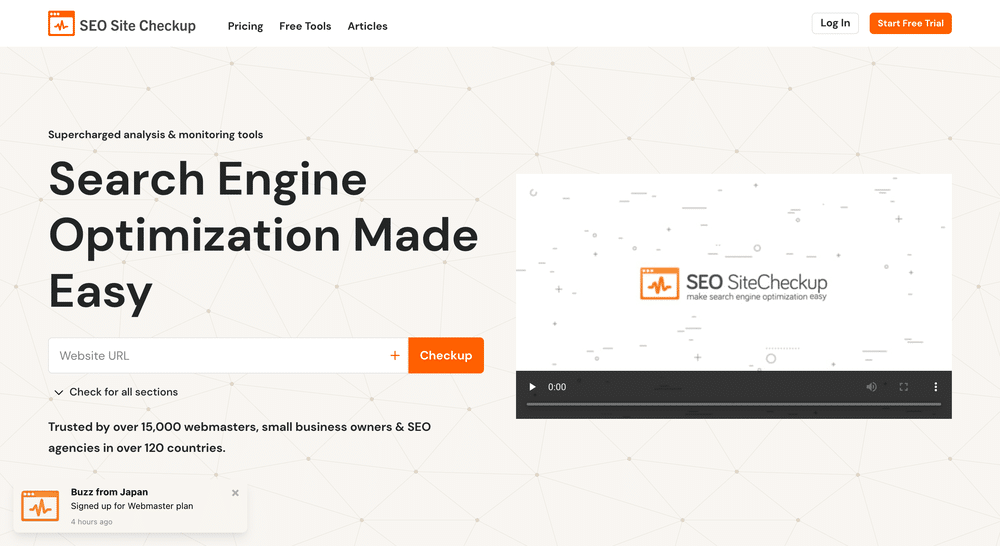
SEO Site Checkup offers a comprehensive SEO analysis including canonical tag validation to identify issues and provide improvement recommendations.
Key Features
- Checks for presence and correctness of canonical tags
- Detects multiple or conflicting canonical tags
- Provides detailed SEO reports and recommendations
- Integrates with other SEO auditing tools
- User-friendly interface
Pros
- Quick and thorough canonical tag checks
- Easy-to-understand reports
- Part of a broader SEO toolset
- Free and paid options available
Cons
- Limited free usage
- May not detect advanced canonical issues
SEOptimer
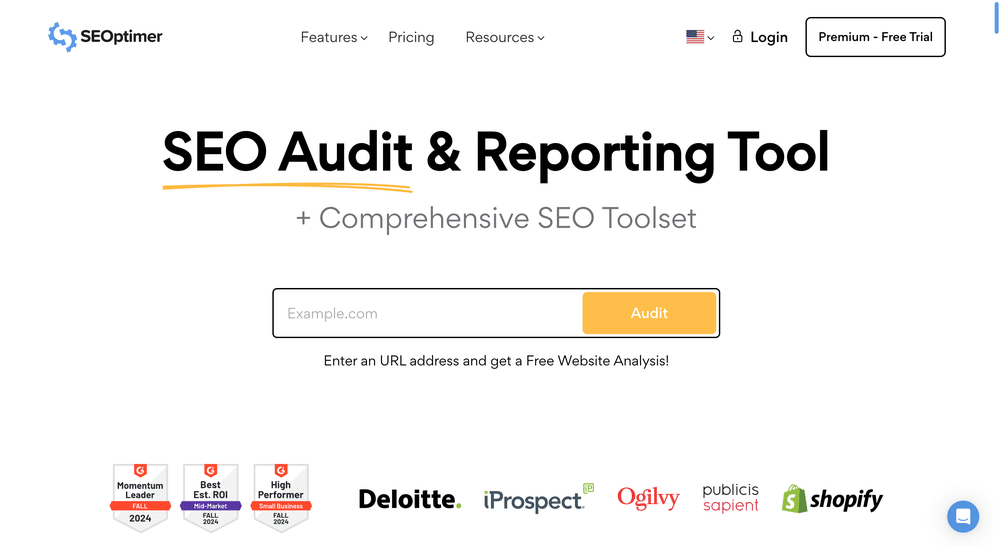
SEOptimer is an SEO auditing tool that includes canonical tag testing as part of its website health analysis.
Key Features
- Validates canonical tag presence and accuracy
- Reports on duplicate content risks
- Provides actionable SEO recommendations
- Generates comprehensive audit reports
- Simple and intuitive user interface
Pros
- Fast and reliable canonical checks
- Suitable for beginners and professionals
- Detailed and actionable feedback
- Supports multiple SEO factors
Cons
- Free version has limited audits
- Advanced features require paid plans
Sitechecker.pro
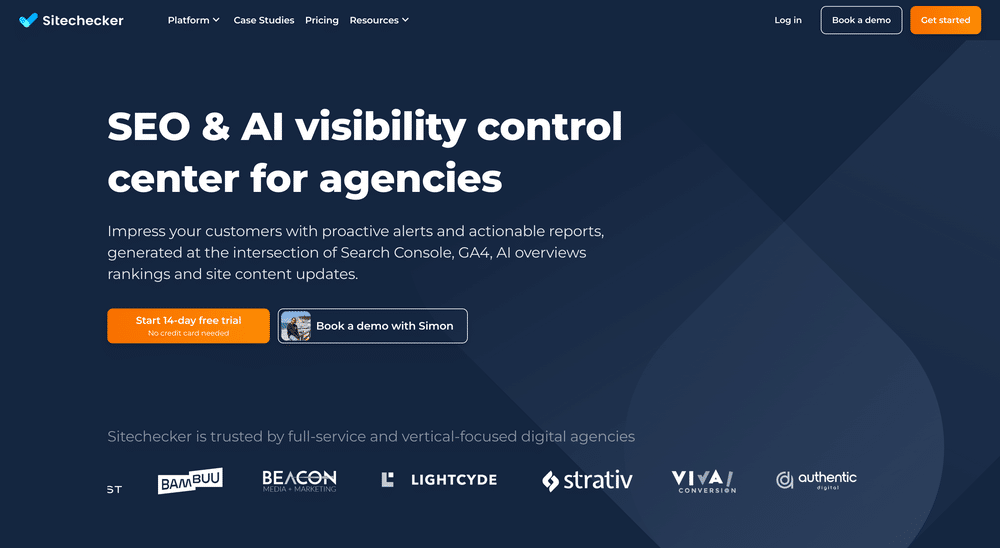
Sitechecker.pro performs SEO audits including canonical tag testing to ensure correct canonicalization and avoid duplicate content penalties.
Key Features
- Detects missing or incorrect canonical tags
- Highlights canonical tag conflicts
- Monitors website health over time
- Provides detailed technical SEO reports
- User-friendly dashboard with alerts
Pros
- Continuous website monitoring
- Clear and comprehensive canonical analysis
- Easy to use for all skill levels
- Integrates with other SEO tools
Cons
- Paid plans needed for full functionality
- May require learning for advanced features
Competitor Backlink Trackers
Competitor Backlink Trackers enable SEO professionals to monitor and analyze the backlink profiles of competitors. These tools provide insights into link sources, anchor texts, and backlink quality, helping to identify link-building opportunities and assess competitive strategies.
Ahrefs Site Explorer
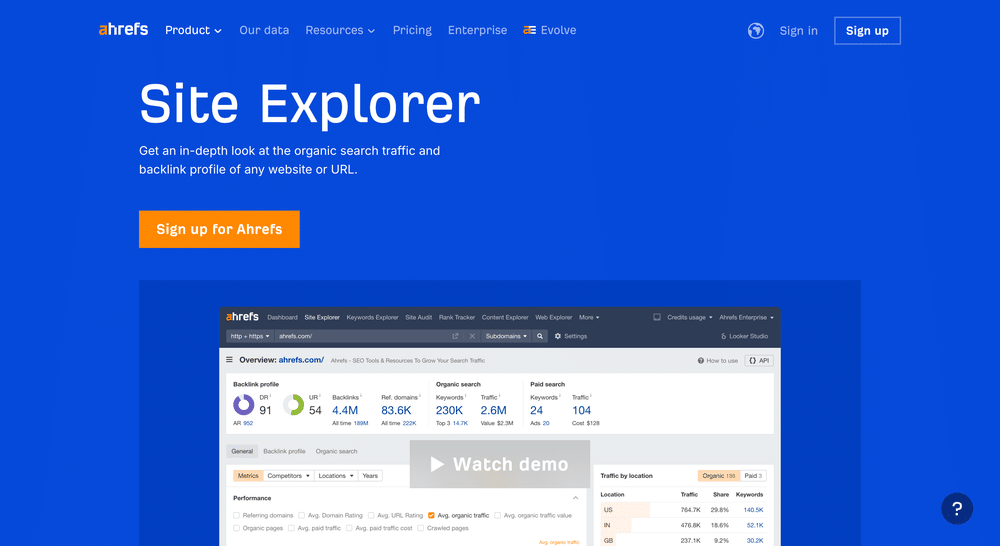
Ahrefs Site Explorer offers in-depth analysis of competitors’ backlinks, including link growth, referring domains, and anchor text distribution.
Key Features
- Detailed competitor backlink profiles
- Link growth and loss tracking
- Anchor text analysis
- Referring domain quality and authority metrics
- Historical backlink data
Pros
- Extensive and frequently updated backlink database
- Intuitive user interface
- Comprehensive competitor comparison tools
- Integration with other Ahrefs SEO features
Cons
- Premium pricing may be costly for small users
- Learning curve for beginners
https://ahrefs.com/site-explorer
SEMrush Backlink Analytics
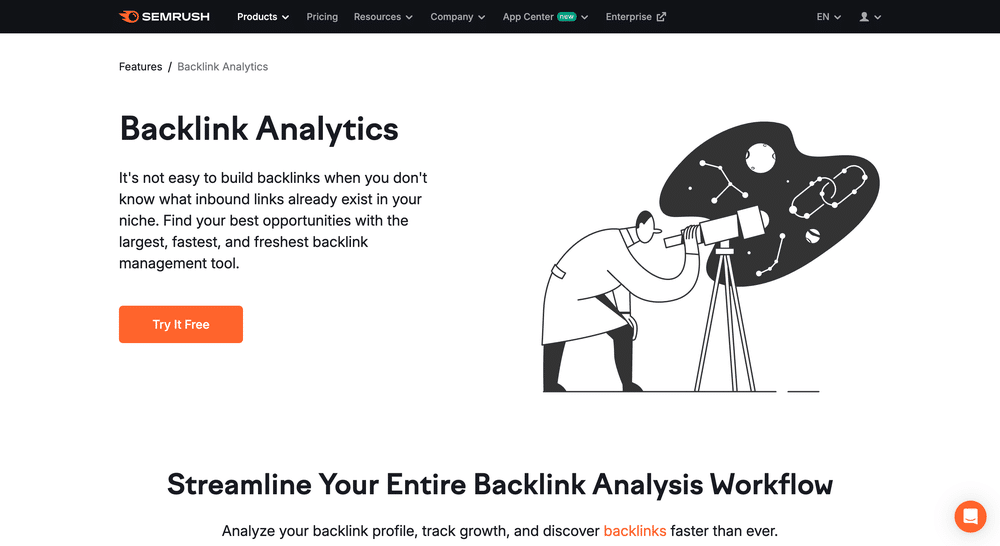
SEMrush Backlink Analytics provides comprehensive competitor backlink data, including toxicity scores and link quality assessments.
Key Features
- Competitor backlink profiles and link sources
- Toxic link identification and disavow recommendations
- Anchor text and backlink type distribution
- Backlink growth and decline monitoring
- Integration with SEMrush SEO toolkit
Pros
- Part of an all-in-one marketing platform
- Accurate toxic link detection
- Clear and actionable reports
- Supports competitor benchmarking
Cons
- Pricing may be high for smaller businesses
- Some regional backlink data can be less comprehensive
https://www.semrush.com/features/backlinks/
Majestic SEO
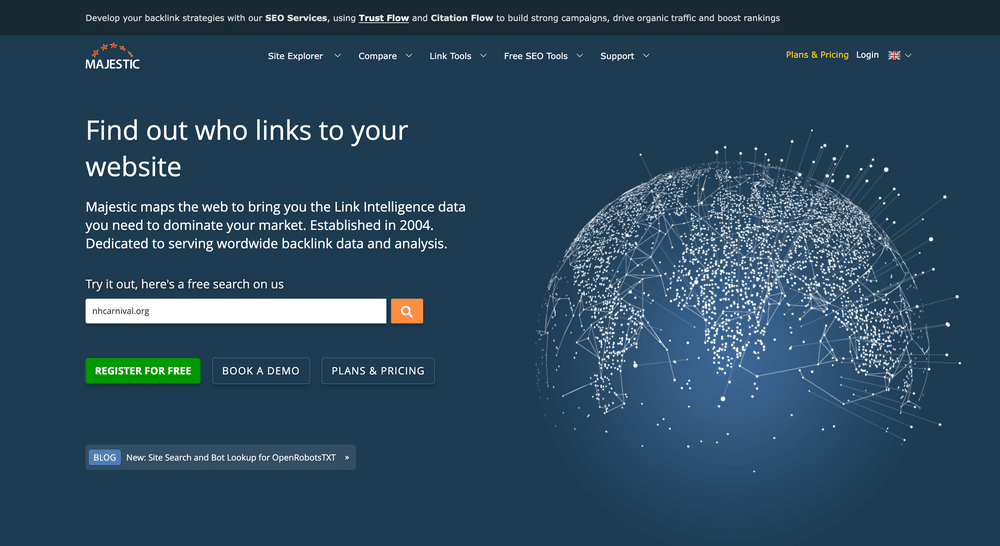
Majestic SEO specializes in backlink analysis, offering detailed insights into competitors’ link profiles with unique trust and citation metrics.
Key Features
- Comprehensive backlink and referring domain analysis
- Trust Flow and Citation Flow metrics
- Anchor text and topical trust reports
- Link profile history and growth trends
- Bulk backlink analysis
Pros
- One of the largest backlink databases
- Unique link trust scoring system
- Detailed anchor text analysis
- Suitable for deep backlink audits
Cons
- Less user-friendly interface
- Limited features beyond backlink analysis
Featured Snippet Trackers
Featured Snippet Trackers monitor whether your website’s keywords are triggering featured snippets in search engine results. These tools help SEO professionals track snippet rankings, analyze competitors, and optimize content to capture these valuable search positions.
AccuRanker
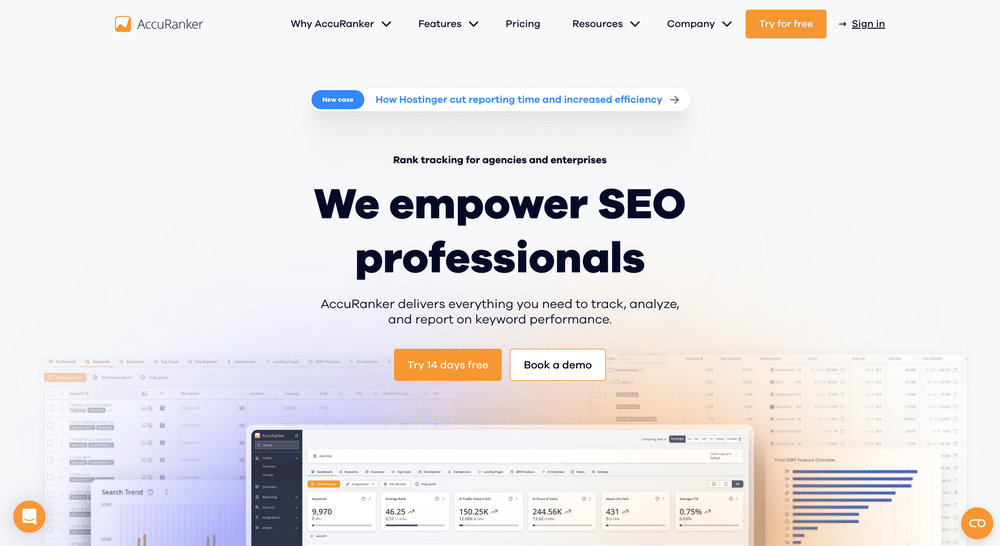
AccuRanker is a fast and accurate rank tracking tool with specialized features for monitoring featured snippets and SERP features.
Key Features
- Tracks featured snippets alongside regular rankings
- Daily updates with real-time data
- Competitor comparison and keyword grouping
- Local and mobile rank tracking
- Customizable reporting and alerts
Pros
- Extremely fast and accurate data
- User-friendly interface
- Detailed SERP feature tracking
- Strong customer support
Cons
- Higher pricing for smaller businesses
- Limited SEO features outside rank tracking
Serpstat Rank Tracker
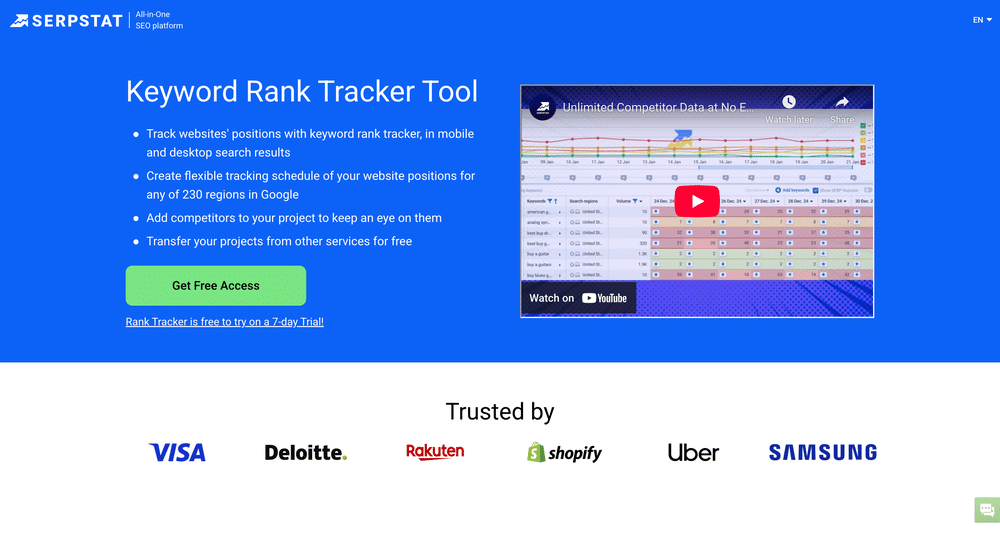
Serpstat Rank Tracker monitors keyword positions including featured snippets, rich snippets, and other SERP features across multiple search engines.
Key Features
- Tracks featured snippet presence and changes
- Supports Google, Bing, and Yandex
- Local and mobile ranking data
- White-label reporting and API access
- Keyword grouping and filtering
Pros
- Affordable pricing with robust features
- Supports multiple search engines
- Good SERP feature tracking depth
- Flexible reporting options
Cons
- Interface may be less intuitive for beginners
- Smaller keyword database compared to top competitors
https://serpstat.com/rank-tracker
Ahrefs Rank Tracker
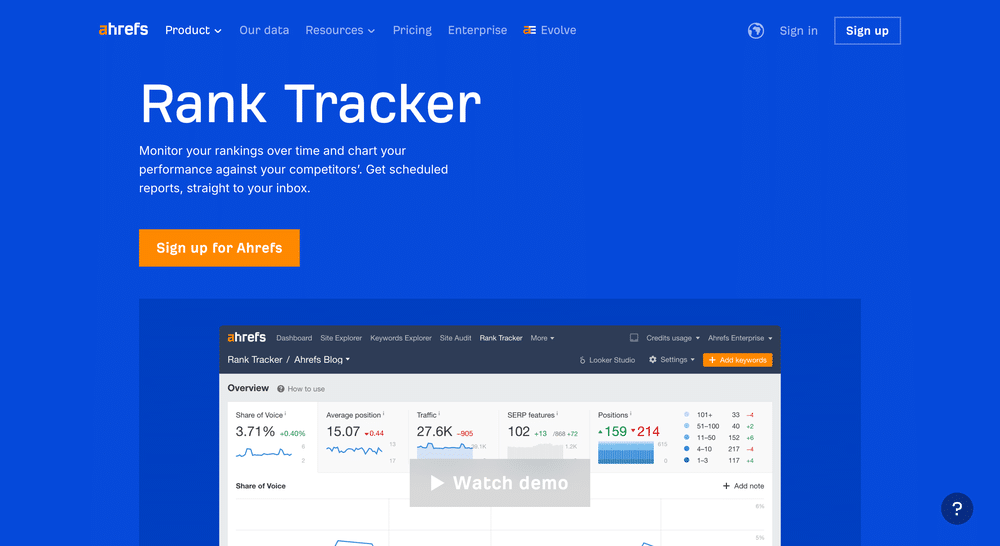
Ahrefs Rank Tracker provides daily updates on keyword rankings, including tracking of featured snippets and other SERP features.
Key Features
- Monitors featured snippet rankings and changes
- Historical ranking data and trend analysis
- Competitor ranking comparison
- Supports global and local tracking
- Integration with Ahrefs SEO tools
Pros
- Reliable and accurate ranking data
- Easy to use with clear visualizations
- Part of comprehensive SEO platform
- Frequent data refresh
Cons
- Requires full Ahrefs subscription
- Limited customization for advanced reporting
https://ahrefs.com/rank-tracker
As you’ve seen, having access to the right SEO tools can transform your digital marketing efforts by providing valuable insights, streamlining complex tasks, and uncovering new opportunities for growth. From keyword research and backlink tracking to technical audits and content optimization, the 75 tools covered in this post offer a comprehensive arsenal to help you hack rankings, boost traffic, and optimize your website’s performance.
Remember, the key to successful SEO is not just the number of tools you use but how effectively you apply them in your strategy. By exploring and integrating these tools into your workflow, you’ll be well-equipped to stay ahead of the competition and achieve long-term online success. Start experimenting with the tools that fit your goals and watch your website climb higher in search results.