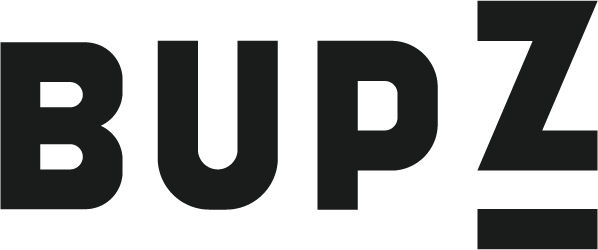Are you truly measuring your LinkedIn success, or are you just guessing? With the platform evolving into a powerful hub for personal branding, B2B marketing, and talent acquisition, it’s no longer enough to post content and hope for the best. You need data. But with so many available insights, knowing which metrics actually matter can feel overwhelming.
In this blog post, we’ll break down 25 essential LinkedIn metrics that reveal how well your network is growing, your content is performing, and your brand is resonating. Whether you’re a marketer, recruiter, business owner, or thought leader, these metrics will help you make smarter decisions, optimize your efforts, and create real impact. By the end, you’ll have a clear roadmap for turning LinkedIn data into strategic growth.
Profile Views
Definition
Profile Views refers to the total number of times your personal LinkedIn profile has been visited within a specific timeframe. It includes views from both logged-in LinkedIn users and anonymous users who have visited your profile.
Why it matters
Profile Views are a core visibility metric. A rise in views typically indicates that your activity, content, or profile updates are gaining traction on the platform. It reflects how often your profile is being discovered and signals how visible and relevant you are within your network or industry.
For professionals, more profile views can lead to connection opportunities, business inquiries, or job offers. For brands and executives, it enhances personal branding and thought leadership presence.
Use case
A marketing consultant notices a spike in profile views after publishing a high-performing article. They leverage this momentum by optimizing their headline, updating their About section, and reaching out to viewers to initiate conversations. Monitoring profile views helps identify moments of increased visibility and allows users to act on potential networking or business opportunities.
Data Source
Organic
Profile Views are generated through unpaid visibility and engagement, such as search appearances, post interactions, or profile clicks from comments and shared content.
Search Appearances
Definition
Search Appearances indicates the number of times your LinkedIn profile appeared in search results for other users within a selected time period. It includes appearances in searches conducted by recruiters, peers, clients, or potential partners based on keywords, titles, or industry relevance.
Why it matters
Search Appearances reflect your discoverability on LinkedIn. This metric shows how effectively your profile is optimized for visibility in LinkedIn’s internal search engine. A higher number means your profile is aligned with relevant keywords and professional criteria that people are searching for.
For job seekers, consultants, and business leaders, this metric can signal growing interest in your skillset or professional offering.
Use case
A sales professional tracks Search Appearances weekly and adjusts their headline, experience descriptions, and skills to target new industries. After optimizing their profile, their visibility in search results improves, leading to more profile visits and new leads.
Data Source
Organic
Search Appearances come from unpaid discovery within LinkedIn’s internal search engine. It is driven by your profile’s keyword relevance, network reach, and recent activity.
Follower Count
Definition
Follower Count represents the total number of LinkedIn users who have chosen to follow your personal or company profile. These followers receive updates when you share posts, publish articles, or engage in platform activity, even if they are not directly connected to you.
Why it matters
Follower Count is a key indicator of audience size and reach potential. A growing follower base means your content and profile are resonating with your target audience. For individuals, it signals thought leadership. For companies, it reflects brand awareness and potential market interest.
More followers typically lead to greater content exposure, higher engagement, and stronger influence within your niche or industry.
Use case
A B2B SaaS company monitors its Follower Count after launching a new product awareness campaign. By evaluating weekly growth, they assess whether their content strategy and targeting are effectively expanding their audience base and building a relevant LinkedIn community.
Data Source
Hybrid
Follower Count can grow through organic content engagement or paid promotional efforts such as sponsored posts, LinkedIn ads, or follow prompts in ad campaigns.
Follower Growth Rate
Definition
Follower Growth Rate measures the percentage increase (or decrease) in your total followers over a defined time period. It reflects how quickly your personal or company presence is expanding on LinkedIn.
Why it matters
Follower Growth Rate offers a clearer view of audience momentum than absolute follower numbers. A high or accelerating growth rate indicates strong interest in your content, brand, or thought leadership. A stagnant or declining rate may signal the need to reassess your LinkedIn strategy.
Tracking this metric helps gauge the effectiveness of content campaigns, advertising, or profile updates in attracting new followers over time.
Use case
A personal branding consultant tracks their monthly Follower Growth Rate to evaluate the performance of a new video series. When they notice a spike in growth during a particular campaign, they use the insights to replicate high-performing content themes in future posts.
Data Source
Hybrid
Follower Growth Rate can be influenced by organic reach through engaging content and networking, or by paid campaigns designed to promote profile visibility or encourage follows.
Company Page Views
Definition
Company Page Views refers to the total number of times users have visited your LinkedIn company page within a specified time period. It includes all visits, whether from desktop or mobile devices, and regardless of whether the visitor is logged in.
Why it matters
Company Page Views indicate brand visibility and audience interest. This metric shows how effectively your company is drawing attention on LinkedIn, either through search, shared content, employee advocacy, or advertising. A higher number of page views often signals strong brand awareness or curiosity about your offerings, culture, or job opportunities.
Monitoring this metric over time helps assess the impact of campaigns, content strategy, or hiring announcements on brand traction.
Use case
After launching a new employer branding campaign, a company tracks its Company Page Views weekly. A surge in views signals increased interest in the brand, prompting the team to optimize key page sections such as the About tab, Life tab, and featured content to better convert interest into followers or applicants.
Data Source
Hybrid
Company Page Views may result from organic exposure through employee posts, content shares, and LinkedIn search, as well as from paid efforts like sponsored updates or LinkedIn ads directing traffic to the company page.
Unique Visitors to Company Page
Definition
Unique Visitors to Company Page measures the number of distinct LinkedIn users who visited your company page within a given time frame. Unlike total page views, this metric counts each user only once, regardless of how many times they visited.
Why it matters
Unique Visitors provide a more accurate view of actual audience reach. This metric helps you understand how many individual users are engaging with your company’s presence on LinkedIn. It filters out repeated visits and focuses on true audience exposure, making it valuable for tracking awareness and outreach effectiveness.
A rise in unique visitors often reflects successful brand visibility efforts, hiring campaigns, or content promotion that attract new eyes to your business.
Use case
A company monitors Unique Visitors after launching a paid ad campaign and compares the number to their total page views. A high volume of unique visitors indicates the campaign is reaching new audiences, while a low ratio may suggest repeated visits by existing followers.
Data Source
Hybrid
Unique Visitors can come from organic discovery through content and employee shares, or from paid sources such as LinkedIn ads, promoted posts, and recruitment campaigns.
Visitor Demographics
Definition
Visitor Demographics provides detailed insights into the characteristics of people who visit your LinkedIn company page. This includes data on job function, industry, company size, seniority, location, and more, based on aggregated user profiles.
Why it matters
Visitor Demographics help you understand who your audience is. Knowing the types of professionals engaging with your page allows you to tailor your content, messaging, and targeting strategies more effectively. It also helps confirm whether you are reaching the right audience segments aligned with your business goals.
This metric is especially useful for audience profiling, campaign planning, and performance reporting.
Use case
A B2B tech startup uses Visitor Demographics to analyze which industries and job titles are most frequently visiting their page. When they discover a high percentage of visitors are from enterprise IT roles, they adjust their content strategy to speak directly to those decision-makers with more technical case studies and product-focused posts.
Data Source
Hybrid
Visitor Demographics data is collected through organic visits (via content, search, or shares) and paid traffic (from ads or sponsored content). It combines both to offer a complete audience profile.
Connections Count
Definition
Connections Count refers to the total number of 1st-degree connections an individual has on LinkedIn. These are mutual connections where both parties have accepted each other’s connection request, forming a direct professional network.
Why it matters
Connections Count is a foundational measure of personal network size on LinkedIn. It reflects how broad your reach is for content visibility, networking, and message accessibility. A higher number of connections often correlates with increased engagement, discoverability, and influence within your industry.
For professionals using LinkedIn for sales, hiring, or thought leadership, a strong connection base is a strategic asset.
Use case
A business development manager actively grows their network by connecting with prospects after in-person events and webinars. By tracking their Connections Count, they ensure they are continuously expanding their network with relevant and targeted professionals to support outreach and relationship-building goals.
Data Source
Organic
Connections Count grows through organic activity, such as sending and accepting connection requests, networking after events, content interactions, or profile visits. LinkedIn does not offer paid methods to directly increase 1st-degree connections.
Connections Growth Rate
Definition
Connections Growth Rate measures the percentage change in your total number of 1st-degree connections over a defined time period. It shows how quickly your professional network on LinkedIn is expanding.
Why it matters
Connections Growth Rate highlights the momentum of your networking efforts. A steady or accelerating rate indicates that your profile, activity, or outreach strategy is successfully attracting new professional relationships. This metric is particularly valuable for individuals in sales, recruiting, consulting, and personal branding.
It allows users to track progress, identify trends, and assess the impact of visibility and engagement strategies.
Use case
A recruiter sets a goal to grow their network by 10% per month to reach more potential candidates. By tracking their Connections Growth Rate, they monitor how effective their outreach and content engagement tactics are, making adjustments to sustain a consistent upward trend in network expansion.
Data Source
Organic
Connections Growth Rate is based entirely on organic activities, including profile visibility, manual connection requests, inbound invitations, and interactions through posts, groups, or messages. LinkedIn does not support paid features to directly boost this metric.
Page Button Clicks
Definition
Page Button Clicks measures how many times users have clicked the custom call-to-action (CTA) button on your LinkedIn company page. This button can be set to actions like “Visit Website,” “Contact Us,” “Learn More,” or any other available CTA option.
Why it matters
Page Button Clicks are a strong indicator of intent and engagement. They show that visitors are not just passively viewing your company page but are taking action to learn more or connect with your business. High click numbers suggest that your CTA is relevant, visible, and effectively driving interest toward your key destination.
This metric also helps evaluate how well your page design, messaging, and brand presence are prompting users to take the next step.
Use case
A marketing team sets their CTA to “Visit Website” and tracks Page Button Clicks after updating the company banner and About section. A noticeable increase in clicks indicates that their visual and messaging updates are improving conversion from page traffic.
Data Source
Hybrid
Page Button Clicks can result from organic visits (e.g., via search, employee shares, or content discovery) and paid traffic through sponsored content or LinkedIn ads that direct users to the company page.
Job Views from Profile
Definition
Job Views from Profile tracks the number of times visitors to your personal LinkedIn profile click through to view job openings at your company or organization. This applies when your profile is connected to a company page with active job listings.
Why it matters
Job Views from Profile signal hiring interest sparked by your professional presence. If you’re an employee, executive, or recruiter, your profile can act as a powerful gateway to attract talent. This metric reflects how effectively your profile is encouraging others to explore job opportunities within your organization.
It also provides insight into the influence of personal branding on talent acquisition.
Use case
A hiring manager includes a branded banner and a sentence about open roles in their About section. They monitor Job Views from Profile weekly to see if these additions are driving more candidates to actively check job listings linked to the company page.
Data Source
Organic
Job Views from Profile are generated through organic traffic, as users discover job listings by navigating from personal profiles to the associated company’s job postings. This metric is not directly tied to paid advertising.
Custom Button Clicks
Definition
Custom Button Clicks refers to the number of times users click on a specific call-to-action (CTA) button that has been customized and placed on your LinkedIn company page. Examples of custom buttons include “Visit Website,” “Contact Us,” “Register,” or “Sign Up.”
Why it matters
Custom Button Clicks track high-intent user actions. This metric shows how effectively your LinkedIn company page is converting passive visitors into active leads, website traffic, or customers. A compelling CTA aligned with your business objective can significantly enhance the performance of your page as a conversion tool.
It helps assess the effectiveness of your page layout, messaging, and promotional efforts in driving meaningful interactions.
Use case
A SaaS company sets its custom button to “Start Free Trial” and tracks clicks weekly. When they notice a decline, they test new banner visuals and update their company description. As clicks rise again, they learn which elements are most effective in guiding visitors toward conversion actions.
Data Source
Hybrid
Custom Button Clicks can come from organic page visits through LinkedIn search, shares, or employee activity, and from paid traffic such as LinkedIn ads that direct users to the company page.
Top Job Titles Viewing Page
Definition
Top Job Titles Viewing Page identifies the most common job titles of LinkedIn users who have visited your company page within a selected time frame. This data is aggregated and presented as part of your visitor analytics.
Why it matters
Understanding the Top Job Titles of your page visitors helps you evaluate audience relevance and alignment. It reveals whether you’re attracting the professionals most important to your business objectives—such as decision-makers, recruiters, clients, or job seekers in specific roles.
This insight can guide content strategy, employer branding, and lead generation efforts by ensuring you’re resonating with the right types of professionals.
Use case
A cybersecurity firm analyzes the Top Job Titles Viewing Page and discovers a high number of visits from “IT Managers” and “Security Analysts.” They tailor upcoming content to address technical pain points relevant to those roles, increasing engagement and interest in their services.
Data Source
Hybrid
This metric is generated from both organic page traffic (e.g., content discovery, search, profile links) and paid efforts like LinkedIn ads or boosted posts that lead users to your company page.
Page Follows from Ads
Definition
Page Follows from Ads measures the number of users who follow your LinkedIn company page directly as a result of engaging with a paid advertisement. This typically includes sponsored content or ad formats that feature a follow button or link to your page.
Why it matters
Page Follows from Ads indicate how well your paid campaigns are driving audience growth. It shows the effectiveness of your ad creative, targeting, and messaging in convincing viewers to stay connected with your brand. Gaining followers from ads can lead to long-term organic engagement and improved visibility for future posts.
This metric helps you evaluate which campaigns deliver not just clicks, but meaningful audience acquisition.
Use case
A B2B company runs multiple ad creatives to promote a new product launch. By comparing Page Follows from Ads across campaigns, the marketing team identifies which messaging resonates best and invests more budget in the top-performing variation to grow their relevant follower base.
Data Source
Paid
This metric is derived exclusively from paid advertising activity, including sponsored posts, LinkedIn text ads, spotlight ads, or video ads that prompt users to follow the company page.
Profile Language Settings
Definition
Profile Language Settings show the primary language a user has set for their LinkedIn profile. This data can be aggregated for visitors to your company page or for audiences engaging with your content, helping you understand their language preferences.
Why it matters
Profile Language Settings provide insight into the linguistic makeup of your audience. This is especially valuable for global companies or brands targeting multilingual markets. Knowing which languages are most common among your audience helps tailor content localization, translation strategies, and messaging clarity.
It supports better engagement by ensuring your content reaches people in their preferred or native language.
Use case
An international education platform analyzes Profile Language Settings and discovers that a large portion of its page visitors use Spanish. Based on this insight, they begin sharing bilingual posts and translated documents to improve communication and engagement with their Spanish-speaking audience.
Data Source
Hybrid
This data is collected from both organic interactions (such as page visits and content views) and paid campaigns targeting different regions or language-speaking audiences.
New Followers by Country
Definition
New Followers by Country tracks the number of new followers your LinkedIn company page gains over a specific time period, segmented by the country in which each follower is located.
Why it matters
This metric reveals where your brand is growing geographically. Understanding which countries are contributing most to your follower growth helps you evaluate the regional impact of your marketing, sales, and hiring strategies. It also informs decisions on localized content creation, regional campaign targeting, and market prioritization.
Monitoring changes in this metric over time allows you to align your efforts with regions showing the highest engagement or interest.
Use case
A software company runs a product awareness campaign across Europe. By analyzing New Followers by Country, they see strong growth in Germany and the Netherlands. They use this insight to focus more ad budget and create localized posts tailored to those markets.
Data Source
Hybrid
New Followers by Country can result from organic reach through content, employee shares, and LinkedIn search, or through paid efforts such as targeted advertising campaigns in specific regions.
New Followers by Industry
Definition
New Followers by Industry measures the number of new followers your LinkedIn company page gains within a specific time frame, categorized by the industries those followers work in according to their LinkedIn profiles.
Why it matters
This metric helps you understand which sectors are most interested in your brand. Tracking follower growth by industry allows you to assess whether your content and campaigns are attracting the right business audiences. It is especially valuable for B2B companies seeking to target niche verticals or expand into new markets.
You can use this data to refine audience segmentation, develop tailored messaging, and guide industry-specific outreach strategies.
Use case
A sustainability consultancy notices a spike in New Followers by Industry from the “Construction” and “Real Estate” sectors. They take this as a cue to create case studies, whitepapers, and posts tailored to those industries, reinforcing their position as a trusted partner in those verticals.
Data Source
Hybrid
New Followers by Industry comes from a combination of organic growth (via search, content, and shares) and paid follower acquisition campaigns targeting users from specific industries.
New Followers by Job Function
Definition
New Followers by Job Function tracks the number of new followers your LinkedIn company page gains over a set time period, categorized by the professional functions of those followers (such as Marketing, Sales, Engineering, Operations, etc.).
Why it matters
This metric reveals which roles are most interested in your brand. It helps ensure your content and messaging are attracting professionals aligned with your strategic objectives—whether you’re trying to engage decision-makers, buyers, job seekers, or specific departments.
It enables better content targeting, persona-based messaging, and prioritization of campaigns by role-based segments.
Use case
A SaaS company targeting HR leaders runs a content series on workplace automation. By analyzing New Followers by Job Function, they confirm that a significant percentage of new followers are from the Human Resources and People Operations segments, validating the campaign’s focus and informing future topics.
Data Source
Hybrid
New Followers by Job Function data is collected from both organic sources (e.g., unpaid posts, employee shares, and search) and paid campaigns targeting job functions through LinkedIn’s ad platform.
Page Views by Device
Definition
Page Views by Device shows how many times your LinkedIn company page was viewed, segmented by the type of device used—such as desktop, mobile, or tablet.
Why it matters
Understanding which devices your audience uses helps optimize the user experience. If most visitors access your page via mobile, your visuals, videos, and page layout must be mobile-friendly. This metric also informs how to prioritize content design, formatting, and ad placements across devices.
It supports better design decisions, campaign formatting, and audience targeting based on real behavior patterns.
Use case
A design agency reviews Page Views by Device and finds that 75% of traffic comes from mobile users. They decide to simplify their banner visuals and restructure their About section for better readability and impact on smaller screens.
Data Source
Hybrid
This data can be collected from both organic page visits (from search, shares, or employee activity) and paid sources (like LinkedIn ads or sponsored content), offering a complete view of device usage.
Weekly Page Views
Definition
Weekly Page Views refers to the total number of times your LinkedIn company page is viewed within a seven-day period. It includes all visits regardless of visitor type or device, and counts repeated visits by the same user.
Why it matters
Weekly Page Views provide a short-term view of brand visibility and activity. This metric helps track how events, content campaigns, product launches, or hiring efforts are impacting traffic to your company page on a weekly basis. It serves as a real-time pulse check on engagement and reach.
Monitoring changes week over week allows you to evaluate the immediate effectiveness of your promotional efforts.
Use case
A company publishes a high-value report and promotes it across LinkedIn for one week. By monitoring Weekly Page Views, they identify a spike in traffic during the campaign, validating the content’s draw and informing future publishing and promotion schedules.
Data Source
Hybrid
Weekly Page Views are generated from both organic activity (such as search, content engagement, and shares) and paid traffic (including LinkedIn ads and sponsored posts).
Post Impressions
Definition
Post Impressions measure how many times your content—such as posts, articles, or videos—has been shown on users’ LinkedIn feeds. It includes all appearances, regardless of whether the user clicks or engages with the content.
Why it matters
Post Impressions indicate the visibility and reach of your content. A high number of impressions suggests your posts are being distributed effectively through your followers, employees, or paid promotions. This metric helps you assess brand awareness and top-of-funnel impact.
It also provides insight into the performance of content formats, posting times, and messaging strategies.
Use case
A fintech company compares Post Impressions across different types of updates—news articles, videos, and polls. They find that video posts consistently generate higher impressions, leading them to shift more of their content strategy toward visual storytelling.
Data Source
Hybrid
Post Impressions come from both organic sources (follower feed distribution, shares, or hashtags) and paid sources (such as sponsored content or boosted posts).
Post Clicks
Definition
Post Clicks refers to the total number of times users clicked on any part of a LinkedIn post, including links, images, company name, logo, or “see more” text. It measures engagement beyond simple views or impressions.
Why it matters
Post Clicks reveal content interest and interaction depth. While impressions show reach, clicks indicate that your audience was curious enough to take action. This makes it a valuable metric for evaluating content effectiveness, message clarity, and call-to-action strength.
Tracking clicks helps identify which types of posts are driving traffic, brand exploration, or conversions.
Use case
A software company posts a product update with a link to a demo page. They monitor Post Clicks to assess how many users engage with the update, and they compare results across formats to discover that carousel posts generate more clicks than plain text updates.
Data Source
Hybrid
Post Clicks come from both organic engagement (such as feed visibility and follower interaction) and paid exposure (via sponsored content or targeted campaigns).
Post Engagement Rate
Definition
Post Engagement Rate is the percentage of people who interacted with your LinkedIn post compared to the total number of impressions it received. Interactions can include reactions, comments, shares, and clicks.
Formula:
(Total Engagements ÷ Total Impressions) × 100
Why it matters
Post Engagement Rate measures how compelling and relevant your content is to your audience. A high rate means users are not just seeing your content—they’re actively engaging with it. This makes it one of the most critical metrics for evaluating content performance and audience resonance.
It helps refine your content strategy by showing what types of posts generate the most interest and interaction.
Use case
A marketing team compares Post Engagement Rates across different post formats and topics. They find that thought leadership articles and behind-the-scenes photos outperform product updates, prompting them to shift their strategy toward more humanized, storytelling content.
Data Source
Hybrid
Post Engagement Rate is calculated from engagement data collected through organic content interactions and paid visibility via sponsored posts or campaigns.
Likes / Reactions
Definition
Likes / Reactions represent the number of users who clicked one of LinkedIn’s reaction buttons (such as Like, Celebrate, Support, Love, Insightful, or Curious) on a specific post or piece of content. Each click counts as one engagement.
Why it matters
Likes and reactions signal positive, low-friction engagement. They show that your content is resonating with the audience at a basic emotional or professional level. While less detailed than comments or shares, reactions are still useful for gauging overall sentiment, content appeal, and reach quality.
Monitoring this metric over time helps track brand visibility and content consistency.
Use case
A company runs two content series: customer testimonials and product updates. By comparing the number of Likes / Reactions, they discover that testimonials consistently outperform, leading them to prioritize human-centric content in their editorial calendar.
Data Source
Hybrid
Likes / Reactions are generated from both organic reach (via posts in followers’ feeds or employee shares) and paid campaigns (such as sponsored content).
Comments
Definition
Comments measure the number of written responses users leave on your LinkedIn posts, articles, or videos. Each comment represents an active form of engagement and contributes to the conversation around your content.
Why it matters
Comments indicate deep engagement and content relevance. Unlike likes or clicks, comments require time and thought, making them a strong signal of interest, emotional connection, or a desire to discuss. High comment activity can also boost content visibility through the LinkedIn algorithm by triggering additional distribution in others’ feeds.
They provide qualitative feedback and can spark meaningful conversations with your audience.
Use case
A consultancy posts a LinkedIn poll about future-of-work trends and receives dozens of comments debating remote vs. hybrid setups. They use these insights to guide thought leadership content and webinar topics that reflect their audience’s concerns.
Data Source
Hybrid
Comments can result from both organic distribution (via posts, shares, or mentions) and paid content promotion (through sponsored updates that spark discussion).
Conclusion
Tracking the right LinkedIn metrics is key to unlocking the platform’s full potential. In this post, we explored 25 essential metrics across areas like network growth, content performance, audience insights, and advertising impact. Each one offers a unique lens into how your brand or personal presence is performing and where you can improve.
By monitoring these metrics consistently, you can make informed decisions, fine-tune your strategies, and achieve measurable results. Whether your goal is building influence, generating leads, or driving engagement, the data is already there—you just need to know where to look. Start tracking smarter today and turn LinkedIn into a powerful engine for growth.