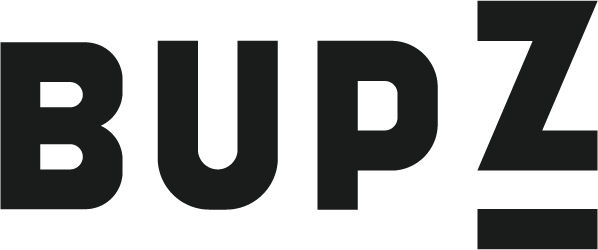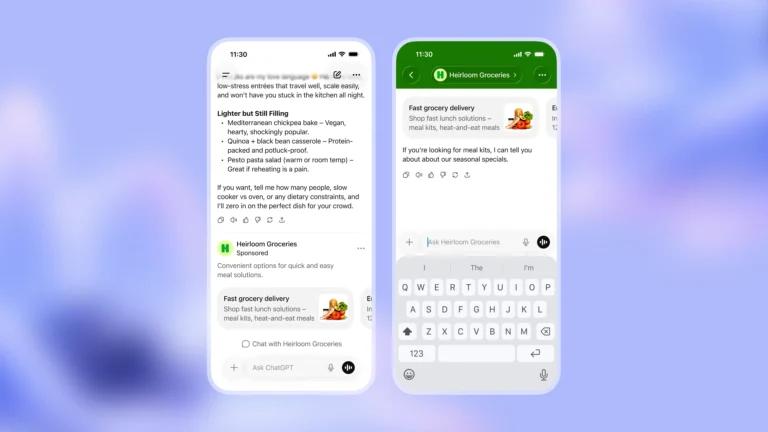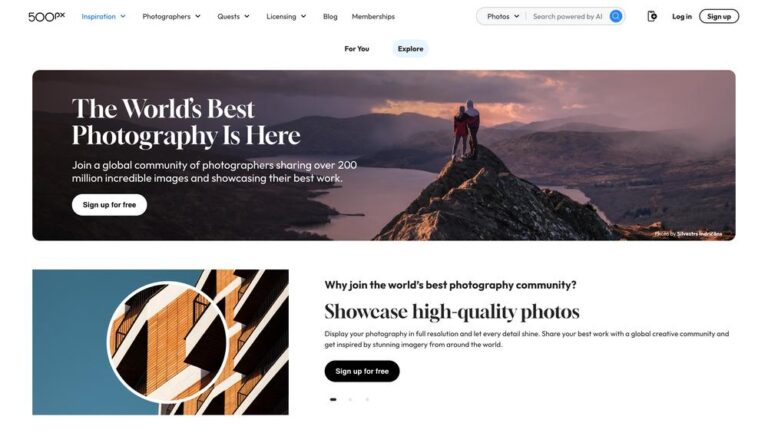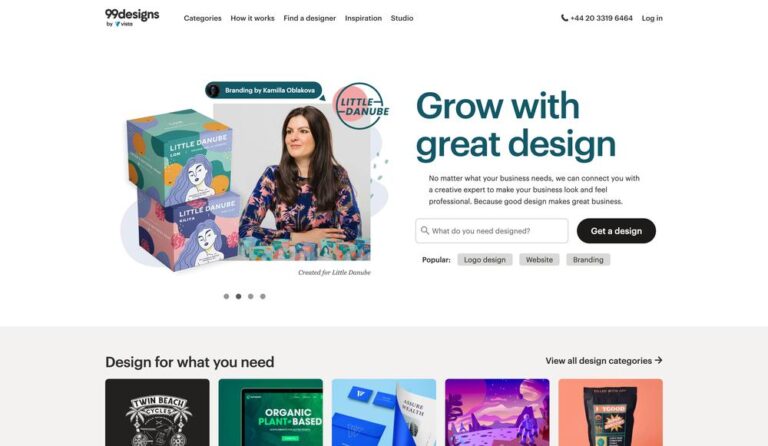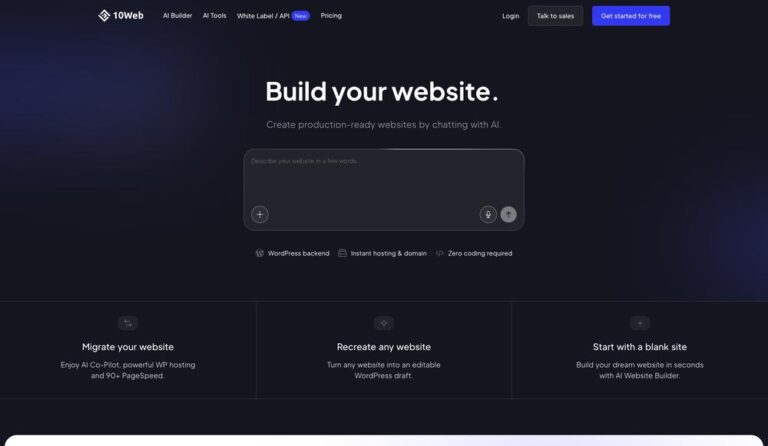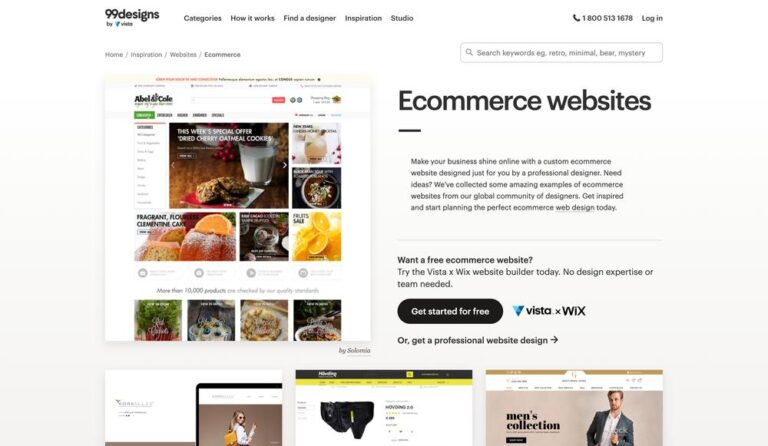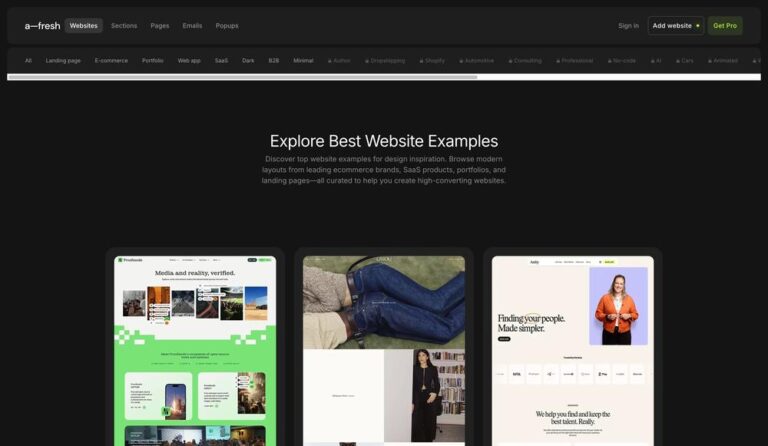Are you overwhelmed by the sheer number of Instagram marketing tools and unsure which ones will actually make a difference in your marketing strategy? With thousands of apps and platforms promising to boost engagement, grow followers, or simplify content creation, it can be tough to know where to start—or which tools are worth your time and budget.
That’s why we’ve done the work for you. In this guide, we’ve curated 75 essential Instagram tools—organized neatly by category—to help you find exactly what you need, whether you’re managing content, tracking performance, engaging your audience, or running campaigns. By the end of this post, you’ll have a clear roadmap to the tools that fit your goals and streamline your Instagram marketing efforts.
Content Creation Tools
Content Creation Tools are essential for producing visually appealing, engaging, and brand-consistent posts on Instagram. These tools assist with designing images, editing videos, creating templates, and optimizing content formats specifically for social media audiences. They are widely used by marketers, influencers, and businesses to ensure their content captures attention and drives interaction.
Canva
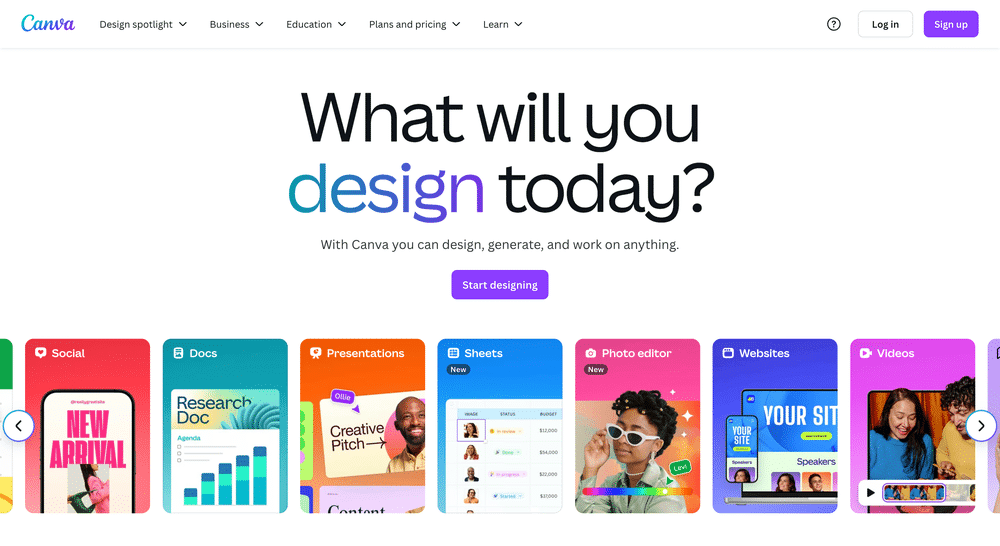
A graphic design platform that allows users to create Instagram posts, stories, and videos with ease using a drag-and-drop interface.
Key Features
- Extensive library of templates, fonts, and graphics
- Drag-and-drop editor with intuitive controls
- Pre-sized Instagram post and story dimensions
- Collaborative design options for teams
- Mobile and desktop apps
Pros
- Easy to use, even for non-designers
- Rich free version with many features
- Time-saving with pre-built templates
- Supports brand kit integration
Cons
- Limited advanced editing features compared to professional software
- Some premium elements require payment
- Exported video quality may be lower in free version
Adobe Express
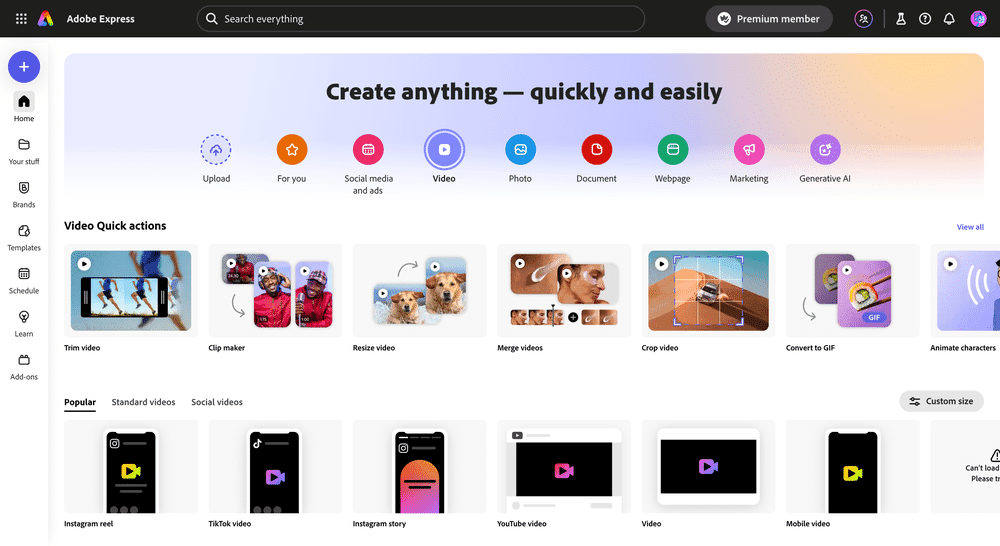
A simplified content design tool from Adobe that helps users create polished social media graphics quickly, with access to Adobe’s creative ecosystem.
Key Features
- Ready-to-use social media templates
- Access to Adobe Stock images and fonts
- One-click resize for different platforms
- Video and animation support
- Cloud-based with syncing to Adobe Creative Cloud
Pros
- High-quality design assets
- Seamless integration with other Adobe tools
- Fast, browser-based interface
- Good for quick turnaround content
Cons
- Some advanced features are locked behind a subscription
- Fewer customization options than full Adobe products
- Limited offline capabilities
InShot
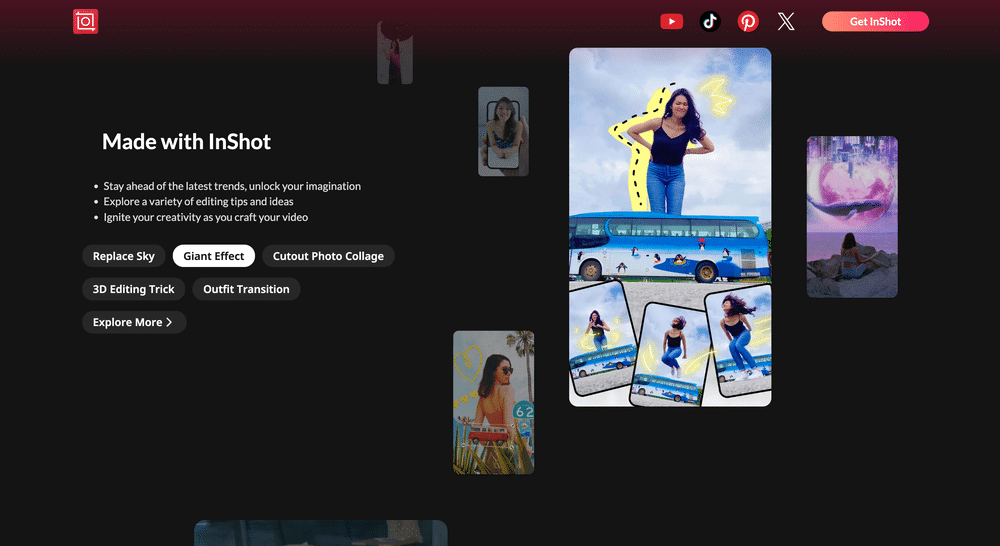
A mobile-first video and photo editing app tailored for social media, especially useful for Instagram Reels and Stories.
Key Features
- Video trimming, splitting, and merging
- Speed control and background music support
- Filters, text overlays, and stickers
- Canvas resizing for Instagram formats
- Supports exporting in HD
Pros
- Optimized for mobile content creation
- User-friendly interface
- Regular updates and effects
- Affordable pro version
Cons
- Watermark on free version exports
- Limited desktop or web functionality
- Advanced editing tools are minimal
Hashtag Research Tools
Hashtag Research Tools help Instagram marketers identify the most effective and relevant hashtags to increase reach, visibility, and engagement. These tools analyze hashtag performance, trends, competition levels, and suggest combinations tailored to specific content or audiences. They are valuable for optimizing discoverability and growing organic traffic on posts.
Flick
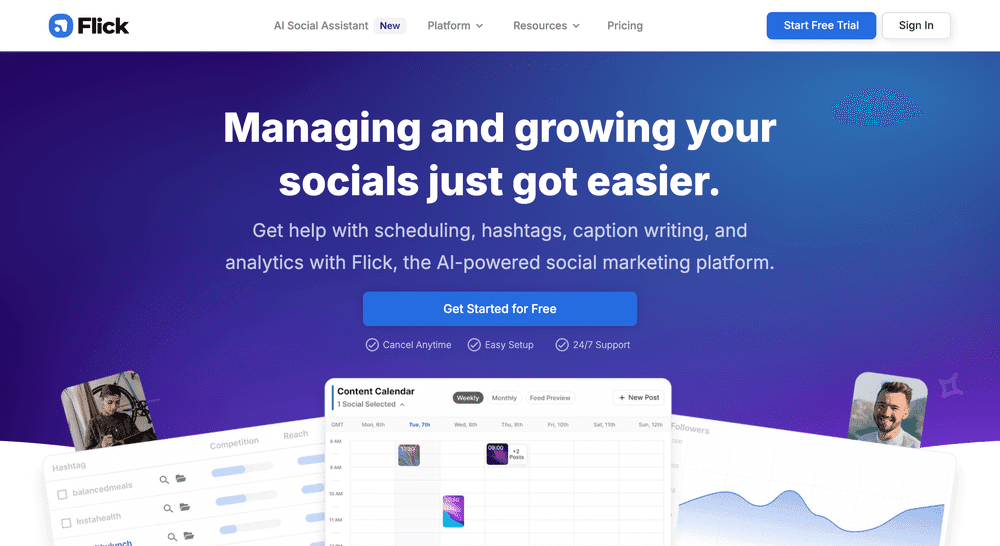
Flick is a hashtag research and analytics platform designed to help users find, organize, and evaluate Instagram hashtags for better post performance.
Key Features
- Hashtag search and suggestions based on keywords
- Performance tracking for individual hashtags
- Hashtag collections for campaign organization
- Banned hashtag detection
- Analytics dashboard with engagement metrics
Pros
- Detailed hashtag analytics and insights
- Easy organization of hashtags into groups
- Helps avoid banned or shadowbanned tags
- Supports multiple account management
Cons
- Only works with Instagram
- Full feature access requires a subscription
- No mobile app for on-the-go use
RiteTag
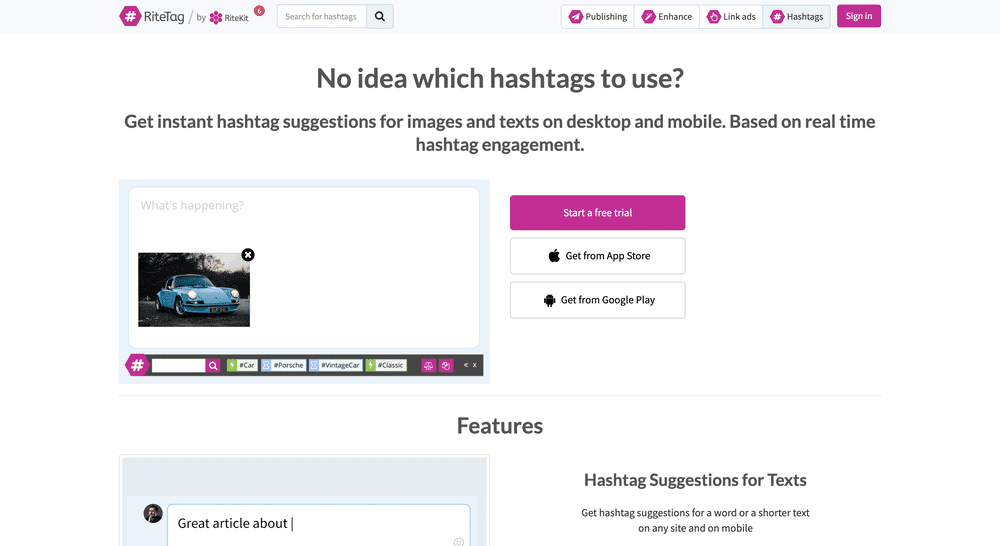
RiteTag, part of the RiteKit suite, provides instant hashtag suggestions for images and text to maximize visibility on Instagram and other platforms.
Key Features
- Instant hashtag recommendations for uploads or text
- Hashtag strength indicators (real-time vs. long-term)
- Browser extensions and API access
- Color-coded performance metrics
- Integrates with social scheduling tools
Pros
- Fast and easy to use
- Helpful visual indicators for quick decisions
- Useful integrations with other RiteKit tools
- Affordable pricing
Cons
- Limited deep analytics compared to other tools
- Not a standalone Instagram platform
- Some features require RiteKit bundle access
Keyword Tool
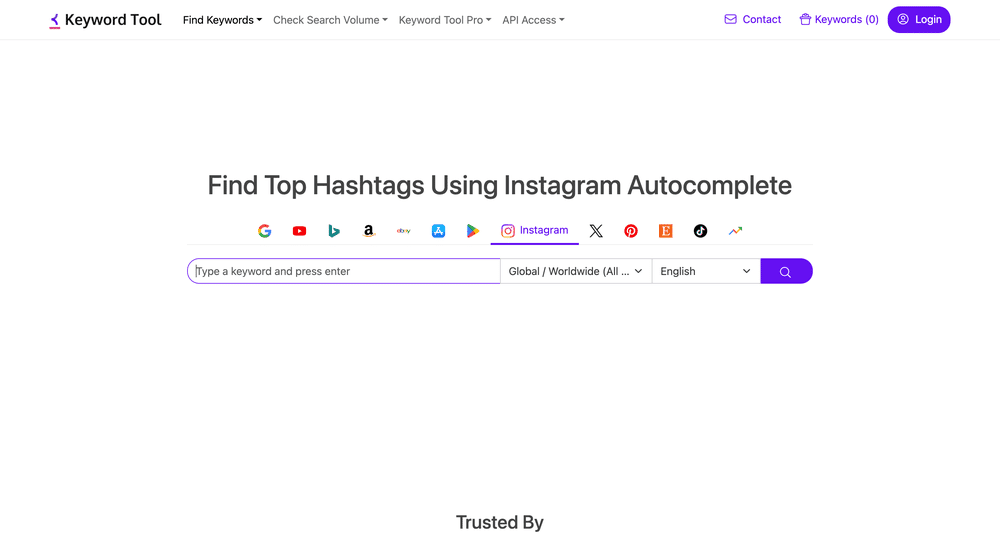
Keyword Tool is a search-based platform that provides hashtag suggestions using Instagram’s autocomplete function, helping users find trending and relevant hashtags.
Key Features
- Generates hashtag ideas using Instagram search data
- Long-tail and niche hashtag discovery
- Exportable lists for campaign use
- Supports multiple languages and regions
- Keyword research across platforms (YouTube, Twitter, etc.)
Pros
- No Instagram login required
- Useful for niche and long-tail hashtags
- Simple interface for quick use
- Great for keyword-driven strategies
Cons
- Free version is limited to basic suggestions
- No analytics or performance tracking
- Primarily focused on search, not engagement metrics
https://keywordtool.io/instagram
Scheduling and Automation Tools
Scheduling and Automation Tools streamline the process of planning, publishing, and managing Instagram content. These tools allow users to schedule posts, reels, and stories in advance, automate repetitive tasks, and maintain consistent posting schedules. They are essential for improving workflow efficiency and managing multiple accounts or campaigns with ease.
Later
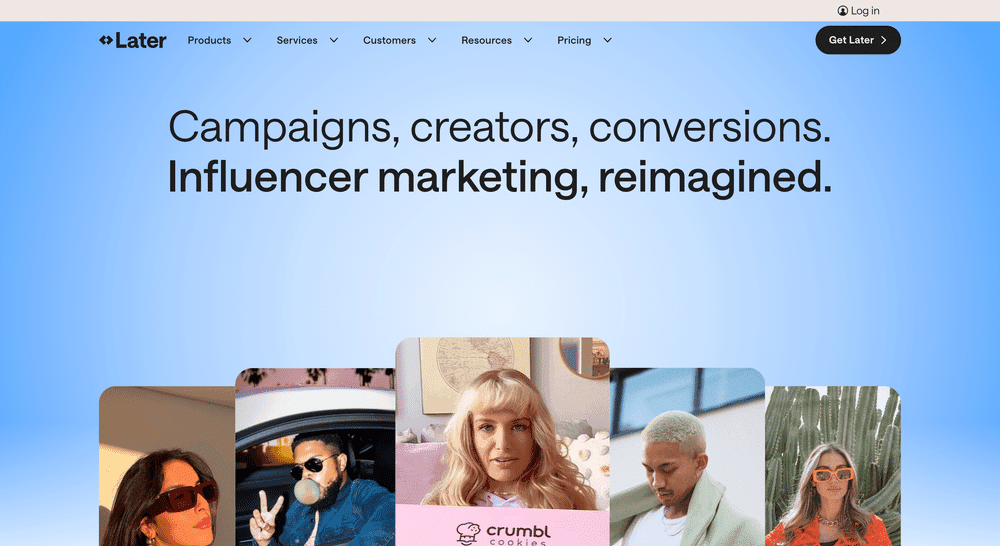
Later is a visual social media scheduler that enables users to plan, schedule, and analyze Instagram posts using a drag-and-drop calendar.
Key Features
- Visual content calendar for drag-and-drop scheduling
- Media library with labeling and categorization
- Hashtag suggestions and first comment scheduling
- Instagram feed preview
- Post analytics and best time to post insights
Pros
- Easy-to-use visual interface
- Strong Instagram-specific functionality
- Free plan available for basic use
- Supports multiple social platforms
Cons
- Limited automation for stories and reels
- Advanced analytics only in higher-tier plans
- Media library size capped in free plan
Buffer
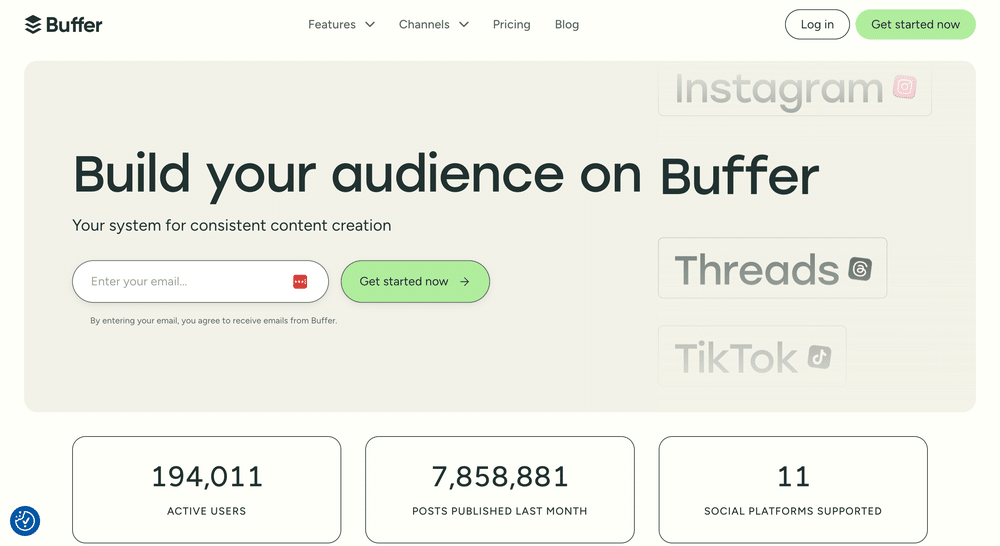
Buffer is a social media management platform that allows users to schedule Instagram posts and manage content across multiple platforms in one place.
Key Features
- Post scheduling and queue management
- Team collaboration features
- Link in bio tool for Instagram
- Basic post analytics
- Mobile app for on-the-go scheduling
Pros
- Simple and clean user interface
- Easy for team use and client workflows
- Reliable scheduling and publishing
- Offers free and affordable plans
Cons
- Analytics are more limited compared to competitors
- No native support for auto-posting stories
- Fewer features focused solely on Instagram
Planoly
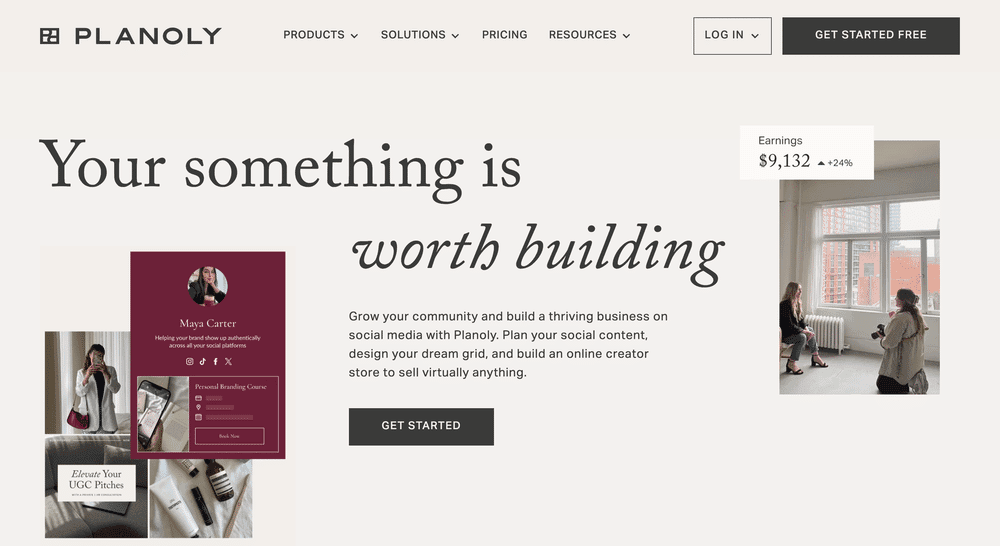
Planoly is a visual planning and scheduling tool for Instagram and Pinterest, focused on aesthetics and content consistency.
Key Features
- Grid and story planning tools
- Drag-and-drop content calendar
- Hashtag manager
- Visual Instagram feed preview
- Post auto-publishing and reminder options
Pros
- Designed specifically with Instagram visuals in mind
- Helpful for maintaining consistent brand look
- Includes story and reel scheduling reminders
- Affordable pricing tiers
Cons
- Auto-posting for reels and stories is limited
- Advanced analytics require paid plans
- Desktop interface can feel slower than others
Analytics and Reporting Tools
Analytics and Reporting Tools help Instagram marketers track performance metrics, measure engagement, and understand audience behavior. These tools provide insights into what content performs best, when to post, how followers interact, and the overall ROI of Instagram campaigns. They are essential for data-driven decision-making and long-term growth strategies.
Iconosquare
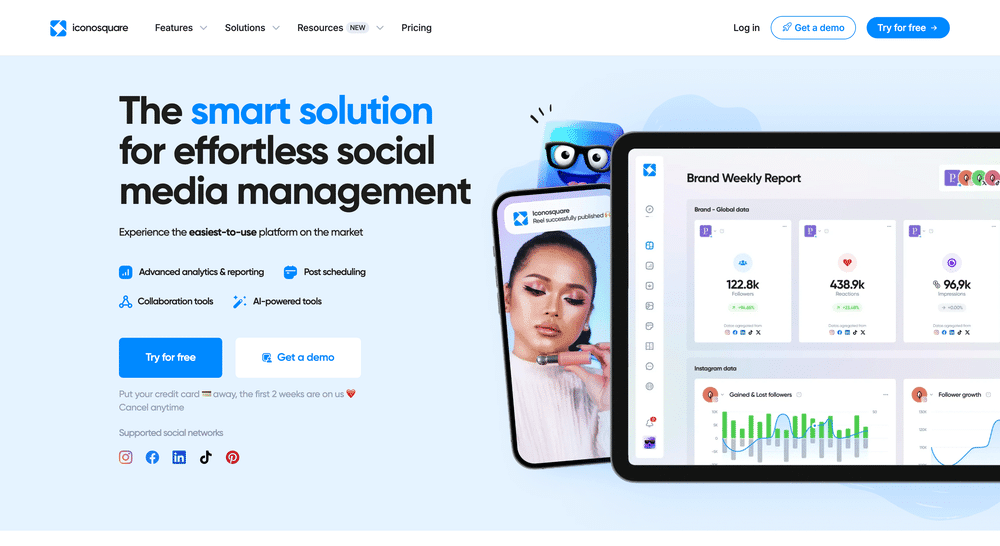
Iconosquare is a professional analytics and social media management platform focused on delivering in-depth Instagram insights and scheduling features.
Key Features
- Detailed engagement and follower analytics
- Instagram Stories and Reels performance tracking
- Competitor and industry benchmarking
- Custom report generation
- Multi-profile management and team collaboration
Pros
- Comprehensive and visually clear reports
- Excellent for brand and agency use
- Provides historical data and trend analysis
- Supports Instagram, Facebook, TikTok, and LinkedIn
Cons
- Higher cost compared to simpler tools
- Learning curve for beginners
- Limited features in the free trial
Sprout Social
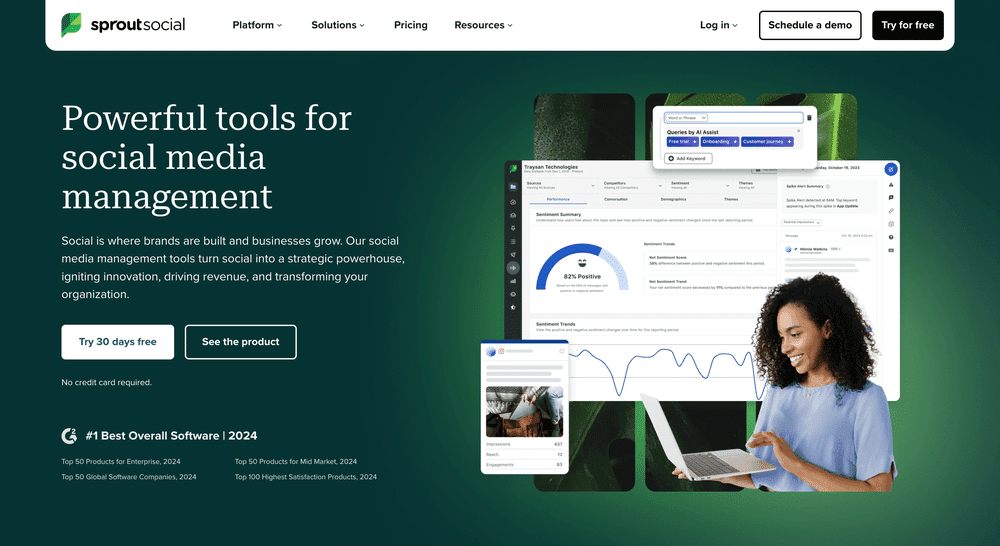
Sprout Social is a full-featured social media management tool with advanced analytics, reporting, and team workflow capabilities for Instagram and other platforms.
Key Features
- Cross-channel analytics dashboards
- Instagram performance metrics (engagement, reach, clicks)
- Custom tag and campaign tracking
- Competitive reports and sentiment analysis
- Automated report scheduling
Pros
- Enterprise-level reporting capabilities
- Strong collaboration and approval workflows
- Integrates with CRM and help desk tools
- Scalable for growing teams and agencies
Cons
- Premium pricing may not suit small businesses
- Advanced features can overwhelm casual users
- Some customization limitations in reports
Minter.io
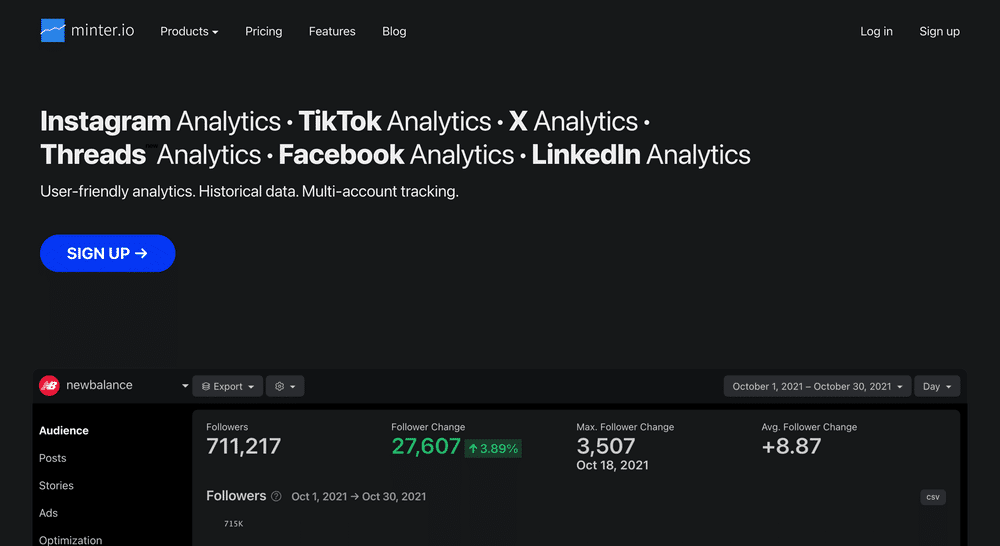
Minter.io is a dedicated Instagram analytics platform that provides clear, exportable reports and performance tracking for business accounts.
Key Features
- Follower growth, engagement rate, and post reach tracking
- Instagram Stories and hashtag analytics
- Exportable PDF and Excel reports
- Profile benchmarking and influencer insights
- Real-time and historical data access
Pros
- Easy to understand for non-technical users
- Affordable for small businesses
- Excellent export and reporting options
- Focused purely on Instagram
Cons
- Lacks scheduling or publishing features
- Limited integrations with third-party apps
- No mobile app version
Influencer Marketing Tools
Influencer Marketing Tools assist brands and marketers in discovering, analyzing, managing, and collaborating with influencers on Instagram. These platforms help identify suitable influencers based on niche, engagement, and audience demographics, while also streamlining campaign workflows and measuring performance. They are essential for executing scalable and data-driven influencer strategies.
Upfluence
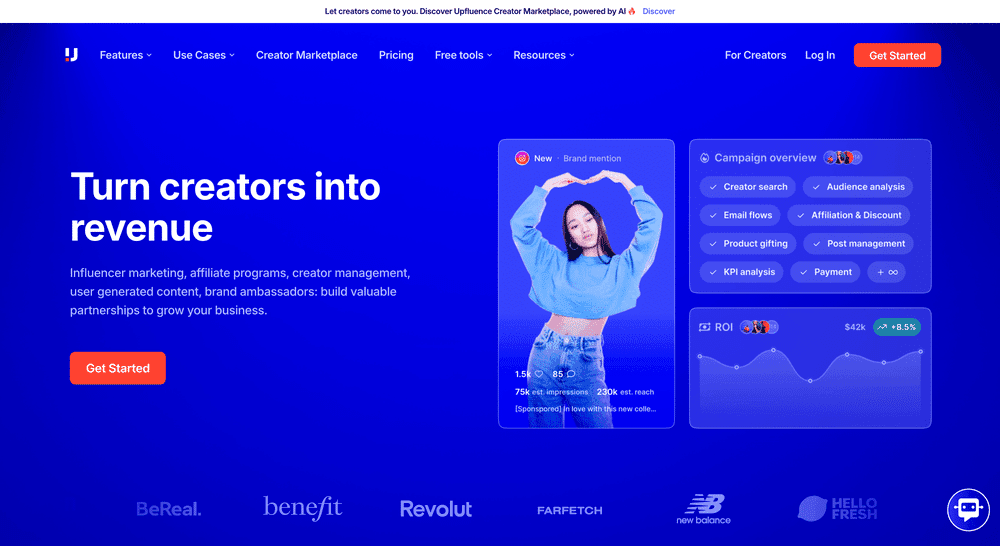
Upfluence is an influencer marketing platform that enables brands to identify and manage influencers, run campaigns, and track performance analytics.
Key Features
- Influencer search across multiple criteria (location, engagement, niche)
- Email outreach and campaign management tools
- Real-time performance analytics
- Integration with e-commerce platforms like Shopify and WooCommerce
- Influencer ROI tracking and reporting
Pros
- Large influencer database
- Strong integration with online stores
- Helps track ROI and conversions
- Built-in influencer communication tools
Cons
- Can be costly for smaller teams
- Requires onboarding to fully utilize features
- Interface may feel complex for beginners
Aspire
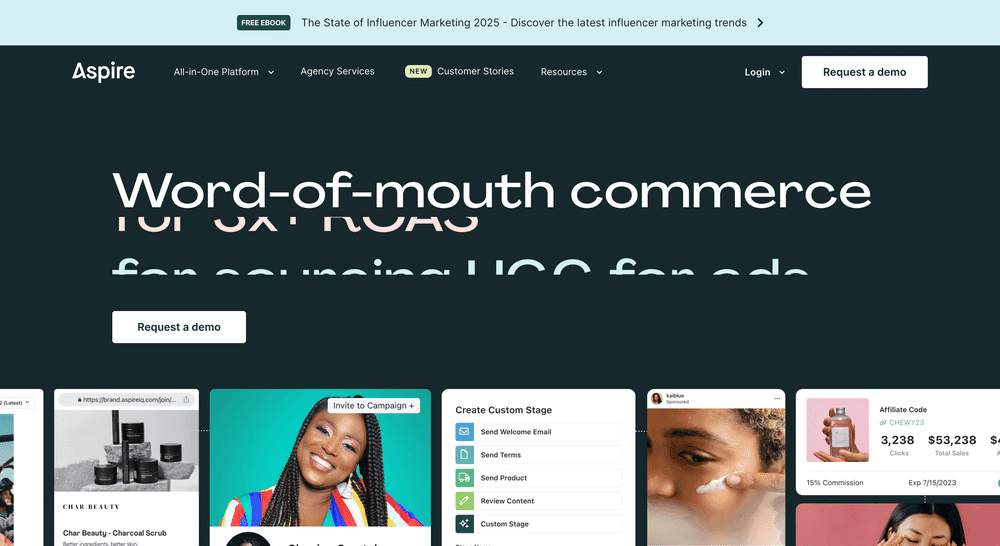
Aspire (formerly AspireIQ) is a platform that connects brands with influencers, creators, and ambassadors, offering tools for collaboration and content management.
Key Features
- Influencer discovery via database or social listening
- Campaign creation and contract management
- In-app messaging and content approval workflows
- Customizable performance tracking
- CRM-style influencer relationship management
Pros
- User-friendly dashboard
- Streamlined collaboration features
- Detailed campaign and influencer reporting
- Supports long-term relationship building
Cons
- Database access may be limited on lower tiers
- Some advanced features require custom plans
- Can be expensive for startups
Heepsy
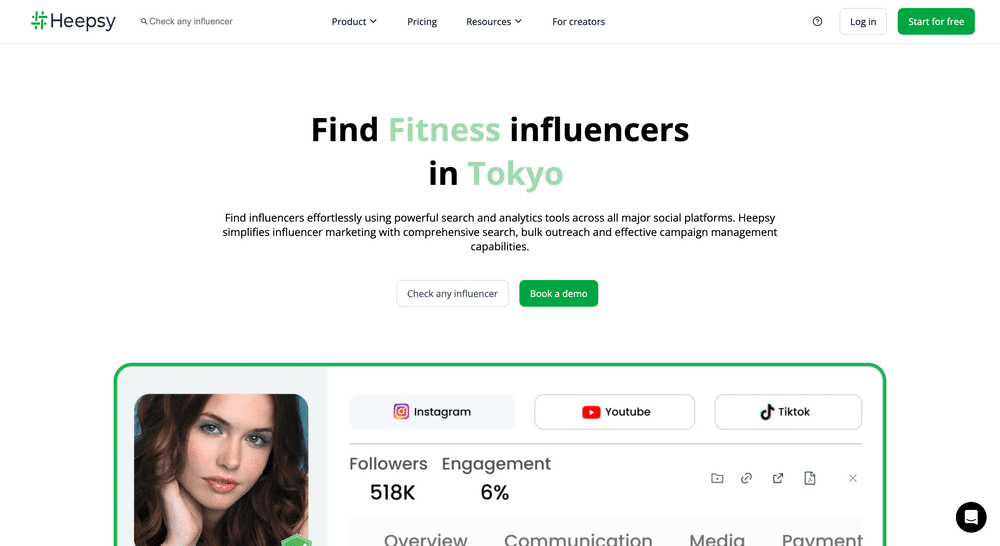
Heepsy is an influencer search and analytics tool focused on helping businesses find Instagram influencers by category, location, audience quality, and engagement.
Key Features
- Search influencers by follower count, niche, and geography
- Audience quality score and authenticity analysis
- Engagement rate benchmarking
- Contact export and influencer lists
- Basic campaign tracking and CRM functions
Pros
- Easy to use and fast search results
- Affordable pricing for small businesses
- Helps detect fake followers and bots
- Supports multiple influencer platforms
Cons
- Limited campaign management tools
- Analytics not as in-depth as enterprise solutions
- No built-in communication features
Social Listening Tools
Social Listening Tools monitor conversations, mentions, hashtags, and trends related to your brand, competitors, or industry across Instagram and other platforms. These tools help marketers understand public sentiment, identify opportunities or risks, and engage more effectively with their audience based on real-time feedback and trends.
Brandwatch
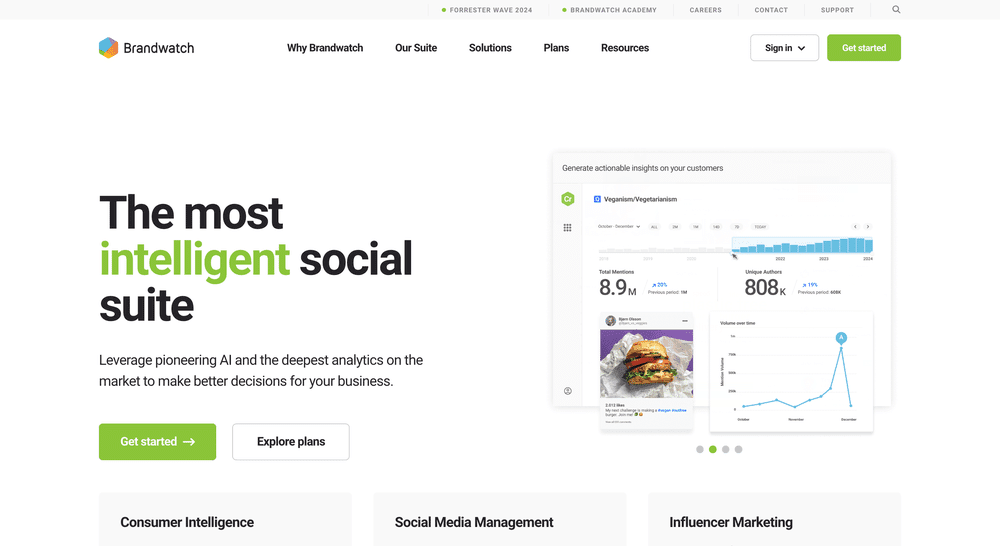
Brandwatch is an advanced social listening and consumer intelligence platform that gathers insights from social media, including Instagram, to help brands understand audience sentiment and behavior.
Key Features
- Real-time monitoring of brand mentions and hashtags
- Sentiment and emotion analysis
- Custom dashboards and reporting
- Competitor tracking and benchmarking
- AI-powered trend detection and alerts
Pros
- Extremely powerful analytics and filtering options
- Scalable for large brands and agencies
- Supports deep historical data analysis
- Integrates with CRM and customer data tools
Cons
- Expensive for smaller businesses
- Requires onboarding to master complex features
- Interface may be overwhelming for new users
Talkwalker
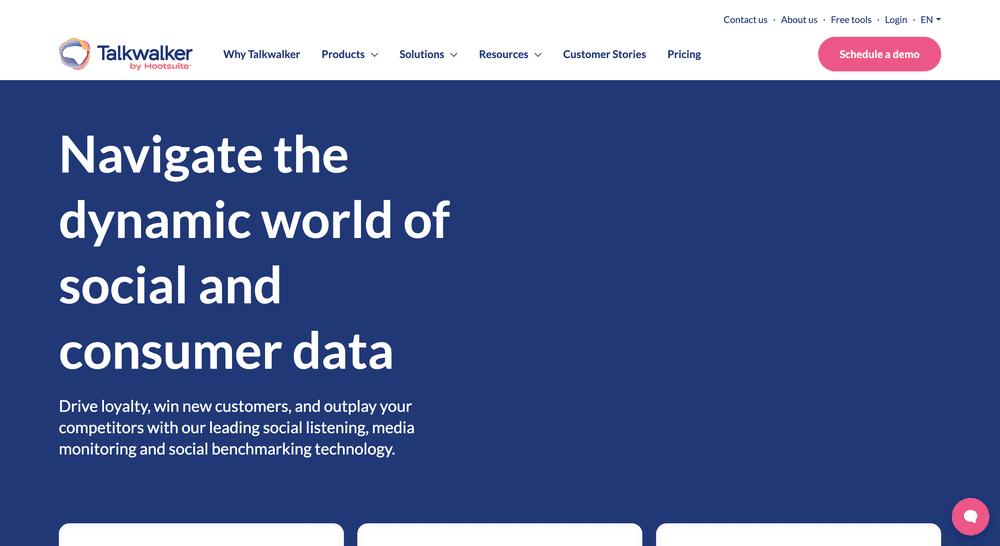
Talkwalker is a comprehensive social listening and analytics tool used to monitor brand mentions, track campaigns, and analyze sentiment across social media, including Instagram.
Key Features
- Real-time media and social listening
- Visual content recognition for Instagram posts
- Multi-language sentiment and trend analysis
- Crisis and reputation monitoring
- Competitive intelligence and benchmarking
Pros
- Excellent visual analytics and dashboards
- Strong AI-driven sentiment tracking
- Broad media coverage, including news and blogs
- Supports large-scale brand monitoring
Cons
- Premium pricing tiers
- Some reports may require customization
- Steep learning curve for advanced configurations
Awario
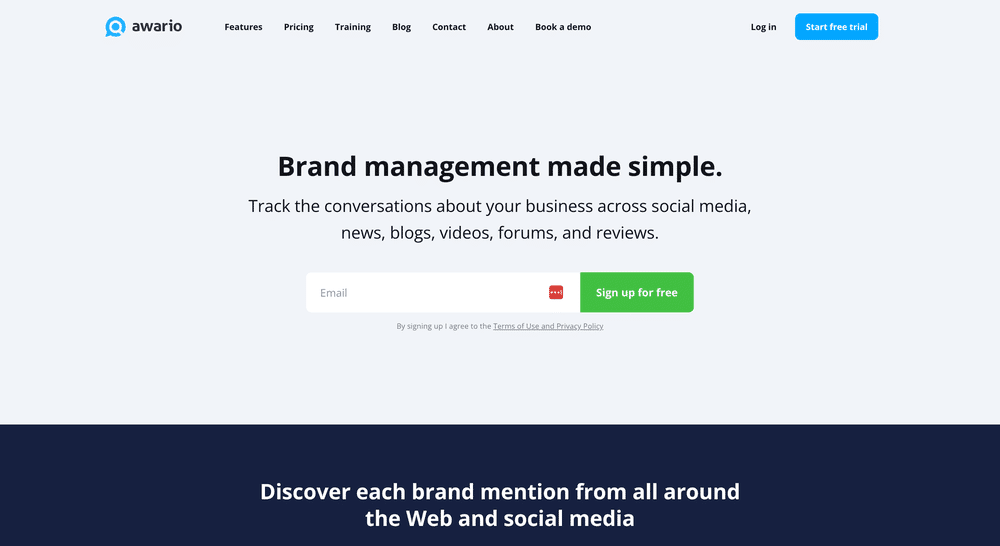
Awario is a cost-effective social listening tool that helps track brand mentions, keywords, and hashtags across social networks and the web in real time.
Key Features
- Instagram, Twitter, Facebook, web, and blog monitoring
- Boolean search for precise queries
- Sentiment analysis and share of voice metrics
- Email alerts and daily/weekly reports
- Competitive and influencer tracking
Pros
- Affordable for startups and small businesses
- Easy to set up and navigate
- Real-time alerts and customizable reports
- Includes influencer identification features
Cons
- Limited in-depth analytics compared to enterprise tools
- Instagram access subject to API limitations
- No visual content recognition
Engagement Tools
Engagement Tools are designed to help brands and marketers actively interact with their Instagram audience by responding to comments, managing direct messages, and encouraging meaningful conversations. These tools streamline communication, improve response times, and help boost visibility and follower loyalty through timely and strategic interactions.
Agorapulse
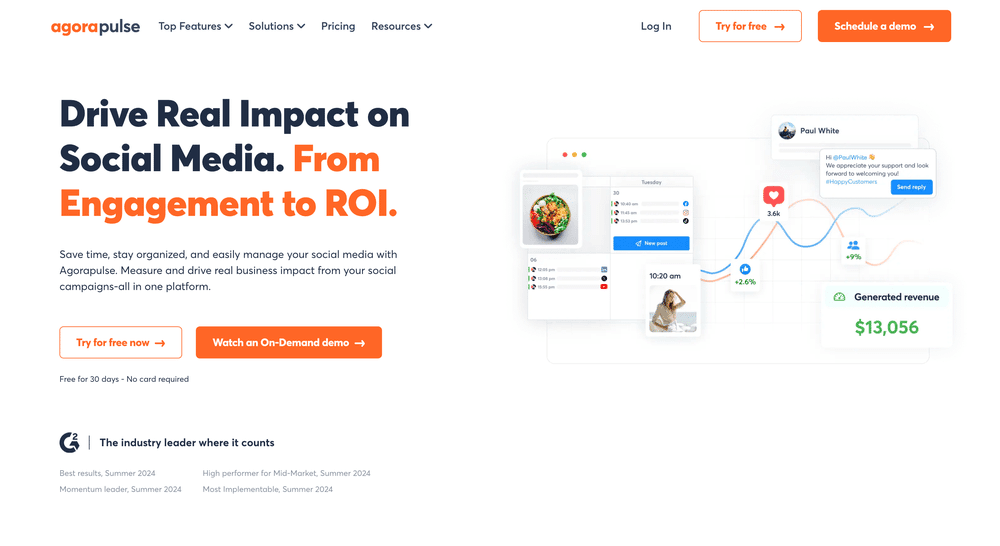
Agorapulse is a comprehensive social media management tool that includes powerful engagement features to monitor and respond to Instagram interactions efficiently.
Key Features
- Unified inbox for comments, mentions, and DMs
- Saved replies and automated moderation rules
- Real-time collaboration for team engagement
- Inbox labeling and assignment
- Performance reporting on engagement metrics
Pros
- Centralized message management across platforms
- Time-saving moderation tools
- Easy for teams to divide engagement responsibilities
- Supports publishing and reporting
Cons
- High cost for advanced features
- Some features gated behind premium plans
- Interface can feel dense initially
NapoleonCat
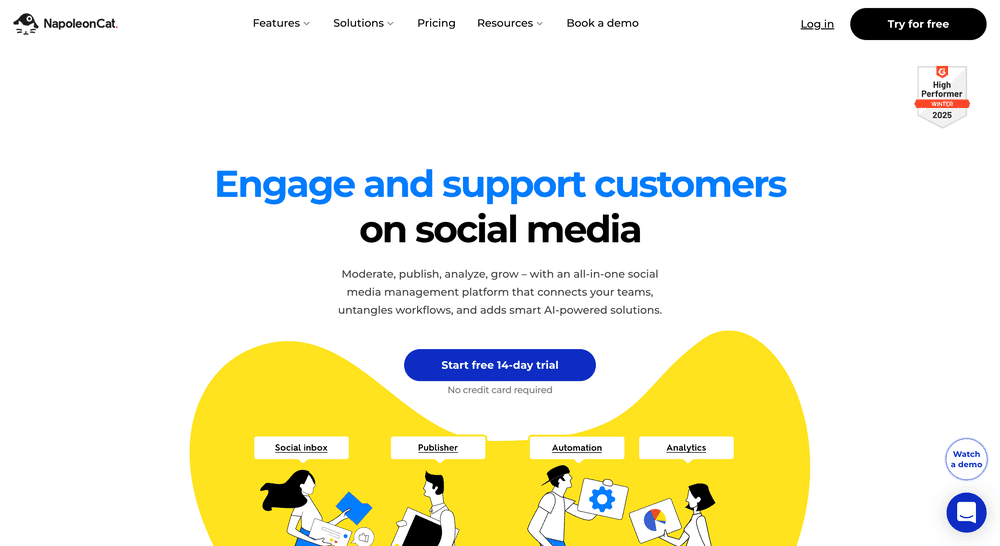
NapoleonCat offers tools for social media customer service and engagement, with a strong focus on automating repetitive tasks and maintaining consistent interaction quality.
Key Features
- Unified social inbox for comments and messages
- Auto-moderation and smart replies
- Activity log and user sentiment tagging
- Analytics on response time and team performance
- Instagram ad comment moderation
Pros
- Strong automation for repetitive questions
- Easy-to-navigate user interface
- Ideal for social media customer support
- Includes analytics and reporting features
Cons
- Limited integrations beyond core platforms
- Fewer publishing features than competitors
- Pricing can increase with team size
Sprinklr
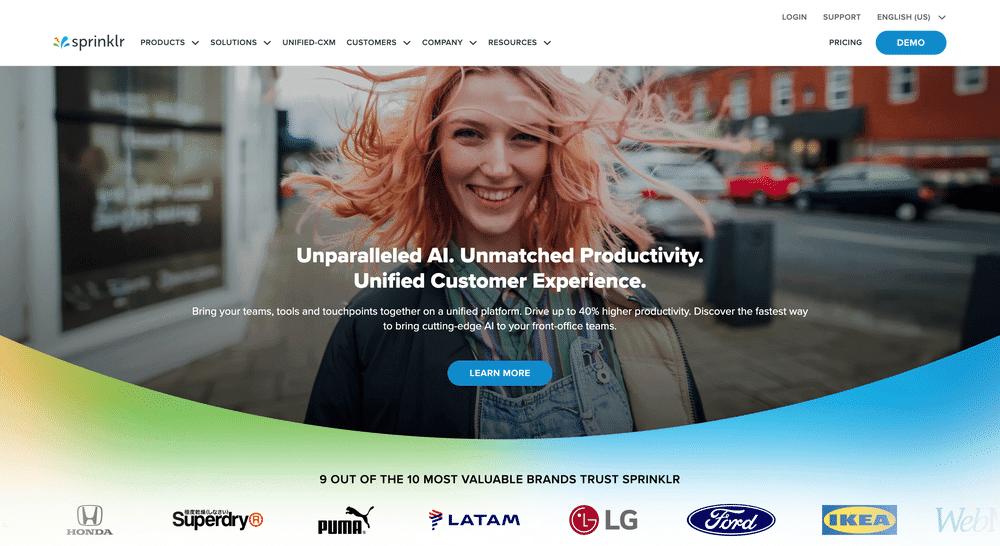
Sprinklr is an enterprise-level customer experience management platform with extensive tools for managing Instagram engagement at scale.
Key Features
- Centralized engagement dashboard for all messages
- AI-driven sentiment and intent detection
- Workflow automation and team routing
- Smart rules for prioritizing important interactions
- Custom engagement reporting
Pros
- Scales well for large teams and enterprises
- Advanced AI for engagement filtering
- Seamless omnichannel engagement management
- Supports high-volume response environments
Cons
- Not suited for small businesses due to pricing
- Requires training to use advanced features
- Interface can be complex for new users
Advertising Tools
Advertising Tools are platforms that assist marketers in creating, managing, optimizing, and analyzing paid Instagram campaigns. These tools streamline ad placement, audience targeting, budget management, and performance tracking. They are essential for running data-driven advertising strategies and maximizing return on ad spend.
Meta Ads Manager
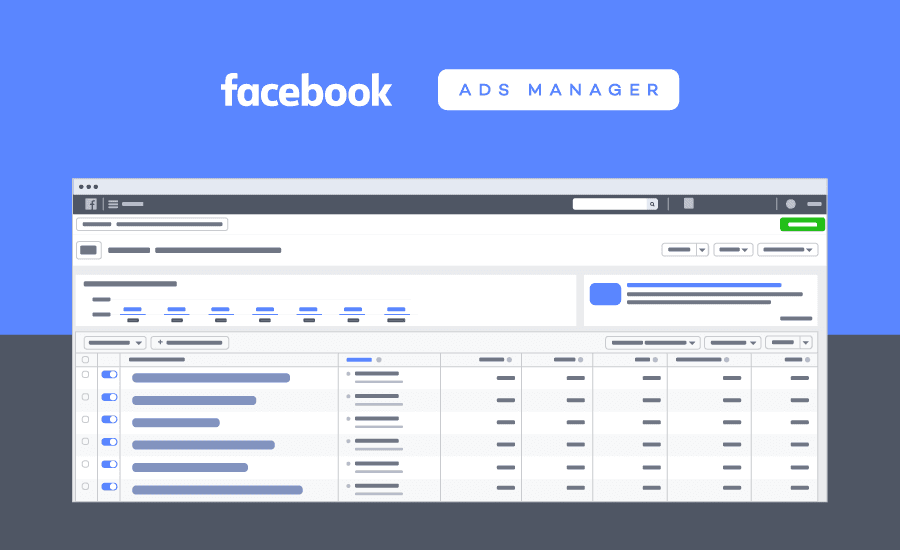
Meta Ads Manager is the official tool from Meta (formerly Facebook) for creating and managing Instagram and Facebook ad campaigns from a unified platform.
Key Features
- Full control over Instagram ad formats and placements
- Detailed audience targeting and segmentation
- Real-time campaign performance tracking
- Budget optimization tools
- A/B testing and split testing features
Pros
- Native integration with Instagram
- Powerful targeting and retargeting options
- Free to use with any ad budget
- In-depth reporting and customization
Cons
- Interface can be complex for beginners
- Limited creative suggestions or automation
- Requires constant manual optimization for best results
https://adsmanager.facebook.com
AdEspresso
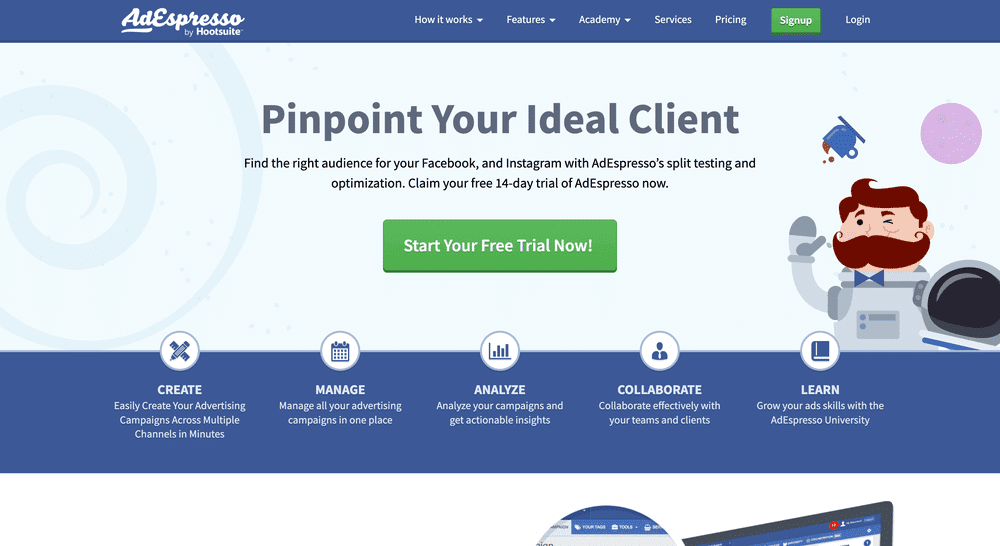
AdEspresso by Hootsuite is a user-friendly platform for creating and optimizing Instagram and Facebook ads, ideal for small businesses and marketers looking for simplified campaign management.
Key Features
- Step-by-step ad creation process
- A/B testing for creatives, audiences, and placements
- Automated optimization suggestions
- Performance dashboards and downloadable reports
- Integration with Hootsuite for broader social management
Pros
- Simplifies complex ad creation
- Great for testing multiple variations
- Easy-to-understand analytics
- Time-saving automation features
Cons
- Focused mostly on Meta platforms
- Some limitations in targeting customization
- Subscription required for full access
Smartly.io
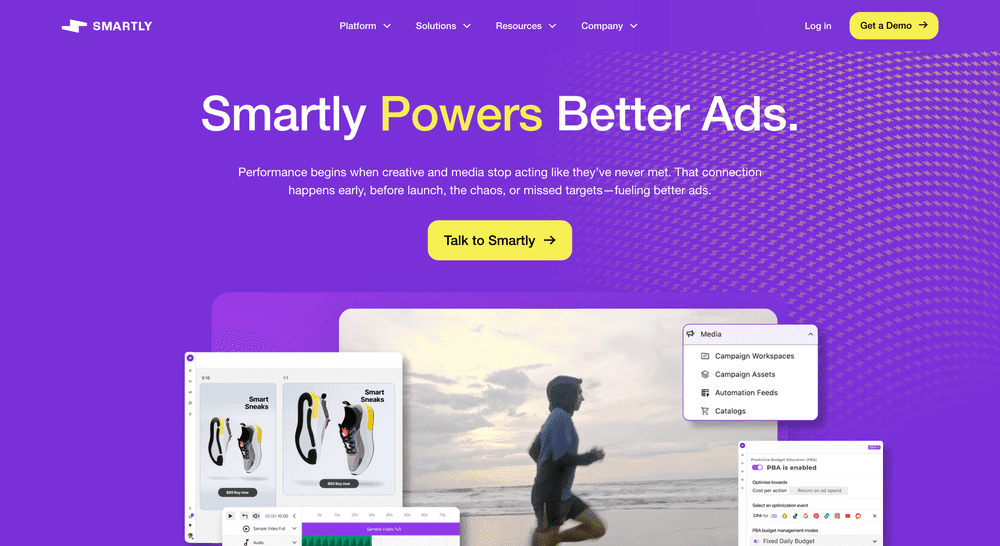
Smartly.io is an advanced advertising automation platform used by larger brands to manage and scale creative and performance-driven Instagram ad campaigns.
Key Features
- Creative automation with dynamic templates
- Automated A/B and multivariate testing
- Budget pacing and bid optimization
- Cross-platform campaign syncing
- Custom reporting and data visualization
Pros
- Scales efficiently for enterprise campaigns
- Reduces manual workload with smart automation
- Strong creative versioning capabilities
- Supports multi-channel campaigns
Cons
- Enterprise-level pricing
- Requires onboarding and training
- Best suited for large teams or agencies
Contest and Giveaway Tools
Contest and Giveaway Tools help Instagram marketers plan, launch, manage, and monitor promotional campaigns such as sweepstakes, challenges, and user-generated content contests. These tools are essential for increasing engagement, attracting new followers, and boosting brand visibility through interactive and incentivized formats.
SweepWidget
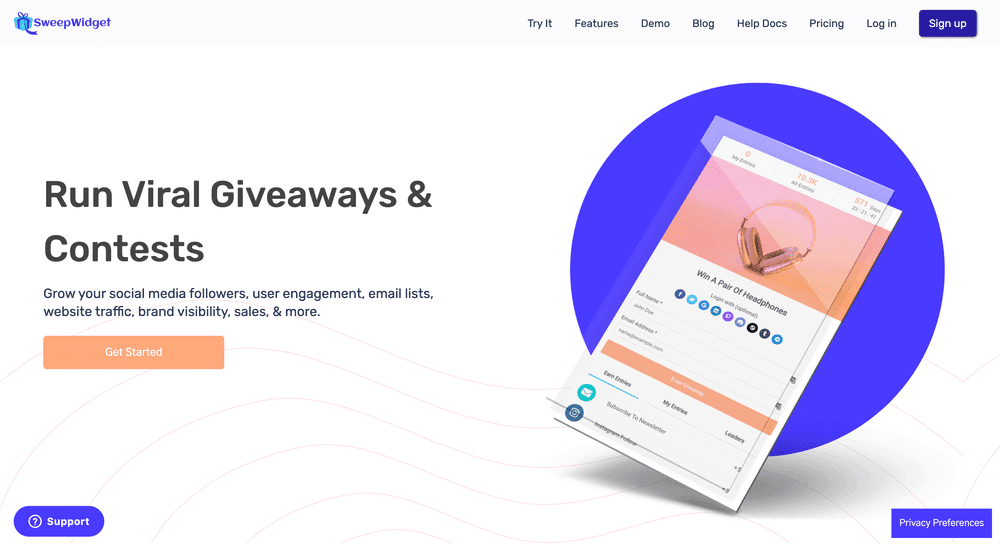
SweepWidget is a contest platform that enables businesses to run giveaways and competitions on Instagram and other social media platforms.
Key Features
- Instagram entry options (follow, like, comment, tag)
- Fraud protection and entry verification
- Customizable landing pages and widgets
- Random winner selection tools
- Email list building and CRM integration
Pros
- Easy to set up and customize
- Multi-platform support
- Powerful anti-fraud measures
- Affordable pricing for small businesses
Cons
- Interface design feels slightly outdated
- Some advanced features require higher plans
- Limited branding customization on lower tiers
Gleam
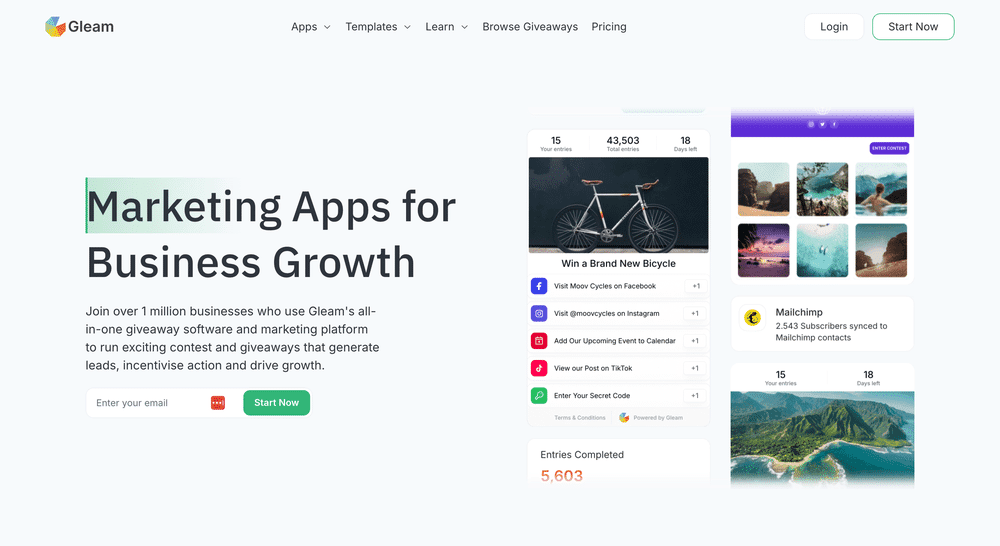
Gleam is a well-known platform for running contests and giveaways that integrates with Instagram and other platforms to drive user actions and engagement.
Key Features
- Pre-built giveaway templates
- Instagram entry actions like follows and comments
- Viral sharing incentives and bonus entries
- Analytics and performance tracking
- Embeddable widgets for websites and landing pages
Pros
- Extensive integration options
- Easy to embed and promote giveaways
- Incentivizes social sharing effectively
- Suitable for marketers of all levels
Cons
- Instagram API restrictions may limit some features
- Branding removal only available on premium plans
- Monthly pricing adds up quickly for frequent use
Easypromos
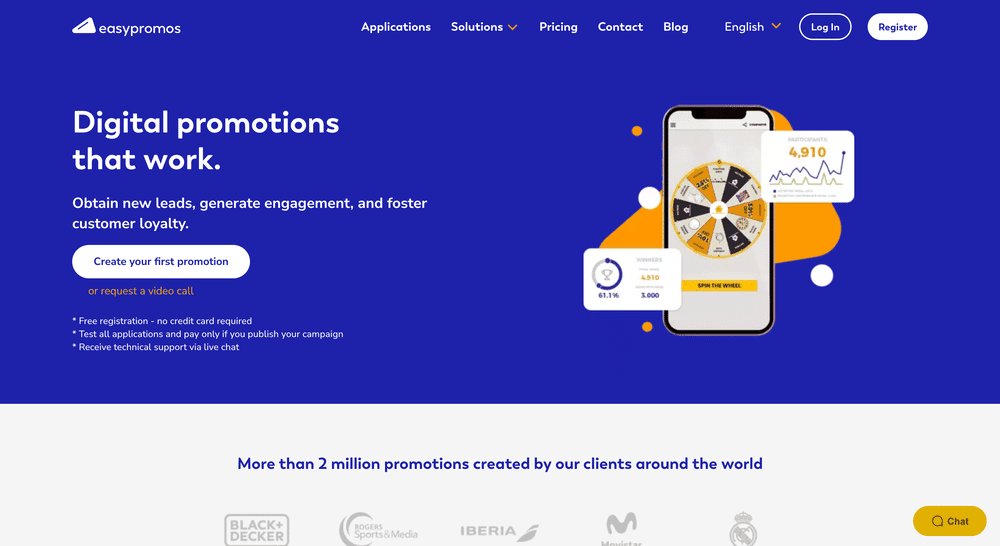
Easypromos is a professional-grade tool for creating Instagram contests, giveaways, quizzes, and promotions with legal compliance and advanced validation.
Key Features
- Comment-based Instagram giveaways
- Contest validation and winner selection tools
- Templates for photo, video, and writing contests
- Entry validation and anti-fraud filters
- Legal terms and conditions generator
Pros
- Strong legal and compliance support
- Excellent for large-scale and branded campaigns
- Offers real-time reporting and data exports
- Multilingual support
Cons
- Learning curve for more complex promotions
- Premium pricing structure
- UI could be more modern
Bio Link Tools
Bio Link Tools provide a customizable landing page linked from your Instagram bio, allowing users to direct followers to multiple destinations—such as websites, product pages, videos, or other social profiles. These tools are vital for overcoming Instagram’s single-link limitation and enabling more effective traffic routing and content promotion.
Linktree
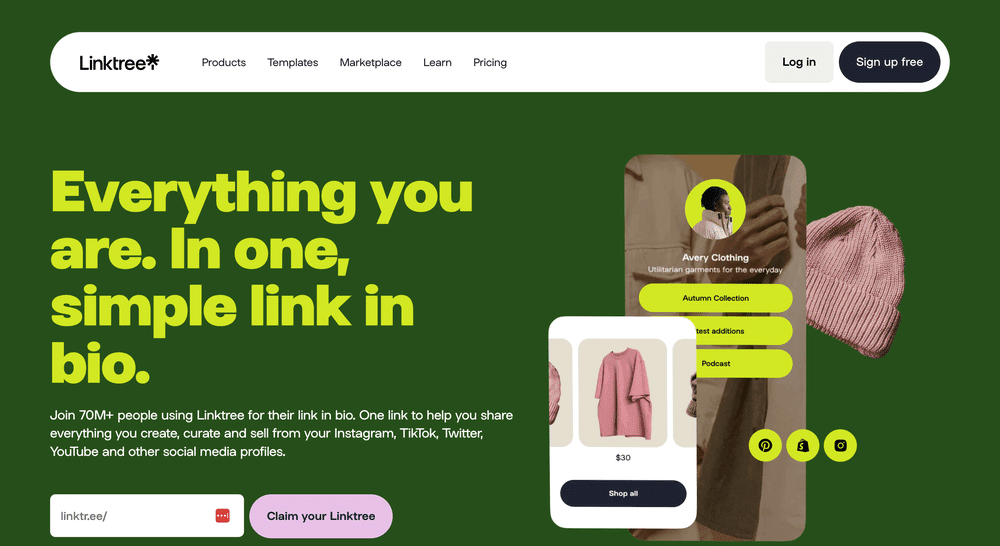
Linktree is one of the most popular bio link tools that lets users create a mobile-friendly landing page with multiple clickable links.
Key Features
- Customizable landing page with unlimited links
- Analytics dashboard with link performance
- Integration with email marketing and payment platforms
- Themes and branding customization
- Priority link options and scheduling
Pros
- Simple and fast setup
- Free tier with solid functionality
- Easily updated in real time
- Offers monetization features like tip jars
Cons
- Limited advanced design options on free plan
- Analytics are basic unless upgraded
- Branding removal only in paid versions
Later Link in Bio
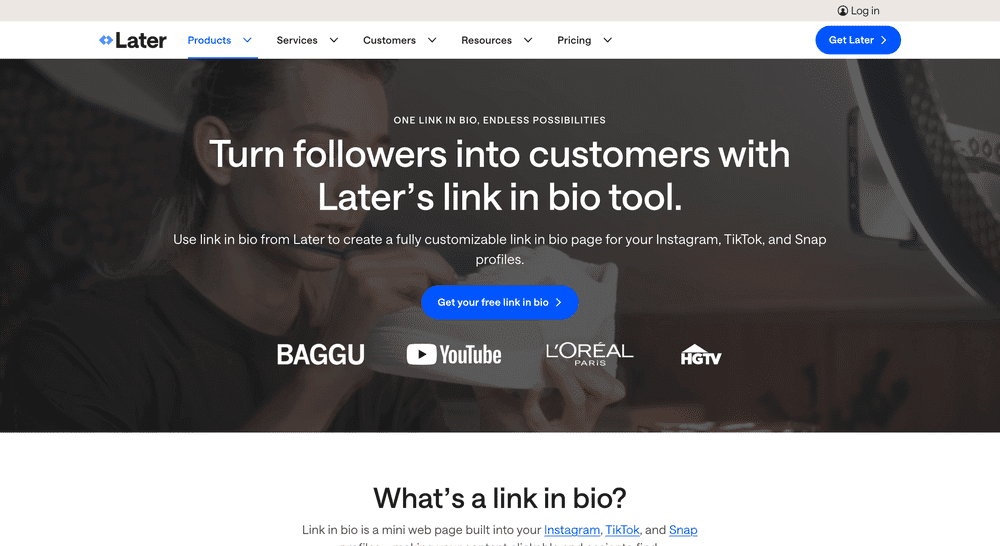
Later’s Link in Bio is a feature within the Later platform that enables users to create a clickable, shoppable Instagram feed linked through their profile.
Key Features
- Clickable Instagram-style grid on custom landing page
- Direct linking to blog posts, products, or videos
- Trackable link performance metrics
- Available for posts scheduled via Later
- UTM parameter support
Pros
- Seamless integration with Later’s scheduling tool
- Great for Instagram e-commerce
- Allows post-level link assignment
- Clean and Instagram-native look
Cons
- Only available through Later platform
- Less customizable than standalone tools
- Not ideal for non-visual or non-feed content
Linkin.bio by Buffer
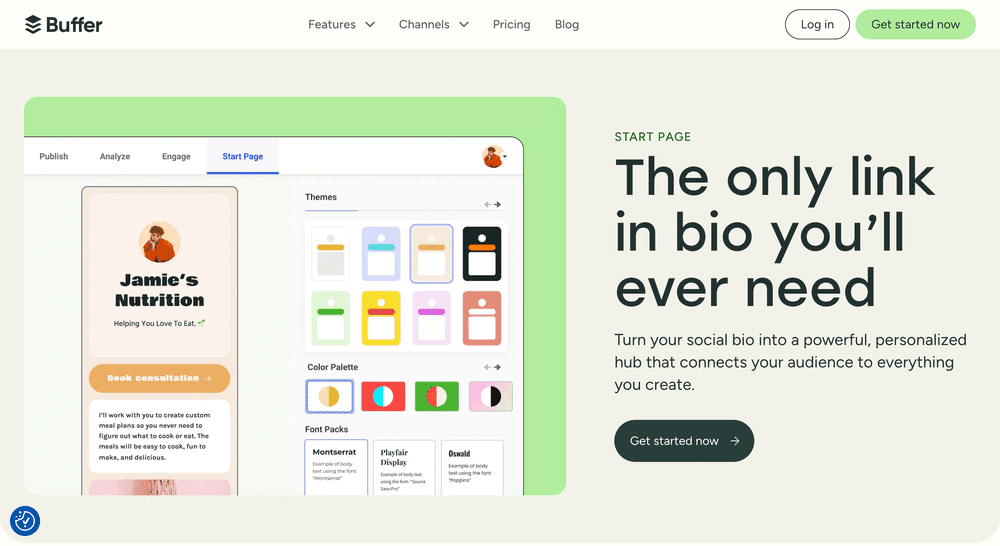
Linkin.bio by Buffer provides a simple bio link landing page tied directly to your Instagram feed, allowing you to connect specific posts to external URLs.
Key Features
- Visual post grid with linked URLs
- Easy scheduling and link editing
- Integrates directly with Buffer’s scheduling system
- Link performance tracking and analytics
- Supports multiple Instagram accounts
Pros
- Great for content planning and linking together
- Smooth integration with Buffer’s core features
- Visual consistency with your Instagram feed
- Supports business accounts and teams
Cons
- No standalone version without Buffer
- Limited design flexibility
- Link grid structure may not suit all users
Customer Support Tools
Customer Support Tools enable businesses to manage and respond to Instagram inquiries, messages, and comments in a timely and organized way. These platforms help streamline support workflows, ensure consistent communication, and improve customer satisfaction by consolidating Instagram interactions alongside other support channels.
Zendesk
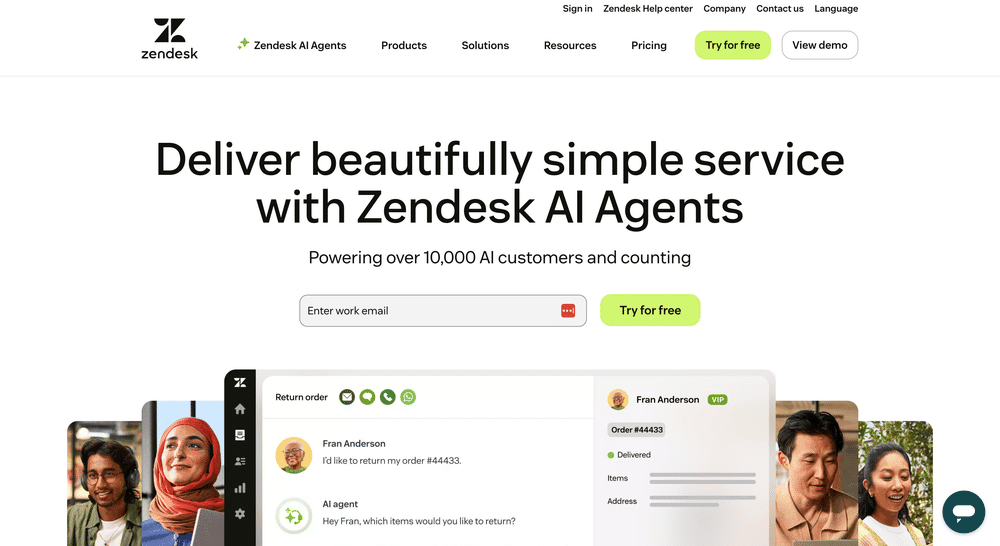
Zendesk is a leading customer service platform that offers integrated support for Instagram messaging through social media channel integration.
Key Features
- Centralized inbox for Instagram DMs and comments
- Automated ticket routing and tagging
- AI-powered chatbot and macros
- Reporting dashboards and customer satisfaction tracking
- Omnichannel support (email, chat, social, voice)
Pros
- Highly scalable for growing teams
- Extensive automation options
- Integrates with CRM and third-party tools
- Strong analytics and reporting
Cons
- Expensive for small teams
- Requires time for setup and training
- Some Instagram features may require third-party connectors
Freshdesk
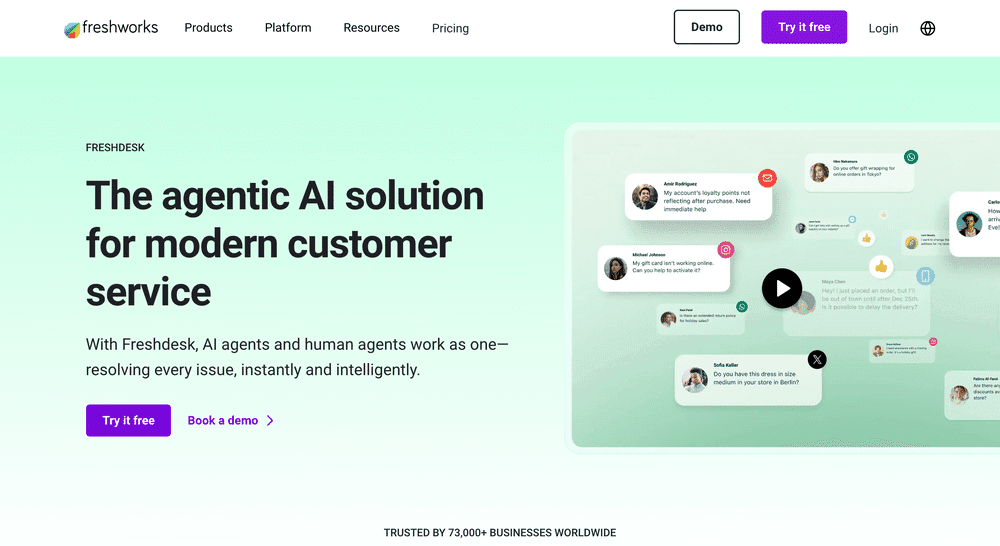
Freshdesk is a customer support software with social media integration, allowing brands to manage Instagram customer queries from a unified help desk interface.
Key Features
- Instagram DM and comment integration
- AI-powered ticketing and resolution suggestions
- Multi-channel support (email, chat, phone, social)
- Custom workflow automation and SLA management
- Team collaboration tools
Pros
- Intuitive interface and quick setup
- Affordable pricing plans for small to mid-sized teams
- Effective automation features
- Good integration ecosystem
Cons
- Some features locked in higher-tier plans
- Instagram feature updates depend on API limitations
- Occasional lag in syncing real-time messages
NapoleonCat
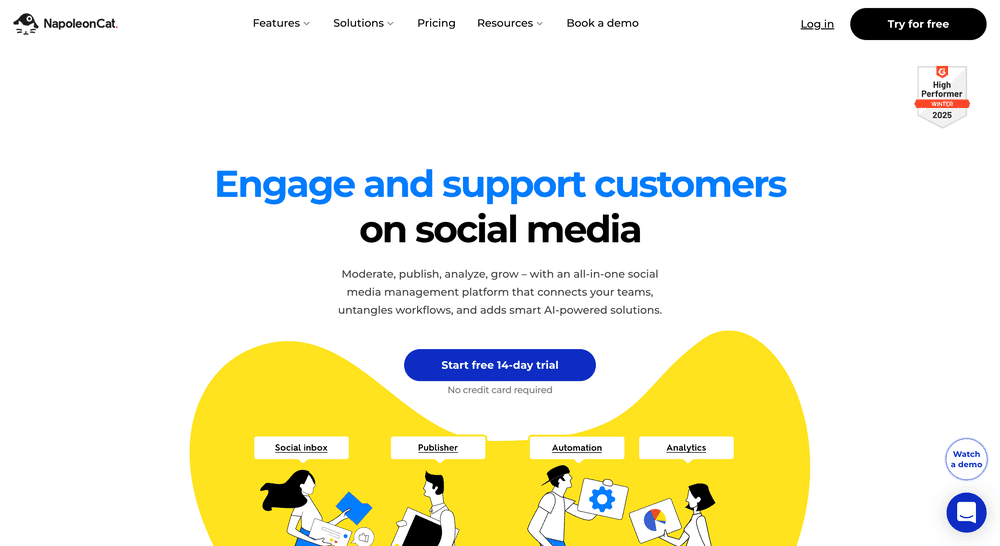
NapoleonCat provides a robust social media engagement and customer support solution, with a strong emphasis on Instagram and other social platforms.
Key Features
- Unified inbox for Instagram comments, messages, and ad replies
- Auto-reply and moderation rules
- Team assignments and activity tracking
- Performance metrics and response time reports
- Supports multiple Instagram accounts
Pros
- Built specifically for social customer care
- Easy to use and implement
- Excellent for small and medium-sized businesses
- Cost-effective compared to enterprise tools
Cons
- Limited support for non-social channels
- Advanced analytics may be basic for large brands
- Interface could benefit from visual updates
User-Generated Content (UGC) Tools
User-Generated Content (UGC) Tools help brands discover, collect, manage, and repurpose content created by their followers and customers on Instagram. These tools simplify the process of sourcing authentic visual content, obtaining usage rights, and integrating UGC into marketing campaigns to build trust and increase engagement.
TINT
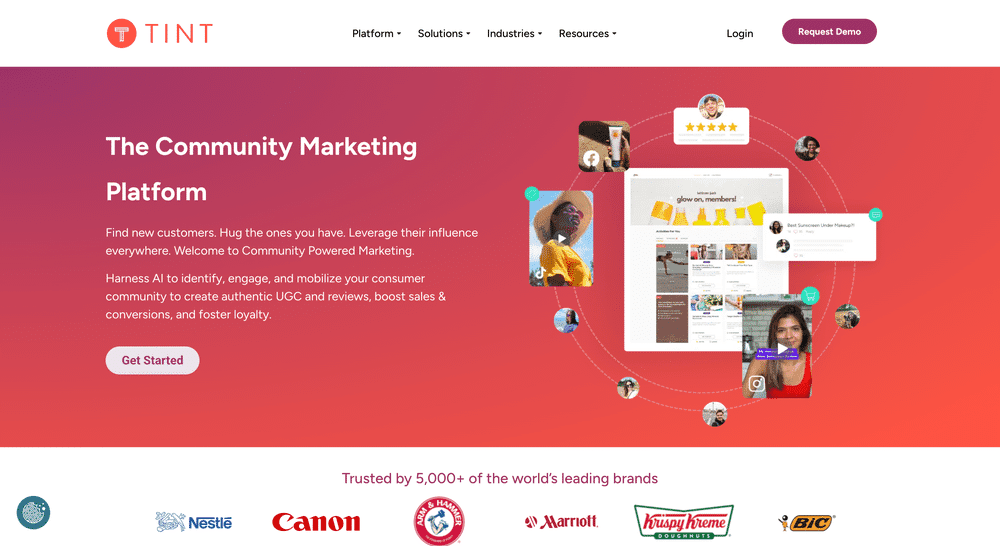
TINT is a platform designed to collect and curate UGC from social media platforms like Instagram for use in websites, ads, and other marketing channels.
Key Features
- Aggregates UGC from Instagram via hashtags and mentions
- Rights management and content approval workflows
- Shoppable galleries and content display widgets
- Real-time content moderation
- Analytics to track content performance
Pros
- Excellent UGC rights management tools
- Easily integrates with websites and ecommerce platforms
- Increases brand credibility through real user content
- Flexible display options
Cons
- Premium pricing for advanced features
- Initial setup may require technical assistance
- Limited functionality outside of UGC
emplifi
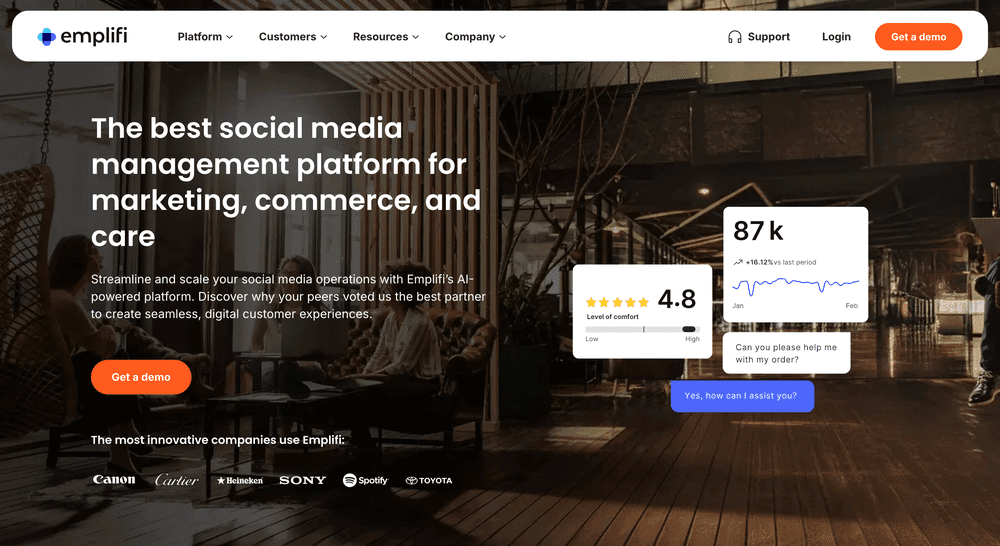
Emplifi is a UGC and influencer marketing platform that helps brands collect and showcase customer-created content to improve social proof and conversions.
Key Features
- Automatic UGC collection from Instagram and other platforms
- Rights request and approval system
- Shoppable Instagram feeds and email integration
- Content tagging and categorization
- Performance tracking and ROI analytics
Pros
- Strong integration with ecommerce systems
- Great for social proof and product discovery
- Combines influencer and UGC workflows
- Visual content library for internal use
Cons
- Can be expensive for small businesses
- Requires brand engagement to generate enough UGC
- Interface may be overwhelming at first
Yotpo
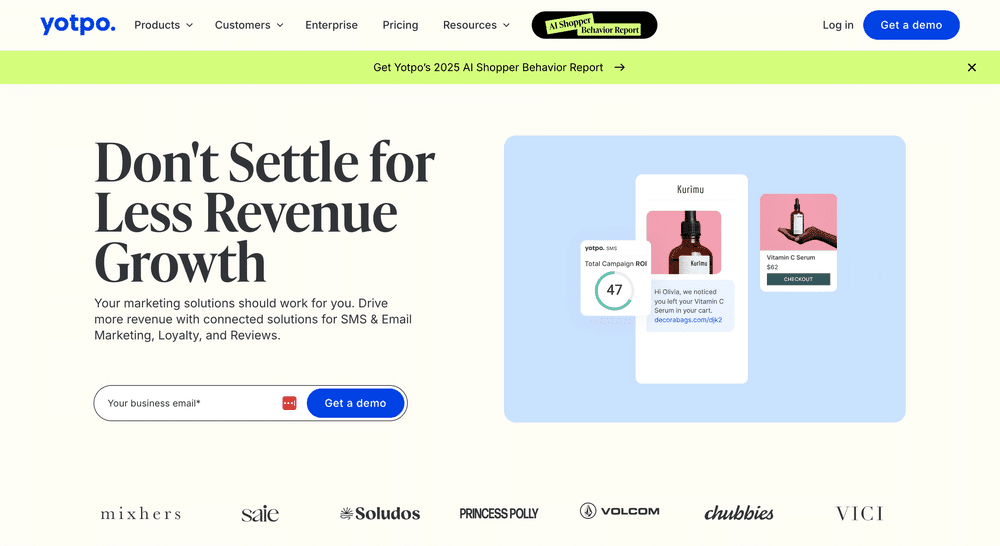
Yotpo is an ecommerce marketing platform that includes robust UGC tools, allowing brands to showcase customer photos and videos from Instagram alongside product reviews.
Key Features
- Curates Instagram UGC tagged with your brand
- Photo and video galleries for product pages
- Automated rights management
- Integration with reviews, loyalty, and SMS marketing
- Performance insights and content engagement metrics
Pros
- Ideal for ecommerce-focused UGC
- Combines UGC with review and loyalty systems
- High-quality visual widgets for product pages
- Helps increase buyer trust and conversions
Cons
- Full UGC features available only on premium plans
- Not as specialized for standalone UGC campaigns
- Customization may require developer support
Story and Reel Editing Tools
Story and Reel Editing Tools are designed to create visually compelling short-form video content for Instagram Stories and Reels. These tools offer features such as video trimming, filters, transitions, templates, music, and text overlays to help users craft engaging, high-quality content optimized for vertical viewing and mobile sharing.
InShot
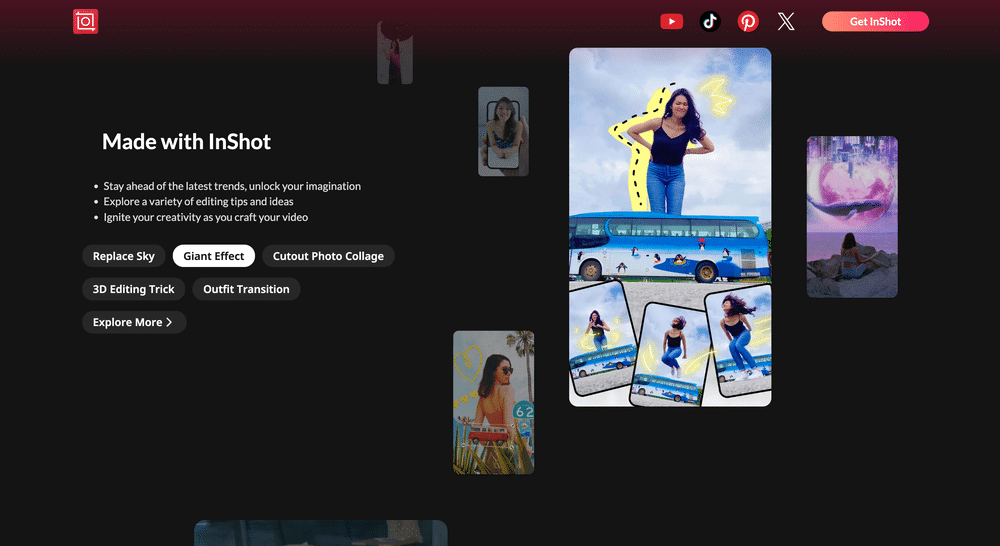
InShot is a popular mobile video editing app known for its user-friendly interface and tools tailored to Instagram Stories and Reels.
Key Features
- Trim, cut, and merge video clips
- Add music, voiceovers, and sound effects
- Filters, transitions, and video speed control
- Canvas resizing for Instagram formats
- Text, emoji, and sticker overlays
Pros
- Intuitive and beginner-friendly
- Optimized for mobile vertical video content
- Affordable Pro version
- Regular updates with new effects
Cons
- Watermark on free exports
- Not ideal for complex editing tasks
- Limited desktop editing options
CapCut
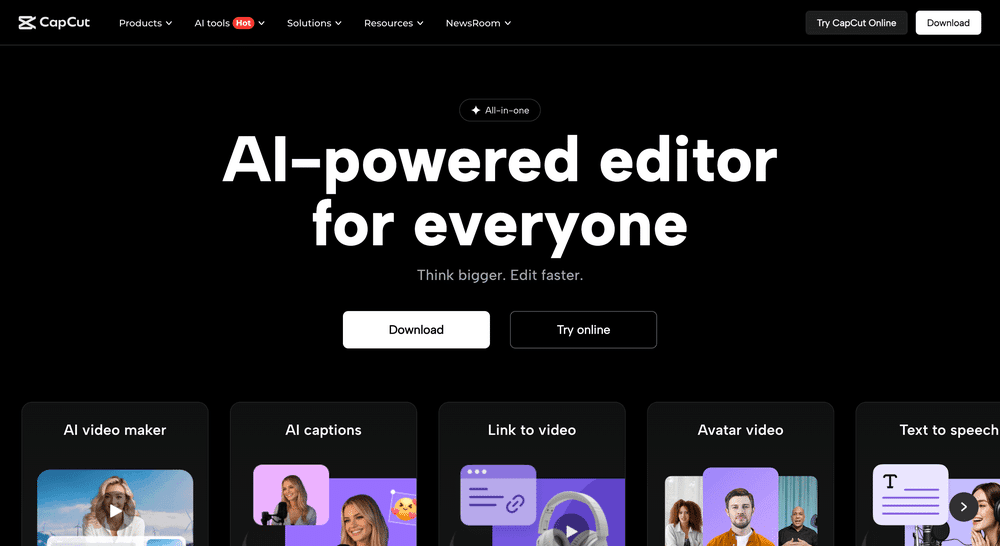
CapCut is a free video editing app developed by ByteDance that provides advanced video editing features for creating polished Instagram Stories and Reels.
Key Features
- Multi-layer editing timeline
- Built-in music and effects library
- Auto-captions and background removal
- Templates for fast content creation
- Speed ramping and animation tools
Pros
- Full-featured editing for mobile and desktop
- Free to use with no watermark
- Great for creators seeking advanced controls
- AI tools for automation and effects
Cons
- Can feel complex for casual users
- Occasional performance issues on lower-end devices
- Branding visible on some templates
Mojo
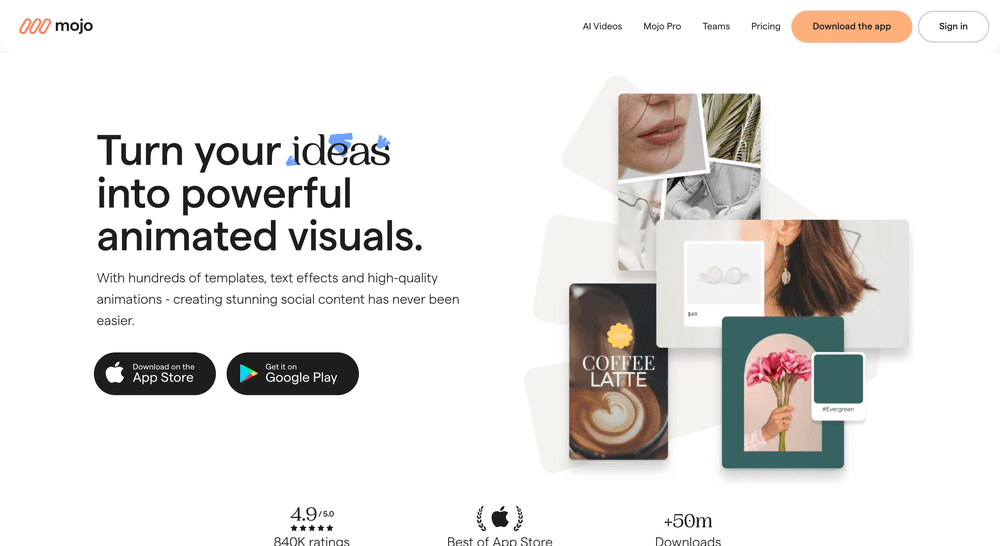
Mojo is a specialized app for creating animated Instagram Stories and Reels using ready-made templates for video, text, and branding.
Key Features
- Animated story and reel templates
- Custom fonts, colors, and logos
- Add music and voiceover
- Multiple export formats for Instagram
- Templates tailored to content categories (e.g., news, travel, fashion)
Pros
- Excellent for branding and design consistency
- Very quick content creation with templates
- No design skills required
- Frequently updated template library
Cons
- Limited editing flexibility beyond templates
- Full access requires a paid subscription
- Not ideal for long-form content
Competitor Analysis Tools
Competitor Analysis Tools help Instagram marketers monitor, evaluate, and compare the performance, strategies, and content of competing accounts. These tools provide insights into follower growth, engagement trends, posting frequency, hashtag usage, and top-performing content. They support data-driven strategy adjustments and help brands stay competitive in their niche.
Socialinsider
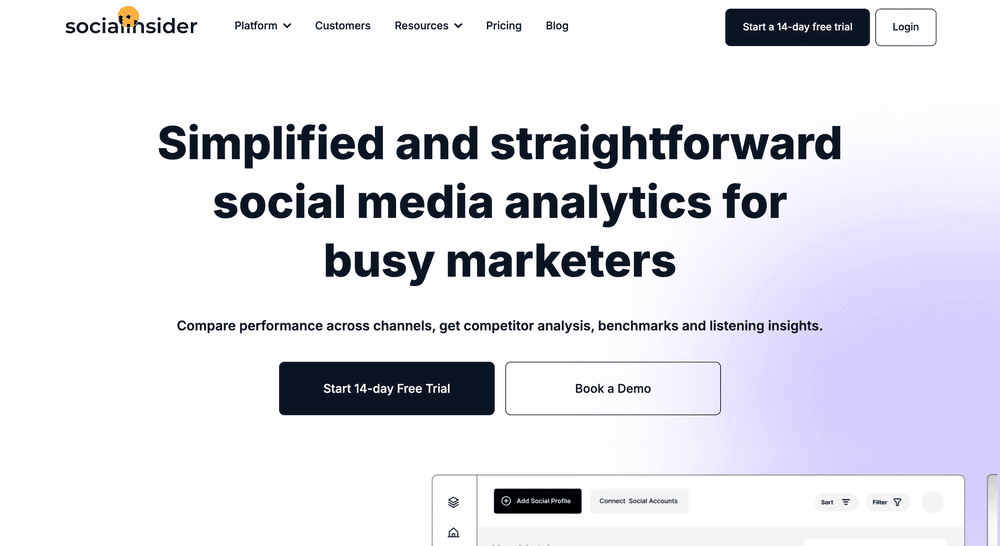
Socialinsider is an analytics and benchmarking tool designed for tracking and comparing competitor performance across Instagram and other social platforms.
Key Features
- Track competitor followers, engagement, and post frequency
- Compare multiple Instagram accounts side by side
- Insights into best-performing content and hashtags
- Historical data and trend tracking
- Customizable reports with visual graphs
Pros
- In-depth comparison dashboards
- Great for agencies managing multiple clients
- Supports cross-channel benchmarking
- Easy-to-export PDF reports
Cons
- More expensive than basic analytics tools
- Some features limited to higher-tier plans
- Learning curve for new users
Iconosquare
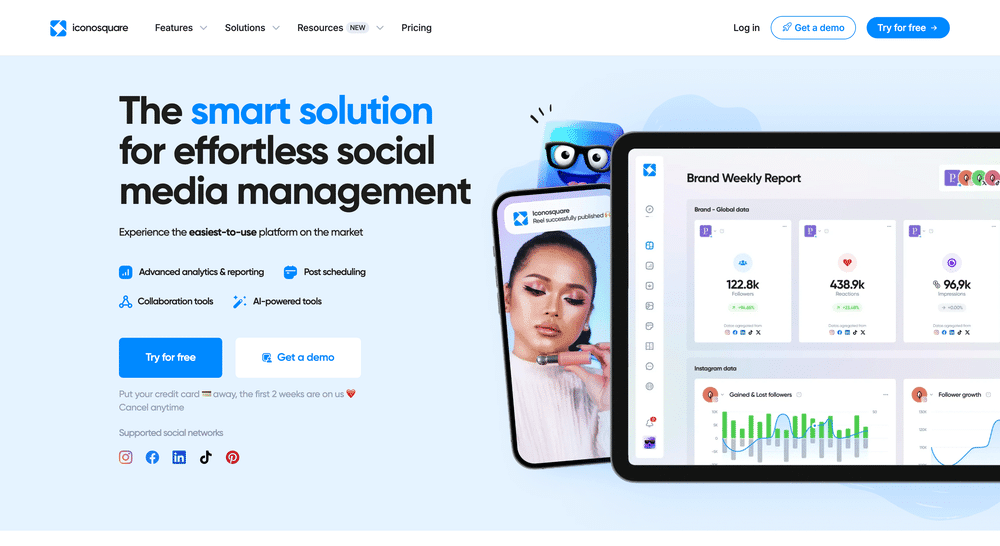
Iconosquare offers both analytics and competitor tracking features, enabling businesses to monitor key metrics and benchmark performance within their industry.
Key Features
- Competitor performance comparison tools
- Follower evolution and engagement metrics
- Content analysis by format, frequency, and reach
- Hashtag and caption trend monitoring
- Real-time data updates
Pros
- Strong visuals and clean UI
- Combines personal analytics with competitor tracking
- Excellent for Instagram professionals and teams
- Includes scheduling and reporting
Cons
- Subscription-based pricing
- No free plan beyond trial
- Limited in-app guidance for beginners
Phlanx
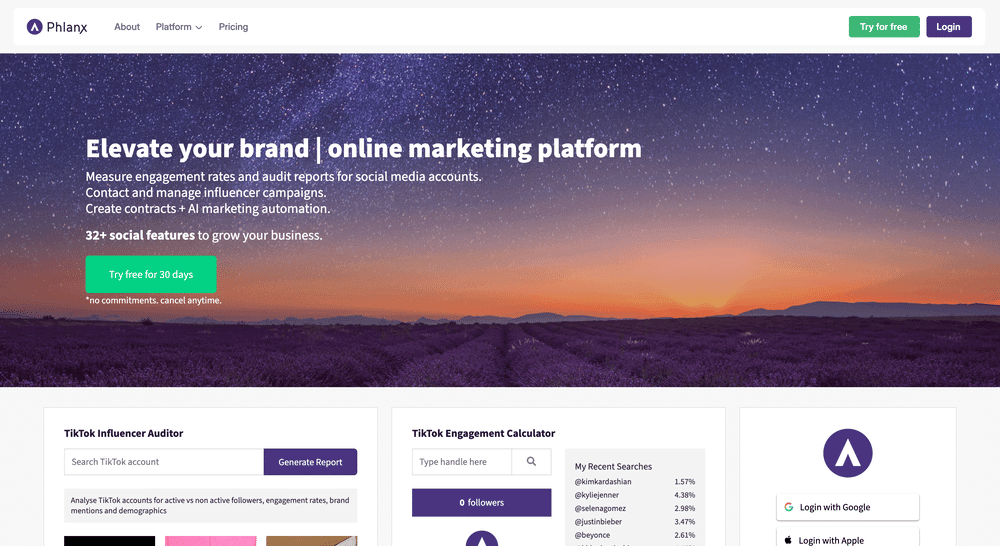
Phlanx provides influencer and competitor auditing tools, with a focus on engagement rate comparisons and Instagram account benchmarking.
Key Features
- Instagram engagement calculator
- Competitor engagement benchmarking
- Audience overlap and follower quality assessment
- Custom campaign tracking tools
- Exportable audit reports
Pros
- Simple, fast auditing interface
- Ideal for quick engagement checks
- Affordable pricing for small businesses
- No account login required for basic tools
Cons
- Limited depth compared to analytics-focused tools
- Fewer advanced visualizations or reporting features
- Some tools feel basic in design
Follower Management Tools
Follower Management Tools help Instagram users and marketers monitor audience growth, track unfollows, identify inactive or ghost followers, and evaluate follower quality. These tools are essential for optimizing audience engagement, maintaining a healthy follower-to-engagement ratio, and targeting real, active users for better performance outcomes.
Followers & Unfollowers
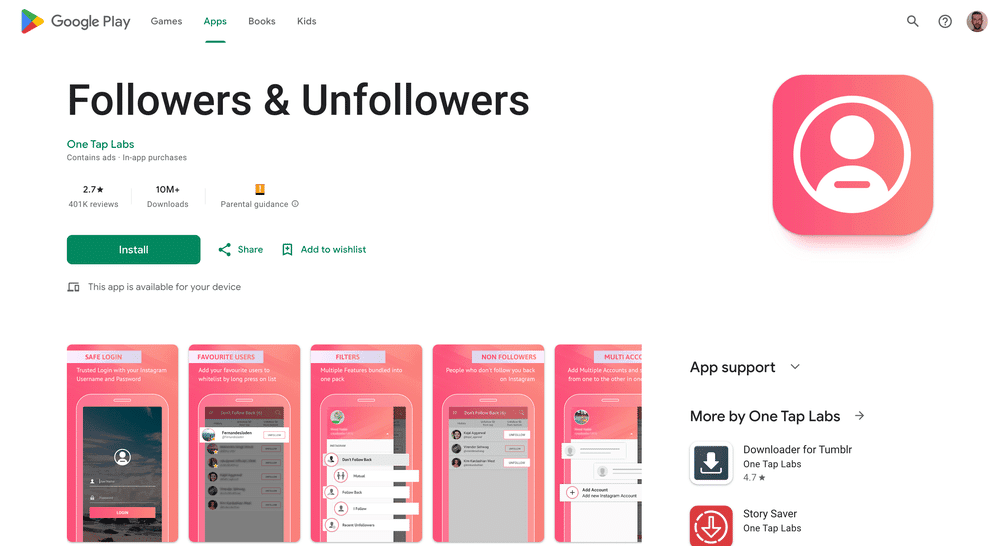
Followers & Unfollowers is a mobile app that allows Instagram users to easily track who follows or unfollows them and manage their follower list accordingly.
Key Features
- Identify unfollowers, ghost followers, and mutual followers
- Bulk unfollow inactive or unwanted accounts
- Track recent followers and non-followers
- User activity monitoring
- Filter and sort followers
Pros
- Easy-to-use interface
- Helpful for maintaining a clean follower list
- Free with optional upgrades
- Quick follower insights
Cons
- Mobile-only (Android/iOS)
- Ad-supported unless upgraded
- Some Instagram API limitations affect data reliability
https://play.google.com/store/apps/details?id=get.instagram.followers.unfollowers
Not Just Analytics
Not Just Analytics is an Instagram analytics and follower tracking tool that offers insights into account growth, audience quality, and performance trends.
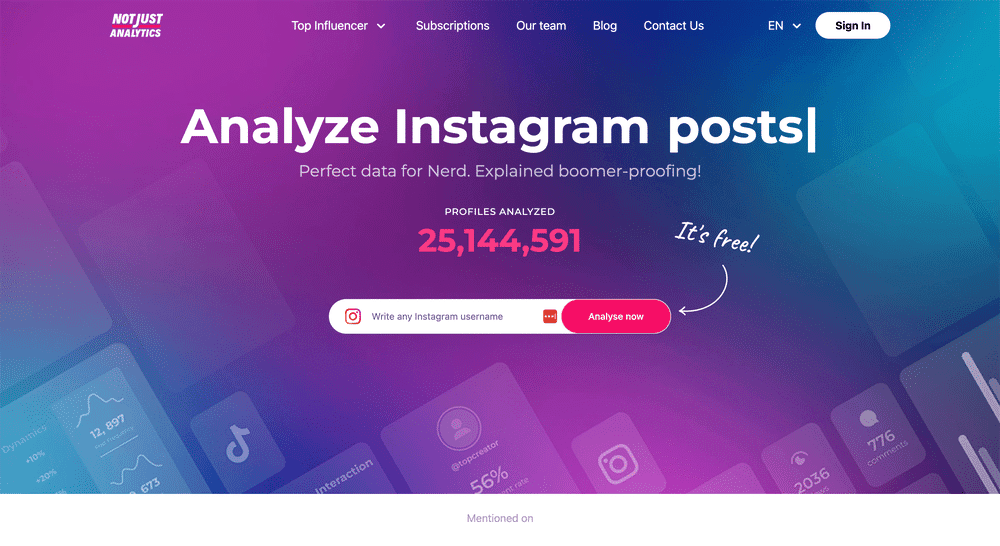
Key Features
- Follower and engagement tracking over time
- Growth trend visualization
- Top-performing posts and content analysis
- Profile audits and scoring
- Compatible with both personal and business accounts
Pros
- User-friendly dashboard
- Great for growth trend analysis
- Accessible on desktop and mobile
- Affordable for freelancers and small businesses
Cons
- Limited competitor features
- Some metrics only available to business profiles
- Free version has restricted insights
https://www.notjustanalytics.com
Cleaner for Instagram
Cleaner for Instagram is a bulk management tool designed to help users clean up their follower lists by mass unfollowing, blocking, or removing users.
Key Features
- Bulk unfollow, block, or delete ghost followers
- Detect inactive and non-mutual followers
- Whitelist feature to protect key accounts
- Account activity stats and usage logs
- Quick batch actions
Pros
- Saves time on manual follower cleanup
- Helps improve engagement ratio
- Easy to filter and manage accounts
- Mobile app available for iOS and Android
Cons
- Limited functionality in free version
- Risk of violating Instagram’s automation limits
- Interface can be outdated or buggy on some devices
https://apps.apple.com/us/app/cleaner-for-ig/id1019600543
Brand Monitoring Tools
Brand Monitoring Tools help businesses track mentions, tags, and discussions related to their brand on Instagram and across social platforms. These tools provide insights into public perception, sentiment, influencer mentions, and customer feedback. They support real-time alerts, reputation management, and data-informed marketing decisions.
Mention
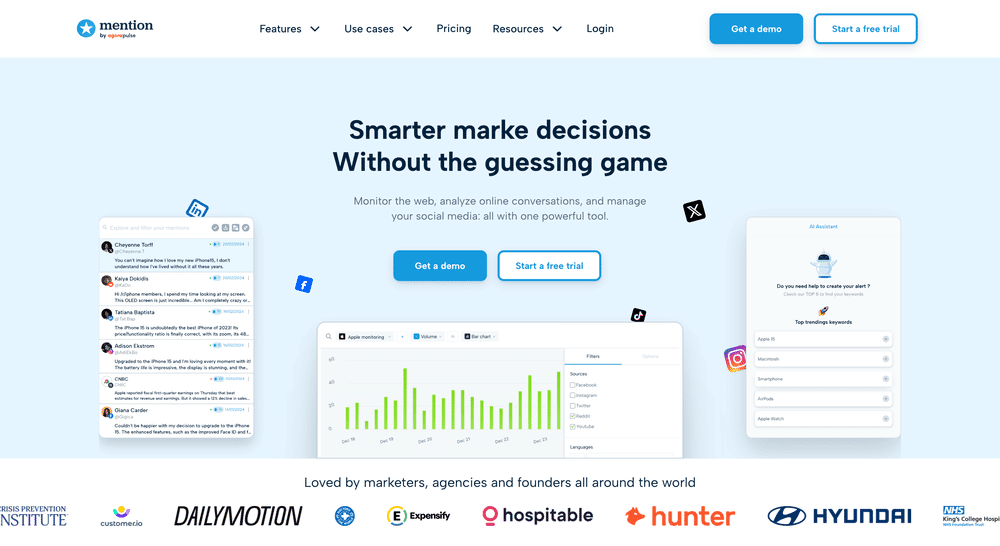
Mention is a real-time media monitoring platform that helps brands track their name, products, and competitors across social media and the web, including Instagram.
Key Features
- Real-time monitoring of brand mentions and hashtags
- Sentiment analysis and influencer identification
- Automated reports and alerts
- Competitive brand tracking
- Team collaboration tools
Pros
- Easy-to-use interface with real-time updates
- Covers Instagram, blogs, news, and forums
- Scalable for teams and agencies
- Useful for PR and social listening
Cons
- Instagram tracking limited by API restrictions
- Advanced analytics require paid plans
- Some irrelevant mentions may appear in results
Brand24
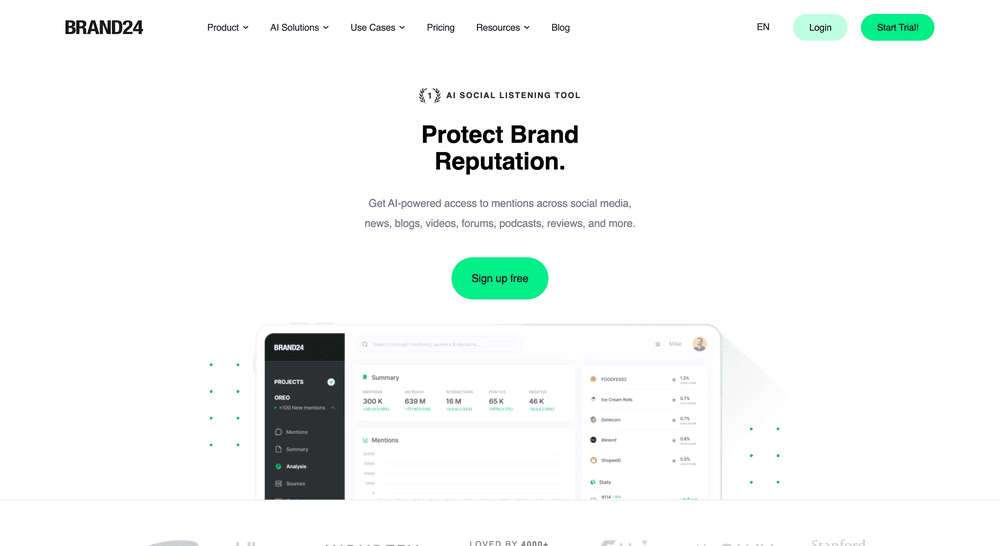
Brand24 is a social media monitoring tool that tracks mentions of your brand across platforms and delivers insights about engagement, sentiment, and trends.
Key Features
- Tracks Instagram hashtags and mentions
- Sentiment analysis and mention volume graphs
- Influencer identification and score
- Custom alerts and email notifications
- Topic clustering and keyword analysis
Pros
- Affordable for small to medium businesses
- User-friendly dashboard with visual data
- Accurate sentiment detection
- Allows historical data access
Cons
- Instagram data may be delayed or partial
- Limited features in the basic plan
- No direct response feature within the platform
Keyhole
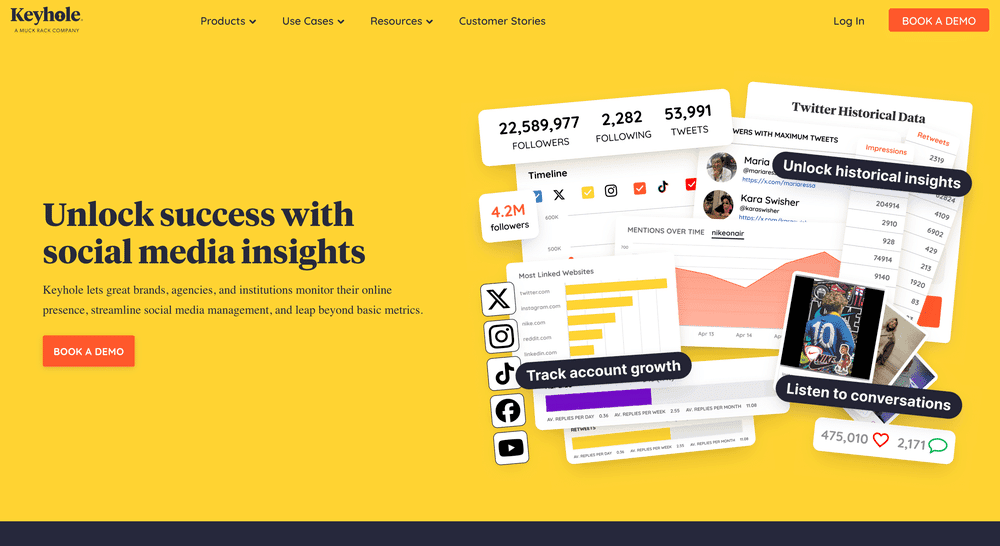
Keyhole offers brand monitoring and campaign tracking with a focus on Instagram and real-time data visualization for mentions, hashtags, and influencers.
Key Features
- Real-time brand and hashtag monitoring
- Influencer discovery and tracking
- Sentiment analysis and engagement metrics
- Visual performance dashboards
- Custom report generation and scheduling
Pros
- Specialized in Instagram and hashtag analytics
- Quick setup with clear data presentation
- Campaign and event tracking capabilities
- Valuable for brand managers and agencies
Cons
- Pricing may be high for small teams
- Fewer integrations than some competitors
- Limited feature set in lower-tier plans
Caption Writing Tools
Caption Writing Tools assist Instagram users in crafting engaging, on-brand captions that drive interaction, communicate value, and maintain consistency. These tools often use templates, AI, or keyword suggestions to help generate high-quality captions quickly, saving time and improving the effectiveness of Instagram posts.
Copy.ai
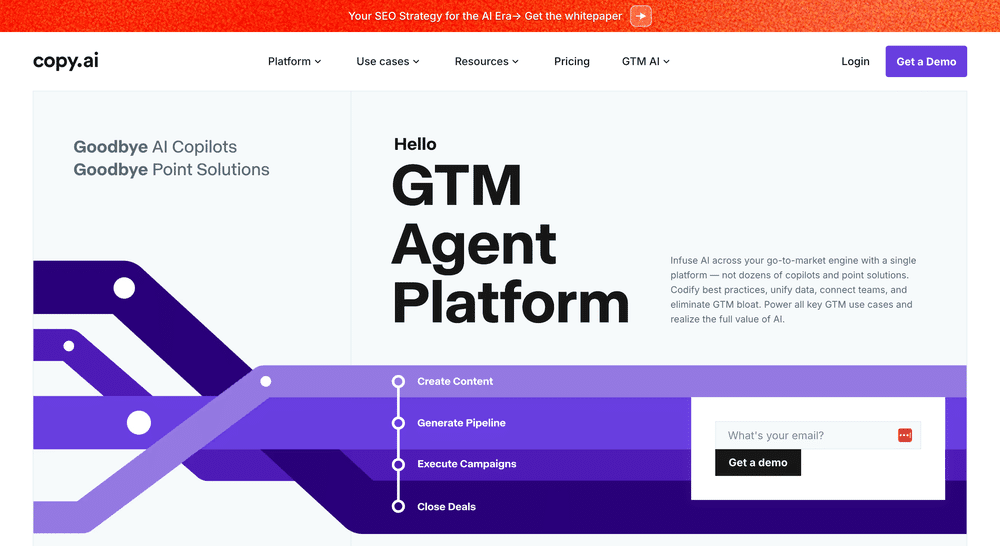
Copy.ai is an AI-powered writing tool that generates social media captions based on prompts, keywords, or goals like engagement or humor.
Key Features
- AI-generated Instagram captions in seconds
- Custom tone of voice and style options
- Pre-set templates for captions, bios, and hooks
- Multilingual support
- Bulk content generation
Pros
- Fast and creative caption ideas
- Great for overcoming writer’s block
- Free plan with generous usage
- Easy to use, no writing experience needed
Cons
- AI output may require editing for brand voice
- Lacks deep Instagram-specific optimization
- Limited analytics or performance feedback
Jasper
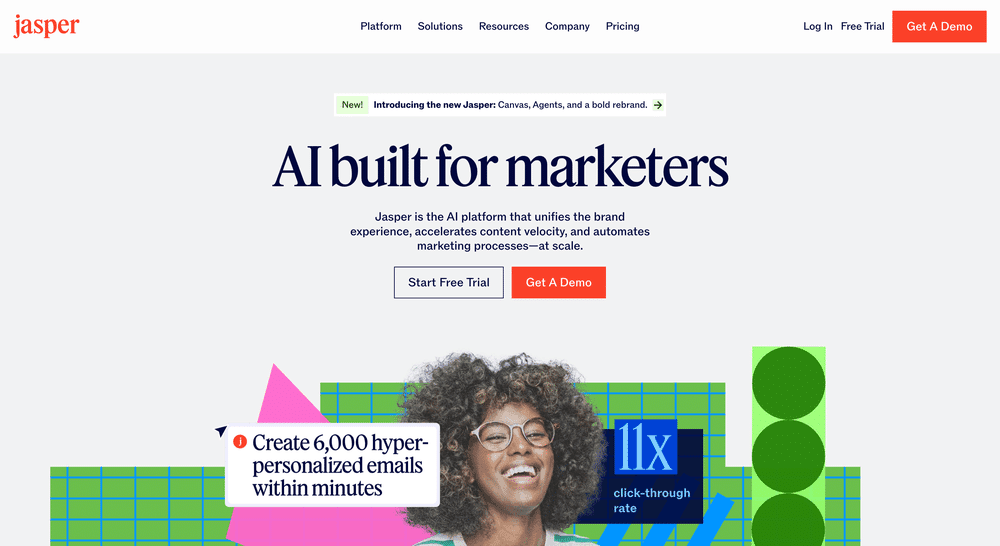
Jasper (formerly Jarvis) is an AI writing assistant with advanced capabilities for crafting social media captions tailored to different tones, audiences, and marketing goals.
Key Features
- Instagram caption templates and long-form content support
- Integration with Grammarly and Surfer SEO
- Custom brand voice settings
- Team collaboration tools
- Content workflow automation
Pros
- Produces high-quality, human-like captions
- Highly customizable tone and structure
- Great for agency and team use
- Supports various content types beyond captions
Cons
- Requires a paid subscription
- Learning curve for full feature use
- May generate repetitive suggestions without detailed prompts
CaptionPlus
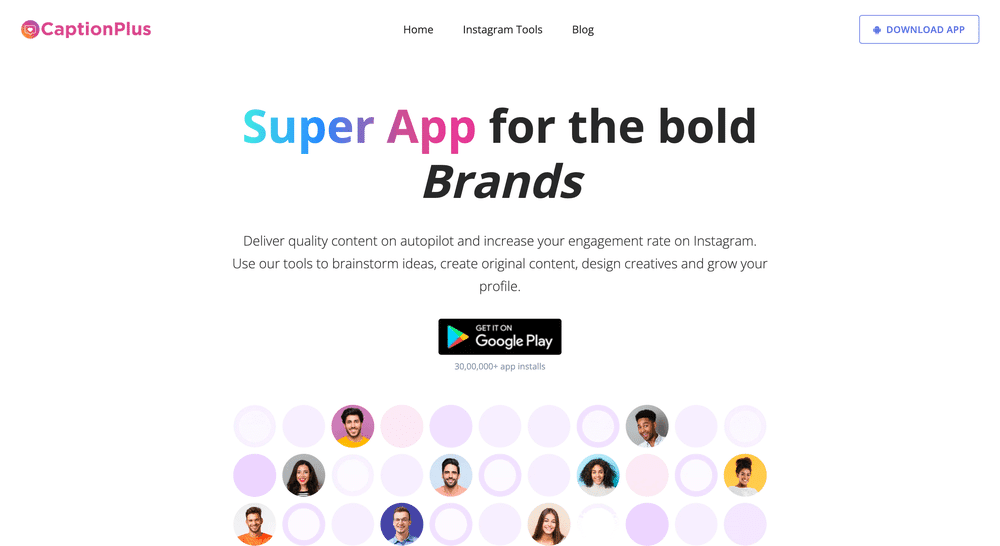
CaptionPlus is a mobile app designed specifically for Instagram captions, offering categorized caption suggestions and curated hashtags.
Key Features
- Ready-made captions organized by mood, occasion, or niche
- Built-in hashtag suggestions
- Quote and emoji libraries
- Bookmark and save favorite captions
- Mobile-friendly interface
Pros
- Extremely easy to use
- Great variety of caption types
- Includes hashtag and emoji support
- Ideal for quick inspiration
Cons
- Limited customization or editing features
- Free version includes ads
- App-based only, no desktop support
A/B Testing Tools
A/B Testing Tools allow Instagram marketers to compare different versions of content elements—such as captions, visuals, hashtags, or posting times—to determine which variation performs better. These tools help optimize content strategy through data-driven decisions, improving engagement rates, reach, and conversion over time.
SplitMetrics
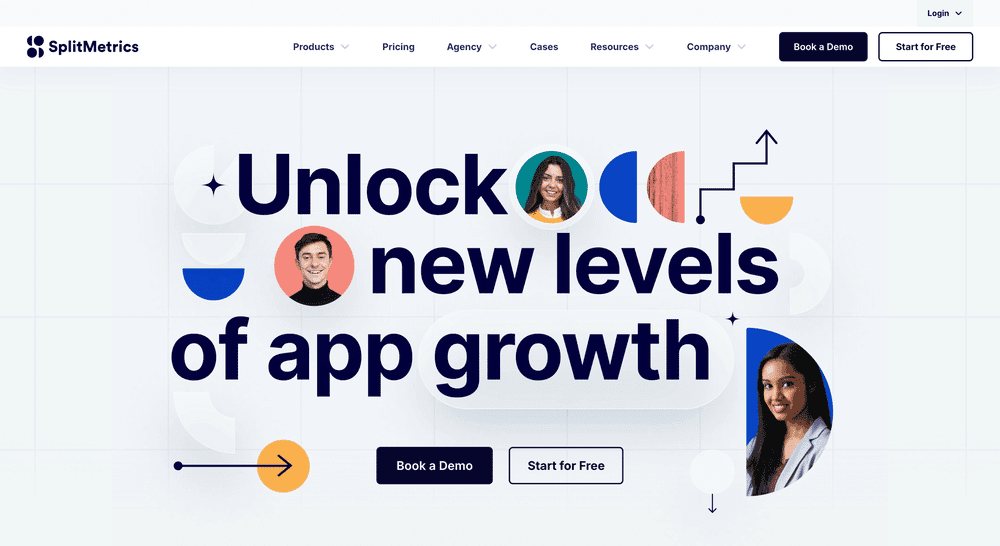
SplitMetrics is a platform designed for A/B testing in mobile marketing, including Instagram ad creatives, landing pages, and visual assets.
Key Features
- A/B testing of images, videos, and CTA elements
- Real-time performance tracking and reporting
- Audience segmentation and targeting
- Visual asset library for version comparison
- Integration with ad platforms and analytics tools
Pros
- Advanced and reliable testing environment
- Great for optimizing paid Instagram ads
- Detailed data visualization
- Supports multiple variables per test
Cons
- Geared more toward mobile app marketers
- Not tailored specifically for organic Instagram content
- Pricing may be high for small teams
AdEspresso
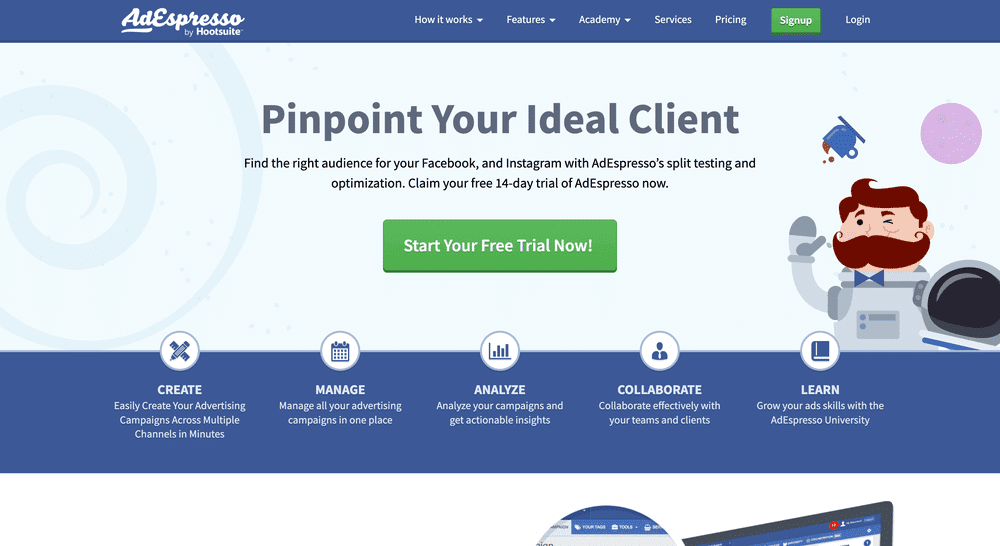
AdEspresso by Hootsuite offers A/B testing functionality within its Instagram and Facebook ad management suite, enabling users to test multiple creative variables simultaneously.
Key Features
- Test images, headlines, captions, and audiences
- Real-time reporting on each variation
- Auto-optimization based on performance
- UTM parameter support for tracking conversions
- Campaign templates and scheduling tools
Pros
- Easy-to-use interface for running multiple tests
- Excellent integration with Meta Ads
- Automates winning ad selection
- Great for beginners and advanced users
Cons
- A/B testing limited to paid ads
- No support for organic post testing
- Subscription required for full features
Postoplan
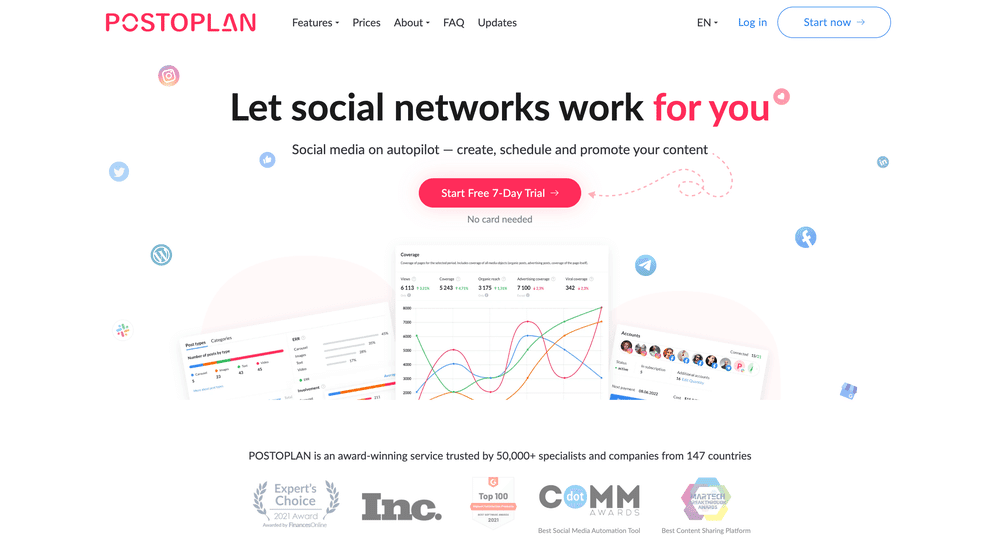
Postoplan is a social media scheduling and automation tool that includes A/B testing capabilities for Instagram captions and publishing strategies.
Key Features
- A/B testing for captions and post timing
- Multiple caption suggestions per post
- Performance comparison dashboard
- Multi-platform publishing
- AI-based content suggestions
Pros
- Allows content-level A/B testing, not just ads
- Affordable pricing
- Suitable for small businesses and freelancers
- Useful for optimizing caption style and timing
Cons
- Limited testing granularity
- Analytics not as robust as standalone testing platforms
- Interface can feel cluttered
https://postoplan.contenive.com/
Audience Targeting Tools
Audience Targeting Tools help Instagram marketers define, segment, and reach specific user groups based on demographics, interests, behaviors, and engagement patterns. These tools optimize ad spend, personalize content delivery, and ensure that campaigns resonate with the most relevant audience segments for improved ROI and engagement.
Meta Ads Manager
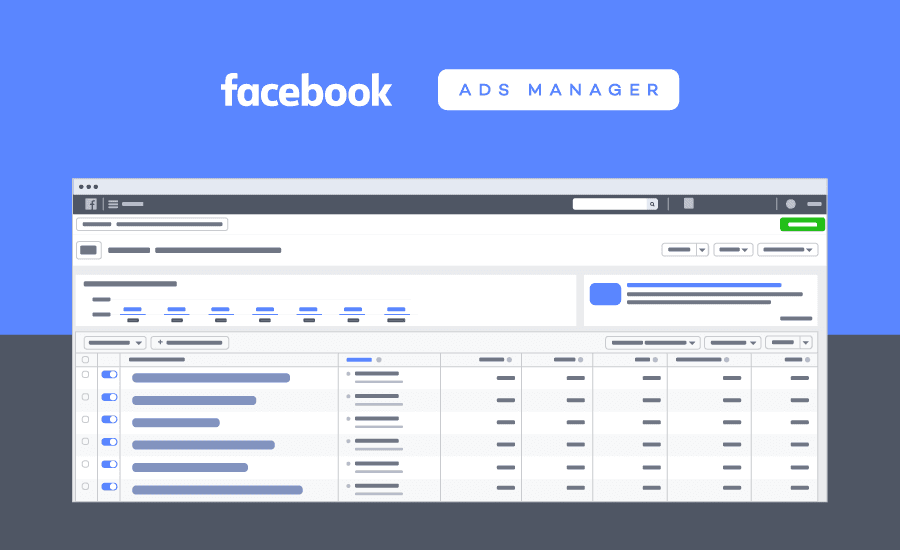
Meta Ads Manager offers detailed targeting options for Instagram and Facebook ads, enabling marketers to define custom audiences, lookalikes, and interest-based segments.
Key Features
- Demographic, behavioral, and location-based targeting
- Custom and lookalike audience creation
- Retargeting website visitors and Instagram engagers
- Campaign budget optimization
- Real-time performance tracking
Pros
- Deep targeting granularity
- Seamless Instagram integration
- Ideal for both small and large campaigns
- No additional cost to use the tool
Cons
- Complex interface for beginners
- Requires regular optimization
- Limited support for organic content targeting
https://adsmanager.facebook.com
Audiense
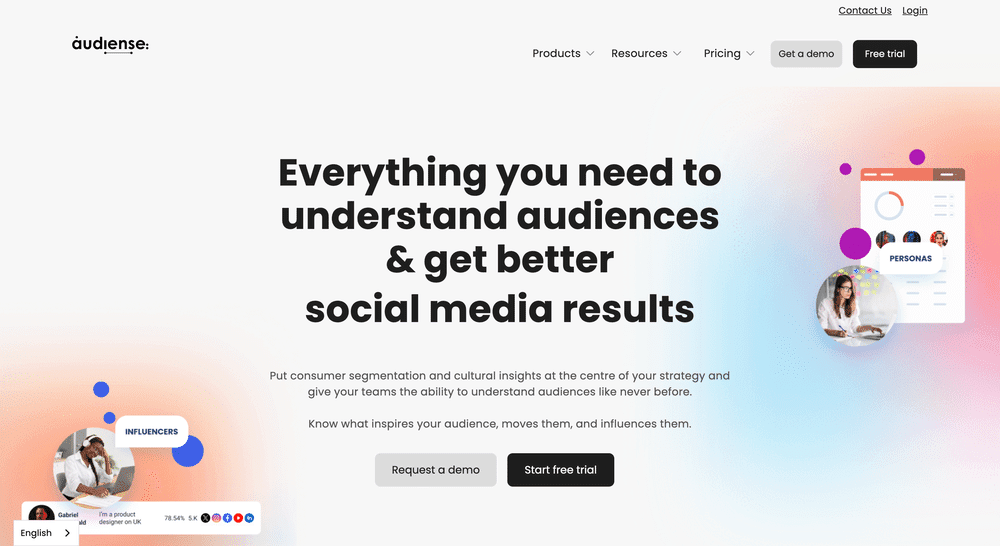
Audiense is a powerful audience intelligence platform that helps marketers identify and segment Instagram users based on social data and behavioral insights.
Key Features
- Audience segmentation based on interests and social behavior
- Persona profiling with psychographic data
- Integration with Instagram and Twitter
- Competitive audience comparison
- Exportable targeting insights
Pros
- Highly detailed audience breakdowns
- Great for strategy and influencer targeting
- Supports integration with external tools
- Useful for market research and campaign planning
Cons
- Expensive for smaller teams
- Not designed for beginners
- Data exports may require manual filtering
Sprout Social
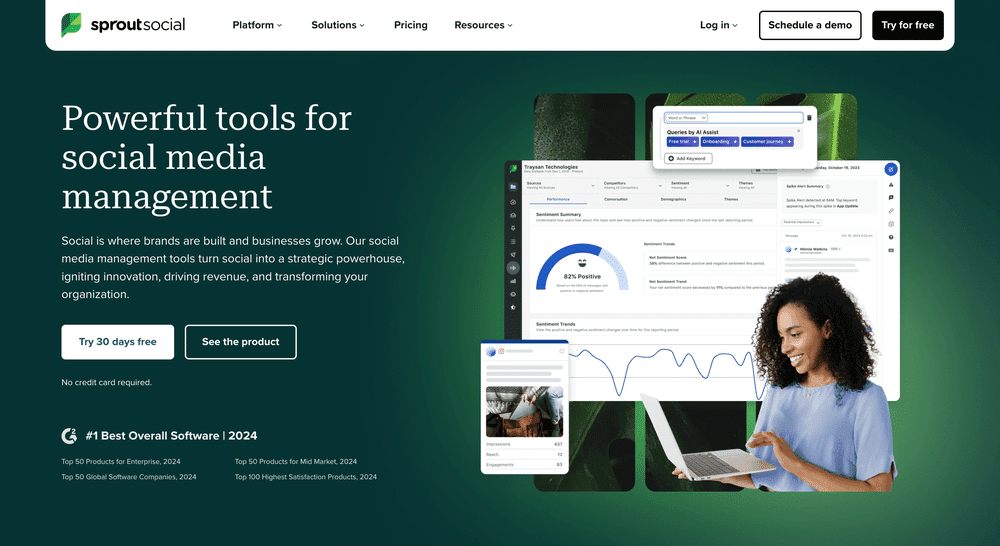
Sprout Social includes audience targeting insights as part of its social media management suite, allowing marketers to understand and refine their content strategy.
Key Features
- Audience demographics and engagement insights
- Profile tagging and segmentation
- Engagement tracking by content type
- Smart inbox for managing audience interactions
- Report building for audience performance
Pros
- Combines engagement and targeting tools
- Clean, user-friendly interface
- Great for team collaboration
- Centralized data for multi-account management
Cons
- Higher price point
- Less robust for ad-specific targeting
- Some Instagram data subject to API restrictions
Trend Analysis Tools
Trend Analysis Tools help Instagram marketers identify emerging content themes, hashtags, influencer behavior, and audience interests. These tools allow brands to stay ahead of social media shifts, align content strategies with what’s popular, and make timely, data-driven decisions for higher engagement and relevance.
Google Trends
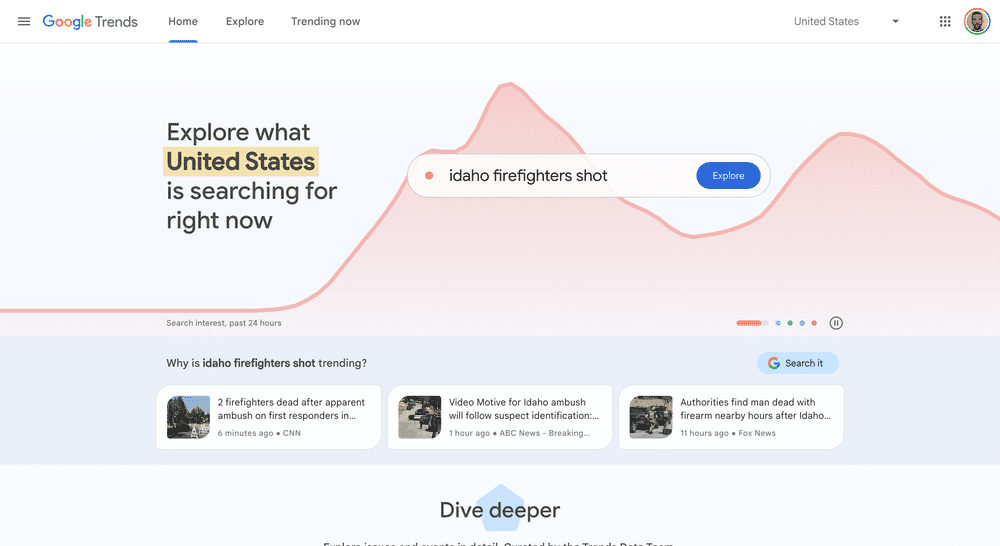
Google Trends tracks the popularity of search queries over time, offering insight into macro-level trends that can inform Instagram content decisions.
Key Features
- Real-time and historical search trend data
- Compare interest over time and by region
- Keyword and topic forecasting
- Related query and breakout trend suggestions
- Exportable trend graphs
Pros
- Free and easy to use
- Useful for aligning Instagram content with broader interest
- Great for keyword ideation and seasonality planning
- Supports regional targeting
Cons
- Not designed for Instagram specifically
- Requires interpretation to apply insights to visual content
- No platform-specific engagement metrics
https://trends.google.com/trends
Exploding Topics
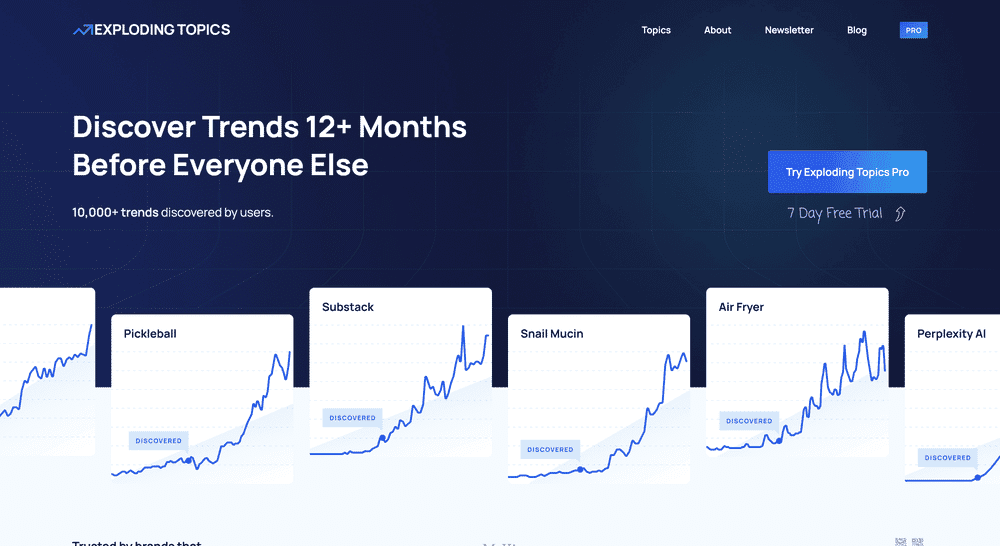
Exploding Topics uses machine learning to identify rapidly growing topics and search trends across industries, helping marketers align content with future demand.
Key Features
- Early trend detection powered by AI
- Topic categorization and ranking
- Weekly trend reports and alerts
- Integration with marketing tools
- Graphs showing growth velocity
Pros
- Excellent for forecasting emerging trends
- Easy-to-understand visual data
- Great for strategic planning and content ideation
- Simple user experience
Cons
- Not Instagram-specific
- Limited insights on influencer trends
- Requires interpretation for social content
TrendHero
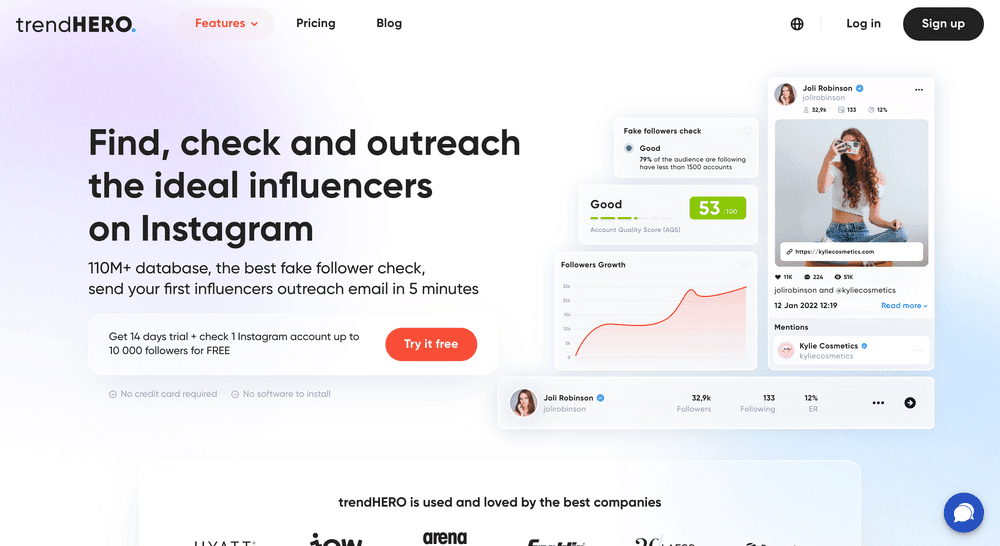
TrendHero is an influencer and hashtag analytics platform that provides trend analysis, growth tracking, and audience insights for Instagram accounts.
Key Features
- Hashtag trend tracking and performance analysis
- Influencer follower growth trends
- Fake follower detection and audience quality scoring
- Engagement rate benchmarking
- Competitor tracking and content trends
Pros
- Strong Instagram focus
- Great for spotting influencer-driven trends
- Useful for both organic and paid strategies
- Includes free plan with basic tools
Cons
- Some analytics are limited to paid plans
- User interface could be more modern
- No cross-platform trend comparison
Collaboration Tools
Collaboration Tools enable Instagram marketing teams to work together more efficiently by streamlining content planning, approvals, messaging, feedback, and performance tracking. These tools support internal workflows, align brand messaging, and improve communication between marketers, designers, influencers, and stakeholders during campaign execution.
Trello
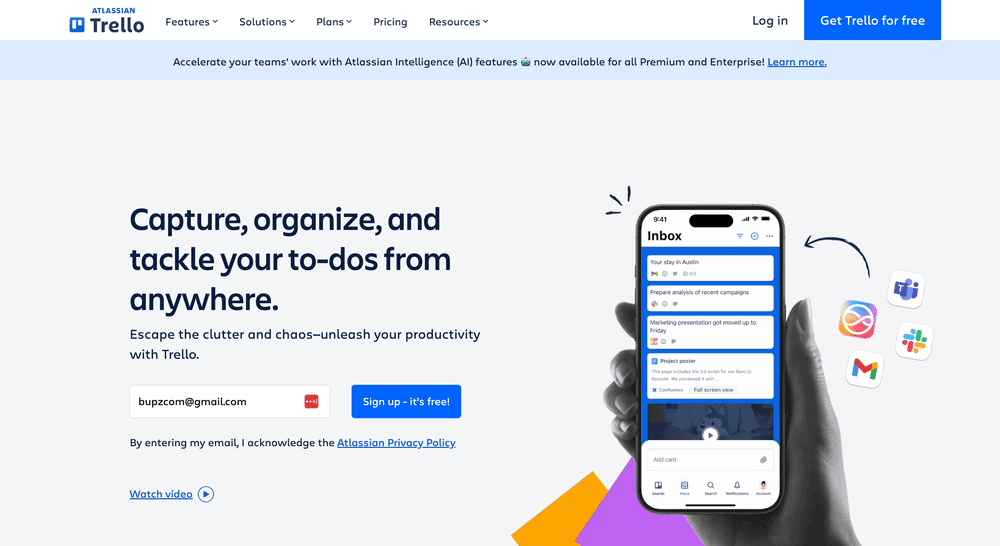
Trello is a visual project management and collaboration tool that helps Instagram marketing teams organize tasks, content calendars, and campaign workflows.
Key Features
- Kanban-style boards for campaign planning
- Checklists, labels, and due dates for task management
- File attachments for creative assets
- Team tagging and comment threads
- Power-ups and integrations with tools like Slack and Google Drive
Pros
- Easy-to-use drag-and-drop interface
- Highly customizable boards and workflows
- Ideal for content calendar management
- Free plan with robust functionality
Cons
- Not specific to social media or Instagram
- Lacks built-in analytics or publishing tools
- Can get cluttered with complex workflows
Notion
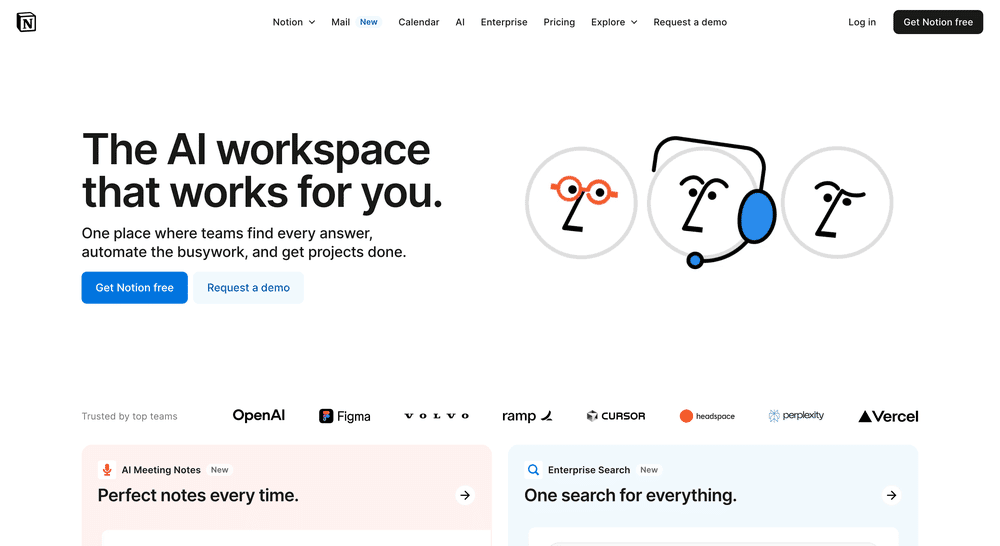
Notion is an all-in-one workspace for collaboration that combines documents, task management, and databases, making it useful for planning Instagram campaigns and sharing strategies.
Key Features
- Customizable pages, tables, and content templates
- Shared workspaces for campaign tracking
- Embedded media and content previews
- Collaboration via comments and mentions
- Integrates with tools like Figma, Google Drive, and Slack
Pros
- Extremely flexible and scalable
- Combines content, tasks, and strategy in one place
- Clean, modern interface
- Great for long-term planning and documentation
Cons
- Steeper learning curve for new users
- Requires setup time to tailor for Instagram use
- No built-in publishing or analytics features
Planable
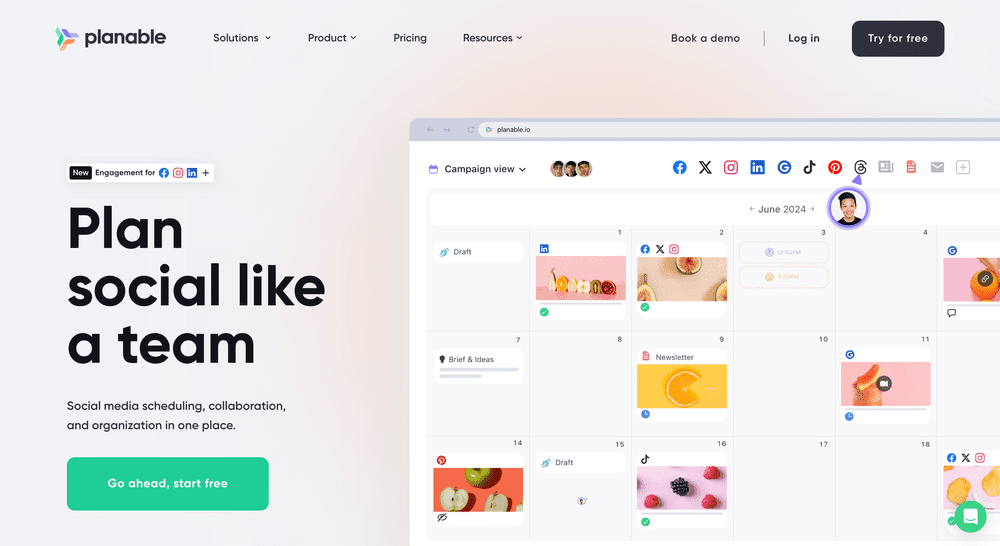
Planable is a social media collaboration platform designed specifically for teams to plan, review, and approve Instagram and other social content.
Key Features
- Real-time content preview for Instagram posts
- Collaborative commenting and approval workflows
- Calendar and feed view for visual planning
- Multi-user permissions and roles
- Integration with Facebook, LinkedIn, Twitter, and TikTok
Pros
- Tailored for social media collaboration
- Approvals and feedback are easy to manage
- Clean interface with visual post previews
- Reduces back-and-forth in content approval
Cons
- Limited publishing functionality compared to full schedulers
- Pricing based on number of users
- Less suitable for broader project management
Visual Planning Tools
Visual Planning Tools help Instagram marketers design and organize their content layout before publishing. These tools offer a preview of how posts will appear on the Instagram grid, allowing brands to maintain visual consistency, align aesthetics, and improve content cohesion for stronger first impressions.
Planoly
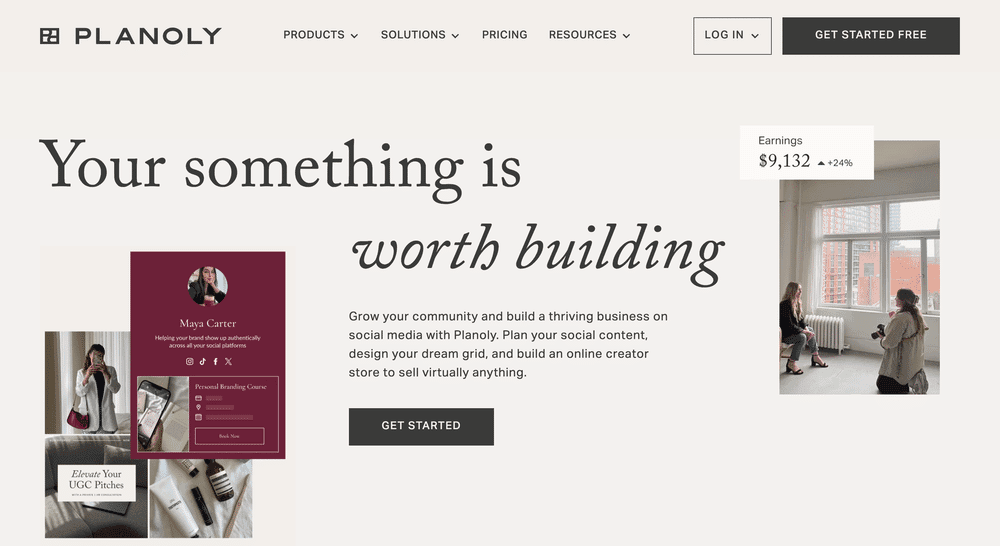
Planoly is a visual planning and scheduling tool designed specifically for Instagram and Pinterest, allowing users to curate a consistent feed with a drag-and-drop interface.
Key Features
- Visual Instagram grid preview
- Drag-and-drop content rearrangement
- Post and story scheduling
- Hashtag and caption management
- Analytics for performance tracking
Pros
- Excellent for maintaining visual consistency
- User-friendly interface
- Integrated scheduling and publishing tools
- Affordable for small teams and creators
Cons
- Limited analytics in lower-tier plans
- Reel and story auto-posting has restrictions
- Slight delay in media upload on mobile
UNUM
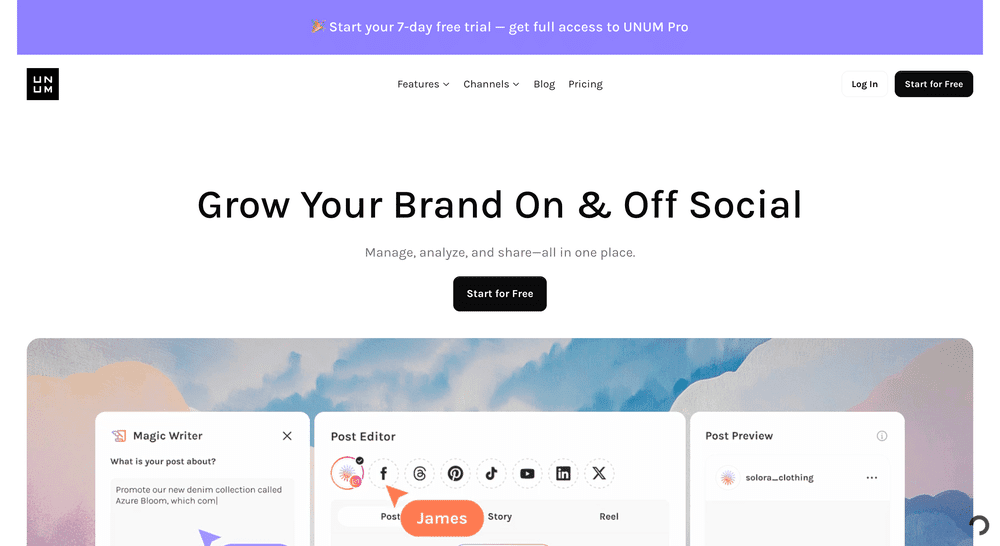
UNUM is a visual planning and design app that helps Instagram users and brands build a cohesive feed using layout tools, creative assets, and strategy planners.
Key Features
- Instagram feed planner with grid and drag-to-place features
- Built-in design tools and templates
- Content calendar and post scheduler
- Media library with labels and collections
- Strategic planning tools and brand kit support
Pros
- Great for designers and creatives
- Combines design and planning in one tool
- Highly customizable layout
- Offers branding tools for consistency
Cons
- Mobile app more polished than desktop version
- Free plan has limited grid space
- Fewer analytics features compared to competitors
Preview
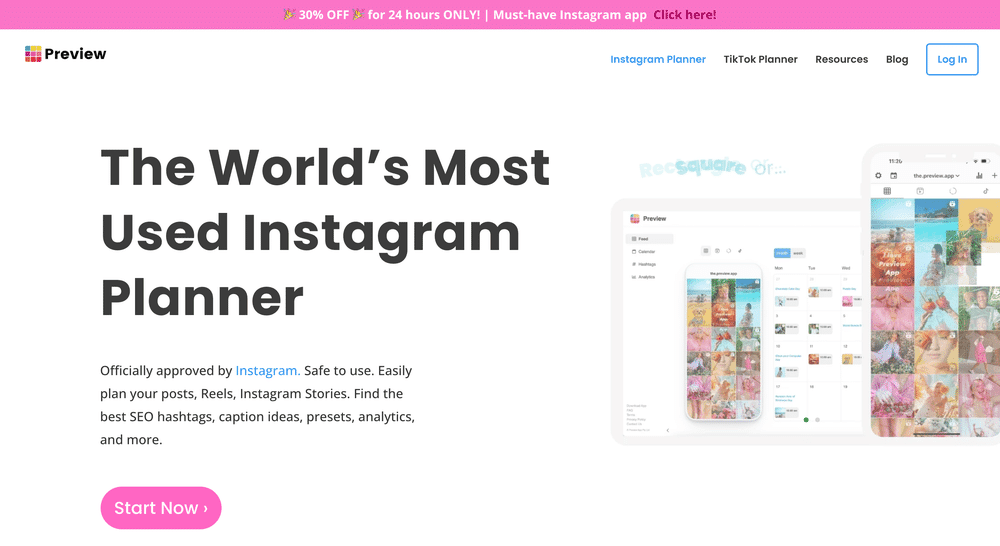
Preview is a mobile-focused app for planning and designing an Instagram feed, known for its simplicity and functionality tailored to aesthetic layout curation.
Key Features
- Instagram feed preview and drag-and-drop editor
- Caption writing and hashtag suggestions
- Preset filters and editing tools
- Post scheduling and reminders
- Track analytics like engagement rate and follower growth
Pros
- Intuitive and easy to use
- Strong visual tools for grid layout planning
- Helpful built-in editing and hashtag features
- Ideal for influencers and visual brands
Cons
- Mobile-only with limited desktop access
- Auto-posting features restricted by Instagram’s API
- Analytics limited in the free plan
Conversion Tracking Tools
Conversion Tracking Tools allow Instagram marketers to monitor user actions that occur after someone clicks on an ad or link—such as purchases, sign-ups, or downloads. These tools provide data to evaluate ROI, optimize campaigns, and understand which content drives real business outcomes, making them essential for performance-based marketing.
Meta Pixel (Facebook Pixel)
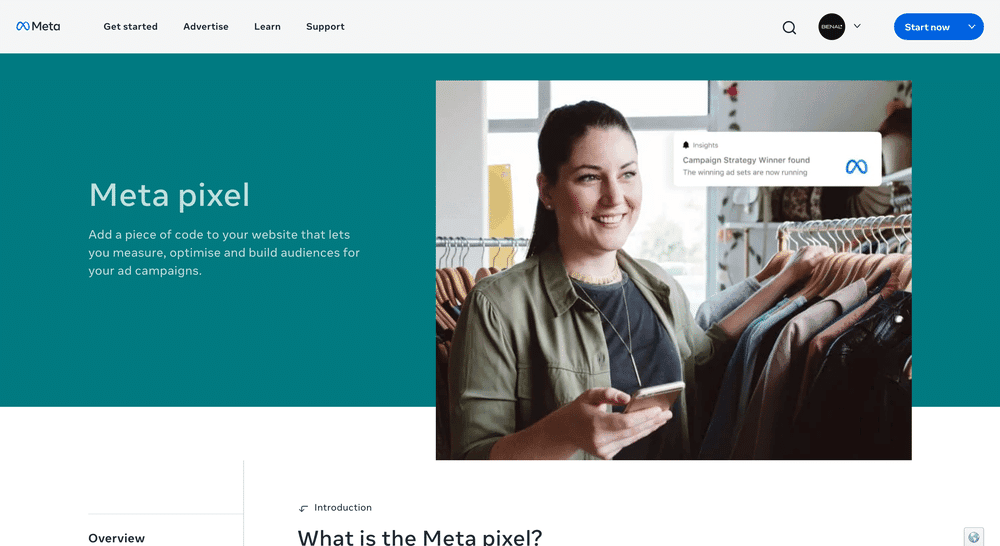
Meta Pixel is a free tracking tool from Meta that helps measure the effectiveness of Instagram and Facebook ads by monitoring user actions on a linked website.
Key Features
- Tracks conversions like purchases, form submissions, and page views
- Custom event setup and tracking
- Audience retargeting and lookalike audience creation
- Integration with Meta Ads Manager
- Real-time reporting and attribution insights
Pros
- Native integration with Instagram advertising
- Enables advanced targeting and retargeting
- Helps optimize ad delivery and performance
- No additional cost to use
Cons
- Requires developer setup or plugin use
- Limited visibility into offline conversions
- Privacy regulations may limit tracking scope
https://www.facebook.com/business/tools/meta-pixel
Google Analytics 4
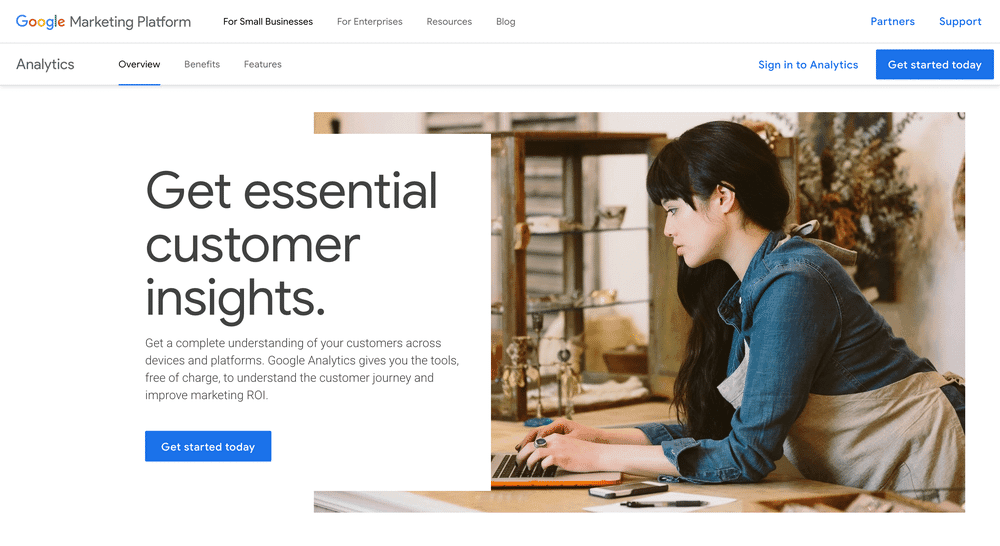
Google Analytics 4 (GA4) allows businesses to track Instagram-driven website traffic and conversions using UTM parameters and goal/event tracking.
Key Features
- Tracks user behavior and conversion paths across channels
- Event-based data model for advanced customization
- Cross-device and cross-platform tracking
- Real-time performance dashboards
- UTM campaign tagging and segmentation
Pros
- Comprehensive tracking for website actions
- Free to use with robust features
- Supports multi-touch attribution
- Deep integration with Google Ads and Data Studio
Cons
- Requires proper setup for accurate Instagram tracking
- Complex for non-technical users
- Data sampling and delays in real-time metrics
Triple Whale
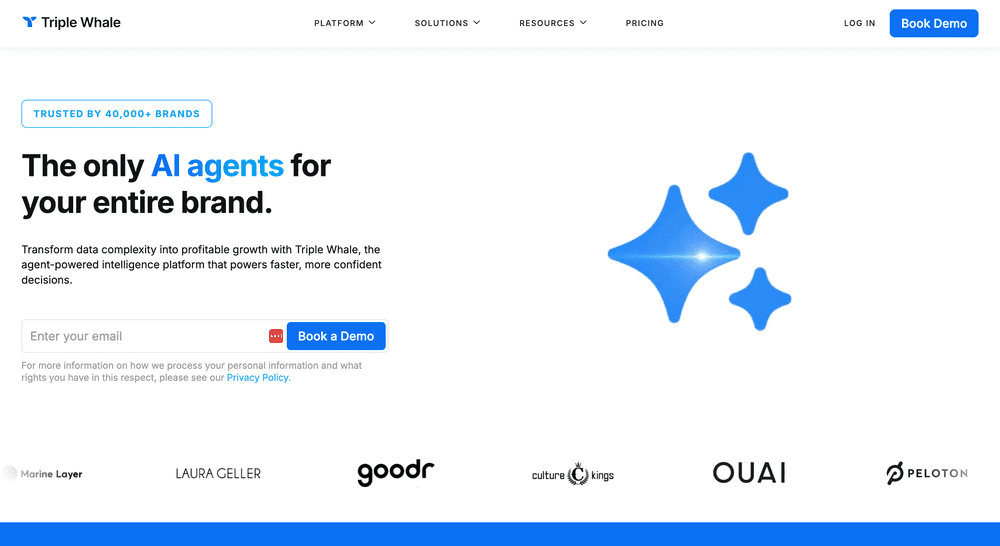
Triple Whale is an eCommerce-focused analytics platform that provides advanced tracking and attribution for Instagram campaigns, especially for Shopify stores.
Key Features
- Tracks revenue and conversion sources from Instagram ads
- Attribution modeling and pixel integration
- Dashboard for ROAS, customer LTV, and CAC
- Creative performance insights
- Real-time campaign tracking
Pros
- Designed for eCommerce marketers
- Visual dashboards tailored to conversion metrics
- Works well with Shopify and Meta platforms
- Strong attribution models for paid content
Cons
- Requires a subscription
- Setup can be complex for non-Shopify sites
- Limited usefulness for non-eCommerce businesses
Image and Video Optimization Tools
Image and Video Optimization Tools help Instagram marketers prepare high-quality visuals that meet platform requirements while ensuring fast load times and aesthetic appeal. These tools assist with compressing, resizing, formatting, and enhancing content to maintain clarity and performance without compromising visual quality.
TinyPNG
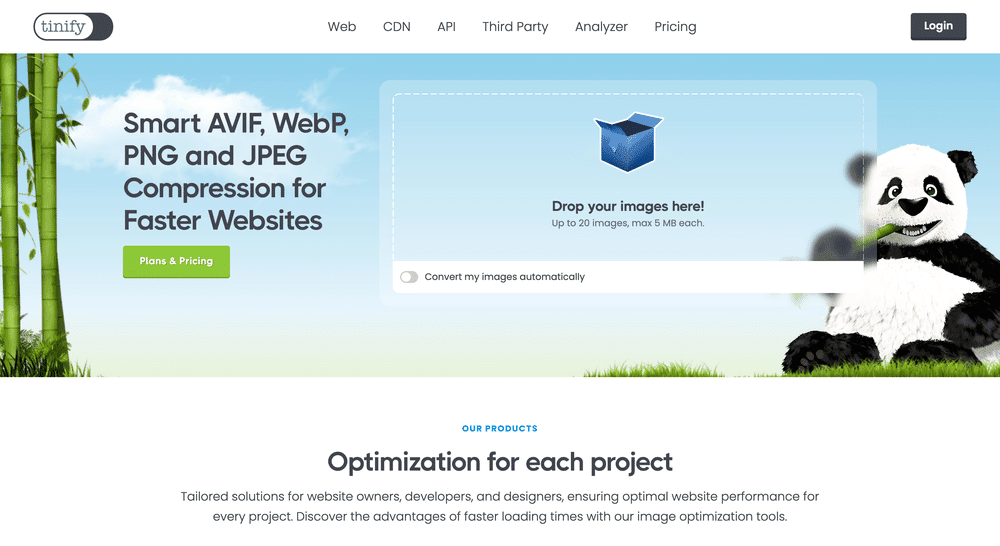
TinyPNG is a simple yet powerful image compression tool that reduces the file size of PNG and JPEG files while preserving visual quality, ideal for optimizing Instagram uploads.
Key Features
- Lossy compression for PNG and JPEG images
- Drag-and-drop interface for bulk compression
- Photoshop plugin for in-app use
- Web-based and API integration available
- Supports transparent images
Pros
- Easy to use and fast
- Great file size reduction with minimal quality loss
- Free version available
- Works well for both mobile and desktop workflows
Cons
- Limited to image optimization only
- Daily compression limit on free plan
- No video support
Kapwing
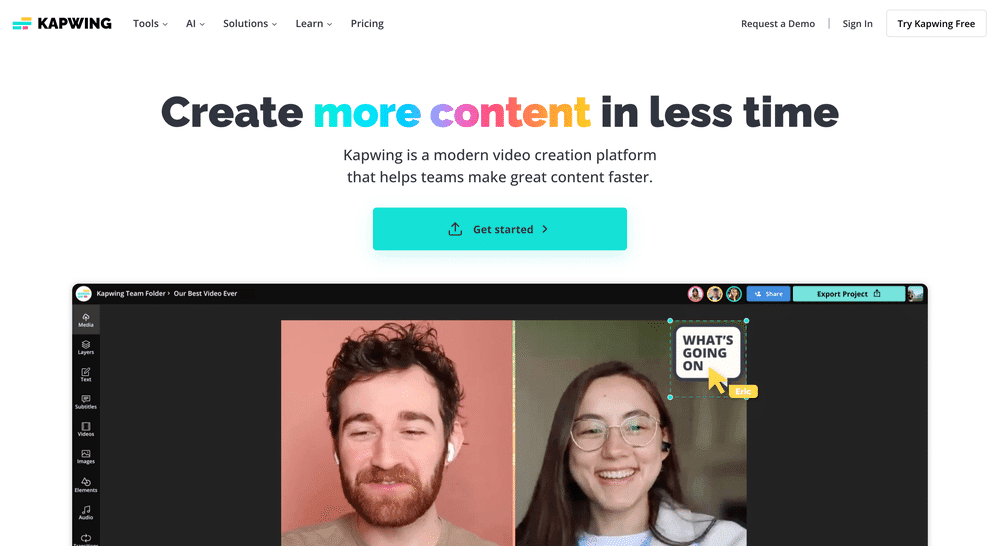
Kapwing is an all-in-one video and image editing tool that includes optimization features for Instagram formats, making it suitable for Reels, Stories, and feed posts.
Key Features
- Resize and crop tools for Instagram ratios
- Compression and export in platform-friendly formats
- Add subtitles, transitions, and effects
- Supports team collaboration
- Online editor with cloud storage
Pros
- User-friendly with no software installation required
- Optimized templates for different Instagram content types
- Supports both image and video formats
- Free plan with core features
Cons
- Watermark on free plan exports
- Occasional lag with large files
- Advanced features require a subscription
HandBrake
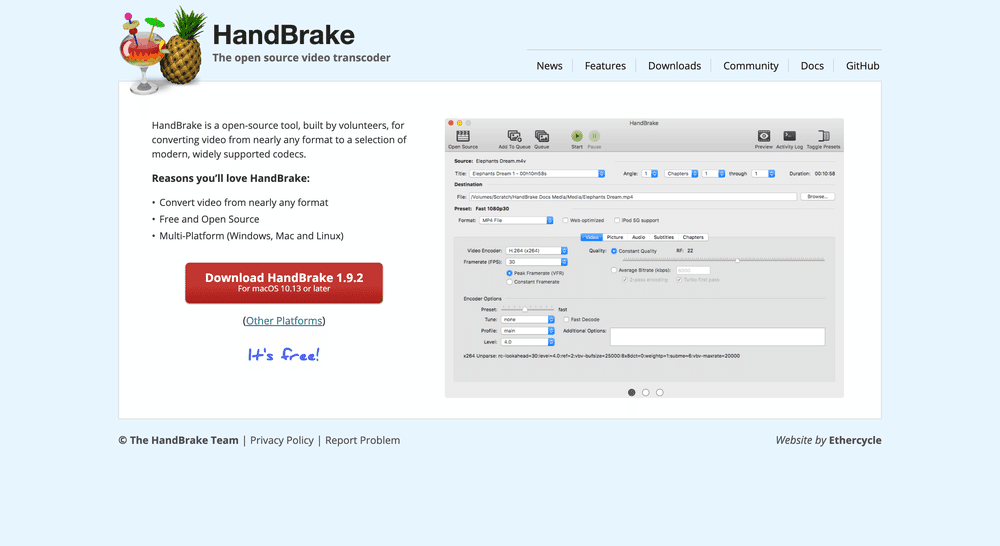
HandBrake is an open-source video transcoder that helps compress and convert videos for optimal Instagram performance without significant quality loss.
Key Features
- Video compression and format conversion
- Presets for Instagram-compatible resolutions
- Frame rate and bitrate control
- Batch processing of multiple files
- Cross-platform desktop application
Pros
- Free and open-source
- Highly customizable output settings
- Great for optimizing high-res videos
- Supports virtually all video formats
Cons
- Not beginner-friendly due to technical interface
- No image support
- Lacks built-in templates for social platforms
E-commerce Integration Tools
E-commerce Integration Tools connect Instagram with online stores to enable product tagging, shoppable posts, checkout capabilities, and synchronized inventory. These tools streamline the path from discovery to purchase, helping brands convert Instagram engagement into measurable e-commerce sales.
Shopify
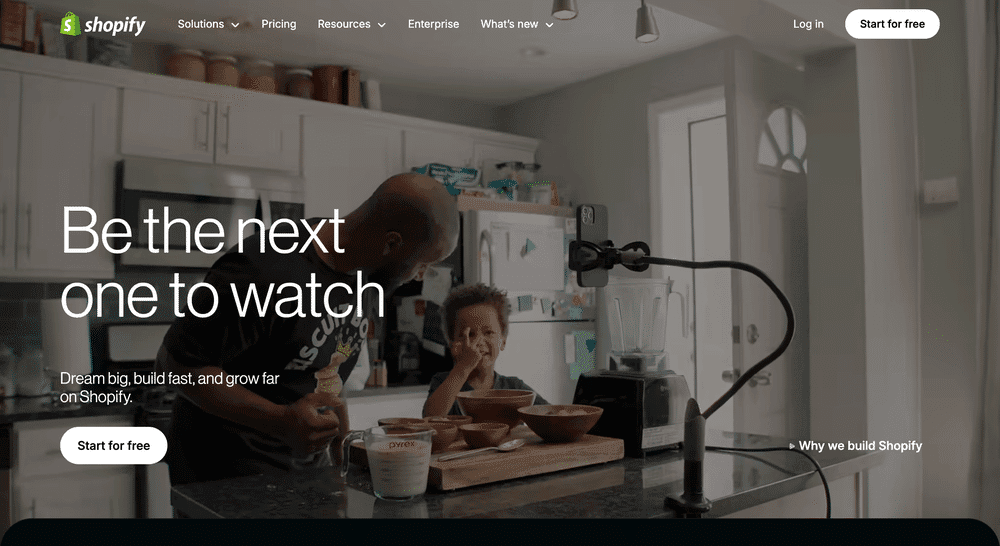
Shopify is a leading e-commerce platform that integrates directly with Instagram Shopping, allowing merchants to tag products in posts and stories.
Key Features
- Native integration with Instagram and Facebook Shops
- Product tagging in feed posts, stories, and reels
- Real-time inventory and order sync
- Instagram Checkout support (in eligible regions)
- Custom storefront themes and marketing automation
Pros
- Easy setup for shoppable Instagram features
- Centralized control over product catalog and fulfillment
- Extensive app ecosystem
- Scalable for businesses of all sizes
Cons
- Monthly subscription costs
- Some customization requires coding knowledge
- Instagram integration subject to platform eligibility
BigCommerce
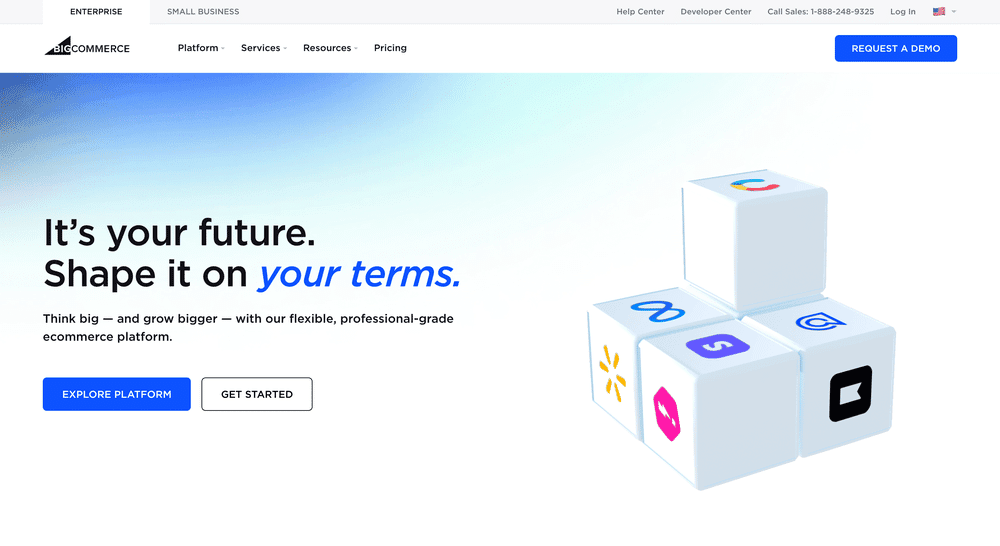
BigCommerce is a scalable e-commerce platform that offers direct integration with Instagram Shopping to drive social commerce through product discovery.
Key Features
- Product catalog sync with Instagram and Facebook
- Multi-channel selling dashboard
- Automated inventory and order updates
- Headless commerce flexibility
- Integration with Instagram ad campaigns
Pros
- Great for growing and enterprise brands
- Open API for custom integrations
- Built-in SEO and performance tools
- Supports cross-border commerce
Cons
- More complex setup than beginner platforms
- Pricing increases with advanced features
- Limited theme customization compared to competitors
Ecwid
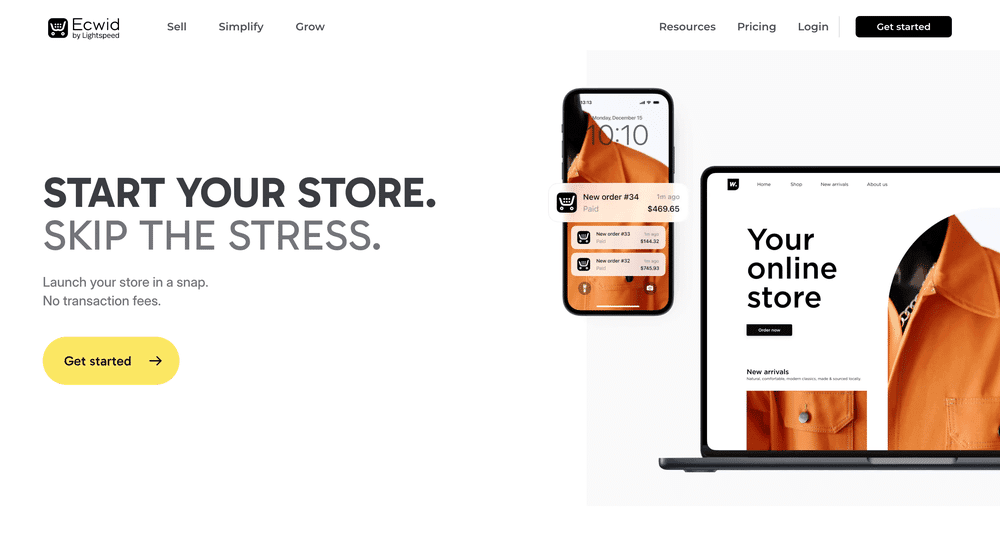
Ecwid is a lightweight e-commerce solution that allows small businesses to add a shopping experience to Instagram without needing a full online store.
Key Features
- Syncs product catalog with Instagram and Facebook Shops
- Supports product tagging in Instagram posts
- Easily embeddable into existing websites and social profiles
- Mobile app for inventory and order management
- No coding required for setup
Pros
- Simple and fast setup for Instagram selling
- Great for small businesses and creators
- Free plan with essential features
- Seamlessly integrates with multiple sales channels
Cons
- Limited design customization
- Not ideal for large inventories
- Fewer advanced marketing features
Choosing the right tools can make all the difference in how effectively you market your brand on Instagram. In this post, we’ve covered 75 essential Instagram tools, grouped into clear categories—from content creation and scheduling to analytics, engagement, and beyond. Each tool serves a specific purpose, helping you streamline workflows, understand your audience, grow your presence, and deliver better results.
Whether you’re a solo creator, part of a marketing team, or running a brand account, having the right toolkit empowers you to work smarter and stay ahead of the competition. Use this guide as your reference point to build a customized stack of tools that fits your strategy—and keeps your Instagram marketing sharp, efficient, and impactful.