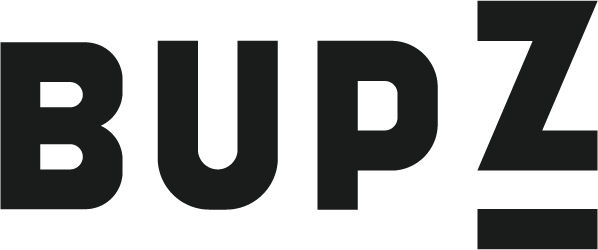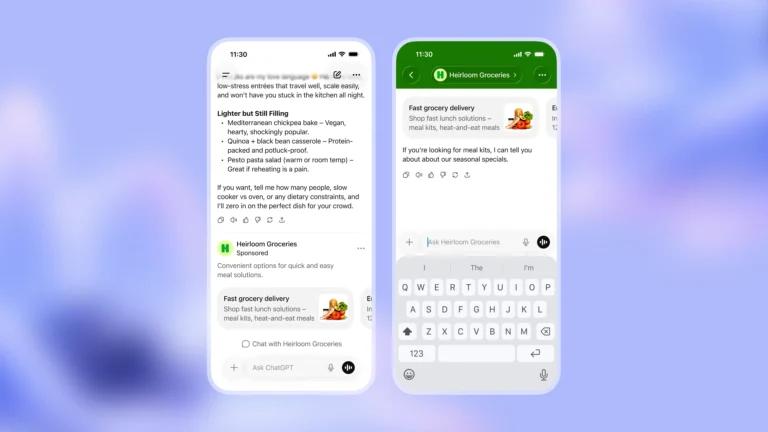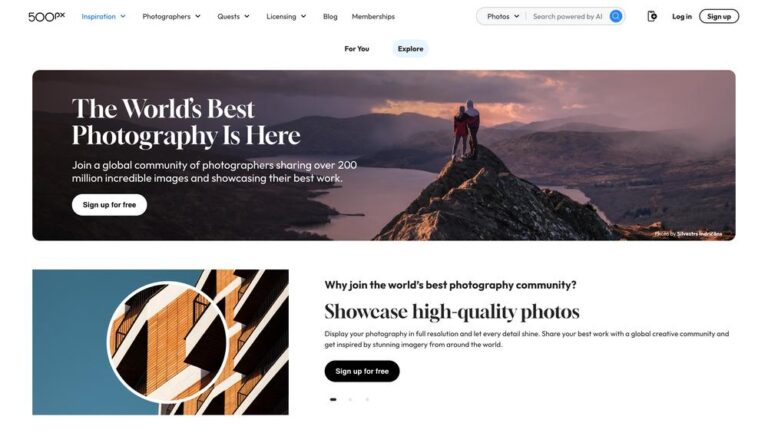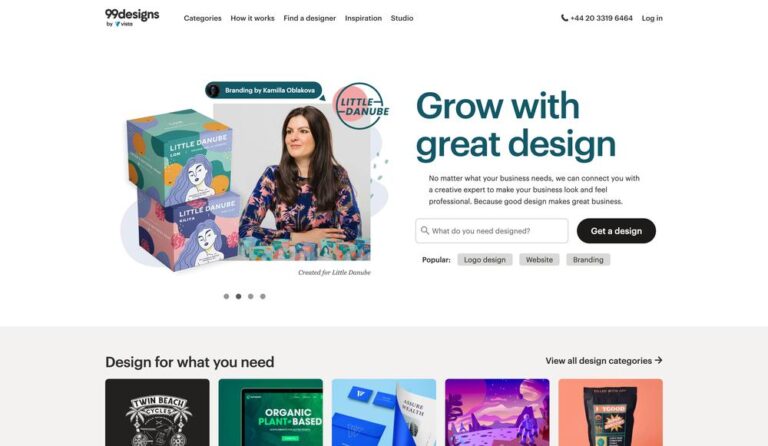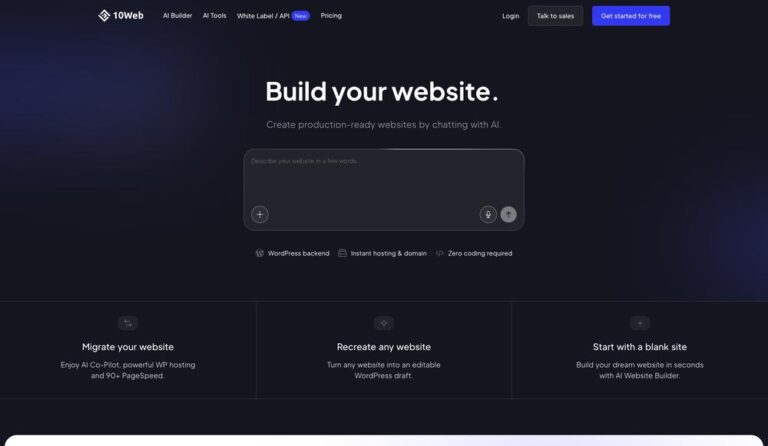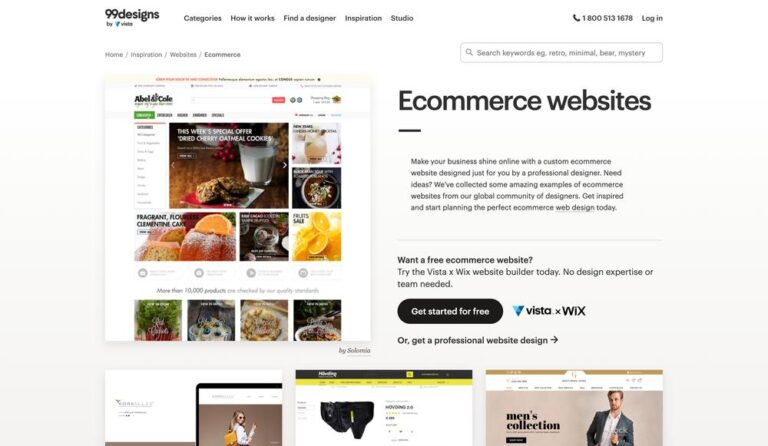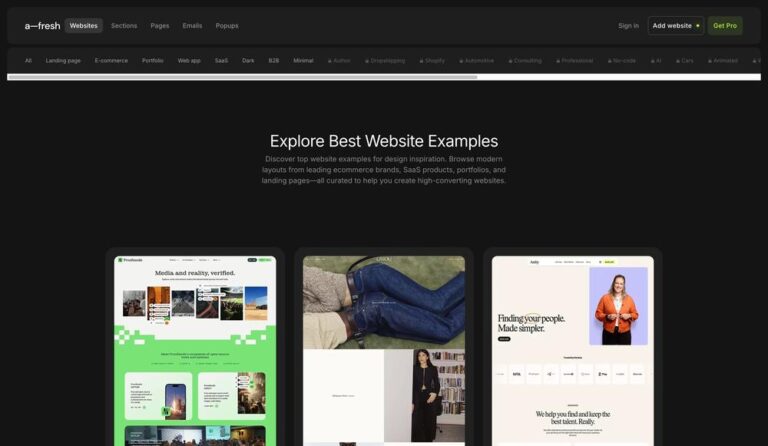Are you confident that your Facebook marketing efforts are driving the success you want? Many businesses jump into Facebook advertising without fully understanding the common mistakes that can waste budgets and limit growth. Recognizing and avoiding these pitfalls is crucial to building effective campaigns that engage your audience and deliver real results.
In this blog post, you will learn the 25 most important Facebook marketing mistakes you must avoid to improve your strategy and maximize your return on investment. By following these guidelines, you will gain valuable insights that help you create stronger campaigns, reach the right audience, and ultimately achieve greater success on Facebook.
Not Defining Clear Campaign Goals
Why Undefined Goals Are a Critical Mistake
One of the biggest mistakes brands make in Facebook marketing is launching campaigns without clear and measurable goals. Many businesses rush to run ads or publish content simply because they want to be active on Facebook. However, without well-defined objectives, it becomes almost impossible to measure success, optimize performance, or understand what is actually working.
When you skip setting goals, you risk wasting your budget, diluting your brand message, and confusing your audience. Facebook offers a wide variety of campaign objectives such as awareness, engagement, traffic, lead generation, and conversions. Without clarity, your campaigns can easily become unfocused, leading to poor performance.
The Importance of Setting Goals for Facebook Campaigns
Guides Your Strategy and Content
Clear goals provide a framework for decision-making. Whether you are promoting a product launch, growing brand awareness, or driving event registrations, your goals will help determine what type of content you produce, what call-to-actions you use, and which audience segments you target.
Makes Performance Measurable
With specific goals in place, you can track key metrics such as click-through rates, conversion rates, or engagement levels. This allows you to optimize your campaigns in real-time, identify underperforming ads, and allocate your budget more effectively.
Aligns Teams and Resources
When everyone on your marketing team understands the specific objectives, it becomes easier to align efforts and maintain consistency across different campaign elements such as visuals, ad copy, and targeting.
How to Avoid This Mistake
Use the SMART Goal Framework
Adopt the SMART goal-setting approach, which means your objectives should be Specific, Measurable, Achievable, Relevant, and Time-bound. For example, instead of saying “I want more followers,” a SMART goal would be “Gain 1,000 new Facebook followers in 30 days by using targeted engagement ads.”
Match Campaign Objectives with Facebook’s Ad Goals
When creating campaigns, Facebook asks you to select an objective. Choose the goal that matches your business priority, whether it is traffic, engagement, lead generation, or conversions. This ensures that Facebook’s algorithm optimizes your ads for the right outcome.
Regularly Review and Adjust Goals
Your marketing goals should evolve based on performance and changing business needs. Review your objectives regularly, analyze what worked and what didn’t, and adjust your approach to stay aligned with your overall business strategy.
By clearly defining your campaign goals, you can maximize the impact of your Facebook marketing efforts and achieve more meaningful results.
Targeting Too Broad or Too Narrow Audiences
Why Audience Targeting Mistakes Hurt Campaign Performance
A common Facebook marketing mistake is failing to strike the right balance in audience targeting. Many businesses either target audiences that are too broad, trying to reach everyone, or too narrow, limiting their potential reach drastically. Both mistakes can waste your budget and lead to disappointing campaign results.
Facebook’s strength lies in its advanced targeting capabilities, but poor audience strategy can lead to irrelevant traffic, low engagement, or high costs per result. Choosing the wrong audience means your message will either be lost in a sea of disinterest or fail to generate enough impressions to make an impact.
The Problem with Targeting Too Broad Audiences
Reaching People Who Are Unlikely to Convert
Targeting broad audiences often dilutes your message, showing ads to people who may have little to no interest in your product or service. This leads to low engagement rates and higher costs per action, as Facebook’s algorithm struggles to identify the best people to serve your ad to.
Poor Relevance and Wasted Budget
When your target group is too wide, ad relevance scores tend to drop, making your ads more expensive and less effective. You may get impressions but not the clicks, conversions, or engagement you really need.
The Risks of Targeting Too Narrow Audiences
Limited Reach and Ad Fatigue
On the other hand, overly specific targeting can severely limit your reach, meaning your ads show to a very small pool of users. This often leads to ad fatigue, where the same people see your ad too many times, causing diminishing returns.
Higher Costs Per Result
With limited reach, Facebook has fewer data points to optimize performance, which can drive up your cost-per-click (CPC) or cost-per-conversion (CPA). This is especially problematic for campaigns that need to scale or achieve significant visibility.
How to Avoid Audience Targeting Mistakes
Test and Refine Audience Sizes
Start with a moderate audience size that is neither too broad nor too narrow. You can use Facebook’s audience size meter to get an idea of balance. Regularly A/B test different audience groups, comparing performance metrics like reach, engagement, and conversion rates.
Use Lookalike Audiences
Lookalike audiences are a powerful tool for balanced targeting. They allow you to reach new people who share similarities with your best existing customers, combining quality and scalability.
Exclude Irrelevant Segments
To avoid wasted impressions, use exclusions to remove people who are not likely to convert. This can include excluding previous purchasers for acquisition campaigns or excluding certain job titles or interests that don’t align with your offer.
Adjust Based on Campaign Goals
Match your targeting strategy to your goal. If you are running a brand awareness campaign, a broader audience might make sense. For lead generation or sales conversions, a more refined, intent-driven audience will deliver better results.
By finding the right balance in your audience targeting, you can ensure your Facebook ads are seen by the people most likely to engage, convert, and become loyal customers.
Ignoring Facebook Audience Insights
Why Overlooking Audience Insights is a Major Mistake
One of the most overlooked mistakes in Facebook marketing is ignoring Facebook Audience Insights. This tool offers a wealth of data about your target audience’s demographics, behaviors, and interests. When marketers skip using it, they miss out on valuable information that could greatly improve campaign targeting and messaging.
Without leveraging Audience Insights, your campaigns risk being based on assumptions or incomplete data. This often leads to ineffective ads that do not resonate with the right people, resulting in wasted ad spend and poor overall performance.
What Facebook Audience Insights Offers
Detailed Demographic Data
Facebook Audience Insights provides information about age, gender, relationship status, education, and job roles of your audience. This helps you create more personalized and relevant ad content.
Interests and Behaviors
The tool reveals what pages your audience likes, their purchasing behavior, device usage, and activity levels. This insight enables better audience segmentation and tailored messaging.
Location and Language
You can see where your audience lives and what languages they speak, allowing for regional targeting and culturally relevant ads.
How Ignoring Audience Insights Harms Your Campaigns
Missed Targeting Opportunities
Without these insights, you might target too broadly or miss niche segments that could convert better. This reduces the efficiency of your ads and limits growth potential.
Poor Message Relevance
If you do not understand your audience’s preferences and behaviors, your ad copy and creative may fail to connect emotionally or address their needs, leading to low engagement.
Wasted Budget
Ads that are not well-targeted or relevant tend to have lower click-through rates and higher costs per conversion, wasting your marketing budget.
How to Use Facebook Audience Insights Effectively
Start with Your Existing Customers
Upload your customer lists to Facebook and use Audience Insights to analyze their characteristics. This helps you identify common traits to build lookalike audiences or refine targeting.
Explore Competitor Audiences
You can also analyze the followers of competitor pages to discover overlapping interests or underserved segments.
Update Insights Regularly
Audiences evolve, so make it a habit to review Audience Insights regularly. Adjust your targeting and messaging as trends and behaviors change.
Incorporate Insights Into Content Creation
Use the data to craft ad copy, select visuals, and choose calls to action that align with your audience’s motivations and preferences.
By leveraging Facebook Audience Insights, you ensure your campaigns are informed by real data rather than guesswork. This leads to more precise targeting, higher engagement, and better return on ad spend.
Not Installing Facebook Pixel
Why Not Installing Facebook Pixel is a Critical Mistake
One of the most significant mistakes in Facebook marketing is neglecting to install the Facebook Pixel on your website. The Facebook Pixel is a small piece of code that tracks user interactions on your site and sends valuable data back to Facebook. Without it, you lose the ability to measure, optimize, and retarget your campaigns effectively.
Failing to install the Pixel means you cannot track conversions such as purchases, sign-ups, or leads accurately. This severely limits your insight into campaign performance and prevents you from maximizing your advertising budget.
The Role of Facebook Pixel in Campaign Success
Conversion Tracking
The Pixel allows you to see which ads lead to specific actions on your website. This data is crucial for understanding ROI and identifying the most effective campaigns or ads.
Audience Retargeting
With the Pixel, you can create custom audiences based on website visitors. This enables you to retarget people who have shown interest but have not yet converted, increasing the chances of closing sales.
Optimizing Ad Delivery
Facebook uses Pixel data to optimize your ad delivery toward users who are more likely to take desired actions. Without it, your campaigns may be shown to less relevant audiences, reducing efficiency.
Consequences of Ignoring the Facebook Pixel
Limited Data and Insights
Without Pixel tracking, you have to rely on Facebook’s basic metrics, which do not provide full visibility into user behavior after clicking your ads. This results in less informed decisions and poorer campaign adjustments.
Higher Advertising Costs
When Facebook cannot optimize your ads based on real conversion data, it often leads to higher costs per acquisition because ads are delivered less efficiently.
Missed Retargeting Opportunities
Not having the Pixel installed means you cannot build retargeting audiences from your website visitors, losing out on a highly effective way to nurture potential customers.
How to Avoid This Mistake
Install the Pixel Early
Set up and install the Facebook Pixel before launching your first campaign. Use Facebook’s Pixel Helper tool to verify it is working correctly.
Define Key Conversion Events
Configure standard or custom events that matter to your business such as purchases, add-to-cart actions, or newsletter sign-ups. This will help you track what really drives value.
Use Pixel Data for Optimization
Regularly review Pixel data in Facebook Ads Manager and use it to refine targeting, adjust bids, and test creatives.
Combine Pixel with Other Tracking Tools
Integrate Pixel data with Google Analytics and other tools for a comprehensive view of your marketing funnel.
By installing and properly utilizing the Facebook Pixel, you unlock powerful tracking, targeting, and optimization features that significantly improve the performance and ROI of your Facebook marketing campaigns.
Over-Relying on Boosted Posts Instead of Ads Manager
Why Depending Too Much on Boosted Posts is a Mistake
A frequent error in Facebook marketing is over-relying on boosted posts rather than using the full capabilities of Facebook Ads Manager. While boosting a post is a quick and easy way to promote content, it lacks the depth and control that Ads Manager provides for creating highly targeted and effective campaigns.
Relying mainly on boosted posts means you miss out on advanced targeting options, detailed optimization, and robust reporting features. This often results in less efficient spending, lower engagement quality, and missed opportunities for growth.
Limitations of Boosted Posts
Basic Targeting Options
Boosted posts offer limited audience targeting choices compared to Ads Manager. You can only select broad interests, age ranges, or locations, but cannot access custom audiences, lookalikes, or detailed behavioral targeting.
Limited Campaign Objectives
With boosted posts, your options are mainly restricted to engagement goals like likes, comments, and shares. Ads Manager allows you to choose from a variety of objectives, such as website traffic, conversions, lead generation, or app installs, aligning better with your business goals.
Minimal Control Over Optimization
Boosted posts do not allow detailed bidding strategies or ad placements customization. Ads Manager lets you choose where your ads appear, control budgets more precisely, and optimize for specific actions.
Lack of Advanced Reporting
Boosted posts provide only surface-level performance data. Ads Manager offers comprehensive insights into metrics like conversion rates, cost per result, and audience breakdowns, which are essential for refining your campaigns.
How Over-Reliance on Boosted Posts Affects Results
Inefficient Budget Use
Without precise targeting and optimization, you may spend more on ads that reach less relevant audiences, reducing your return on ad spend.
Missed Growth Opportunities
Boosted posts are not designed for scaling campaigns or running complex funnels. This limits your ability to grow your customer base or nurture leads effectively.
Poor Campaign Adaptability
Ads Manager enables you to test different creatives, audiences, and placements systematically. Relying on boosted posts reduces your ability to experiment and optimize based on real data.
How to Avoid This Mistake
Use Ads Manager for Strategic Campaigns
Plan your Facebook advertising in Ads Manager where you can define specific objectives, detailed targeting, and advanced optimization options.
Reserve Boosted Posts for Simple Engagement
Use boosted posts selectively to quickly increase engagement on high-performing organic content, but not as your primary advertising tool.
Learn and Experiment with Ads Manager
Invest time in understanding Ads Manager’s features such as A/B testing, campaign budget optimization, and pixel integration. This knowledge will improve your advertising effectiveness.
Monitor Performance Closely
Use Ads Manager’s reporting to track detailed metrics and adjust campaigns based on insights, ensuring continuous improvement.
By balancing the use of boosted posts with strategically managed campaigns in Ads Manager, you can maximize the effectiveness, efficiency, and scalability of your Facebook marketing efforts.
Using Low-Quality Visuals
Why Low-Quality Visuals Are a Major Facebook Marketing Mistake
In Facebook marketing, using low-quality visuals can significantly damage your brand’s reputation and reduce campaign effectiveness. Facebook is a highly visual platform where users scroll quickly through their feeds. Poor-quality images or videos often fail to capture attention, leading to low engagement rates and weak campaign performance.
Visual content is usually the first thing users notice, so if your visuals appear blurry, pixelated, poorly composed, or irrelevant, your audience may perceive your brand as unprofessional or untrustworthy. This makes it less likely they will click, comment, or share your content.
The Impact of Low-Quality Visuals on Your Campaigns
Reduced Engagement and Reach
Facebook’s algorithm favors content that generates interaction. Low-quality visuals tend to get fewer likes, shares, and comments, causing your posts or ads to be shown to fewer people.
Lower Click-Through and Conversion Rates
If visuals do not clearly communicate your message or appear unattractive, users are less inclined to click on your ads or follow through with desired actions, resulting in poor conversion performance.
Damaged Brand Perception
Visual quality reflects on your brand’s professionalism. Using low-quality images can erode trust and credibility, making it harder to build lasting customer relationships.
How to Avoid Using Low-Quality Visuals
Invest in Professional or High-Quality Images
Use high-resolution photos and videos that are well-lit, sharp, and aligned with your brand identity. If possible, consider hiring a professional photographer or videographer.
Optimize Visuals for Facebook Specifications
Ensure your images and videos meet Facebook’s recommended dimensions and file size requirements to prevent automatic compression or distortion.
Use Consistent Branding Elements
Incorporate your brand colors, fonts, and style consistently in your visuals to build recognition and professionalism.
Test Different Visual Formats
Experiment with various formats such as carousel ads, videos, or slideshows to find what resonates best with your audience.
Utilize Design Tools
Leverage tools like Canva, Adobe Spark, or Photoshop to create polished and engaging visuals, even if you don’t have a design background.
By prioritizing high-quality visuals, you increase the likelihood that your Facebook marketing content will stand out, engage your audience, and drive meaningful results.
Failing to Optimize for Mobile Devices
Why Ignoring Mobile Optimization is a Critical Mistake
In today’s digital landscape, most Facebook users access the platform via mobile devices. Failing to optimize your ads and landing pages for mobile can severely limit your campaign’s effectiveness. When content is not mobile-friendly, users experience slow loading times, distorted layouts, or difficult navigation, which leads to higher bounce rates and lower conversion rates.
Ignoring mobile optimization means you risk frustrating your audience and losing potential customers before they even engage with your brand.
The Impact of Poor Mobile Optimization
Increased Bounce Rates
If your website or landing page is not optimized for mobile screens, visitors are more likely to leave immediately. This results in wasted ad spend and missed opportunities to convert traffic into leads or sales.
Lower Engagement on Ads
Ads that do not display correctly on mobile devices, such as videos that are not sized properly or images that are cropped awkwardly, tend to receive fewer clicks and less interaction.
Negative User Experience
Mobile users expect fast, smooth experiences. Slow loading times or confusing interfaces harm your brand’s reputation and reduce the chances of repeat visits or recommendations.
How to Avoid This Mistake
Use Mobile-Optimized Ad Formats
Choose ad types designed for mobile, such as vertical videos or single-image ads that fit well on small screens. Facebook offers tools to preview how ads look on different devices.
Design Responsive Landing Pages
Ensure your website and landing pages automatically adjust to fit any screen size. Use responsive design principles to create layouts that are easy to navigate on smartphones and tablets.
Test Page Load Speed
Optimize images, reduce unnecessary scripts, and use reliable hosting to keep load times fast on mobile networks.
Simplify Mobile User Experience
Keep forms short, buttons large and easy to tap, and navigation clear. Remove clutter that can overwhelm small screens.
Regularly Review Mobile Performance Metrics
Monitor mobile-specific analytics such as bounce rates and conversion rates to identify and fix issues promptly.
By optimizing your Facebook marketing for mobile devices, you provide a seamless user experience that increases engagement, builds trust, and drives better overall campaign results.
Ignoring A/B Testing Opportunities
Why Overlooking A/B Testing is a Serious Mistake
One of the key mistakes in Facebook marketing is ignoring A/B testing opportunities. A/B testing, also known as split testing, involves comparing two or more versions of an ad or campaign element to determine which performs better. Skipping this critical step means you miss valuable insights that could significantly improve your campaign’s effectiveness and return on investment.
Without A/B testing, you are essentially guessing what works best, which can lead to wasted budget on underperforming ads and slower progress toward your marketing goals.
The Benefits of A/B Testing in Facebook Marketing
Data-Driven Decision Making
A/B testing provides clear, objective data on what resonates with your audience. This allows you to make informed decisions rather than relying on assumptions or intuition.
Optimizing Ad Performance
By testing different headlines, images, audiences, or calls to action, you can identify the most effective combinations that drive higher engagement, clicks, and conversions.
Cost Efficiency
A/B testing helps you allocate your budget to the best-performing ads, reducing wasted spend and increasing your return on ad spend (ROAS).
Consequences of Ignoring A/B Testing
Missed Opportunities for Improvement
Without testing, you may continue running ads that perform poorly, missing chances to increase results or lower costs.
Inability to Understand Audience Preferences
Ignoring testing limits your understanding of what your audience prefers, which can lead to less relevant and engaging ads.
Slower Campaign Growth
Regular testing accelerates learning and campaign optimization. Without it, your growth and scaling potential may be hindered.
How to Implement A/B Testing Effectively
Test One Variable at a Time
To get clear results, change only one element per test such as the image, headline, or target audience.
Set Clear Metrics and Goals
Decide in advance what metric you will use to judge success, like click-through rate, conversion rate, or cost per acquisition.
Run Tests for Sufficient Time
Allow enough time and impressions for statistically significant results before making decisions.
Use Facebook’s Built-In A/B Testing Tools
Facebook Ads Manager offers features to set up and manage split tests easily.
Apply Learnings and Iterate
Use test results to refine your campaigns, then continue testing new ideas to keep improving.
By embracing A/B testing in your Facebook marketing, you unlock continuous optimization opportunities that drive better engagement, efficiency, and overall campaign success.
Set-It-and-Forget-It Ad Management
Why Set-It-and-Forget-It Is a Costly Facebook Marketing Mistake
One common mistake is treating Facebook advertising like a “set-it-and-forget-it” task. Some marketers launch campaigns and then rarely, if ever, monitor or adjust them. Facebook advertising requires active management and ongoing optimization to respond to changing audience behavior, competition, and performance data.
Ignoring your campaigns after launch often results in budget waste, poor ad delivery, and missed opportunities to improve results.
The Risks of Neglecting Active Campaign Management
Declining Performance Over Time
Ads can suffer from ad fatigue, where the same audience sees your message repeatedly and engagement drops. Without refreshing creatives or adjusting targeting, your campaigns lose effectiveness.
Wasted Budget
Without regular monitoring, poorly performing ads continue to run and consume budget without delivering meaningful results, increasing your cost per conversion.
Missing Changes in Audience Behavior
Consumer preferences and behaviors evolve. A campaign that worked well initially might become outdated quickly if not adapted to new trends or market conditions.
Overlooking Technical Issues
Issues like broken links, pixel errors, or budget misallocations can go unnoticed without active management, negatively impacting your campaign outcomes.
How to Avoid Set-It-and-Forget-It Management
Schedule Regular Campaign Reviews
Set a routine to check campaign performance daily or weekly, depending on budget and scale. Look for signs of ad fatigue, rising costs, or falling engagement.
Refresh Creative Assets Periodically
Rotate images, videos, and copy regularly to keep your ads fresh and engaging for your audience.
Adjust Targeting Based on Data
Use performance insights to refine or expand your audience targeting to improve relevance and results.
Monitor Technical Setup
Regularly verify your Facebook Pixel, links, and conversion tracking are working properly.
Use Automated Rules and Alerts
Leverage Facebook’s automated rules to pause underperforming ads or increase budget for high performers. Set alerts for key metric changes.
By actively managing your Facebook ad campaigns, you ensure your marketing budget is spent efficiently and your campaigns continuously improve to meet your business goals.
Including Too Much Text in Ad Images
Why Excessive Text in Images is a Facebook Marketing Mistake
A frequent mistake in Facebook advertising is using images that contain too much text. Facebook’s ad platform favors visuals that are clear, engaging, and easy to understand at a glance. When ad images are overloaded with text, they tend to perform poorly because they distract viewers, reduce visual impact, and can even violate Facebook’s ad policies.
Excessive text can cause your ad to be shown less often or to incur higher costs, which negatively affects campaign performance and return on investment.
How Too Much Text Hurts Your Facebook Ads
Reduced Reach and Higher Costs
Facebook uses an automated system called the “20% text rule” which penalizes ads with heavy text overlays by limiting their reach or increasing their cost per impression.
Lower Engagement
Busy images with dense text are harder to read on small screens and often fail to capture attention quickly, leading to fewer clicks, shares, and conversions.
Poor User Experience
Users prefer clean, visually appealing content. Too much text clutters the image, making your ad look unprofessional and less trustworthy.
How to Avoid Too Much Text in Ad Images
Keep Text Minimal and Impactful
Use only essential text such as a brief headline, offer, or call to action. Let the visual tell the story as much as possible.
Use Facebook’s Text Overlay Tool
Before launching your ad, run your image through Facebook’s Text Overlay Tool to check if your text amount complies with their guidelines.
Incorporate Text in Ad Copy
Instead of placing all text on the image, put detailed information, offers, and calls to action in the ad’s primary text or headline fields.
Design for Mobile Viewing
Since most Facebook users browse on mobile devices, use large, readable fonts with enough spacing and contrast.
Use Professional Design Tools
Leverage tools like Canva or Adobe Spark to create clean and compelling visuals that balance imagery and minimal text effectively.
By limiting the amount of text in your Facebook ad images, you increase the likelihood your ads will be shown broadly, capture user attention quickly, and drive better engagement and conversions.
Ignoring Comments and User Interaction on Ads
Why Neglecting Engagement on Your Facebook Ads Is a Mistake
A common mistake in Facebook marketing is ignoring comments and user interactions on your ads. Engagement such as comments, questions, and reactions provide valuable opportunities to connect with your audience, build trust, and improve campaign performance. When marketers fail to respond or moderate these interactions, they miss chances to strengthen relationships, address concerns, and encourage further engagement.
Ignoring user interaction can also harm your brand reputation, as unanswered questions or negative comments may leave potential customers with a poor impression.
The Impact of Ignoring User Interaction
Lost Opportunities for Relationship Building
Responding promptly to comments and messages helps you show that your brand cares, increasing loyalty and encouraging followers to become customers.
Decreased Engagement and Reach
Facebook’s algorithm favors posts and ads with active engagement. When you ignore comments, your ad’s engagement rate can drop, leading to reduced reach and higher costs.
Negative Brand Perception
Unanswered negative comments or questions can create a perception of poor customer service, damaging your brand image.
Missed Customer Insights
User comments provide direct feedback and insights about your product, campaign messaging, or customer concerns, which can inform future marketing strategies.
How to Avoid Ignoring Comments and Interaction
Monitor Your Ads Regularly
Set up notifications or use social media management tools to keep track of comments and messages on your ads.
Respond Promptly and Professionally
Engage with users by answering questions, thanking positive feedback, and addressing complaints constructively.
Moderate Comments When Necessary
Remove spam, offensive, or irrelevant comments to maintain a positive environment.
Use Interaction to Inform Strategy
Analyze common themes in comments to improve your products, services, or ad messaging.
Encourage Engagement
Ask questions or invite feedback in your ad copy to stimulate conversations and increase interaction.
By actively managing comments and user interactions on your Facebook ads, you enhance engagement, build trust, and create a more positive brand experience that drives better campaign outcomes.
Linking to Irrelevant or Poor Landing Pages
Why Linking to the Wrong Landing Pages is a Critical Facebook Marketing Mistake
A major error in Facebook advertising is directing users to landing pages that are irrelevant to the ad content or of poor quality. When there is a disconnect between your ad’s promise and the landing page experience, visitors become confused or frustrated, leading to high bounce rates and lost conversions.
Your landing page is a crucial part of the customer journey. If it does not meet user expectations or is difficult to navigate, all the effort and budget spent driving traffic can go to waste.
The Consequences of Poor or Irrelevant Landing Pages
High Bounce Rates
When visitors land on pages that do not deliver on the ad’s message or call to action, they tend to leave immediately. This results in wasted ad spend and lower conversion rates.
Lower Quality Scores and Increased Costs
Facebook tracks user experience signals such as bounce rates and time spent on page. Poor landing pages can reduce your ad’s relevance score, causing higher costs per click or conversion.
Damaged Brand Credibility
Inconsistent messaging or a frustrating user experience can harm your brand’s reputation, making customers less likely to engage with you in the future.
How to Avoid Linking to Irrelevant or Poor Landing Pages
Align Landing Page Content with Your Ad
Ensure the landing page headline, visuals, and offer directly correspond to the message and promise made in your ad.
Optimize for User Experience
Use clear calls to action, simple navigation, fast loading times, and mobile responsiveness to keep visitors engaged and encourage conversions.
Test Landing Pages Regularly
Use A/B testing to compare different page layouts, copy, and design elements to identify the most effective version.
Track Landing Page Performance
Monitor metrics such as bounce rate, time on page, and conversion rate to identify issues and opportunities for improvement.
Keep the Path to Conversion Simple
Minimize distractions, reduce form fields, and make the next steps obvious to guide users smoothly toward your goal.
By linking your Facebook ads to relevant, high-quality landing pages, you ensure a cohesive user experience that maximizes engagement, builds trust, and drives better conversion results.
Not Creating Retargeting Campaigns
Why Skipping Retargeting Campaigns Is a Significant Facebook Marketing Mistake
A critical error in Facebook marketing is failing to implement retargeting campaigns. Retargeting allows you to reconnect with people who have already interacted with your brand—such as website visitors, app users, or engaged social media followers—but have not yet converted. Ignoring retargeting means missing out on one of the most cost-effective and high-converting advertising strategies available.
Without retargeting, you are only reaching new or cold audiences, leaving a significant portion of warm prospects untapped.
The Importance of Retargeting in Facebook Advertising
Increases Conversion Rates
Retargeting focuses on users who have shown interest in your product or service, making them more likely to convert than cold leads. This results in higher conversion rates and a better return on ad spend.
Strengthens Brand Recall
By repeatedly exposing your audience to your brand message, retargeting keeps your business top of mind, increasing the likelihood that they will take action when ready.
Enables Personalized Messaging
Retargeting campaigns can be customized based on user behavior, such as viewing specific products or abandoning carts, allowing for more relevant and persuasive ads.
Maximizes Marketing Efficiency
Retargeting helps you make the most of your existing traffic and audience investments, reducing overall acquisition costs.
Consequences of Not Using Retargeting Campaigns
Lost Sales Opportunities
Users who have expressed interest but do not receive follow-up ads may forget about your brand or choose competitors instead.
Lower Overall Campaign ROI
Without retargeting, you may need to spend more on acquiring new customers, making your advertising less cost-effective.
Weaker Customer Journeys
Ignoring retargeting reduces your ability to nurture leads through the sales funnel with timely and relevant messaging.
How to Implement Effective Retargeting Campaigns
Install and Utilize the Facebook Pixel
Track visitor behavior on your website to build retargeting audiences based on specific actions like page visits or purchases.
Segment Your Audiences
Create different retargeting groups based on behaviors such as cart abandonment, product views, or previous purchases to tailor your messaging.
Design Personalized Ads
Use dynamic ads or customized creatives to address the specific interests or pain points of each retargeting segment.
Set Frequency Caps
Avoid overwhelming users by controlling how often retargeting ads appear to maintain a positive brand experience.
Monitor and Optimize Campaigns
Regularly review performance data to adjust targeting, creatives, and budgets for maximum effectiveness.
By incorporating retargeting campaigns into your Facebook marketing strategy, you can engage warm audiences more effectively, boost conversions, and significantly improve your advertising return on investment.
Not Monitoring Ad Frequency, Causing Ad Fatigue
Why Ignoring Ad Frequency Leads to Ad Fatigue and Poor Performance
A common Facebook marketing mistake is failing to monitor how often the same users see your ads, known as ad frequency. When your target audience is repeatedly exposed to the same ad without variation, they may become bored or annoyed. This phenomenon, called ad fatigue, leads to declining engagement rates, increased negative feedback, and ultimately, wasted advertising budget.
Ignoring ad frequency means your ads become less effective over time, even if your targeting and creative were strong initially.
The Impact of Ad Fatigue on Facebook Campaigns
Decreased Engagement and Click-Through Rates
As users see the same ad too many times, they tend to ignore it, causing lower click-through rates and fewer interactions.
Higher Costs and Lower ROI
Ad fatigue leads to rising cost per click and cost per conversion because Facebook’s algorithm reduces delivery efficiency for ads that generate less positive engagement.
Negative Brand Perception
Overexposure to repetitive ads can annoy users, resulting in negative comments, hides, or even ad reporting, which damages your brand reputation.
How to Prevent and Manage Ad Fatigue
Monitor Frequency Metrics Regularly
Keep track of your ad frequency in Facebook Ads Manager. While the ideal frequency varies by campaign type and audience size, a general rule is to avoid frequencies consistently above 3 to 4 times per user.
Refresh Creatives Frequently
Rotate new images, videos, headlines, and calls to action to keep your ads fresh and engaging. This helps maintain user interest and reduces boredom.
Expand or Refine Your Target Audience
Broaden your audience to reduce repeat exposure or segment your audience to serve more tailored ads that feel less repetitive.
Use Frequency Caps and Automated Rules
Set limits on how often your ads are shown to the same user and use Facebook’s automated rules to pause or refresh ads showing signs of fatigue.
Test Different Ad Formats
Mix up your ad formats, such as using carousel ads, videos, or stories, to create variety and sustain engagement.
By actively monitoring and managing ad frequency, you can avoid ad fatigue, maintain audience interest, and ensure your Facebook campaigns deliver consistent and cost-effective results.
Not Aligning Messaging with Funnel Stage
Why Misaligned Messaging is a Critical Facebook Marketing Mistake
A key mistake in Facebook marketing is failing to tailor your ad messaging to the specific stage of the customer journey or sales funnel. Each funnel stage—from awareness and consideration to decision—requires different communication approaches. Ignoring this alignment means your ads may be irrelevant or ineffective for the audience’s current mindset, leading to lower engagement and poor conversion rates.
When messaging does not match the funnel stage, potential customers might feel confused, pressured, or uninterested, which decreases the overall campaign impact.
The Importance of Matching Messaging to Funnel Stages
Awareness Stage
At this top-of-funnel phase, audiences are just discovering your brand. Messaging should focus on educating, building awareness, and sparking interest without aggressive selling. Ads here often highlight brand values, storytelling, or general benefits.
Consideration Stage
Users at this stage are evaluating options. Your messaging should address pain points, offer solutions, and demonstrate value through case studies, testimonials, or detailed product features. The goal is to build trust and move users closer to conversion.
Decision Stage
At the bottom of the funnel, prospects are ready to take action. Messaging should be clear, direct, and include strong calls to action such as discounts, free trials, or limited-time offers to encourage purchase or sign-up.
Consequences of Ignoring Funnel Alignment
Reduced Engagement
If messaging is too sales-heavy for early-stage audiences or too vague for ready-to-buy users, engagement and click-through rates drop.
Lower Conversion Rates
Irrelevant messages fail to motivate users toward the next step, causing leads to drop out of the funnel.
Wasted Advertising Spend
Ads that do not resonate waste budget by reaching users who are not prepared to respond to the message.
How to Align Messaging Effectively
Segment Audiences by Funnel Stage
Use Facebook Pixel data, custom audiences, or behavioral signals to identify where users are in the funnel and target them accordingly.
Develop Tailored Creative and Copy
Craft different versions of ads that match the mindset and needs of each funnel stage, using appropriate tone, content, and calls to action.
Use Sequential Retargeting Campaigns
Create campaigns that guide users progressively through the funnel with messaging that evolves as they engage with your brand.
Measure and Optimize by Funnel Stage
Track performance metrics separately for each funnel segment and adjust messaging based on what drives the best results.
By aligning your Facebook ad messaging with the customer’s funnel stage, you create a more relevant and persuasive experience that nurtures leads effectively and maximizes conversions.
Inconsistent Visual Identity and Tone
Why Inconsistency in Visuals and Tone Is a Critical Facebook Marketing Mistake
A common but serious mistake in Facebook marketing is lacking consistency in your brand’s visual identity and tone of voice across ads and content. When your visuals, colors, fonts, and messaging style vary widely, it creates a fragmented brand experience that can confuse or alienate your audience.
Consistent branding helps build recognition, trust, and emotional connection with your audience. Without it, your campaigns may appear unprofessional and fail to reinforce your brand values effectively.
The Impact of Inconsistent Visual Identity and Tone
Weakened Brand Recognition
When users see ads that look and sound different from each other, it becomes harder to associate the content with your brand, reducing recall and long-term impact.
Reduced Trust and Credibility
Inconsistency can signal a lack of professionalism or reliability, causing potential customers to hesitate before engaging or purchasing.
Confused Messaging
Mixed tones and styles can muddle your brand’s core message, making it difficult for your audience to understand what you stand for or why they should care.
Lower Engagement and Conversion Rates
Without a cohesive brand presence, your ads may fail to resonate emotionally, leading to lower engagement, fewer clicks, and diminished conversions.
How to Maintain Consistent Visual Identity and Tone
Develop Brand Guidelines
Create a clear set of guidelines covering your logo usage, color palette, typography, imagery style, and tone of voice. Share these with your marketing team and partners to ensure uniformity.
Use Templates and Design Systems
Leverage ad templates and design systems that incorporate your brand elements to streamline content creation while maintaining consistency.
Align Messaging Across Channels
Ensure that your tone—whether formal, casual, friendly, or authoritative—is consistent not only in ads but across your website, social media, and other marketing channels.
Review and Approve Content Carefully
Establish a review process to check that all visual and textual content adheres to your brand standards before publishing.
Monitor Brand Perception
Regularly solicit feedback and analyze audience responses to detect any confusion or disconnect caused by inconsistent branding.
By maintaining a consistent visual identity and tone in your Facebook marketing, you strengthen your brand’s presence, build trust with your audience, and improve the overall effectiveness of your campaigns.
Not Using Custom or Lookalike Audiences
Why Ignoring Custom and Lookalike Audiences Is a Facebook Marketing Mistake
One of the most powerful features in Facebook advertising is the ability to create custom and lookalike audiences, yet many marketers fail to leverage these tools. Not using custom or lookalike audiences means missing out on highly targeted and efficient ways to reach people most likely to engage with your brand or convert into customers.
Without these audiences, campaigns often rely on broader targeting options that can be less precise, more expensive, and less effective.
The Benefits of Custom and Lookalike Audiences
Custom Audiences
Custom audiences allow you to retarget existing customers, website visitors, or app users by uploading customer lists or tracking website activity with the Facebook Pixel. This helps you reconnect with warm prospects and nurture them toward conversion.
Lookalike Audiences
Lookalike audiences expand your reach by targeting new people who share similar characteristics and behaviors with your best existing customers or custom audiences. This balances scale with relevance, making it easier to find quality leads at lower costs.
Consequences of Not Using These Audiences
Lower Campaign Efficiency
Without custom and lookalike targeting, your ads may reach irrelevant users, resulting in lower engagement and higher costs.
Missed Retargeting Opportunities
Failing to retarget warm leads means losing chances to convert users who are already familiar with your brand.
Limited Audience Growth
Without lookalikes, expanding your audience while maintaining quality becomes more difficult, restricting campaign scalability.
How to Use Custom and Lookalike Audiences Effectively
Build Custom Audiences from Multiple Sources
Create audiences from website visitors (via Facebook Pixel), customer email lists, app users, or engagement on your Facebook and Instagram pages.
Create Lookalike Audiences Based on High-Value Segments
Use your best customers or most engaged users as source audiences to generate lookalikes that mirror their traits.
Refine and Combine Audiences
Layer demographic filters or exclude certain groups to increase targeting precision.
Regularly Update Your Audiences
Refresh your custom audiences with new data to keep them relevant and effective.
Test and Measure Performance
Compare campaigns using custom and lookalike audiences against broader targeting to optimize results.
By incorporating custom and lookalike audiences into your Facebook campaigns, you improve targeting precision, increase conversion rates, and maximize your advertising budget efficiency.
Misconfigured or Missing Conversion Tracking
Why Misconfigured or Missing Conversion Tracking Is a Critical Facebook Marketing Mistake
A fundamental mistake many advertisers make is failing to properly set up or configure conversion tracking on their Facebook campaigns. Conversion tracking allows you to measure specific actions users take after clicking your ads, such as purchases, sign-ups, or downloads. Without accurate tracking, you lose crucial insight into how well your campaigns perform and cannot optimize effectively.
Missing or misconfigured conversion tracking leads to incomplete data, misguided decisions, and wasted advertising budget.
The Importance of Proper Conversion Tracking
Accurate Performance Measurement
Conversion tracking lets you see which ads, audiences, and creatives drive valuable actions, enabling data-driven decisions rather than guesswork.
Campaign Optimization
Facebook’s algorithm uses conversion data to optimize ad delivery towards users most likely to complete your goals, improving efficiency and results.
Budget Allocation
With clear tracking, you can identify high-performing campaigns and reallocate budget accordingly, maximizing return on ad spend.
Reporting and Attribution
Tracking conversions provides a clearer understanding of your customer journey and campaign impact, helping justify marketing investments.
Consequences of Misconfigured or Missing Conversion Tracking
Incomplete or Inaccurate Data
Without proper setup, conversion events may not register or be attributed correctly, resulting in misleading reports and poor insights.
Poor Campaign Optimization
Facebook cannot optimize your ads effectively if it does not know which actions count as conversions, leading to lower efficiency and higher costs.
Lost Revenue Opportunities
Without visibility into which ads drive results, you may continue investing in underperforming campaigns or miss opportunities to scale winning ads.
How to Avoid Conversion Tracking Issues
Properly Install the Facebook Pixel
Ensure the Facebook Pixel code is correctly placed on all relevant pages of your website, including confirmation or thank-you pages.
Configure Standard and Custom Events
Set up the conversion events that matter to your business, whether standard (like purchases or leads) or custom actions specific to your goals.
Test and Verify Tracking
Use tools like Facebook’s Pixel Helper and Events Manager to confirm your pixel and events are firing correctly.
Align Tracking with Campaign Objectives
Match your conversion events to the campaign goals selected in Ads Manager for better optimization.
Monitor and Troubleshoot Regularly
Review conversion data frequently to identify discrepancies or drops, and fix issues promptly.
By ensuring accurate and comprehensive conversion tracking, you empower your Facebook marketing efforts with the data needed to optimize campaigns, improve ROI, and drive business growth.
Focusing on Vanity Metrics Like Likes and Impressions
Why Overemphasizing Vanity Metrics Is a Common Facebook Marketing Mistake
A frequent mistake in Facebook marketing is placing too much importance on vanity metrics such as likes, impressions, or page views. While these numbers can be encouraging and indicate some level of audience attention, they do not necessarily translate into meaningful business outcomes like sales, leads, or customer loyalty.
Focusing solely on vanity metrics can give a false sense of success, causing marketers to overlook deeper performance indicators that truly measure the effectiveness and profitability of campaigns.
The Limitations of Vanity Metrics
Likes and Reactions Do Not Equal Conversions
Getting many likes or reactions does not guarantee that users will take the desired actions such as making a purchase, signing up, or engaging deeply with your brand.
Impressions Reflect Exposure, Not Engagement
High impression counts mean your ad was shown frequently, but they do not show whether people actually paid attention, clicked, or converted.
Can Encourage Short-Term Thinking
Chasing vanity metrics may lead marketers to prioritize content designed for quick wins rather than building lasting relationships or driving real business goals.
Why Deeper Metrics Matter More
Conversion Rates and Cost per Acquisition
Metrics like conversion rate, cost per lead, or cost per sale directly tie your marketing efforts to business results and revenue.
Return on Ad Spend (ROAS)
ROAS measures the efficiency of your ad spend, showing how much revenue you generate for every dollar spent.
Engagement Quality
Metrics such as comments, shares, and time spent on site reflect more meaningful user interaction and brand affinity.
Customer Lifetime Value (CLV)
Focusing on long-term value helps assess the true impact of your marketing beyond initial clicks or impressions.
How to Avoid Overvaluing Vanity Metrics
Define Clear Business Goals
Set specific, measurable objectives like leads generated, sales, or app installs to guide your metric priorities.
Track Actionable Metrics
Use Facebook Ads Manager and analytics tools to monitor conversions, click-through rates, and other performance indicators tied to your goals.
Use Vanity Metrics for Context, Not Success
View likes and impressions as secondary indicators that provide context but not the complete picture of campaign effectiveness.
Regularly Analyze and Optimize Based on Results
Focus on metrics that inform decisions to improve targeting, creative, and budget allocation.
By shifting focus from vanity metrics to meaningful performance indicators, you can make smarter decisions, allocate your budget more effectively, and achieve stronger results with your Facebook marketing campaigns.
Promoting Content That Hasn’t Worked Organically
Why Boosting Underperforming Content Is a Facebook Marketing Mistake
A common error in Facebook marketing is promoting or boosting content that has not shown strong organic performance. Organic engagement—likes, shares, comments, and reach—is often a good indicator of how well content resonates with your audience. When content struggles to gain traction organically, promoting it with paid ads usually leads to poor ad performance, wasted budget, and low return on investment.
Paying to amplify content that users do not naturally engage with can amplify its weaknesses, resulting in ads that fail to capture attention or generate meaningful results.
The Risks of Promoting Low-Performing Content
Low Engagement Rates
Ads built around content that does not resonate organically tend to have low click-through rates and minimal interaction, signaling to Facebook’s algorithm that your ad is irrelevant.
Higher Costs Per Result
Poor engagement drives up your cost per click, cost per lead, or cost per conversion, making campaigns inefficient and expensive.
Damage to Brand Perception
Promoting unappealing content repeatedly may cause users to perceive your brand as out of touch or uninteresting.
How to Identify Content Worth Promoting
Analyze Organic Metrics
Look for posts with high engagement, positive comments, and shares before deciding to boost or promote them.
Test with Small Budgets First
Before scaling, run small paid tests on promising organic content to verify its paid potential.
Consider Content Type and Relevance
Evaluate whether the content’s format, message, and offer align with your target audience’s interests and needs.
How to Avoid Promoting Underperforming Content
Focus on High-Performing Organic Content
Prioritize promoting posts that already demonstrate strong engagement and resonance with your audience.
Optimize Content Before Promotion
Improve underperforming content by tweaking headlines, visuals, or calls to action based on feedback and analytics.
Use Paid Ads to Test New Content
Rather than blindly boosting, create purpose-built ads designed for paid promotion with clear objectives and tested creatives.
Monitor Paid Performance Closely
Track results and be prepared to pause or adjust campaigns that do not meet performance benchmarks.
By selecting and promoting only content that performs well organically, you maximize your Facebook ad budget, improve engagement, and achieve better campaign outcomes.
Using Outdated or Irrelevant Ad Formats
Why Using Outdated or Irrelevant Ad Formats Is a Facebook Marketing Mistake
One critical mistake in Facebook marketing is relying on outdated or irrelevant ad formats that no longer engage audiences effectively. Facebook continuously updates its platform, introducing new formats designed to capture user attention and improve campaign results. Sticking to old or poorly suited ad types can cause your ads to underperform, fail to stand out, and miss opportunities for better engagement and conversions.
Using the wrong ad format for your campaign goal or audience can also reduce the clarity and impact of your message.
The Impact of Using Ineffective Ad Formats
Lower Engagement Rates
Ads using outdated formats may not be optimized for current user behavior, resulting in fewer clicks, likes, shares, or comments.
Reduced Reach and Higher Costs
Facebook’s algorithm favors newer, more engaging formats. Ads in less relevant formats can experience limited delivery and increased costs per result.
Missed Opportunities for Storytelling and Interaction
Modern formats like video, carousel, or interactive ads allow richer storytelling and engagement. Using static or basic ads limits your creative potential.
How to Avoid Using Outdated or Irrelevant Formats
Stay Updated on Facebook Ad Options
Regularly review Facebook’s advertising updates and experiment with new formats like Reels, Stories ads, or Instant Experiences.
Align Ad Format with Campaign Objectives
Choose ad types that best support your goals—such as video ads for brand awareness, carousel ads to showcase multiple products, or lead ads for easy sign-ups.
Test and Compare Formats
Run A/B tests comparing different formats to identify what resonates best with your audience and drives results.
Optimize for Mobile and User Behavior
Select formats that are mobile-friendly and match how your audience consumes content on Facebook and Instagram.
By choosing relevant, up-to-date ad formats tailored to your goals and audience preferences, you improve engagement, maximize reach, and drive better overall performance in your Facebook marketing campaigns.
Not Updating Creative Regularly for Relevance
Why Failing to Refresh Ad Creative Is a Facebook Marketing Mistake
One common mistake in Facebook marketing is not updating your ad creative regularly to keep it relevant and engaging. Audiences quickly become accustomed to seeing the same images, videos, or messages repeatedly. When creatives grow stale, they lose impact and can cause declining engagement rates and increased ad fatigue.
Failing to refresh your creative means your campaigns will gradually perform worse over time, wasting budget and limiting growth.
The Impact of Stale Creatives on Campaign Performance
Decreased Engagement and Click-Through Rates
Repeated exposure to the same creative leads to boredom and disinterest, resulting in fewer clicks, reactions, and shares.
Increased Cost Per Result
As engagement drops, Facebook’s algorithm may reduce ad delivery efficiency, causing higher costs per click or conversion.
Ad Fatigue and Negative Feedback
Users may react negatively by hiding your ads or providing unfavorable comments, harming your brand reputation.
How to Keep Your Creative Fresh and Relevant
Rotate Creatives Frequently
Update images, videos, headlines, and calls to action on a regular schedule to maintain audience interest.
Align Creatives with Current Trends and Events
Incorporate seasonal themes, trending topics, or timely offers to make your ads feel fresh and timely.
Test New Formats and Styles
Experiment with different creative types such as video, carousel, or interactive ads to find what resonates best.
Use Audience Insights to Tailor Creative
Adjust your creative based on audience preferences and feedback to improve relevance.
Monitor Performance and Adjust Accordingly
Track creative performance metrics and pause or replace underperforming ads promptly.
By regularly updating your Facebook ad creative, you maintain relevance, sustain engagement, and maximize the effectiveness and longevity of your campaigns.
Weak or Unclear Call-to-Actions (CTAs)
Why Weak or Unclear CTAs Are a Facebook Marketing Mistake
A frequent mistake in Facebook advertising is using call-to-actions (CTAs) that are weak, vague, or confusing. Your CTA is the crucial prompt that tells your audience exactly what you want them to do next—whether it’s clicking a link, signing up, buying a product, or learning more. Without a clear and compelling CTA, users may hesitate or abandon the interaction, causing lost opportunities and lower conversion rates.
Weak CTAs dilute the effectiveness of your entire campaign by failing to guide users toward desired actions.
The Impact of Ineffective CTAs on Campaign Performance
Lower Click-Through and Conversion Rates
If your CTA is unclear or unconvincing, fewer people will take the intended action, resulting in reduced campaign effectiveness and wasted ad spend.
Confused or Disengaged Audience
Vague CTAs can confuse users about the next step or the value proposition, leading to lower engagement and drop-offs.
Missed Opportunity to Drive Business Goals
Strong CTAs help move prospects down the sales funnel. Weak CTAs limit your ability to generate leads, sales, or other valuable outcomes.
How to Create Strong and Clear CTAs
Be Direct and Specific
Use action-oriented language such as “Shop Now,” “Sign Up Today,” “Get Your Free Trial,” or “Download the Guide.” Tell users exactly what to do.
Highlight Value or Benefit
Explain briefly why users should act by emphasizing the benefit, like “Save 20%,” “Learn Expert Tips,” or “Join Our Exclusive Webinar.”
Use Visual Cues
Make your CTA button or text stand out with contrasting colors, clear placement, and enough space to attract attention.
Align CTAs with Landing Pages
Ensure your CTA matches the content and offer on your landing page to provide a seamless user experience.
Test Different CTAs
Experiment with wording, design, and placement to find what resonates best with your audience.
By crafting strong, clear, and compelling CTAs in your Facebook ads, you increase the likelihood of driving meaningful user actions, improving engagement, and maximizing your campaign results.
Using the Same Message for All Audience Segments
Why Using One Message for All Audiences Is a Facebook Marketing Mistake
A common error in Facebook marketing is sending the same message to every audience segment regardless of their unique needs, interests, or stage in the buyer journey. Different groups of users have different motivations and pain points. Treating all audiences with a one-size-fits-all approach often results in reduced relevance, engagement, and conversion rates.
Personalization and segmentation are critical to delivering messages that resonate and inspire action.
The Impact of Using Uniform Messaging Across Segments
Lower Engagement and Click-Through Rates
When users see ads that do not speak directly to their specific interests or challenges, they are less likely to engage or click.
Missed Opportunities for Conversion
Generic messaging fails to address the unique objections or desires of different segments, reducing your ability to move users through the funnel.
Increased Ad Waste and Costs
Ads that lack relevance often perform poorly, causing Facebook to deliver them less efficiently and increasing your advertising costs.
How to Tailor Messaging for Different Audience Segments
Segment Your Audiences Thoughtfully
Divide your audience based on factors like demographics, behaviors, past interactions, purchase history, or funnel stage.
Craft Customized Messages
Develop different ad copy, offers, and creative assets that speak directly to the specific needs, pain points, or interests of each segment.
Align Messaging With the Customer Journey
Match your communication to where the audience is in the funnel—awareness, consideration, or decision—to increase relevance.
Use Dynamic Creative or Multiple Ad Sets
Leverage Facebook’s tools to deliver tailored content automatically or create separate campaigns for each segment.
Test and Optimize by Segment
Measure performance across audience groups and adjust messaging to improve effectiveness continuously.
By personalizing your Facebook ad messaging for different audience segments, you create more relevant experiences that boost engagement, build trust, and drive higher conversion rates.
Writing Vague or Overly Promotional Ad Copy
Why Vague or Overly Promotional Copy Is a Facebook Marketing Mistake
A frequent error in Facebook advertising is creating ad copy that is either too vague or excessively promotional. Vague copy fails to clearly communicate the value or benefit of your product or service, leaving the audience confused or uninterested. Conversely, overly promotional copy can come across as pushy or salesy, which may alienate users and reduce trust.
Effective ad copy should strike a balance by being clear, engaging, and focused on the audience’s needs rather than just pushing a sale.
The Impact of Poorly Written Ad Copy
Low Engagement and Click-Through Rates
Vague messages do not capture attention, and aggressive sales pitches can turn users away, both leading to reduced clicks and interactions.
Negative Brand Perception
Pushy or generic ads may cause users to perceive your brand as insincere or untrustworthy, damaging long-term relationships.
Wasted Advertising Budget
Ads that fail to connect with the audience result in poor performance and inefficient use of your marketing spend.
How to Write Effective Facebook Ad Copy
Be Clear and Specific
Clearly state what you are offering and the benefit to the user. Avoid ambiguous language and jargon.
Focus on the Audience’s Needs
Highlight how your product or service solves a problem or improves their life, rather than just listing features.
Use a Conversational Tone
Write as if you are speaking directly to your ideal customer, keeping the tone friendly and approachable.
Include a Strong Call to Action
Encourage users to take the next step with a clear and compelling CTA.
Test Different Versions
Experiment with varying lengths, tones, and value propositions to discover what resonates best.
By crafting clear, audience-focused, and balanced ad copy, you increase the chances of capturing attention, building trust, and driving meaningful actions on Facebook.
Conclusion
In conclusion, avoiding the 25 critical Facebook marketing mistakes outlined in this post is essential for building campaigns that truly perform. From defining clear goals to targeting the right audience and regularly optimizing your ads, each step plays a vital role in driving engagement and achieving your business objectives. Being aware of these common errors will help you refine your approach and make the most of your Facebook marketing efforts.
By applying these insights, you can strengthen your Facebook strategy and see more consistent, measurable success. Remember that successful marketing requires ongoing attention and adaptation. With these mistakes out of the way, your campaigns will be better positioned to connect with your audience and deliver real value to your brand.