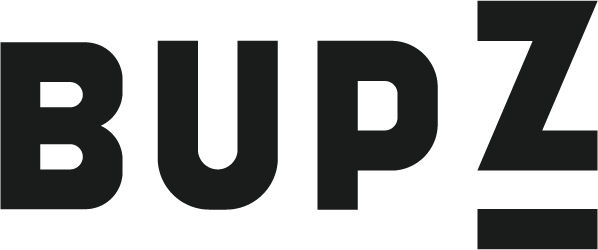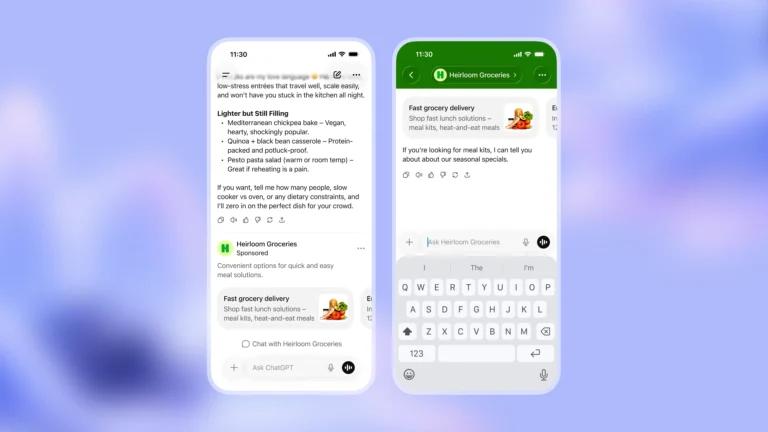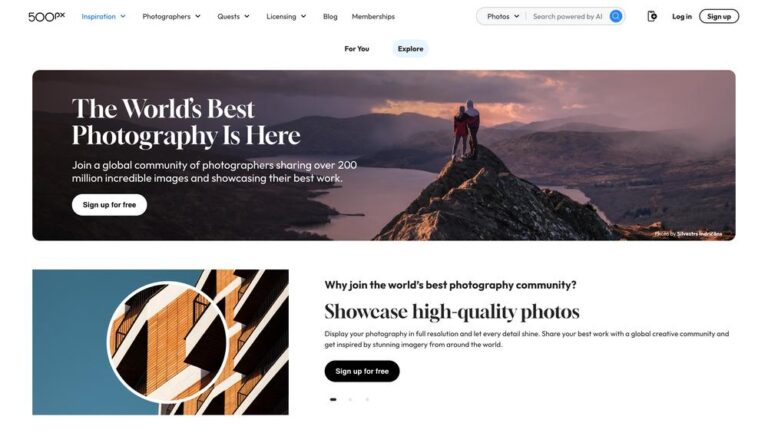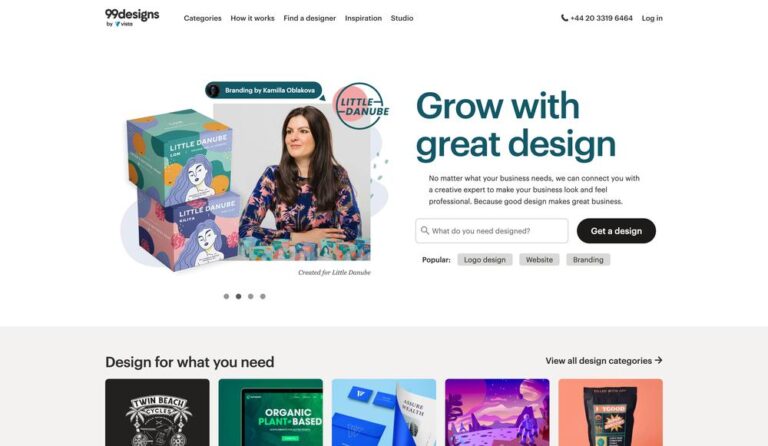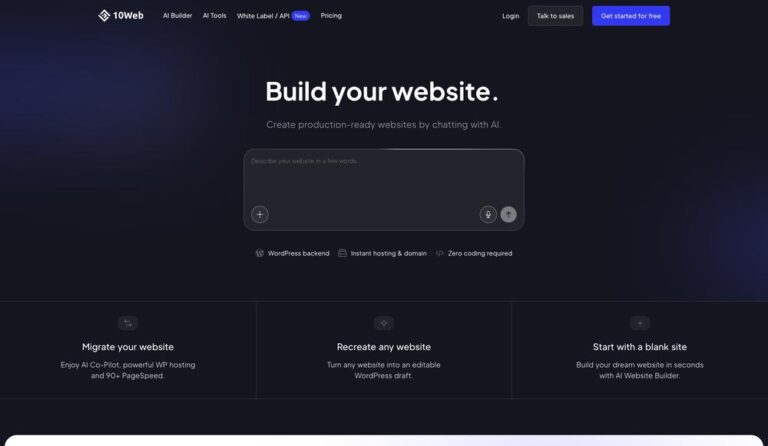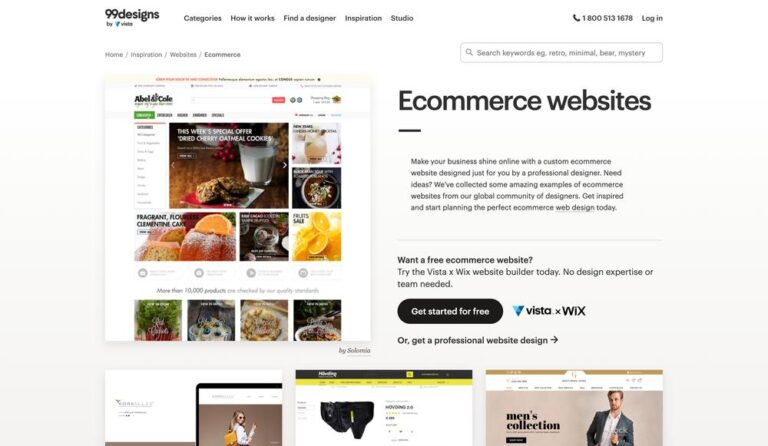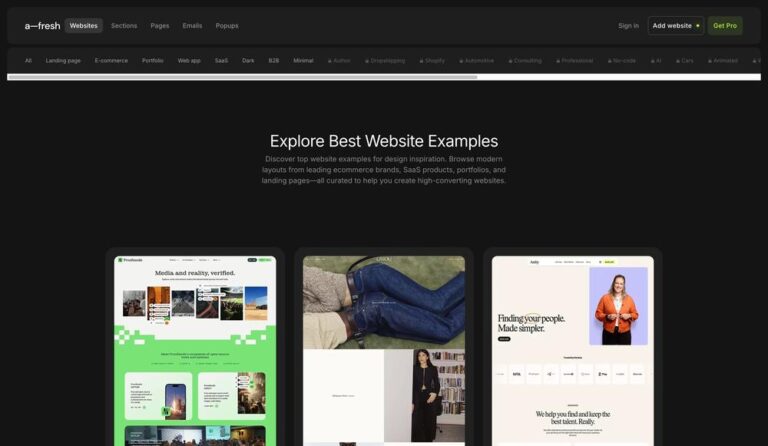Are you struggling to improve your website’s search rankings despite your SEO efforts? Many businesses unknowingly make common mistakes that prevent their sites from reaching the top of search engine results. Recognizing and avoiding these errors is crucial to unlocking better visibility and driving more organic traffic to your site.
In this blog post, you will learn about the 25 most common SEO mistakes to avoid so you can optimize your strategy effectively. By understanding these pitfalls, you will gain valuable insights to enhance your website’s performance, improve your search rankings, and attract more qualified visitors.
Not using HTTPS or having mixed content (HTTP and HTTPS)
Why it matters
Using HTTPS is essential for website security, user trust, and SEO performance. HTTPS encrypts data exchanged between the user and your site, protecting sensitive information from interception or tampering. Search engines like Google prioritize secure websites in their rankings, making HTTPS a crucial factor for visibility and credibility. Mixed content—where secure (HTTPS) pages load insecure (HTTP) resources—undermines these benefits by creating security vulnerabilities and a poor user experience.
What goes wrong without it
When your website does not use HTTPS or contains mixed content, visitors may see security warnings or experience broken functionality. This leads to loss of user trust, higher bounce rates, and reduced conversions. From an SEO perspective, search engines may penalize insecure sites by lowering their rankings. Mixed content issues also complicate website maintenance and can cause indexing problems, further harming search performance.
What to do instead
Implement full HTTPS across your website
- Obtain and install a valid SSL/TLS certificate to enable HTTPS.
- Redirect all HTTP URLs to their HTTPS counterparts to ensure consistency.
- Update internal links, scripts, images, and third-party resources to use HTTPS.
Regularly audit and fix mixed content issues
- Use tools like browser developer consoles or online scanners to identify insecure elements.
- Replace or update any HTTP resources loaded on HTTPS pages.
- Monitor your site continuously to prevent new mixed content problems.
Bottom line
Not using HTTPS or allowing mixed content jeopardizes website security, user experience, and SEO rankings. By fully adopting HTTPS and eliminating mixed content, you protect your visitors, build trust, and improve your site’s search engine performance.
Missing or misconfigured robots.txt
Why it matters
The robots.txt file guides search engine crawlers on which pages or sections of your website to access or avoid. Proper configuration ensures that important content is indexed while sensitive or irrelevant areas remain hidden. A missing or misconfigured robots.txt file can lead to poor crawl efficiency, accidental blocking of valuable pages, or exposure of private content, all of which negatively affect SEO.
What goes wrong without it
If your robots.txt file is missing or incorrectly set up, search engines might fail to index critical pages, waste crawl budget on unnecessary content, or index sensitive information. This can cause lower rankings, reduced organic traffic, and potential security risks. Misconfiguration may also create confusion for crawlers, leading to unpredictable indexing behavior.
What to do instead
Create and configure a proper robots.txt file
- Include clear directives that allow search engines to crawl essential pages while blocking non-public or duplicate content.
- Regularly review and update the file to reflect website changes and SEO strategies.
- Test your robots.txt using tools like Google Search Console to ensure it behaves as intended.
Monitor crawl behavior and indexing
- Analyze server logs and search engine reports to identify crawling issues.
- Adjust your robots.txt file promptly if unexpected blocks or permissions are detected.
- Coordinate with your SEO and development teams to maintain optimal crawler access.
Bottom line
Missing or misconfigured robots.txt files hinder search engines from properly crawling and indexing your site. By implementing and maintaining an accurate robots.txt file, you improve crawl efficiency, protect sensitive content, and enhance your website’s SEO performance.
No XML sitemap submitted to search engines
Why it matters
An XML sitemap is a critical tool that helps search engines discover and index all important pages on your website efficiently. By submitting an XML sitemap, you ensure that search engines are aware of your site’s structure and can crawl your content more effectively. Without a sitemap, some pages might be overlooked or indexed slowly, negatively impacting your SEO performance.
What goes wrong without it
If you do not submit an XML sitemap to search engines, crawlers may struggle to find and index all relevant pages, especially on large or complex sites. This can lead to incomplete indexing, lower search visibility, and missed opportunities for organic traffic. Additionally, search engines might not prioritize your content appropriately, affecting your rankings and overall site authority.
What to do instead
Create and submit an XML sitemap
- Generate an up-to-date sitemap that includes all key pages, ensuring accuracy and completeness.
- Submit the sitemap to major search engines like Google Search Console and Bing Webmaster Tools.
- Keep the sitemap updated regularly to reflect site changes such as new pages or removed content.
Monitor sitemap health and indexing status
- Use search engine tools to check for errors or warnings related to your sitemap.
- Analyze indexing reports to verify that your pages are being discovered and indexed correctly.
- Fix any identified issues promptly to maintain optimal crawl efficiency.
Bottom line
Not submitting an XML sitemap limits search engines’ ability to fully index your website. By providing and maintaining a comprehensive sitemap, you facilitate better crawling, improve search visibility, and boost your SEO results.
Poor website loading speed
Why it matters
Website loading speed significantly impacts user experience, search engine rankings, and conversion rates. Fast-loading sites keep visitors engaged, reduce bounce rates, and improve overall satisfaction. Search engines like Google prioritize faster websites in their search results, making speed a critical SEO factor. Slow websites can deter users and hurt your online performance.
What goes wrong without it
When your website loads slowly, users are more likely to abandon pages before content fully appears. This leads to higher bounce rates, lower time on site, and decreased conversions. Search engines may rank slow websites lower, reducing organic traffic. Additionally, slow speed can negatively affect brand perception, making your business seem less professional or reliable.
What to do instead
Optimize website performance
- Compress images and use appropriate formats to reduce file sizes.
- Minimize code by removing unnecessary scripts, styles, and plugins.
- Implement browser caching and leverage content delivery networks (CDNs) to speed up content delivery.
Monitor and test regularly
- Use tools like Google PageSpeed Insights, GTmetrix, or WebPageTest to assess your site’s speed.
- Identify bottlenecks and prioritize fixes based on impact.
- Continuously test after updates to maintain optimal performance.
Bottom line
Poor website loading speed harms user experience and SEO rankings. By optimizing your site for speed, you enhance visitor satisfaction, improve search visibility, and drive better business outcomes.
Unoptimized Core Web Vitals (e.g., LCP, FID, CLS)
Why it matters
Core Web Vitals are essential metrics defined by Google that measure key aspects of user experience on your website: loading performance (Largest Contentful Paint – LCP), interactivity (First Input Delay – FID), and visual stability (Cumulative Layout Shift – CLS). Optimizing these metrics improves how users perceive your site’s speed and responsiveness, which directly influences search rankings and engagement.
What goes wrong without it
Ignoring Core Web Vitals leads to poor user experience characterized by slow content loading, delayed interactions, and unexpected page shifts. This causes higher bounce rates, lower session durations, and decreased conversion rates. From an SEO perspective, Google uses Core Web Vitals as ranking signals, so poor scores can negatively affect your search visibility and organic traffic.
What to do instead
Focus on improving each Core Web Vital metric
- LCP (Largest Contentful Paint): Optimize server response times, use efficient caching, and compress images to speed up content loading.
- FID (First Input Delay): Minimize JavaScript execution, reduce main thread work, and defer non-critical scripts to improve interactivity.
- CLS (Cumulative Layout Shift): Reserve space for images and ads, avoid inserting content dynamically above existing elements, and use size attributes for media.
Monitor and maintain performance
- Use tools like Google PageSpeed Insights, Lighthouse, or Search Console to track Core Web Vitals.
- Address issues promptly as part of ongoing website maintenance.
- Test changes to ensure improvements without introducing new problems.
Bottom line
Unoptimized Core Web Vitals degrade user experience and harm SEO rankings. By actively optimizing LCP, FID, and CLS, you enhance site usability, increase engagement, and improve your website’s search performance.
Not mobile-friendly or responsive
Why it matters
With the majority of web traffic coming from mobile devices, having a mobile-friendly and responsive website is critical for delivering a positive user experience. A responsive design adapts your site’s layout and content to fit various screen sizes, making navigation easier and content more accessible. Mobile-friendliness is also a significant ranking factor for search engines, directly impacting your SEO performance.
What goes wrong without it
Websites that are not mobile-friendly often display improperly on smartphones and tablets, causing difficult navigation, slow load times, and poor readability. This leads to higher bounce rates, lower engagement, and lost conversions. Search engines may penalize non-responsive sites by ranking them lower in mobile search results, reducing organic traffic and visibility.
What to do instead
Implement responsive web design
- Use flexible grids, images, and CSS media queries to create layouts that adjust to different screen sizes.
- Optimize fonts, buttons, and navigation for touch interaction and readability on small devices.
- Test your website across various devices and browsers to ensure consistent functionality.
Prioritize mobile performance
- Compress images and minimize resource usage to speed up mobile load times.
- Avoid intrusive pop-ups or elements that hinder mobile usability.
- Regularly monitor mobile user metrics and feedback to identify improvement areas.
Bottom line
Not having a mobile-friendly or responsive website limits user satisfaction and search engine rankings. By adopting responsive design and optimizing for mobile, you provide a seamless experience that attracts and retains visitors while boosting your SEO success.
Canonical tags missing or incorrectly set
Why it matters
Canonical tags inform search engines about the preferred version of a webpage when multiple URLs have similar or duplicate content. Proper use of canonical tags prevents duplicate content issues, consolidates ranking signals, and ensures that search engines index the correct page. Missing or incorrect canonical tags can confuse search engines, leading to ranking dilution and indexing problems.
What goes wrong without it
When canonical tags are absent or misconfigured, search engines may treat duplicate or similar pages as separate entities. This causes split ranking power, lower overall SEO performance, and potential indexing of less relevant pages. It can also result in wasted crawl budget and reduced clarity about which pages should appear in search results.
What to do instead
Implement canonical tags correctly
- Add a canonical tag on each page pointing to the preferred URL version.
- Use absolute URLs in canonical tags to avoid ambiguity.
- Ensure that canonical tags are consistent across duplicate or similar pages.
Monitor and audit canonical implementation
- Use SEO tools to identify missing or conflicting canonical tags.
- Regularly check for canonical errors in Google Search Console or similar platforms.
- Correct any issues promptly to maintain clear indexing signals.
Bottom line
Missing or incorrectly set canonical tags harm your site’s SEO by causing duplicate content problems and ranking dilution. By properly implementing canonical tags, you consolidate authority, improve indexing, and enhance your website’s search performance.
Allowing indexing of search result pages
Why it matters
Search result pages are dynamically generated pages that list links to other content on your site. Allowing these pages to be indexed can create thin, low-value content in search engine results, which may negatively affect your site’s overall SEO. Preventing indexing of search results pages helps maintain the quality and relevance of your indexed content.
What goes wrong without it
When search engines index your site’s search result pages, it can lead to duplicate or thin content issues, diluted page authority, and poor user experience for searchers. This often results in lower rankings for your valuable pages and wasted crawl budget on low-quality pages. It may also confuse search engines about which pages to prioritize.
What to do instead
Prevent indexing of search result pages
- Use robots.txt to disallow crawling of search result URLs.
- Add meta robots “noindex” tags to search result pages to prevent indexing.
- Ensure internal links do not overly promote search result pages.
Monitor and maintain controls
- Regularly audit your site to confirm search results pages are not indexed.
- Use tools like Google Search Console to identify indexed low-value pages.
- Adjust your SEO and site architecture to minimize the creation of unnecessary search results pages.
Bottom line
Allowing search result pages to be indexed undermines your SEO by creating low-value content and confusing search engines. By blocking indexing of these pages, you protect your site’s authority, improve content quality, and enhance overall search performance.
Orphan pages not linked from anywhere
Why it matters
Orphan pages are webpages that are not linked to from any other page on your website. Because they lack internal links, search engines have difficulty discovering and crawling them. This limits their visibility in search results and can prevent valuable content from contributing to your site’s overall SEO performance.
What goes wrong without it
When pages are orphaned, they often remain undiscovered by search engines and users, leading to missed traffic and engagement opportunities. These pages do not pass or receive link equity, which can weaken your site’s internal linking structure and reduce overall SEO effectiveness. Orphan pages can also create a fragmented user experience.
What to do instead
Identify and integrate orphan pages
- Use SEO tools or website crawlers to detect orphan pages on your site.
- Add internal links from relevant, high-authority pages to connect orphan content.
- Incorporate orphan pages into your site’s navigation, sitemaps, or content hubs.
Maintain a strong internal linking strategy
- Plan and regularly audit your site’s link structure to ensure all important pages are accessible.
- Use contextual links within content to guide users and search engines.
- Avoid creating new orphan pages by incorporating linking in content workflows.
Bottom line
Orphan pages limit your website’s discoverability and SEO potential. By identifying and linking orphan pages properly, you improve crawlability, enhance user experience, and boost your site’s search engine performance.
404 errors not handled gracefully
Why it matters
When users or search engines encounter broken links resulting in 404 errors, the experience can be frustrating and damaging to your website’s credibility and SEO. Properly handling 404 errors ensures visitors are guided back to relevant content, reducing bounce rates and maintaining search engine trust. Graceful error handling contributes to a positive user experience and preserves your site’s authority.
What goes wrong without it
If 404 errors are not managed well, users may land on blank or confusing error pages, causing frustration, increased bounce rates, and loss of potential conversions. Search engines may also reduce crawl efficiency and penalize your site’s ranking due to poor user experience signals. Unhandled 404s can harm your brand reputation and deter repeat visits.
What to do instead
Implement user-friendly 404 error pages
- Design custom 404 pages that explain the issue clearly and offer helpful navigation links.
- Include a search bar, popular content links, or calls to action to guide users back to your site.
- Maintain consistent branding and tone on error pages to reinforce professionalism.
Monitor and fix broken links
- Regularly scan your website for broken links using SEO tools or crawl reports.
- Redirect outdated or removed URLs to relevant live pages using 301 redirects.
- Keep your site updated to minimize the occurrence of 404 errors.
Bottom line
Not handling 404 errors gracefully damages user experience and SEO performance. By creating helpful error pages and actively managing broken links, you retain visitors, improve crawl efficiency, and strengthen your website’s reputation.
Misuse of 302 redirects instead of 301
Why it matters
Redirects are crucial for guiding users and search engines from outdated URLs to the correct pages. A 301 redirect indicates a permanent move, transferring SEO value and link equity to the new URL. In contrast, a 302 redirect signals a temporary change and does not pass full ranking power. Misusing 302 redirects can therefore harm your website’s SEO performance and user experience.
What goes wrong without it
Using 302 redirects when a permanent redirect is needed can cause loss of search engine rankings, split link authority, and indexing issues. Search engines may continue to index the old URL, leading to duplicate content problems and confusion. This misuse can also result in lower organic traffic and diminished search visibility over time.
What to do instead
Use the correct redirect type
- Apply 301 redirects for permanent URL changes, such as site migrations, URL structure updates, or content moves.
- Reserve 302 redirects for temporary changes where the original URL will be restored soon.
- Regularly audit your redirects to ensure appropriate use and update any incorrect implementations.
Monitor redirect impact
- Use SEO tools and Google Search Console to check how redirects are being processed.
- Analyze traffic patterns to ensure redirected URLs retain or improve search performance.
- Fix or replace misused redirects promptly to maintain SEO health.
Bottom line
Misusing 302 redirects instead of 301 can weaken your SEO and confuse search engines. By correctly implementing permanent redirects with 301 status codes, you preserve link equity, avoid duplicate content, and enhance your website’s search rankings.
Ignoring hreflang for international sites
Why it matters
The hreflang attribute helps search engines understand which language and regional version of a webpage to serve to users based on their location and language preferences. Proper implementation improves user experience by directing visitors to the most relevant version of your site and prevents duplicate content issues across international versions. Ignoring hreflang can lead to reduced visibility and engagement in global markets.
What goes wrong without it
Without hreflang tags, search engines may show the wrong language or country version of your pages to users, causing higher bounce rates, poor user satisfaction, and potential loss of traffic. It can also result in duplicate content penalties as multiple versions compete for rankings. This diminishes your site’s effectiveness in targeting international audiences.
What to do instead
Implement hreflang correctly on international pages
- Specify language and regional targeting for each version of your content using hreflang tags.
- Use consistent and accurate codes according to ISO standards (e.g., “en-US” for English – United States).
- Include hreflang annotations in the page head, sitemap, or HTTP headers as appropriate.
Monitor and maintain hreflang usage
- Use tools like Google Search Console and hreflang validators to identify errors.
- Regularly audit your international site structure to ensure tags remain accurate.
- Coordinate hreflang implementation with your localization and SEO teams.
Bottom line
Ignoring hreflang for international sites reduces relevance and visibility in global markets. By properly using hreflang tags, you deliver the right content to the right users, enhance user experience, and avoid SEO issues related to duplicate content.
Using Flash or outdated tech (e.g., frames, iframes excessively)
Why it matters
Using outdated technologies like Flash, excessive frames, or iframes negatively impacts website performance, usability, and search engine indexing. Modern web standards have moved away from these technologies due to poor compatibility, security risks, and accessibility issues. Search engines may struggle to crawl or properly index content embedded through these methods, harming your SEO efforts.
What goes wrong without it
Websites relying on Flash or heavy use of frames and iframes often suffer from slow load times, poor mobile compatibility, and limited user engagement. These technologies can block search engines from accessing important content, leading to incomplete indexing and lower search rankings. Additionally, many browsers have discontinued support for Flash, causing functionality problems for users.
What to do instead
Adopt modern, SEO-friendly technologies
- Replace Flash content with HTML5, CSS3, and JavaScript, which are widely supported and optimized for performance.
- Minimize the use of frames and iframes, or ensure content within them is accessible and crawlable.
- Use responsive design and standard web development practices to enhance usability and SEO.
Test and update your website regularly
- Conduct technical SEO audits to identify issues related to outdated technologies.
- Monitor user experience across devices and browsers to detect compatibility problems.
- Plan and execute phased migrations away from obsolete technologies.
Bottom line
Using Flash or outdated tech like excessive frames and iframes compromises SEO, user experience, and site functionality. By embracing modern web standards, you improve accessibility, search visibility, and deliver a seamless experience to all users.
Infinite scroll without crawlable pagination
Why it matters
Infinite scroll enhances user experience by loading content dynamically as visitors scroll down the page. However, without crawlable pagination or alternative navigation methods, search engines may struggle to discover and index all your content. Proper implementation ensures both users and search engines can access your entire site efficiently, which is critical for SEO and user engagement.
What goes wrong without it
When infinite scroll is used without crawlable pagination, search engines may only index the initially loaded content. This leads to poor content discoverability, lower organic traffic, and missed ranking opportunities. Users who rely on traditional navigation might also find it difficult to access deeper pages, resulting in frustration and reduced engagement.
What to do instead
Implement crawlable pagination alongside infinite scroll
- Provide standard paginated links that search engines can follow to discover additional content.
- Use URL structures that reflect pagination states for better indexing.
- Ensure that users can navigate content via both infinite scroll and traditional pagination if needed.
Optimize for both users and search engines
- Use techniques such as the History API to update URLs as users scroll.
- Test your implementation with tools like Google Search Console and fetch as Google to verify crawlability.
- Monitor indexing and user behavior to ensure content accessibility and engagement.
Bottom line
Infinite scroll without crawlable pagination limits search engine indexing and user navigation. By combining infinite scroll with crawlable pagination, you enhance content visibility, improve SEO, and provide a better experience for all visitors.
Ignoring AMP or mobile-first indexing considerations
Why it matters
Mobile-first indexing means search engines predominantly use the mobile version of your website for ranking and indexing. Accelerated Mobile Pages (AMP) improve mobile loading speed and user experience. Ignoring these factors can result in slower mobile performance, lower search rankings, and diminished user engagement on mobile devices, where most traffic originates.
What goes wrong without it
Failing to optimize for mobile-first indexing or AMP can lead to poor mobile usability, higher bounce rates, and reduced organic traffic. Search engines may struggle to properly index your content if the mobile version is incomplete or slow. This negatively impacts visibility and competitiveness, especially in mobile-centric markets.
What to do instead
Prioritize mobile optimization
- Ensure your mobile site contains all essential content and metadata present on the desktop version.
- Use responsive design to provide a seamless experience across devices.
- Test your site using Google’s Mobile-Friendly Test tool.
Implement AMP where appropriate
- Create AMP versions of key pages to enhance loading speed on mobile devices.
- Follow AMP guidelines to maintain functionality and user experience.
- Monitor AMP performance and errors via Google Search Console.
Bottom line
Ignoring AMP and mobile-first indexing harms your site’s mobile performance and SEO. By prioritizing mobile optimization and leveraging AMP, you improve user experience, boost search rankings, and capture more mobile traffic.
JavaScript-heavy content without proper SEO fallback
Why it matters
Many modern websites rely heavily on JavaScript to deliver dynamic and interactive content. However, search engines can struggle to crawl and index JavaScript-rendered content if proper SEO fallbacks are not implemented. Ensuring your site provides accessible content to search engines is critical for maintaining visibility and ranking.
What goes wrong without it
If JavaScript content is not properly rendered or lacks SEO-friendly fallbacks, search engines may fail to index important pages or content, resulting in lower rankings and reduced organic traffic. Users accessing your site on devices or browsers with limited JavaScript support may also face incomplete or broken experiences, negatively impacting usability and engagement.
What to do instead
Implement SEO-friendly practices for JavaScript content
- Use server-side rendering (SSR) or dynamic rendering to deliver pre-rendered HTML to search engines.
- Ensure that essential content and metadata are accessible without relying solely on client-side JavaScript.
- Test your site’s crawlability using tools like Google Search Console’s URL Inspection and Fetch as Google.
Optimize JavaScript usage
- Minimize and defer non-essential JavaScript to improve load times.
- Avoid excessive client-side rendering for critical content.
- Regularly audit and update your JavaScript frameworks and SEO implementations.
Bottom line
JavaScript-heavy content without proper SEO fallback risks poor search engine indexing and user experience. By implementing SEO-friendly rendering and ensuring content accessibility, you safeguard your site’s visibility and provide a better experience for all visitors.
Poor crawl budget optimization
Why it matters
Crawl budget refers to the number of pages search engines crawl on your website within a given time. Efficient crawl budget management ensures that search engines prioritize your most important pages, helping them get indexed faster and improving your site’s overall SEO performance. Poor optimization can waste crawl resources on low-value or duplicate pages, hindering the discovery of key content.
What goes wrong without it
When crawl budget is not managed well, search engines may spend excessive time crawling irrelevant, duplicate, or low-quality pages. This results in important pages being crawled less frequently or not at all, delayed indexing, and missed ranking opportunities. It can also cause inefficient use of server resources and negatively affect site speed and user experience.
What to do instead
Optimize crawl budget effectively
- Block crawling of low-value or duplicate pages using robots.txt or meta robots tags.
- Implement canonical tags to consolidate duplicate content signals.
- Maintain a clean and logical site architecture with proper internal linking.
Monitor and analyze crawl behavior
- Use tools like Google Search Console to track crawl stats and identify issues.
- Review server logs to understand crawler activity and frequency.
- Adjust your site structure and directives based on insights to improve crawl efficiency.
Bottom line
Poor crawl budget optimization wastes search engine resources and limits your site’s SEO potential. By managing crawl budget wisely, you ensure that search engines focus on your most valuable content, enhancing indexing speed and search visibility.
Not using lazy loading for images
Why it matters
Lazy loading delays the loading of images until they are needed, typically when they come into the user’s viewport. Implementing lazy loading improves initial page load speed, reduces bandwidth usage, and enhances user experience, especially on mobile devices. Faster loading pages contribute positively to SEO rankings and visitor engagement.
What goes wrong without it
Without lazy loading, all images on a page load immediately, even those not visible to the user. This causes longer page load times, higher bounce rates, and increased server load. Slow-loading pages frustrate visitors and can negatively impact search engine rankings, leading to decreased organic traffic and conversions.
What to do instead
Implement lazy loading on your website
- Use native lazy loading attributes (e.g., loading=”lazy”) supported by modern browsers.
- Employ JavaScript-based lazy loading libraries for wider compatibility if needed.
- Test your site’s loading performance before and after implementing lazy loading.
Optimize images alongside lazy loading
- Compress images without sacrificing quality to further improve load times.
- Use appropriate formats like WebP for better performance.
- Ensure placeholders or low-quality image previews maintain layout stability during loading.
Bottom line
Not using lazy loading for images slows down your website and harms user experience. By adopting lazy loading techniques, you enhance page speed, reduce bounce rates, and improve SEO performance.
URL parameters causing duplicate content
Why it matters
URL parameters are often used for tracking, sorting, or filtering content but can unintentionally create multiple URLs with the same or similar content. This duplication confuses search engines, dilutes ranking signals, and can harm your site’s SEO performance. Proper management of URL parameters helps consolidate authority and ensures consistent indexing.
What goes wrong without it
When URL parameters generate duplicate content, search engines may index several versions of the same page. This leads to split link equity, lower search rankings, and inefficient crawl budget usage. Duplicate content can also confuse users and complicate analytics, making it harder to measure true traffic and conversions.
What to do instead
Manage URL parameters effectively
- Use canonical tags to point all parameterized URLs to a preferred version.
- Configure parameter handling in Google Search Console to inform Google how to treat specific parameters.
- Avoid creating unnecessary parameters or use URL rewriting to produce clean, static URLs.
Monitor and audit duplicate content issues
- Regularly check for duplicate content using SEO tools and site audits.
- Identify parameter combinations that cause duplication and address them.
- Update internal links and sitemaps to reference canonical URLs only.
Bottom line
URL parameters causing duplicate content dilute SEO value and confuse search engines. By managing parameters correctly and consolidating duplicate pages, you protect your site’s authority, improve indexing, and enhance search performance.
Too many redirects in a chain
Why it matters
Redirect chains occur when a URL redirects to another URL, which then redirects to another, and so on. Excessive redirect chains slow down page load times, waste crawl budget, and dilute link equity, all of which negatively impact user experience and SEO performance. Streamlining redirects improves site efficiency and search engine rankings.
What goes wrong without it
When there are too many redirects in a chain, users experience longer wait times and potential timeouts, leading to higher bounce rates and frustration. Search engines may also limit crawling of deep redirect chains, causing indexing delays or failures. Additionally, link authority can be lost or diminished as it passes through multiple redirects.
What to do instead
Simplify and minimize redirect chains
- Audit your website to identify redirect chains using SEO tools or crawling software.
- Replace long chains with direct redirects from the original URL to the final destination.
- Regularly review redirects to prevent new chains from forming during site updates.
Implement best practices for redirects
- Use 301 redirects for permanent moves to preserve SEO value.
- Avoid redirect loops by carefully managing redirect rules.
- Document your redirect strategy to maintain clarity and consistency.
Bottom line
Too many redirects in a chain harm site speed, user experience, and SEO effectiveness. By minimizing redirect chains and ensuring direct, efficient redirects, you improve crawl efficiency, preserve link equity, and enhance overall website performance.
Duplicate title tags or meta descriptions across pages
Why it matters
Unique and descriptive title tags and meta descriptions help search engines understand the content and relevance of each webpage. They also influence click-through rates by providing compelling summaries in search results. Duplicate tags or descriptions dilute SEO effectiveness, confuse search engines, and reduce user engagement.
What goes wrong without it
When multiple pages share the same title tags or meta descriptions, search engines may struggle to differentiate between them. This leads to poor indexing, ranking issues, and lower visibility in search results. Duplicate metadata also provides a poor user experience, as search snippets become repetitive and less informative, discouraging clicks.
What to do instead
Create unique and optimized metadata for each page
- Write clear, concise, and relevant title tags that reflect the page content.
- Craft compelling meta descriptions that encourage users to click while accurately summarizing the page.
- Use keywords strategically without keyword stuffing.
Audit and manage metadata regularly
- Use SEO tools to identify duplicate or missing tags and descriptions.
- Update or rewrite duplicates to improve uniqueness and relevance.
- Maintain consistency with branding and tone across metadata.
Bottom line
Duplicate title tags or meta descriptions harm your site’s SEO and user experience. By creating unique, optimized metadata for each page, you improve search engine understanding, increase click-through rates, and enhance your site’s overall visibility.
Overusing H1 tags on a single page
Why it matters
The H1 tag is meant to represent the main heading or topic of a webpage, signaling its primary focus to both users and search engines. Proper use of a single H1 tag helps search engines understand the page’s content and improves accessibility. Overusing multiple H1 tags on a single page can confuse search engines and dilute the page’s SEO value.
What goes wrong without it
When multiple H1 tags are used, search engines may struggle to determine the main topic of the page. This can lead to weakened keyword relevance, poor indexing, and reduced search rankings. Additionally, excessive H1 tags can negatively affect user experience, especially for visitors using screen readers who rely on structured headings for navigation.
What to do instead
Use a single, descriptive H1 tag per page
- Ensure the H1 clearly summarizes the main content or purpose of the page.
- Use subsequent heading tags (H2, H3, etc.) to organize subtopics and structure content logically.
- Avoid styling other elements as H1 purely for visual appearance; use CSS instead.
Audit and correct heading structure regularly
- Utilize SEO and accessibility tools to identify multiple H1 tags on pages.
- Review and update your site’s HTML to maintain proper heading hierarchy.
- Educate content creators and developers on best practices for semantic markup.
Bottom line
Overusing H1 tags confuses search engines and undermines SEO effectiveness. By limiting each page to one clear H1 and structuring content with proper headings, you improve search rankings, accessibility, and user experience.
Not using headers (H2, H3) properly to structure content
Why it matters
Headers such as H2 and H3 play a crucial role in organizing webpage content, making it easier for both users and search engines to understand the hierarchy and flow of information. Proper header use improves readability, accessibility, and SEO by highlighting key topics and subtopics within a page. Without structured headers, content can appear confusing and less engaging.
What goes wrong without it
Improper or inconsistent use of headers leads to poor user experience, as readers struggle to scan and comprehend content quickly. Search engines may also find it challenging to interpret the page’s main themes, negatively impacting indexing and ranking. Lack of clear structure can reduce the time users spend on your page and increase bounce rates.
What to do instead
Use headers to create a logical content hierarchy
- Use one H1 tag for the main page title.
- Employ H2 tags for primary sections and H3 tags for subsections within those sections.
- Maintain a consistent and sequential order to help users and search engines follow the content flow.
Enhance usability and SEO with well-structured headers
- Incorporate relevant keywords naturally in headers to improve SEO signals.
- Break up long text blocks with descriptive headers to increase readability.
- Use headers to facilitate accessibility tools like screen readers.
Bottom line
Not using headers properly diminishes content clarity, user engagement, and search engine understanding. By structuring your content with clear, hierarchical headers, you enhance readability, accessibility, and SEO performance.
Stuffing keywords unnaturally
Why it matters
Keyword stuffing involves overusing keywords in content, meta tags, or anchor text in an unnatural way to try to manipulate search engine rankings. While keywords are important for SEO, excessive and forced use reduces readability and can harm your site’s credibility. Search engines prioritize user experience and penalize content that appears spammy or manipulative.
What goes wrong without it
When keywords are stuffed unnaturally, content becomes difficult to read and unengaging, leading to higher bounce rates, lower user satisfaction, and damaged brand reputation. Search engines may impose penalties, lower rankings, or remove pages from their index altogether. This practice undermines long-term SEO success and trustworthiness.
What to do instead
Use keywords thoughtfully and naturally
- Incorporate keywords where they fit contextually and support the content’s meaning.
- Focus on creating valuable, informative, and engaging content for your audience.
- Use related terms and synonyms to maintain keyword relevance without repetition.
Optimize strategically
- Include keywords in key areas such as titles, headers, and meta descriptions without overdoing it.
- Prioritize content quality over keyword density.
- Monitor your content with SEO tools to avoid unintentional keyword stuffing.
Bottom line
Stuffing keywords unnaturally harms both user experience and search engine rankings. By using keywords strategically and naturally, you improve content quality, enhance readability, and build sustainable SEO performance.
Ignoring long-tail keyword opportunities
Why it matters
Long-tail keywords are more specific, longer phrases that target niche segments of your audience. They typically have lower competition and higher conversion potential because they match user intent more precisely. Incorporating long-tail keywords into your SEO strategy helps attract qualified traffic and improve search rankings.
What goes wrong without it
Ignoring long-tail keywords means missing out on valuable search queries that can drive highly relevant visitors to your site. This often results in greater competition for broad keywords, lower overall visibility, and reduced conversion rates. Focusing only on short, generic keywords can limit your reach and growth potential.
What to do instead
Research and incorporate long-tail keywords
- Use keyword research tools to identify long-tail phrases related to your products or services.
- Analyze user intent behind these keywords to create targeted, helpful content.
- Optimize your webpages, blog posts, and metadata with relevant long-tail terms.
Balance your keyword strategy
- Combine long-tail keywords with broader keywords to cover different stages of the customer journey.
- Monitor performance to understand which keywords drive traffic and conversions.
- Update and refine your keyword targeting based on analytics and market trends.
Bottom line
Ignoring long-tail keyword opportunities limits your SEO effectiveness and growth. By leveraging long-tail keywords, you attract more qualified visitors, reduce competition, and increase your chances of converting searchers into customers.
Conclusion
In conclusion, avoiding the 25 most common SEO mistakes highlighted in this post is essential for improving your website’s search rankings and driving more organic traffic. From keyword misuse to technical issues and content gaps, each mistake can hinder your site’s performance in search engines. Being aware of these errors allows you to refine your SEO strategy and create a stronger, more effective online presence.
By applying the insights shared here, you will be better equipped to optimize your website for search engines and attract the right audience consistently. Remember that SEO is an ongoing process that requires attention and adjustment. With these mistakes out of the way, your site will be positioned to achieve higher rankings and deliver lasting results for your business.