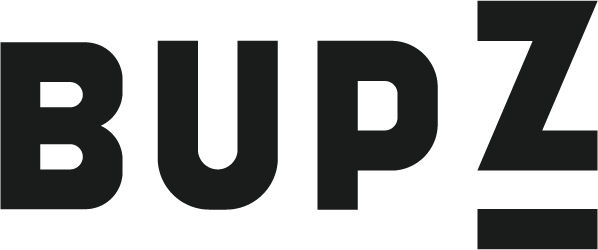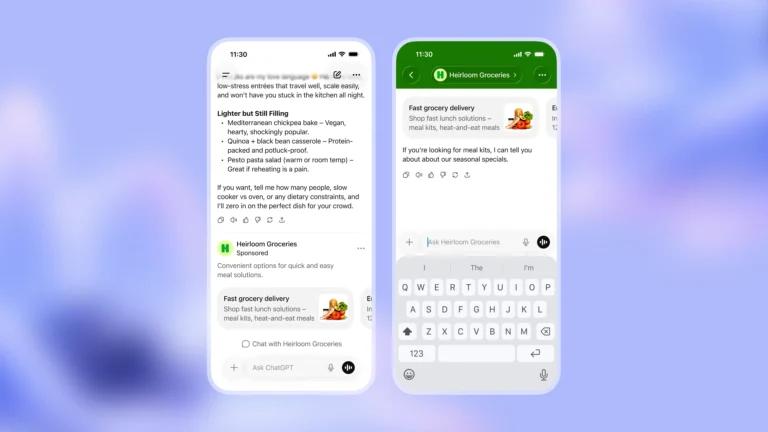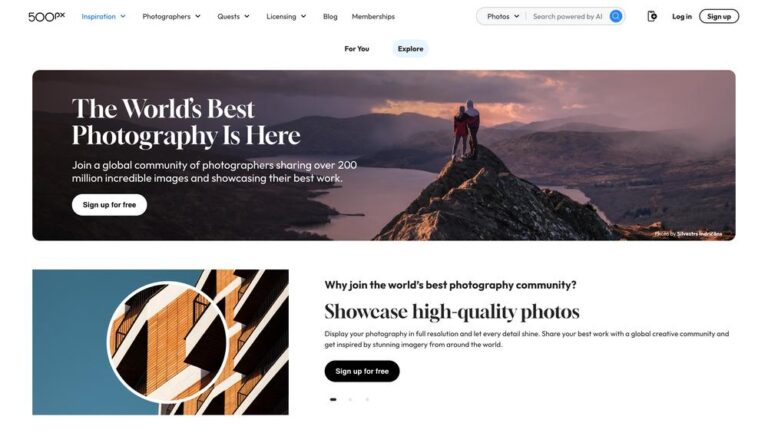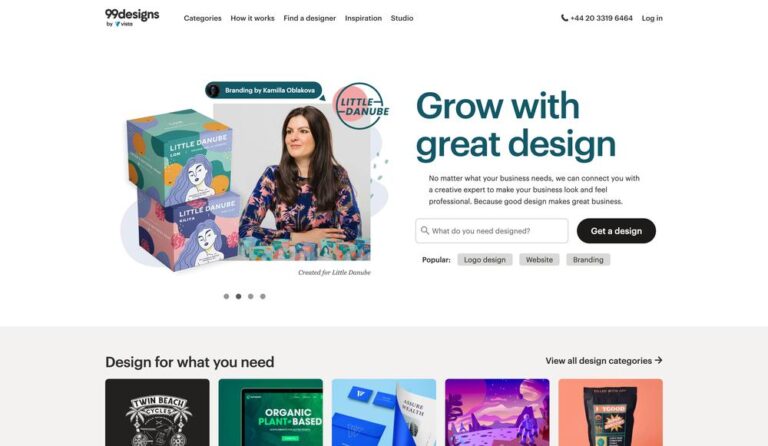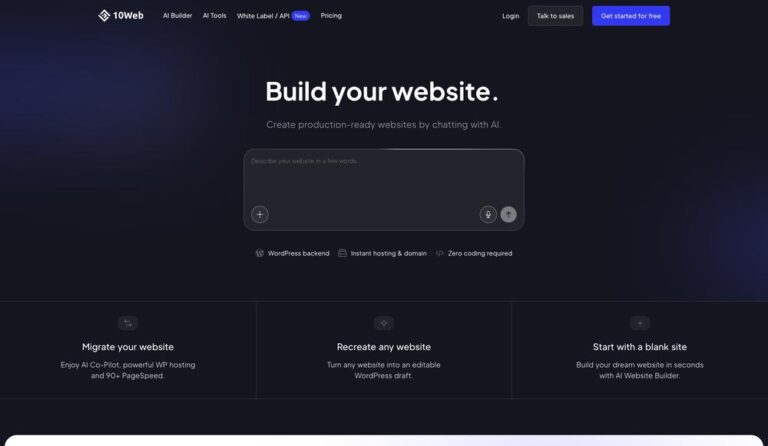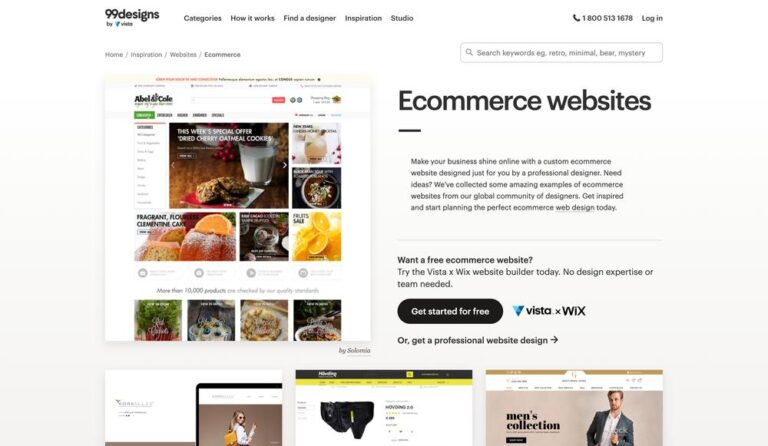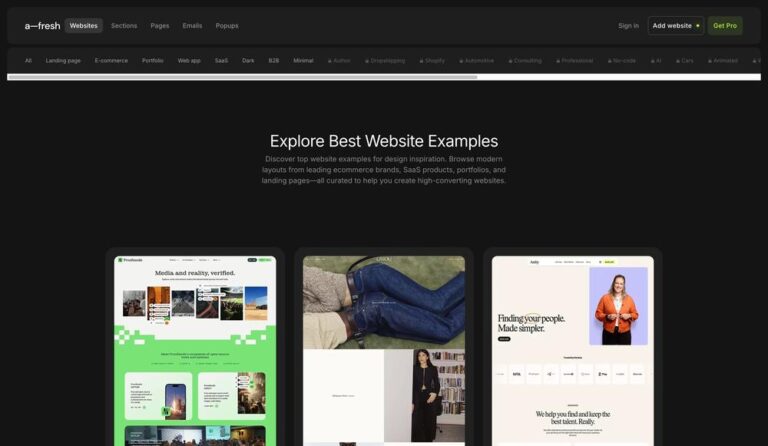Are your email campaigns truly performing at their best, or are you relying on surface-level stats that don’t tell the whole story? In the world of email marketing, success isn’t just about sending messages—it’s about understanding the numbers that drive engagement, conversions, and long-term growth. Without tracking the right metrics, you’re left guessing what works and what doesn’t.
In this blog post, we’ll uncover 25 essential email marketing metrics that go far beyond open rates. You’ll learn how to measure everything from subscriber behavior to revenue impact, and discover how to turn raw data into a smarter strategy. Whether you’re aiming to boost open rates, increase click-throughs, or maximize conversions, this guide will give you the tools to make every email count. By applying these insights and metrics, you can tailor your campaigns to better meet the needs of your audience. Additionally, we’ll explore the intersection of these metrics with 25 email marketing strategies for success, ensuring that your efforts translate into tangible results. Get ready to elevate your email marketing game and achieve your business goals effectively.
Open Rate
Definition
Open Rate measures the percentage of recipients who open an email out of the total number of delivered emails. It is typically calculated as:
Open Rate = (Number of Unique Opens ÷ Number of Delivered Emails) × 100
This metric provides a baseline indicator of how well your subject line, sender name, and send timing entice recipients to open your email.
Why it matters
Open Rate is a primary engagement metric that reflects the effectiveness of your email’s first impression. A high open rate generally suggests that your subject lines are compelling, your audience is engaged, and your email deliverability is strong. While not a perfect measure of success (due to factors like image loading), it is a vital signal for email marketers.
Use case
A marketing team sends a promotional campaign to 50,000 subscribers and sees a 25% open rate. This helps them evaluate whether the subject line was persuasive, whether the send time was appropriate, and whether their subscriber list is healthy. If the open rate is lower than average, they may run A/B tests on subject lines or review their deliverability settings.
Data Source (Organic / Paid / Hybrid)
Organic. Open Rate is derived from emails sent to subscribers who have opted in through owned channels such as websites, newsletters, or lead magnets. It is not influenced by paid distribution methods, making it a key metric for organic email list performance.
Unique Open Rate
Definition
Unique Open Rate measures the percentage of individual recipients who opened your email at least once, out of the total number of delivered emails. Unlike total opens, this metric only counts each recipient once, regardless of how many times they opened the email.
Unique Open Rate = (Number of Unique Opens ÷ Number of Delivered Emails) × 100
Why it matters
Unique Open Rate provides a more accurate view of audience reach than total opens, which can be inflated by multiple views from the same person. It’s essential for understanding how many distinct subscribers are genuinely interested in your content and whether your campaign is cutting through inbox clutter.
Use case
You send a product launch email to 10,000 subscribers and get 2,000 unique opens. While the total opens may be 3,500 due to re-opens, the unique open rate of 20% reveals the actual breadth of your campaign’s impact. This metric is useful for comparing the performance of different audience segments or A/B testing different subject lines.
Data Source (Organic / Paid / Hybrid)
Organic. Unique Open Rate is based on data from your permission-based email list, gathered via opt-ins, sign-ups, or lead forms. It is not influenced by paid distribution, making it a key metric for measuring the health and responsiveness of your organic audience.
Total Opens
Definition
Total Opens refers to the total number of times an email was opened, including multiple opens by the same recipient. If one subscriber opens the same email five times, all five are counted in this metric.
Why it matters
Total Opens gives insight into the depth of engagement, showing how often recipients are returning to the email. While it can’t distinguish intent (e.g., re-reading versus accidental opens), a high total open count may signal that the content is being revisited, shared, or saved for reference. It’s also a useful companion to Unique Open Rate to understand audience behavior.
Use case
An email campaign promoting a downloadable whitepaper receives 1,000 unique opens but logs 2,500 total opens. This suggests that recipients are returning to the email multiple times, possibly sharing it internally or referencing the link repeatedly. This insight can inform content strategy and follow-up timing.
Data Source (Organic / Paid / Hybrid)
Organic. Total Opens are tracked through pixel-based tracking in emails sent to opted-in subscribers. It reflects behavior within an organic audience, not influenced by paid distribution methods.
Click-Through Rate (CTR)
Definition
Click-Through Rate (CTR) measures the percentage of recipients who clicked on at least one link within your email out of the total number of delivered emails. It is calculated as:
CTR = (Total Clicks ÷ Number of Delivered Emails) × 100
This metric captures how effective your email content and call-to-action (CTA) are at driving traffic to a desired destination such as a website, landing page, or product page.
Why it matters
CTR is one of the most critical performance indicators in email marketing because it reflects active engagement and intent. While open rates measure interest, CTR indicates whether your content is compelling enough to prompt users to take action. A high CTR often correlates with strong messaging, relevant content, and a clear CTA.
Use case
You send out a campaign to 20,000 subscribers and receive 1,200 clicks. With 18,000 successful deliveries, your CTR is 6.67%. This helps evaluate whether your email layout, links, and CTA strategy are effective. If CTR is low despite a good open rate, it might indicate a disconnect between the subject line and the content or that the CTA needs improvement.
Data Source (Organic / Paid / Hybrid)
Organic. CTR is typically gathered from emails sent to opt-in subscribers via your own channels. It reflects the organic engagement level of your email list and is not impacted by paid promotion or external distribution.
Unique Click Rate
Definition
Unique Click Rate measures the percentage of individual recipients who clicked on at least one link in your email, counted only once per recipient, regardless of how many links or how many times they clicked. It is calculated as:
Unique Click Rate = (Number of Unique Clickers ÷ Number of Delivered Emails) × 100
This provides a clearer picture of how many distinct recipients interacted with your email content.
Why it matters
Unique Click Rate offers a more accurate view of actual engagement than total clicks, which can be inflated by repeated clicks or multiple link interactions by the same user. It helps marketers assess the true reach and effectiveness of their content, ensuring that the reported engagement reflects genuine interest across a broader base of subscribers.
Use case
An email campaign to 15,000 recipients results in 900 total clicks but only 600 unique clickers. This gives a unique click rate of 4%, helping you understand how many people were actually compelled to interact with the email. This metric is essential when evaluating A/B tests, refining segment targeting, or measuring content resonance.
Data Source (Organic / Paid / Hybrid)
Organic. Unique Click Rate is based on first-party data from emails sent to your opted-in list. It reflects organic user behavior and is not influenced by paid traffic or external acquisition.
Click-to-Open Rate (CTOR)
Definition
Click-to-Open Rate (CTOR) measures the percentage of recipients who clicked on a link after opening your email. It is calculated as:
CTOR = (Total Clicks ÷ Unique Opens) × 100
This metric shows how effective your email content and call-to-action (CTA) are at engaging recipients who already opened the email.
Why it matters
CTOR isolates the performance of your email’s internal content by focusing only on those who opened the email. While open rates show interest and CTR shows overall engagement, CTOR tells you how well the email body, design, messaging, and CTAs convert interest into action. A high CTOR indicates that the email delivered on the promise of the subject line and motivated recipients to take the next step.
Use case
An email to 10,000 subscribers results in 2,000 unique opens and 500 total clicks. The CTOR is 25%, which signals that one in four people who opened the email clicked on a link. If the CTOR is low despite a high open rate, it may indicate that the content or CTA is underperforming, prompting a redesign or message adjustment.
Data Source (Organic / Paid / Hybrid)
Organic. Click-to-Open Rate is calculated from email campaign data gathered from opted-in subscribers. It is an organic metric that helps measure internal content effectiveness, separate from paid or hybrid acquisition efforts.
Skim Rate
Definition
Skim Rate measures the percentage of recipients who opened an email and spent a short amount of time (typically 2 to 7 seconds) viewing it, suggesting they only skimmed the content rather than reading it thoroughly.
Why it matters
Skim Rate reveals how much attention your email is actually getting. A high skim rate may indicate that your content isn’t engaging, is too dense, or that the key message isn’t immediately visible. It can also highlight the need for better formatting, more scannable design, or improved CTA placement. Understanding skim behavior helps marketers optimize emails for quick comprehension and visual appeal.
Use case
A B2B company sends out a newsletter with long-form content. Email analytics show a skim rate of 45%, meaning nearly half of the readers glance over the email quickly. This prompts the marketing team to break up the text with bullet points, bold headings, and shorter paragraphs in the next campaign to reduce skimming and improve deeper engagement.
Data Source (Organic / Paid / Hybrid)
Organic. Skim Rate is measured through organic email analytics platforms that track user attention time after an email is opened. It reflects the behavior of opt-in subscribers and is not influenced by paid traffic.
Glance Rate
Definition
Glance Rate measures the percentage of recipients who opened an email and spent very little time (typically under 2 seconds) viewing it, indicating that they likely did not engage with the content in any meaningful way.
Why it matters
Glance Rate is a warning signal for weak first impressions. A high glance rate often means your email failed to capture attention immediately, whether due to poor design, an unappealing layout, irrelevant content, or lack of visual hierarchy. Monitoring this metric helps marketers identify emails that are being ignored or dismissed almost instantly.
Use case
An e-commerce brand sends a promotional email and notices a glance rate of 38%, meaning over a third of recipients barely viewed the content before closing the email. This triggers a review of the above-the-fold design, including headline placement, hero image, and CTA visibility, to make the email more engaging at first glance.
Data Source (Organic / Paid / Hybrid)
Organic. Glance Rate is tracked using email behavior analytics tools that monitor read-time from opted-in subscribers. It is based entirely on organic performance and reflects how effectively the email engages users within the first second or two of opening.
Deep Read Rate
Definition
Deep Read Rate measures the percentage of recipients who spend a significant amount of time (typically over 10 seconds) reading an email, indicating thorough engagement with the content.
Why it matters
Deep Read Rate is a strong indicator of content relevance and quality. A high rate means that recipients are absorbing the message, exploring the details, and likely considering action. It suggests your email design, layout, and messaging are effective in holding attention, which is especially important for informational, editorial, or product-heavy campaigns.
Use case
A software company sends out a feature update email. While the open and click rates are steady, the deep read rate hits 42%, signaling that nearly half of the audience is carefully reading the content. This validates the educational value of the email and encourages the brand to produce similar deep-dive content in future campaigns.
Data Source (Organic / Paid / Hybrid)
Organic. Deep Read Rate is tracked through email attention analytics tools using data from opted-in recipients. This is an organic engagement metric, not influenced by paid advertising or hybrid distribution.
Scroll Depth
Definition
Scroll Depth measures how far down a recipient scrolls within an email after opening it. It is usually tracked as a percentage (e.g., 25%, 50%, 75%, 100%) or as a heatmap indicating which sections of the email were viewed most.
Why it matters
Scroll Depth provides valuable insight into how recipients interact with your email layout. It helps identify whether users are engaging with the full content or dropping off before reaching key sections like calls-to-action, product highlights, or footer links. Low scroll depth can reveal issues with email length, formatting, or content prioritization.
Use case
An email promoting multiple product categories shows a scroll depth drop-off at the 50% mark. This insight encourages the marketing team to reorder the content, placing high-priority links and CTAs closer to the top to increase interaction and drive conversions earlier in the user journey.
Data Source (Organic / Paid / Hybrid)
Organic. Scroll Depth is captured through advanced email tracking tools and applies to organically acquired subscribers. It reflects true user behavior within the email and is not impacted by paid media or hybrid strategies.
Heatmap Engagement
Definition
Heatmap Engagement visually represents how recipients interact with different areas of an email, using color-coded overlays to indicate levels of activity such as clicks, scrolls, hovers, and reading time. Warmer colors (e.g., red or orange) indicate high engagement, while cooler colors (e.g., blue or green) show lower engagement.
Why it matters
Heatmap Engagement provides a granular, visual understanding of user behavior within the email. It helps marketers see which content blocks, buttons, or links attract the most attention, and which parts are being ignored. This makes it a powerful tool for optimizing layout, CTA placement, and content hierarchy to increase engagement and conversions.
Use case
A retailer analyzes the heatmap of a promotional email and discovers that most clicks are concentrated on the banner and top CTA, while product links further down receive little attention. Based on this, the team redesigns future emails to highlight more products above the fold, improving visibility and interaction.
Data Source (Organic / Paid / Hybrid)
Organic. Heatmap Engagement is tracked using email analytics platforms and applies to recipients on your opt-in list. It reflects organic user behavior and is not influenced by paid or hybrid email distribution.
Email Sharing Rate
Definition
Email Sharing Rate measures the percentage of recipients who click on a share-to-social or share-via-email button within your email, allowing them to distribute the content to others. It is calculated as:
Email Sharing Rate = (Number of Shares ÷ Number of Delivered Emails) × 100
Why it matters
Email Sharing Rate reveals how compelling and share-worthy your content is. When subscribers share your email, it not only amplifies your reach organically but also acts as a form of social proof, potentially attracting new audiences. A high sharing rate indicates that the content resonates deeply enough for recipients to pass it along.
Use case
A nonprofit sends an email about an upcoming fundraising event and includes buttons to share the message on Facebook and LinkedIn. After the campaign, they notice a sharing rate of 2.3%, which expands the message’s reach beyond the original list. This metric validates the relevance and emotional appeal of the content and encourages future inclusion of share options.
Data Source (Organic / Paid / Hybrid)
Organic. Email Sharing Rate is based on user-initiated actions within emails sent to opt-in subscribers. It reflects organic audience behavior and is not influenced by paid acquisition or distribution channels.
Forwarding Rate
Definition
Forwarding Rate measures the percentage of recipients who manually forward your email to someone else using a “forward to a friend” link or by clicking a dedicated forward button, if included in the email. It is calculated as:
Forwarding Rate = (Number of Forwards ÷ Number of Delivered Emails) × 100
Why it matters
Forwarding Rate indicates how valuable or relevant your content is to your subscribers’ networks. A high rate suggests that recipients trust and appreciate your content enough to personally share it, often leading to increased exposure, new subscribers, or additional conversions. It also strengthens word-of-mouth marketing within email.
Use case
A SaaS company includes a “forward to a colleague” button in a product update email. After deployment, they observe a forwarding rate of 1.8%, which leads to a noticeable uptick in demo sign-ups from previously untracked sources. This proves the content’s referral potential and prompts the team to include forward buttons in future campaigns.
Data Source (Organic / Paid / Hybrid)
Organic. Forwarding Rate is captured from actions taken by opted-in subscribers and represents organic sharing behavior. It is not influenced by paid campaigns or hybrid outreach and relies entirely on voluntary recipient interaction.
Save to Inbox Rate
Definition
Save to Inbox Rate measures the percentage of recipients who actively save an email for future reference by marking it as important, moving it to a folder, starring it, or avoiding deletion. While not a standard metric in all email platforms, it can be tracked through specific engagement signals and custom tagging behavior when supported.
Why it matters
Save to Inbox Rate reflects long-term value and perceived importance of your email content. When users save an email, it shows they intend to revisit it later, which often signals high relevance, trust, and utility. This metric helps identify content types that serve as ongoing resources, such as guides, promos, receipts, or event reminders.
Use case
A financial services provider sends out a detailed end-of-year tax tips guide. Post-campaign analysis shows a higher-than-usual Save to Inbox Rate, as recipients bookmark the email for future reference. This insight guides the team to create more evergreen content and position it more prominently in the inbox.
Data Source (Organic / Paid / Hybrid)
Organic. Save to Inbox Rate is observed from recipient behavior within owned email lists, often through integrations with advanced ESPs or client-side tracking where privacy policies allow. It is strictly organic, as it derives from interactions within permission-based email campaigns.
Engagement Over Time
Definition
Engagement Over Time tracks how recipient interaction with an email campaign evolves across different time intervals—such as the first hour, day, week, or beyond—after the email is delivered. It includes metrics like opens, clicks, forwards, and conversions plotted against time.
Why it matters
Engagement Over Time helps marketers understand the lifespan and momentum of an email campaign. It shows when your audience is most responsive, how quickly engagement drops off, and whether any long-tail engagement occurs. This insight is crucial for optimizing send times, re-engagement strategies, and follow-up sequences.
Use case
An ecommerce brand sends a flash sale email and sees 75% of clicks occur within the first 6 hours. This pattern helps them schedule future campaigns for peak activity periods and informs how long a promotion should run. It also signals when to trigger reminder emails or retargeting ads for non-responders.
Data Source (Organic / Paid / Hybrid)
Organic. Engagement Over Time is derived from behavior analytics of opt-in subscribers, collected via email service providers. It reflects organic audience interaction and is not impacted by paid acquisition, though insights from it can inform hybrid or paid remarketing strategies.
Day of Week Engagement
Definition
Day of Week Engagement measures how email recipients interact with your campaigns based on the specific day the email is sent. It includes metrics like open rate, click-through rate, and conversion rate segmented by day (e.g., Monday, Tuesday, etc.).
Why it matters
Different audiences behave differently on different days. Tracking Day of Week Engagement helps marketers identify which days drive the highest interaction, allowing for strategic timing of campaigns. This can lead to higher engagement, better deliverability, and improved ROI by aligning with user behavior patterns.
Use case
A B2B company runs weekly campaigns and notices that Tuesday emails consistently outperform Friday sends in both open and click rates. With this insight, they shift their primary newsletter to Tuesdays, resulting in a 12% lift in CTR. Over time, they use this data to optimize all campaign scheduling.
Data Source (Organic / Paid / Hybrid)
Organic. Day of Week Engagement is gathered from performance data of emails sent to opted-in subscribers. It reflects organic audience habits and engagement trends, and is not influenced by paid distribution.
Time of Day Engagement
Definition
Time of Day Engagement measures how recipients interact with your emails based on the hour or time block during which the email is opened or clicked. It can also refer to the performance of emails based on when they were sent, helping determine optimal delivery times.
Why it matters
Understanding when your audience is most active allows you to optimize send times for maximum impact. By aligning your delivery with peak engagement windows, you can improve open rates, click-throughs, and overall conversion performance. This is especially useful for time-sensitive content, such as flash sales, event reminders, or product launches.
Use case
An online learning platform analyzes email campaign data and discovers that engagement spikes between 8:00 a.m. and 10:00 a.m. local time, while emails sent after 5:00 p.m. show significantly lower performance. Based on this, they schedule future campaigns to deploy in the morning, leading to a notable increase in early-day conversions.
Data Source (Organic / Paid / Hybrid)
Organic. Time of Day Engagement is tracked through timestamped open and click data from emails sent to opted-in subscribers. It is based on organic interaction patterns and helps refine email delivery strategies within your owned audience.
Seasonal Campaign Performance
Definition
Seasonal Campaign Performance measures the effectiveness of email marketing campaigns that are tied to specific seasons, holidays, or recurring events. This includes evaluating metrics such as open rates, click-through rates, conversion rates, and revenue during seasonal periods like Black Friday, Christmas, back-to-school, or summer sales.
Why it matters
Seasonal campaigns often represent high-stakes opportunities for engagement and revenue. Tracking their performance helps marketers understand what works during specific timeframes, compare results year-over-year, and optimize future seasonal efforts. It also enables better planning of creative assets, timing, offers, and segmentation tailored to seasonal behaviors.
Use case
A retail brand compares email metrics from its Black Friday campaigns over the past three years. They discover that emails sent 3 days before the event with urgency-driven subject lines yield 30% more revenue than same-day promotions. This insight helps refine timing, messaging, and targeting for the next seasonal campaign.
Data Source (Organic / Paid / Hybrid)
Hybrid. Seasonal Campaign Performance can be tracked across organic subscribers and paid acquisition lists, especially when combining email, social, and search channels for a unified campaign. The metric draws from a mix of organic engagement and paid seasonal promotions.
Unsubscribe Rate
Definition
Unsubscribe Rate measures the percentage of recipients who opt out of receiving future emails by clicking the unsubscribe link within a campaign. It is calculated as:
Unsubscribe Rate = (Number of Unsubscribes ÷ Number of Delivered Emails) × 100
Why it matters
Unsubscribe Rate is a direct indicator of list health and content relevance. A rising unsubscribe rate may signal issues such as content misalignment, over-sending, poor targeting, or lack of value. Monitoring this metric helps ensure your audience remains engaged and that you’re not damaging sender reputation or deliverability.
Use case
A travel brand runs a weekly newsletter. After adding aggressive upselling language to their content, they observe a spike in unsubscribe rate from 0.2% to 1.1%. This prompts a content strategy review, leading to more educational, value-driven messaging that brings the unsubscribe rate back down.
Data Source (Organic / Paid / Hybrid)
Organic. Unsubscribe Rate is based on actions from recipients within your owned, opt-in email list. It reflects the organic engagement health of your database and is not influenced by paid media or hybrid distribution methods.
List Churn Rate
Definition
List Churn Rate measures the percentage of subscribers who are lost from your email list over a specific time period due to actions such as unsubscribes, email bounces, or being marked as inactive. It is calculated as:
List Churn Rate = (Number of Lost Subscribers ÷ Total Subscribers at Start of Period) × 100
Why it matters
List Churn Rate is a key metric for assessing list stability and long-term audience retention. A high churn rate can reduce your reach, impact campaign ROI, and harm sender reputation. By identifying when and why subscribers leave, marketers can take steps to improve content relevance, segmentation, and frequency to reduce churn.
Use case
An e-commerce company monitors its list churn quarterly and finds a 10% churn spike after a series of high-frequency campaigns. Based on this, they revise their strategy to implement a preference center, allowing users to choose email frequency. This adjustment lowers future churn and improves engagement metrics.
Data Source (Organic / Paid / Hybrid)
Organic. List Churn Rate is tracked within your opt-in email database and reflects subscriber behavior within owned, organic channels. It is not influenced by paid campaigns or external lists.
Inactive Subscriber Rate
Definition
Inactive Subscriber Rate measures the percentage of subscribers on your list who have not engaged with your emails over a defined period of time, such as 30, 60, or 90 days. Engagement is typically based on opens, clicks, or other measurable interactions.
Inactive Subscriber Rate = (Number of Inactive Subscribers ÷ Total Subscribers) × 100
Why it matters
A high Inactive Subscriber Rate indicates potential list fatigue or disengagement. Keeping inactive users on your list can skew engagement metrics, hurt deliverability, and damage sender reputation. Tracking this rate allows marketers to re-engage dormant users, segment low performers, or clean the list to maintain high-quality engagement.
Use case
A SaaS company reviews its list and identifies that 25% of subscribers haven’t opened or clicked any email in the past 90 days. They launch a re-engagement campaign with a special offer, successfully reactivating 6% of that segment while removing the rest to improve list health and campaign performance.
Data Source (Organic / Paid / Hybrid)
Organic. Inactive Subscriber Rate is calculated from engagement data within your opt-in email list. It is purely an organic metric, representing natural subscriber behavior without influence from paid traffic or hybrid sources.
Dormancy Period
Definition
Dormancy Period refers to the length of time a subscriber remains inactive—meaning they do not open, click, or otherwise engage with any of your emails. It is typically measured in days, weeks, or months from the last recorded engagement.
Why it matters
Dormancy Period helps define when a subscriber transitions from active to inactive. By identifying this threshold, marketers can trigger re-engagement workflows, adjust segmentation strategies, or remove disengaged users to improve list quality. It also supports timely decision-making for retention and deliverability management.
Use case
A digital publisher analyzes its email data and determines that most users stop engaging after 60 days of inactivity. They set the Dormancy Period at 60 days and launch automated re-engagement emails to users who hit that mark. This leads to a 9% reactivation rate and a healthier, more responsive list over time.
Data Source (Organic / Paid / Hybrid)
Organic. Dormancy Period is tracked through behavioral engagement data from opt-in subscribers. It is an organic performance metric that helps maintain the integrity of your email list and is not influenced by paid acquisition.
Auto-cleaning Trigger Rate
Definition
Auto-cleaning Trigger Rate measures the percentage of subscribers who meet the criteria to be automatically removed or suppressed from your email list based on predefined rules. These triggers often include prolonged inactivity, hard bounces, spam complaints, or exceeding a set dormancy period.
Auto-cleaning Trigger Rate = (Number of Triggered Subscribers ÷ Total Subscribers) × 100
Why it matters
This metric helps maintain a healthy, high-performing email list. By identifying subscribers who are no longer engaged or are causing deliverability issues, auto-cleaning ensures you’re only sending emails to active, valid, and interested users. This improves deliverability, sender reputation, and campaign performance while reducing waste and risk.
Use case
An email marketer sets an auto-cleaning rule that removes subscribers after 90 days of no opens or clicks. After a campaign, they review that 3.5% of the list triggered auto-cleaning. This process reduces bounce rates and improves open rates for future campaigns, keeping the email list lean and effective.
Data Source (Organic / Paid / Hybrid)
Organic. Auto-cleaning Trigger Rate is calculated from engagement and deliverability data within your organic email list. It reflects the performance of opted-in users and is not influenced by paid or hybrid sources.
Re-Engagement Rate
Definition
Re-Engagement Rate measures the percentage of previously inactive subscribers who resume interaction with your emails after receiving a targeted re-engagement campaign. This includes actions such as opening, clicking, or replying to the email after a defined period of inactivity.
Re-Engagement Rate = (Number of Re-engaged Subscribers ÷ Number of Inactive Subscribers Targeted) × 100
Why it matters
Re-Engagement Rate is critical for list health and retention. It shows how effective your campaigns are at reviving dormant subscribers, extending their lifecycle, and improving overall engagement metrics. A strong re-engagement strategy can reduce churn, lower acquisition costs, and recover lost revenue potential.
Use case
An online course platform identifies a segment of subscribers inactive for 60+ days and sends a personalized “We Miss You” campaign offering a discount. Out of 5,000 inactive users, 600 re-engage, resulting in a Re-Engagement Rate of 12%. These users are then placed in a refreshed nurture sequence.
Data Source (Organic / Paid / Hybrid)
Organic. Re-Engagement Rate is based on behavioral data from opt-in subscribers within your owned list. It reflects organic audience performance and is not impacted by paid advertising or hybrid lead acquisition methods.
Winback Campaign Success Rate
Definition
Winback Campaign Success Rate measures the percentage of previously inactive or lapsed subscribers who respond positively to a winback campaign—typically by opening, clicking, or converting—indicating renewed engagement with your brand.
Winback Campaign Success Rate = (Number of Re-engaged Subscribers ÷ Number of Winback Emails Delivered) × 100
Why it matters
This metric reveals the effectiveness of your efforts to recover lost subscribers. A successful winback strategy can extend customer lifetime value, reduce acquisition costs, and improve email deliverability by keeping your list engaged. It also helps identify the most compelling offers, messages, or timing for reactivation.
Use case
A subscription box brand targets 8,000 lapsed users with a winback email offering 20% off their next order. If 1,200 recipients re-engage by clicking or placing an order, the Winback Campaign Success Rate is 15%. This data helps refine future winback strategies and informs testing of new incentives or messaging angles.
Data Source (Organic / Paid / Hybrid)
Organic. Winback Campaign Success Rate is calculated based on data from your opt-in list of inactive subscribers. It is an organic metric, not influenced by paid or hybrid audience sources.
Conclusion
Mastering email marketing means more than just watching open rates rise and fall. As we’ve explored in this post, tracking a wide range of metrics—from engagement behaviors to deliverability health and revenue performance—gives you a complete picture of your campaign effectiveness. Each metric offers a unique insight into how your audience interacts with your emails and where your strategy can improve.
By paying close attention to these 25 metrics, you’ll be able to fine-tune your messaging, optimize your timing, segment your audience more effectively, and ultimately increase conversions. The real power of email marketing lies in your ability to measure what matters and act on it. With the right data at your fingertips, your campaigns will not only perform better—they’ll consistently drive meaningful results.